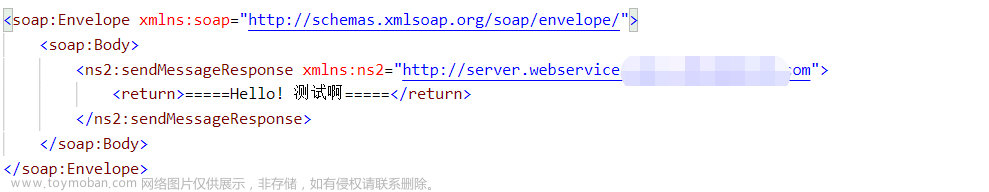有个外部接口需要提供古老的webservice 格式接口。
1 设置格式

按照xml 格式设置。
2 消息体xml 封装
不加envelope:
<soap:Envelope xmlns:soap="" target="_blank">http://schemas.xmlsoap.org/soap/envelope/">
<soap:Body>
<soap:Fault>
<faultcode>soap:VersionMismatch</faultcode>
<faultstring>"urn:hl7-org:v3", the namespace on the "root" element, is not a valid SOAP version.</faultstring>
</soap:Fault>
</soap:Body>
</soap:Envelope>
需要再正常报文外层嵌套envelope:
header 可忽略,body 下层嵌套具体方法,如:XX方法,参照wsdl
下面一层的 arg0,
<![CDATA[ xml报文 ]]>文章来源:https://www.toymoban.com/news/detail-800783.html

3 client 调用
try {
// 接口地址
String address = "http://XXXXXX";
// 代理工厂
JaxWsProxyFactoryBean jaxWsProxyFactoryBean = new JaxWsProxyFactoryBean();
// 设置代理地址
jaxWsProxyFactoryBean.setAddress(address);
// 设置接口类型
jaxWsProxyFactoryBean.setServiceClass(OrganizationInfoRegister.class);
// 创建一个代理接口实现
OrganizationInfoRegister organizationInfoRegister = (OrganizationInfoRegister) jaxWsProxyFactoryBean.create();
// 数据准备
String xml = "具体xml报文";
// 调用代理接口的方法调用并返回结果
String result = organizationInfoRegister.registerOrganizationInfo(xml);
System.out.println("返回结果:" + result);
} catch (Exception e) {
e.printStackTrace();
}这种CxfClient 方式,外层不需要嵌套报文了,可以 直接调用。文章来源地址https://www.toymoban.com/news/detail-800783.html
到了这里,关于postman 调用webservice的文章就介绍完了。如果您还想了解更多内容,请在右上角搜索TOY模板网以前的文章或继续浏览下面的相关文章,希望大家以后多多支持TOY模板网!