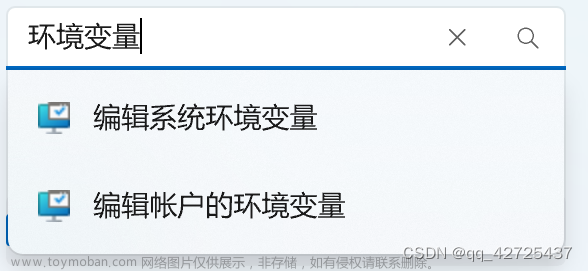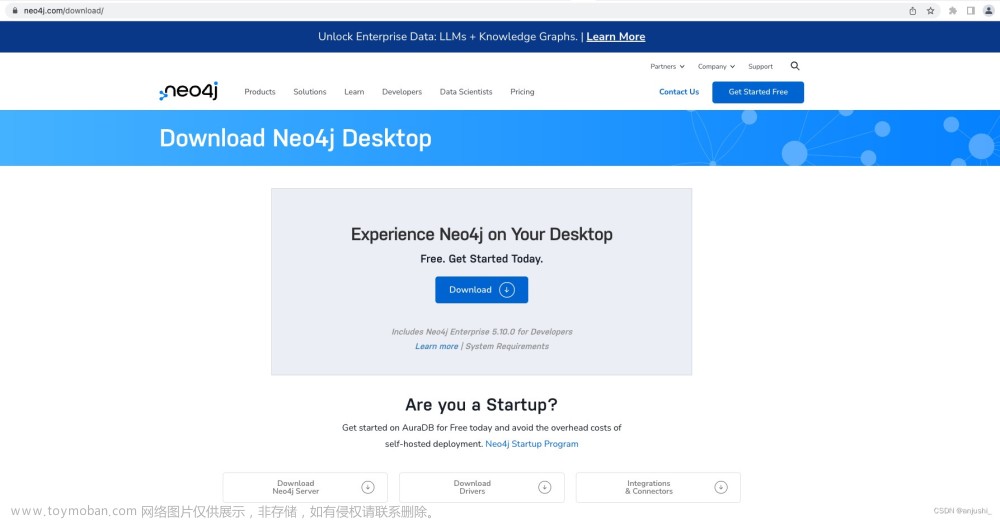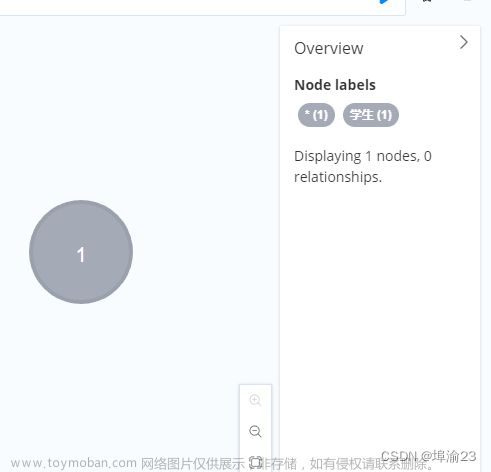目前基于大模型的信息检索有两种方法,一种是基于微调的方法,一种是基于 RAG 的方法。
信息检索和知识提取是一个不断发展的领域,随着大型语言模型(LLM)和知识图的出现,这一领域发生了显着的变化,特别是在多跳问答的背景下。
接下来我们继续深入,跟着文章完成一个项目,该项目利用 Neo4j 矢量索引和 Neo4j 图数据库的强大功能来实现检索增强生成系统,旨在为用户查询提供精确且上下文丰富的答案。
该系统采用向量相似性搜索来检索非结构化信息,同时访问图数据库来提取结构化数据,以确保响应不仅全面,而且锚定在验证过的知识中。
这种方法对于解决多跳问题尤其重要,因为单个查询可能需要分解为多个子问题,并且可能需要来自大量文档的信息才能生成准确的答案。

在数据既丰富又复杂的时代,上述系统成为一个至关重要的工具,它确保用户查询得到的答案既包含广泛的知识,又保持验证准确性,无缝地弥合了非结构化数据和结构化知识图之间的鸿沟。
最后一步,系统将所检索到的非结构化和结构化信息传递给新的大型语言模型 Mistral-7b,用于文本生成。这种集成确保生成的响应不仅依赖于模型中内置的广泛知识,还经过特定实时数据的微调和丰富,这些数据来自向量和图形数据库的检索,从而提供更加详尽、准确和与上下文相关的信息,以提升用户体验。
用通俗易懂方式讲解系列
- 用通俗易懂的方式讲解:自然语言处理初学者指南(附1000页的PPT讲解)
- 用通俗易懂的方式讲解:NLP 这样学习才是正确路线
- 用通俗易懂的方式讲解:28张图全解深度学习知识!
- 用通俗易懂的方式讲解:不用再找了,这就是 NLP 方向最全面试题库
- 用通俗易懂的方式讲解:实体关系抽取入门教程
- 用通俗易懂的方式讲解:灵魂 20 问帮你彻底搞定Transformer
- 用通俗易懂的方式讲解:大模型算法面经指南(附答案)
- 用通俗易懂的方式讲解:十分钟部署清华 ChatGLM-6B,实测效果超预期
- 用通俗易懂的方式讲解:内容讲解+代码案例,轻松掌握大模型应用框架 LangChain
- 用通俗易懂的方式讲解:如何用大语言模型构建一个知识问答系统
- 用通俗易懂的方式讲解:最全的大模型 RAG 技术概览
- 用通俗易懂的方式讲解:利用 LangChain 和 Neo4j 向量索引,构建一个RAG应用程序
技术交流群
前沿技术资讯、算法交流、求职内推、算法竞赛、面试交流(校招、社招、实习)等、与 10000+来自港科大、北大、清华、中科院、CMU、腾讯、百度等名校名企开发者互动交流~
我们建了NLP面试与技术交流群, 想要进交流群、需要源码&资料、提升技术的同学,可以直接加微信号:mlc2060。加的时候备注一下:研究方向 +学校/公司+CSDN,即可。然后就可以拉你进群了。
方式①、添加微信号:mlc2060,备注:技术交流
方式②、微信搜索公众号:机器学习社区,后台回复:技术交流

01 GraphCypherQAChain
GraphCypherQAChain 类在自然语言问题查询图数据库(特别是 Neo4j)领域发挥着重要作用。它利用 LLM 从用户输入的问题生成 Cypher 查询,然后执行这些查询在 Neo4j 图形数据库中,并根据查询结果提供答案。
这一工具使用户能够检索特定数据,而无需编写复杂的 Cypher 查询,从而使存储在图形数据库中的数据更容易访问和互动。
02 Mistral 7B
Mistral 7B 是最新的大型语言模型,因其在一系列基准测试中的卓越性能而受到认可,展示了处理各种语言任务和查询的熟练程度,如下图所示。

在检索增强生成 (RAG) 架构中,Mistral 7B 发挥着关键作用,它根据向量和图形搜索检索到的信息合成和生成文本,确保输出不仅上下文丰富,而且能够根据用户的查询精确定制。它有效地弥合了非结构化数据和结构化知识图之间的差距,提供混合了预先训练的知识和实时、经过验证的数据的答案。
03 执行
让我们从安装依赖项开始。
pip install langchain openai wikipedia tiktoken neo4j python-dotenv transformers
pip install -U sagemaker
Neo4j 向量索引
我们首先导入必要的库和模块,为数据集准备、Neo4j 向量索引的接口以及使用 Mistral 7B 的文本生成功能奠定基础。使用 dotenv,它可以安全地加载环境变量,保护 OpenAI API 和 Neo4j 数据库的敏感信息。
import os
import re
from langchain.vectorstores.neo4j_vector import Neo4jVector
from langchain.document_loaders import WikipediaLoader
from langchain.embeddings.openai import OpenAIEmbeddings
from langchain.text_splitter import CharacterTextSplitter, RecursiveCharacterTextSplitter
from transformers import AutoModelForSeq2SeqLM, AutoTokenizer
from dotenv import load_dotenv
load_dotenv()
os.environ["OPENAI_API_KEY"] = os.getenv('OPENAI_API_KEY')
os.environ["NEO4J_URI"] = os.getenv('NEO4J_URI')
os.environ["NEO4J_USERNAME"] = os.getenv('NEO4J_USERNAME')
os.environ["NEO4J_PASSWORD"] = os.getenv('NEO4J_PASSWORD')
在这里,我们使用 Leonhard Euler 的维基百科页面来进行我们的实验。我们使用该 bert-base-uncased 模型来标记文本。WikipediaLoader 加载指定页面的原始内容,然后使用 LangChain 的 RecursiveCharacterTextSplitter 将其分成更小的文本片段。
该拆分器确保每个块最大化为 200 个标记,其中重叠 20 个标记,遵守嵌入模型的上下文窗口限制,并确保不会丢失上下文的连续性。
tokenizer = AutoTokenizer.from_pretrained("bert-base-uncased")
def bert_len(text):
tokens = tokenizer.encode(text)
return len(tokens)
raw_documents = WikipediaLoader(query="Leonhard Euler").load()
text_splitter = RecursiveCharacterTextSplitter(
chunk_size = 200,
chunk_overlap = 20,
length_function = bert_len,
separators=['\n\n', '\n', ' ', ''],
)
documents = text_splitter.create_documents([raw_documents[0].page_content])
分块文档作为节点实例化到 Neo4j 向量索引中。它使用 Neo4j 图数据库和 OpenAI 嵌入的核心功能来构建该向量索引。
# Instantiate Neo4j vector from documents
neo4j_vector = Neo4jVector.from_documents(
documents,
OpenAIEmbeddings(),
url=os.environ["NEO4J_URI"],
username=os.environ["NEO4J_USERNAME"],
password=os.environ["NEO4J_PASSWORD"]
)
在提取向量索引中的文档后,我们对示例用户查询执行向量相似度搜索,并检索前 2 个最相似的文档。
query = "Who were the siblings of Leonhard Euler?"
vector_results = neo4j_vector.similarity_search(query, k=2)
for i, res in enumerate(vector_results):
print(res.page_content)
if i != len(vector_results)-1:
print()
vector_result = vector_results[0].page_content

构建知识图谱
受到 NaLLM 项目的高度启发,我们使用他们的开源项目从非结构化数据构建知识图。
下面是使用 Leonhard Euler 的维基百科文章中的单个文档块构建的知识图。

在深入研究该项目可以学到很多关于使用 LLM 构建知识图谱的知识。例如,以下是从非结构化文本中捕获实体和关系的提示:
"""
You are a data scientist working for a company that is building a graph database. Your task is to extract information from data and convert it into a graph database.
Provide a set of Nodes in the form [ENTITY_ID, TYPE, PROPERTIES] and a set of relationships in the form [ENTITY_ID_1, RELATIONSHIP, ENTITY_ID_2, PROPERTIES].
It is important that the ENTITY_ID_1 and ENTITY_ID_2 exists as nodes with a matching ENTITY_ID. If you can't pair a relationship with a pair of nodes don't add it.
When you find a node or relationship you want to add try to create a generic TYPE for it that describes the entity you can also think of it as a label.
Example:
Data: Alice lawyer and is 25 years old and Bob is her roommate since 2001. Bob works as a journalist. Alice owns a the webpage www.alice.com and Bob owns the webpage www.bob.com.
Nodes: ["alice", "Person", {"age": 25, "occupation": "lawyer", "name":"Alice"}], ["bob", "Person", {"occupation": "journalist", "name": "Bob"}], ["alice.com", "Webpage", {"url": "www.alice.com"}], ["bob.com", "Webpage", {"url": "www.bob.com"}]
Relationships: ["alice", "roommate", "bob", {"start": 2021}], ["alice", "owns", "alice.com", {}], ["bob", "owns", "bob.com", {}]
"""
有很多有趣的功能,同时可以进行改进。
Neo4j DB QA 链
接下来,我们导入必要的库来设置 Neo4j DB QA 链。
from langchain.chat_models import ChatOpenAI
from langchain.chains import GraphCypherQAChain
from langchain.graphs import Neo4jGraph
构建图表后,我们需要连接到 Neo4jGraph 实例并可视化模式。
graph = Neo4jGraph(
url=os.environ["NEO4J_URI"], username=os.environ["NEO4J_USERNAME"], password=os.environ["NEO4J_PASSWORD"]
)
print(graph.schema)
Node properties are the following:
[{'labels': 'Person', 'properties': [{'property': 'name', 'type': 'STRING'},
{'property': 'nationality', 'type': 'STRING'},
{'property': 'death_date', 'type': 'STRING'},
{'property': 'birth_date', 'type': 'STRING'}]},
{'labels': 'Location', 'properties': [{'property': 'name', 'type': 'STRING'}]},
{'labels': 'Organization', 'properties': [{'property': 'name', 'type': 'STRING'}]},
{'labels': 'Publication', 'properties': [{'property': 'name', 'type': 'STRING'}]}]
Relationship properties are the following:
[]
The relationships are the following:
['(:Person)-[:worked_at]->(:Organization)',
'(:Person)-[:influenced_by]->(:Person)',
'(:Person)-[:born_in]->(:Location)',
'(:Person)-[:lived_in]->(:Location)',
'(:Person)-[:child_of]->(:Person)',
'(:Person)-[:sibling_of]->(:Person)',
'(:Person)-[:published]->(:Publication)']
抽象 GraphCypherQAChain 所有细节并输出自然语言问题(NLQ)的自然语言响应。然而,在内部,它使用 LLM 生成该问题的 Cypher 查询,并从图形数据库中检索结果,最后使用该结果生成最终的自然语言响应,再次使用 LLM。
chain = GraphCypherQAChain.from_llm(
ChatOpenAI(temperature=0), graph=graph, verbose=True
)
graph_result = chain.run("Who were the siblings of Leonhard Euler?")

graph_result
'The siblings of Leonhard Euler were Maria Magdalena and Anna Maria.'
Mistral-7b-指令
我们在 AWS SageMaker 环境中从 Hugging Face 设置 Mistral-7B 终端节点。
import json
import sagemaker
import boto3
from sagemaker.huggingface import HuggingFaceModel, get_huggingface_llm_image_uri
try:
role = sagemaker.get_execution_role()
except ValueError:
iam = boto3.client('iam')
role = iam.get_role(RoleName='sagemaker_execution_role')['Role']['Arn']
hub = {
'HF_MODEL_ID':'mistralai/Mistral-7B-Instruct-v0.1',
'SM_NUM_GPUS': json.dumps(1)
}
huggingface_model = HuggingFaceModel(
image_uri=get_huggingface_llm_image_uri("huggingface",version="1.1.0"),
env=hub,
role=role,
)
最终响应是通过构造提示来制作的,该提示包括指令、向量索引中的相关数据、图形数据库中的相关信息以及用户的查询。
然后将此提示传递给 Mistral-7b 模型,模型根据提供的信息生成有意义且准确的响应。
mistral7b_predictor = huggingface_model.deploy(
initial_instance_count=1,
instance_type="ml.g5.4xlarge",
container_startup_health_check_timeout=300,
)
query = "Who were the siblings of Leonhard Euler?"
final_prompt = f"""You are a helpful question-answering agent. Your task is to analyze
and synthesize information from two sources: the top result from a similarity search
(unstructured information) and relevant data from a graph database (structured information).
Given the user's query: {query}, provide a meaningful and efficient answer based
on the insights derived from the following data:
Unstructured information: {vector_result}.
Structured information: {graph_result}.
"""
response = mistral7b_predictor.predict({
"inputs": final_prompt,
})
print(re.search(r"Answer: (.+)", response[0]['generated_text']).group(1))
The siblings of Leonhard Euler were Maria Magdalena and Anna Maria.
要点
Neo4j 向量检索与 GraphCypherQAChainMistral-7b 的集成提供了一个强大的系统来处理复杂数据,有效地弥合了大量非结构化数据和复杂的图形知识之间的差距,通过综合两个数据源的信息,为用户查询提供全面、准确的响应。
利用 Neo4j 进行向量相似性搜索和图形数据库检索,可确保生成的响应不仅通过 Mistral-7b 的大量预先训练的知识获得信息,而且还通过来自向量和图形数据库的实时数据进行上下文丰富和验证。
最后,作者的目标是在未来的实验中尝试多跳查询,因为最初建立模块化管道对于适应快速发展的人工智能领域是必要的。
04 总结
该项目强调了 Neo4j Vector Index 和 LangChain 的有效组合,GraphCypherQAChain 分别可以浏览非结构化数据和图形知识,然后使用 Mistral-7b 生成明智且准确的响应。
通过使用 Neo4j 从向量索引和图形数据库检索相关信息,系统确保生成的响应不仅上下文丰富,而且锚定在经过验证的实时知识中。
该实现展示了检索增强生成的实际应用,其中利用来自不同数据源的综合信息来生成响应,这些响应是预先训练的知识和特定的实时数据的和谐混合,从而提高了预测的准确性和相关性。对用户查询的响应。
参考资料
https://medium.com/neo4j/enhanced-qa-integrating-unstructured-and-graph-knowledge-using-neo4j-and-langchain-6abf6fc24c27
https://github.com/neo4j/NaLLM/tree/main
https://medium.com/neo4j/harnessing-large-language-models-with-neo4j-306ccbdd2867
https://medium.com/neo4j/knowledge-graphs-llms-fine-tuning-vs-retrieval-augmented-generation-30e875d63a35
https://medium.com/neo4j/knowledge-graphs-llms-multi-hop-question-answering-322113f53f51
https://medium.com/neo4j/langchain-library-adds-full-support-for-neo4j-vector-index-fa94b8eab334
https://mistral.ai/news/announcing-mistral-7b/文章来源:https://www.toymoban.com/news/detail-801036.html
https://www.youtube.com/watch?v=Hg4ahTQlBm0文章来源地址https://www.toymoban.com/news/detail-801036.html
到了这里,关于使用 Neo4j 和 LangChain 集成非结构化知识图增强 QA的文章就介绍完了。如果您还想了解更多内容,请在右上角搜索TOY模板网以前的文章或继续浏览下面的相关文章,希望大家以后多多支持TOY模板网!