Python pip install 安装包报错ERROR: Could not find a version that satisfies the requirement XXX解决方法
一、问题
使用 pip 安装 python 包时,经常会出现如下错误:
ERROR: Could not find a version that satisfies the requirement xxxx(from versions: none)
ERROR: No matching distribution found for xxxx
本次在用pip命令(pip install pdf2word)安装pdf2docx包的时候出错
因为后来安装好了,所以故意安装一个错误的pdf2word,来整个图
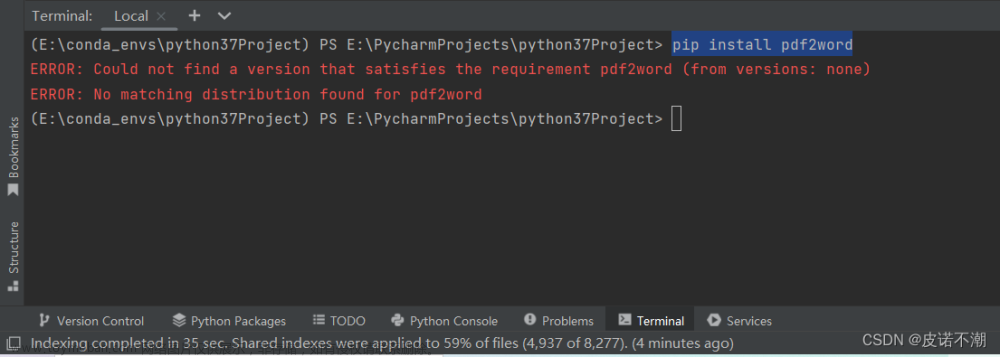
二、原因
可能是国内网络不稳定,直接导致报错,而不是环境冲突。报错信息看起来容易把人误导到解决包环境问题。
三、解决办法
直接选用稳定的pip源并且信任它的来源就可以解决这种问题
这里用的是阿里云镜像源
pip install pdf2docx -i http://mirrors.aliyun.com/simple/ --trusted-host mirrors.aliyun.com
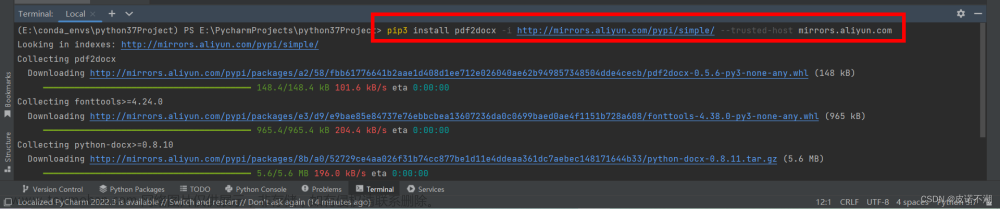
其它镜像源:
| 清华镜像源 | https://pypi.tuna.tsinghua.edu.cn/simple |
|---|---|
| 中国科学技术大学 | https://pypi.mirrors.ustc.edu.cn/simple |
| 豆瓣 | http://pypi.douban.com/simple/ |
使用方法:
例如,豆瓣文章来源:https://www.toymoban.com/news/detail-801635.html
pip install 包名 -i http://pypi.douban.com/simple/ --trusted-host pypi.douban.com
注意:
如果你的环境里还有python的其他版本,要区分pip和pip3文章来源地址https://www.toymoban.com/news/detail-801635.html
到了这里,关于Python pip install 安装包报错ERROR: Could not find a version that satisfies the requirement XXX解决方法的文章就介绍完了。如果您还想了解更多内容,请在右上角搜索TOY模板网以前的文章或继续浏览下面的相关文章,希望大家以后多多支持TOY模板网!


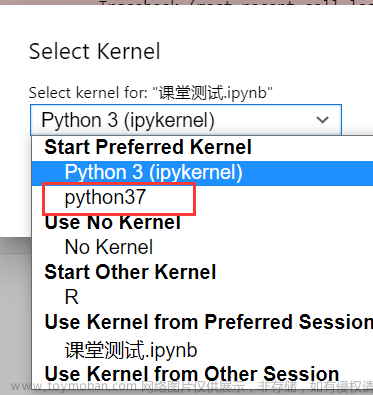




![pip安装ERROR: Could not install packages due to an OSError: [Errno 28] No space left on device解决方案](https://imgs.yssmx.com/Uploads/2024/02/566337-1.png)



