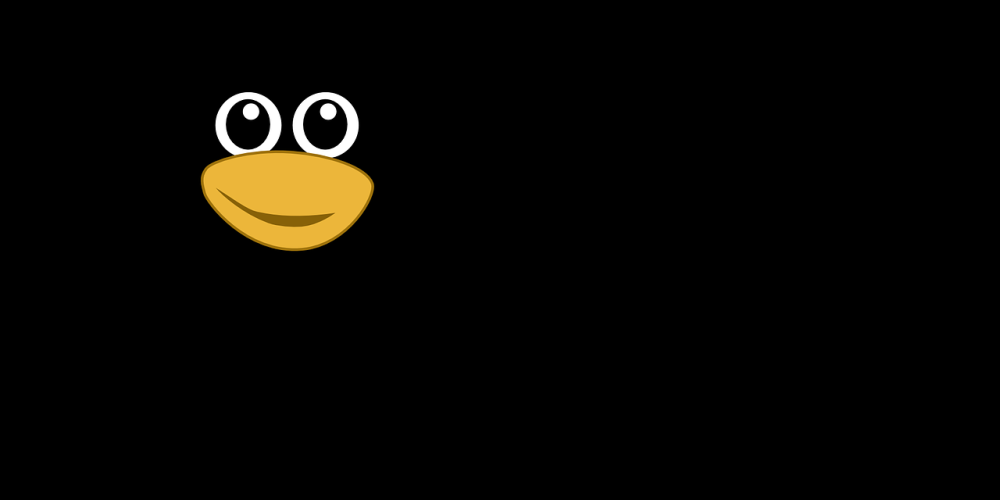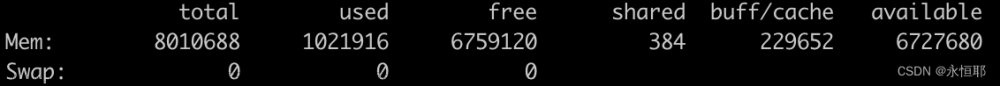1.查看当前内存剩余
free -m2.发现free剩余很少,buff/cache占用很高
3.安装hcache查看谁在占用
wget https://silenceshell-1255345740.cos.ap-shanghai.myqcloud.com/hcache
chmod 755 hcache && mv hcache /usr/local/bin/hcache -top 103.发现是journal这个东西,这是linux系统日志,出现这种情况,一般是日志没有配置好
查看配置文件
cat /etc/systemd/journald.conf将Storage=persistent
重启日志服务
systemctl restart systemd-journald手动清理缓存区文章来源:https://www.toymoban.com/news/detail-801671.html
echo 1 > /proc/sys/vm/drop_caches再次free -m 查看文章来源地址https://www.toymoban.com/news/detail-801671.html
到了这里,关于linux缓冲区(buff/cache)内存占用过高解决办法的文章就介绍完了。如果您还想了解更多内容,请在右上角搜索TOY模板网以前的文章或继续浏览下面的相关文章,希望大家以后多多支持TOY模板网!