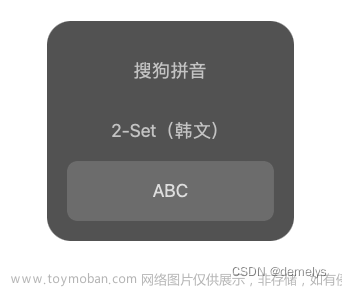1. 指定自定义别名
vi ~/.bash_profile open ~/.bash_profile配置环境变量,插入类似下面的内容
.bash_profile文件
alias gc='git checkout'
alias gm='git commit -m'
alias gcb='git checkout -b'
alias gt='git status'
alias ga='git add .'
alias glg='git log'
alias gd='git diff'
alias grnm='git rm node_modules'
# Created by mirror-config-china镜像文件
export IOJS_ORG_MIRROR=https://npm.taobao.org/mirrors/iojs
export NODIST_IOJS_MIRROR=https://npm.taobao.org/mirrors/iojs
export NVM_IOJS_ORG_MIRROR=https://npm.taobao.org/mirrors/iojs
export NVMW_IOJS_ORG_MIRROR=https://npm.taobao.org/mirrors/iojs
export NODEJS_ORG_MIRROR=https://npm.taobao.org/mirrors/node
export NODIST_NODE_MIRROR=https://npm.taobao.org/mirrors/node
export NVM_NODEJS_ORG_MIRROR=https://npm.taobao.org/mirrors/node
export NVMW_NODEJS_ORG_MIRROR=https://npm.taobao.org/mirrors/node
export NVMW_NPM_MIRROR=https://npm.taobao.org/mirrors/npm
# End of mirror-config-chinia镜像文件
2. 执行命令生效
source ~/.bash_profile3. 使用别名
终端下输入:gt,看看效果与原命令一模一样

4. 出现的问题
在 ~/.bash_profile 中配置环境变量, 可是每次重启终端后配置的不生效。需要重新执行 : source ~/.bash_profile后,才会生效。
5、source ~/.bash_profile报错 bad assignment
原因:
1、自己是在bash中配置的环境变量,而当前系统使用的是shell。
查看当前使用的shell:
终端输入:echo $SHELL
输出是/bin/zsh,说明使用的是zsh
2、export后,其他的语句中不能含有空格

解决办法:
在 .zshrc 文件中添加 source ~/.bash_profile ,方法如下:
1. 终端输入 cd ~ 进入主目录文章来源:https://www.toymoban.com/news/detail-801714.htmlls -a 查看隐藏文件,找到 .zshrc 文件(如果没有可以直接创建一个)
编辑文件 vim .zshrc 按i进入编辑模式,加入 source ~/.bash_profile 后,esc,再输入 :wq 保存退出。(也可以open方式打开编辑)
最后输入命令 source ~/.zshrc 刷新刚刚的配置文章来源地址https://www.toymoban.com/news/detail-801714.html
到了这里,关于mac下配置git自定义快捷命令的文章就介绍完了。如果您还想了解更多内容,请在右上角搜索TOY模板网以前的文章或继续浏览下面的相关文章,希望大家以后多多支持TOY模板网!