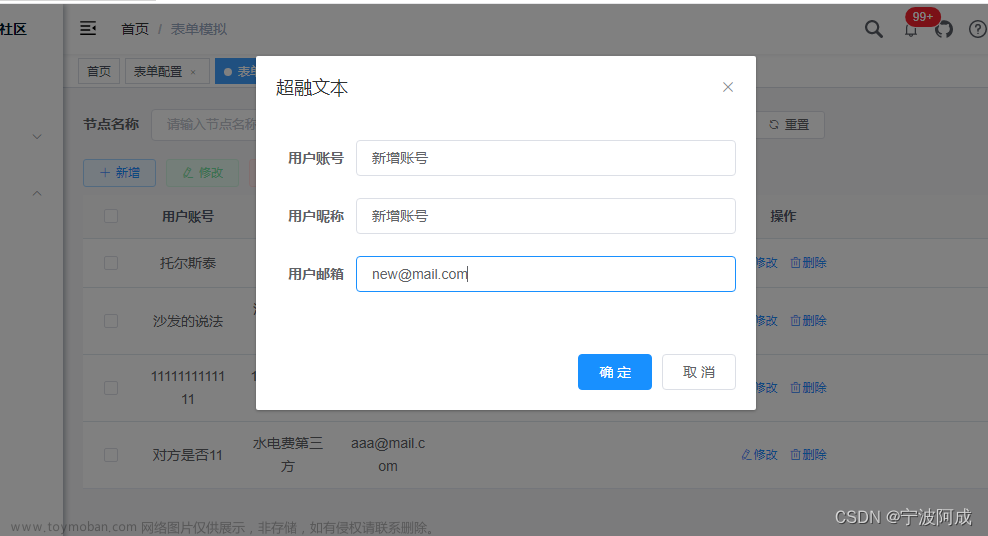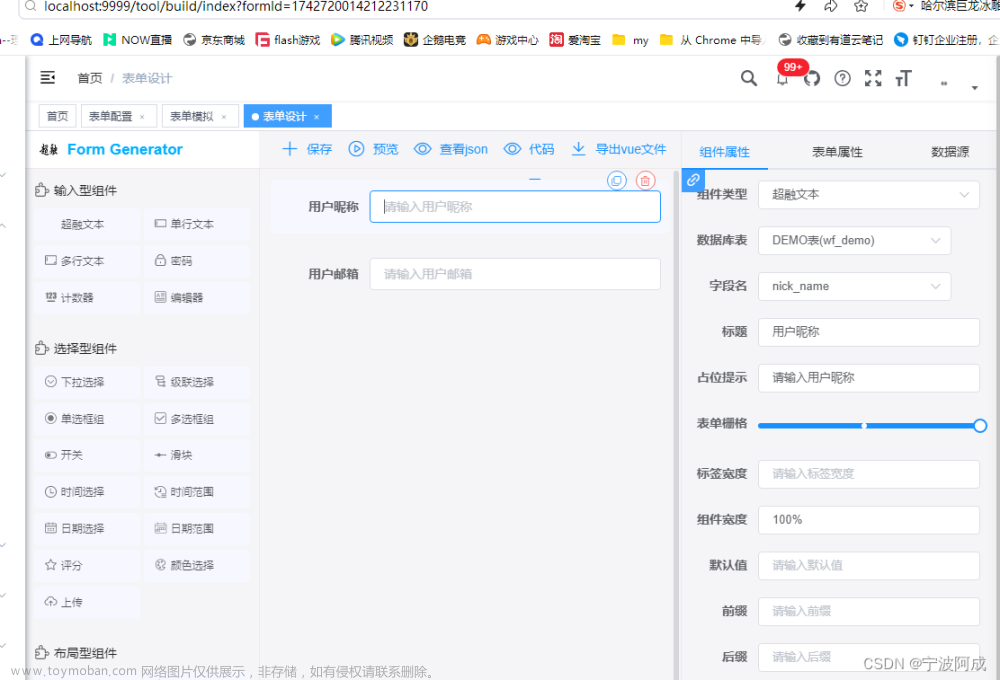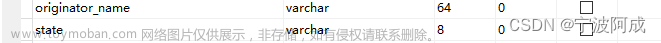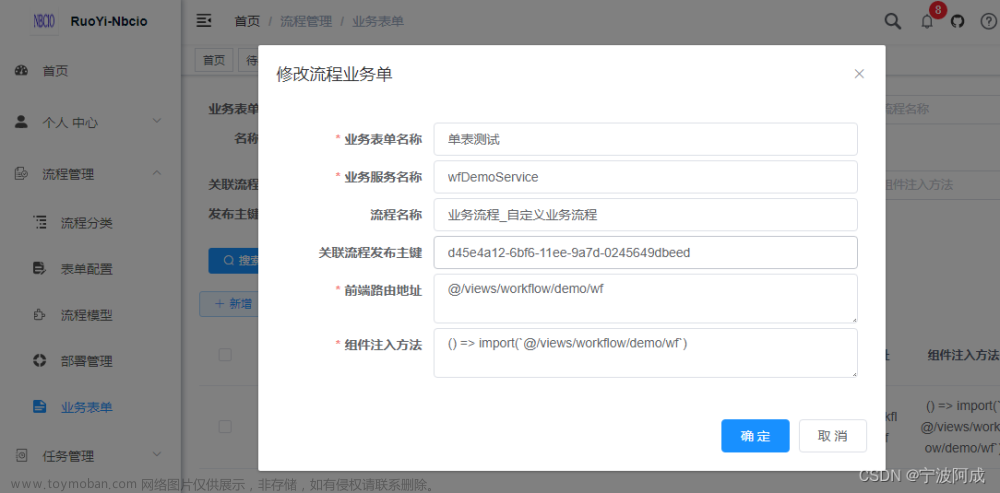更多ruoyi-nbcio功能请看演示系统
gitee源代码地址
前后端代码: https://gitee.com/nbacheng/ruoyi-nbcio
演示地址:RuoYi-Nbcio后台管理系统
更多nbcio-boot功能请看演示系统
gitee源代码地址
后端代码: https://gitee.com/nbacheng/nbcio-boot
前端代码:https://gitee.com/nbacheng/nbcio-vue.git
在线演示(包括H5) : http://122.227.135.243:9888
这个功能在已办任务里,就是用户可以通过已办任务,而且最好是发起人可以进行任务的收回,收回后可以重新进行业务流程提交。文章来源:https://www.toymoban.com/news/detail-801929.html
具体的代码如下,同时在自定义业务提交的时候做一个判断,符合这种情况可以进行提交:文章来源地址https://www.toymoban.com/news/detail-801929.html
@Override
@Transactional(rollbackFor = Exception.class)
public R recallProcess(WfTaskBo bo) {
// 当前任务 listtask
List<Task> listtask = taskService.createTaskQuery().processInstanceId(bo.getProcInsId()).active().list();
if (listtask == null || listtask.size()==0) {
throw new FlowableException("流程未启动或已执行完成,无法收回");
}
if (taskService.createTaskQuery().taskId(listtask.get(0).getId()).singleResult().isSuspended()) {
throw new FlowableException("任务处于挂起状态");
}
List<Task> procInsId = taskService.createNativeTaskQuery().sql("select * from ACT_HI_TASKINST where PROC_INST_ID_ = #{procInsId} ORDER BY START_TIME_ desc").parameter("procInsId", bo.getProcInsId()).list();
String processInstanceId = listtask.get(0).getProcessInstanceId();
// 获取所有历史任务(按创建时间升序)
List<HistoricTaskInstance> hisTaskList = historyService.createHistoricTaskInstanceQuery()
.processInstanceId(processInstanceId).orderByTaskCreateTime()
.asc()
.list();
if (CollectionUtil.isEmpty(hisTaskList) || hisTaskList.size() < 2) {
log.error("当前流程 【{}】 审批节点 【{}】正在初始节点无法收回", processInstanceId, listtask.get(0).getName());
throw new FlowableException(String.format("当前流程 【%s】 审批节点【%s】正在初始节点无法收回", processInstanceId, listtask.get(0).getName()));
}
// 第一个任务
HistoricTaskInstance startTask = hisTaskList.get(0);
//若操作用户不是发起人,不能收回
if(!StringUtils.equalsAnyIgnoreCase(LoginHelper.getUsername(), startTask.getAssignee())) {
throw new FlowableException("操作用户不是发起人,不能收回");
}
// 当前任务
HistoricTaskInstance currentTask = hisTaskList.get(hisTaskList.size() - 1);
BpmnModel bpmnModel = repositoryService.getBpmnModel(listtask.get(0).getProcessDefinitionId());
// 获取第一个活动节点
FlowNode startFlowNode = (FlowNode) bpmnModel.getMainProcess().getFlowElement(startTask.getTaskDefinitionKey());
// 获取当前活动节点
FlowNode currentFlowNode = (FlowNode) bpmnModel.getMainProcess().getFlowElement(currentTask.getTaskDefinitionKey());
// 临时保存当前活动的原始方向
List<SequenceFlow> originalSequenceFlowList = new ArrayList<>(currentFlowNode.getOutgoingFlows());
// 清理活动方向
currentFlowNode.getOutgoingFlows().clear();
// 建立新方向
SequenceFlow newSequenceFlow = new SequenceFlow();
newSequenceFlow.setId("newSequenceFlowId");
newSequenceFlow.setSourceFlowElement(currentFlowNode);
newSequenceFlow.setTargetFlowElement(startFlowNode);
List<SequenceFlow> newSequenceFlowList = new ArrayList<>();
newSequenceFlowList.add(newSequenceFlow);
// 当前节点指向新的方向
currentFlowNode.setOutgoingFlows(newSequenceFlowList);
// 完成当前任务
for(Task task : listtask) {
taskService.addComment(task.getId(), listtask.get(0).getProcessInstanceId(),FlowComment.RECALL.getType(), "发起人收回");
taskService.setAssignee(task.getId(), startTask.getAssignee());
taskService.complete(task.getId());
}
// 重新查询当前任务
Task nextTask = taskService.createTaskQuery().processInstanceId(processInstanceId).singleResult();
if (ObjectUtil.isNotNull(nextTask)) {
taskService.setAssignee(nextTask.getId(), startTask.getAssignee());
//taskService.complete(nextTask.getId());;//跳过流程发起节点
}
//自定义业务处理id
String dataId = bo.getDataId();
if(StringUtils.isNotEmpty(dataId)) {
WfMyBusiness business = wfMyBusinessService.getByDataId(dataId);
//更新删除自定义业务任务关联表与流程历史表,以便可以重新发起流程。
if (business != null) {
business.setActStatus(ActStatus.recall);
business.setTodoUsers("");
business.setDoneUsers("");
business.setProposer("");
business.setTaskName("");
business.setTaskId("");
business.setTaskNameId("");
wfMyBusinessService.updateById(business);
}
}
// 删除运行和历史的节点信息
this.deleteActivity(procInsId.get(1).getTaskDefinitionKey(), bo.getProcInsId(), dataId);
// 恢复原始方向
currentFlowNode.setOutgoingFlows(originalSequenceFlowList);
return R.ok("发起人收回成功");
}try {
LambdaQueryWrapper<WfMyBusiness> wfMyBusinessLambdaQueryWrapper = new LambdaQueryWrapper<>();
wfMyBusinessLambdaQueryWrapper.eq(WfMyBusiness::getDataId, dataId);
WfMyBusiness business = wfMyBusinessService.getOne(wfMyBusinessLambdaQueryWrapper);
if (business==null || (business != null && business.getActStatus().equals(ActStatus.stop))
|| (business != null && business.getActStatus().equals(ActStatus.recall))){
if(processDefinition==null) {
return R.fail("自定义表单也没关联流程定义表,流程没定义关联自定义表单"+wfCustomForm.getId());
}
boolean binit = wfCommonService.initActBusiness(wfCustomForm.getBusinessName(), dataId, serviceName,
processDefinition.getKey(), processDefinition.getId(), wfCustomForm.getRouteName());
if(!binit) {
return R.fail("自定义表单也没关联流程定义表,流程没定义关联自定义表单"+wfCustomForm.getId());
}
WfMyBusiness businessnew = wfMyBusinessService.getOne(wfMyBusinessLambdaQueryWrapper);
//流程实例关联初始化结束
if (StrUtil.isNotBlank(businessnew.getProcessDefinitionId())){
return this.startProcessByDefId(businessnew.getProcessDefinitionId(),variables);
}
return this.startProcessByDefKey(businessnew.getProcessDefinitionKey(),variables);
}
else {
return R.fail("已经存在这个dataid实例,不要重复申请:"+dataId);
}
} catch (Exception e) {
e.printStackTrace();
throw new RuntimeException();
} 到了这里,关于基于若依的ruoyi-nbcio流程管理系统修复自定义业务表单的收回功能的文章就介绍完了。如果您还想了解更多内容,请在右上角搜索TOY模板网以前的文章或继续浏览下面的相关文章,希望大家以后多多支持TOY模板网!