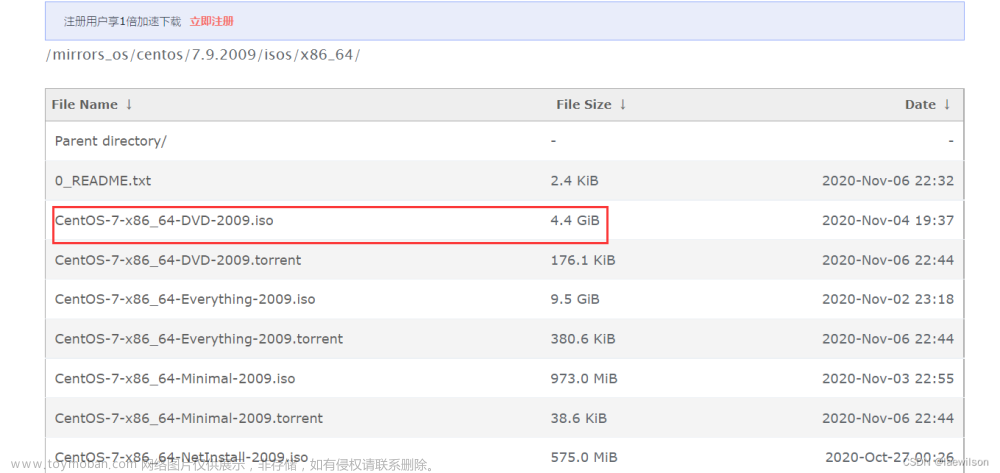1、起因:
使用redhat自带镜像yum源安装软件时,报错:unable to read consumer identity。这个提示告诉我们,yum没有读取到你的用户id。如果你想使用redhat同步不想花费几千元注册系统,就可以使用centos的yum源来代替。
2、centos-8 yum网络源配置
2.1、访问阿里云镜像站,下载repo镜像下载页
地址:https://mirrors.aliyun.com/repo/
下载:Centos-8.repo
打开所下载的centos-8.repo,上传至/etc/yum.repos.d/目录下
[root@server130 yum.repos.d]# cat Centos-8.repo
# CentOS-Base.repo
#
# The mirror system uses the connecting IP address of the client and the
# update status of each mirror to pick mirrors that are updated to and
# geographically close to the client. You should use this for CentOS updates
# unless you are manually picking other mirrors.
#
# If the mirrorlist= does not work for you, as a fall back you can try the
# remarked out baseurl= line instead.
#
#
[base]
name=CentOS-$releasever - Base - mirrors.aliyun.com
#failovermethod=priority
baseurl=http://mirrors.aliyun.com/centos/$releasever/BaseOS/$basearch/os/
http://mirrors.aliyuncs.com/centos/$releasever/BaseOS/$basearch/os/
http://mirrors.cloud.aliyuncs.com/centos/$releasever/BaseOS/$basearch/os/
gpgcheck=1
gpgkey=http://mirrors.aliyun.com/centos/RPM-GPG-KEY-CentOS-Official
#additional packages that may be useful
[extras]
name=CentOS-$releasever - Extras - mirrors.aliyun.com
#failovermethod=priority
baseurl=http://mirrors.aliyun.com/centos/$releasever/extras/$basearch/os/
http://mirrors.aliyuncs.com/centos/$releasever/extras/$basearch/os/
http://mirrors.cloud.aliyuncs.com/centos/$releasever/extras/$basearch/os/
gpgcheck=1
gpgkey=http://mirrors.aliyun.com/centos/RPM-GPG-KEY-CentOS-Official
#additional packages that extend functionality of existing packages
[centosplus]
name=CentOS-$releasever - Plus - mirrors.aliyun.com
#failovermethod=priority
baseurl=http://mirrors.aliyun.com/centos/$releasever/centosplus/$basearch/os/
http://mirrors.aliyuncs.com/centos/$releasever/centosplus/$basearch/os/
http://mirrors.cloud.aliyuncs.com/centos/$releasever/centosplus/$basearch/os/
gpgcheck=1
enabled=0
gpgkey=http://mirrors.aliyun.com/centos/RPM-GPG-KEY-CentOS-Official
[PowerTools]
name=CentOS-$releasever - PowerTools - mirrors.aliyun.com
#failovermethod=priority
baseurl=http://mirrors.aliyun.com/centos/$releasever/PowerTools/$basearch/os/
http://mirrors.aliyuncs.com/centos/$releasever/PowerTools/$basearch/os/
http://mirrors.cloud.aliyuncs.com/centos/$releasever/PowerTools/$basearch/os/
gpgcheck=1
enabled=0
gpgkey=http://mirrors.aliyun.com/centos/RPM-GPG-KEY-CentOS-Official
[AppStream]
name=CentOS-$releasever - AppStream - mirrors.aliyun.com
#failovermethod=priority
baseurl=http://mirrors.aliyun.com/centos/$releasever/AppStream/$basearch/os/
http://mirrors.aliyuncs.com/centos/$releasever/AppStream/$basearch/os/
http://mirrors.cloud.aliyuncs.com/centos/$releasever/AppStream/$basearch/os/
gpgcheck=1
gpgkey=http://mirrors.aliyun.com/centos/RPM-GPG-KEY-CentOS-Official
2.2、直接在服务器上直接wget下载repo配置文件至/etc/yum.repos.d/目录下
wget -O /etc/yum.repos.d/CentOS-Base.repo https://mirrors.aliyun.com/repo/Centos-8.repo3、清除yum缓存
[root@server130 yum.repos.d]# yum clean all
Updating Subscription Management repositories.
Unable to read consumer identity
This system is not registered to Red Hat Subscription Management. You can use subscription-manager to register.
18 files removed
4、缓存包信息文章来源:https://www.toymoban.com/news/detail-802518.html
[root@server130 yum.repos.d]# yum makecache
Updating Subscription Management repositories.
Unable to read consumer identity
This system is not registered to Red Hat Subscription Management. You can use subscription-manager to register.
CentOS-8 - Base - mirrors.aliyun.com 3.2 MB/s | 4.6 MB 00:01
CentOS-8 - Extras - mirrors.aliyun.com 22 kB/s | 10 kB 00:00
CentOS-8 - AppStream - mirrors.aliyun.com 3.4 MB/s | 8.4 MB 00:02
Metadata cache created.
5、查看配置的yum仓库文章来源地址https://www.toymoban.com/news/detail-802518.html
[root@server130 yum.repos.d]# yum repolist all
Updating Subscription Management repositories.
Unable to read consumer identity
This system is not registered to Red Hat Subscription Management. You can use subscription-manager to register.
repo id repo name status
AppStream CentOS-8 - AppStream - mirrors.aliyun.com enabled
PowerTools CentOS-8 - PowerTools - mirrors.aliyun.com disabled
base CentOS-8 - Base - mirrors.aliyun.com enabled
centosplus CentOS-8 - Plus - mirrors.aliyun.com disabled
extras CentOS-8 - Extras - mirrors.aliyun.com enabled
到了这里,关于redhat linux 8 安装 阿里云centos-8 yum源(网络yum源配置)的文章就介绍完了。如果您还想了解更多内容,请在右上角搜索TOY模板网以前的文章或继续浏览下面的相关文章,希望大家以后多多支持TOY模板网!