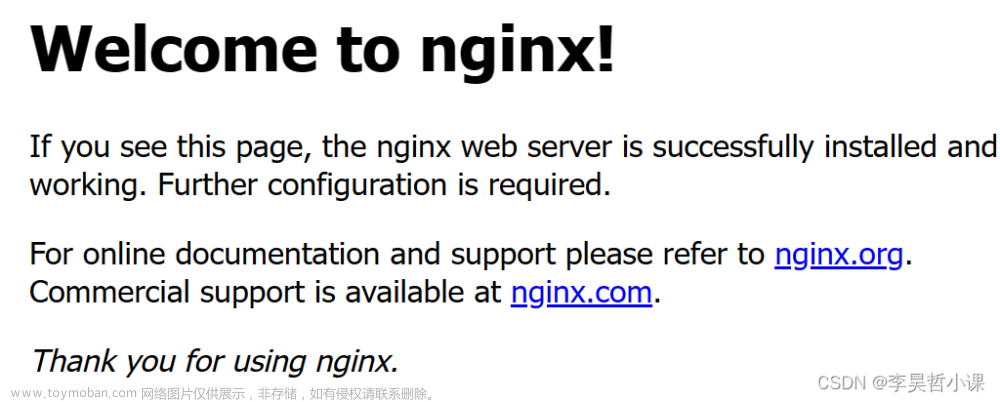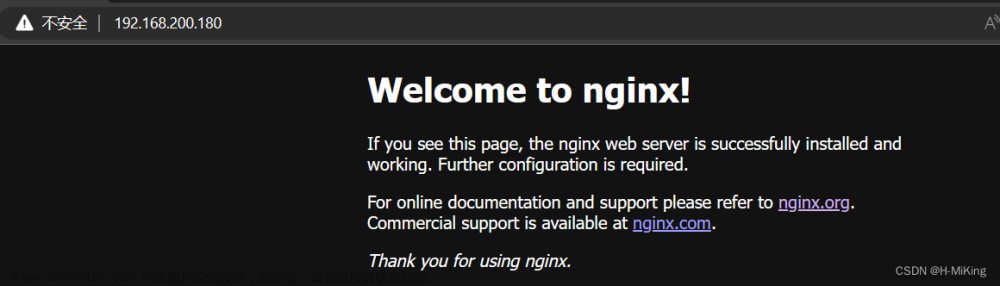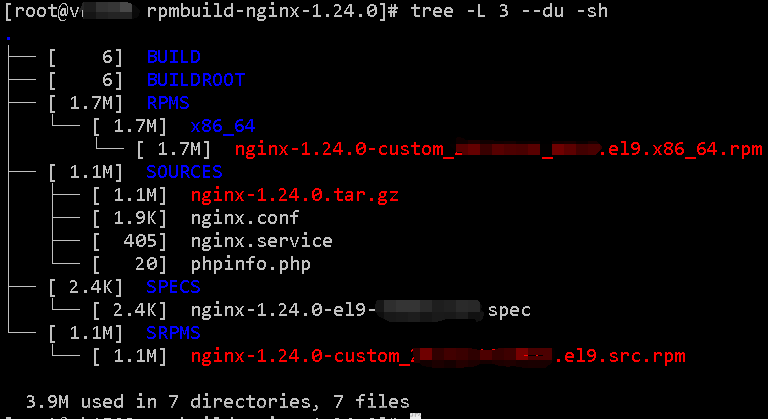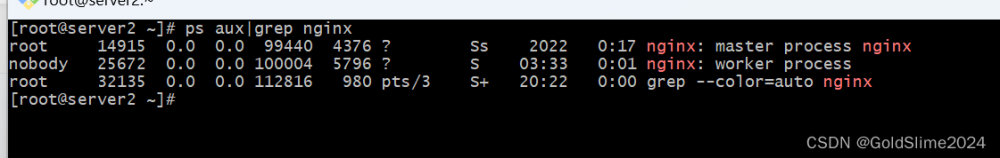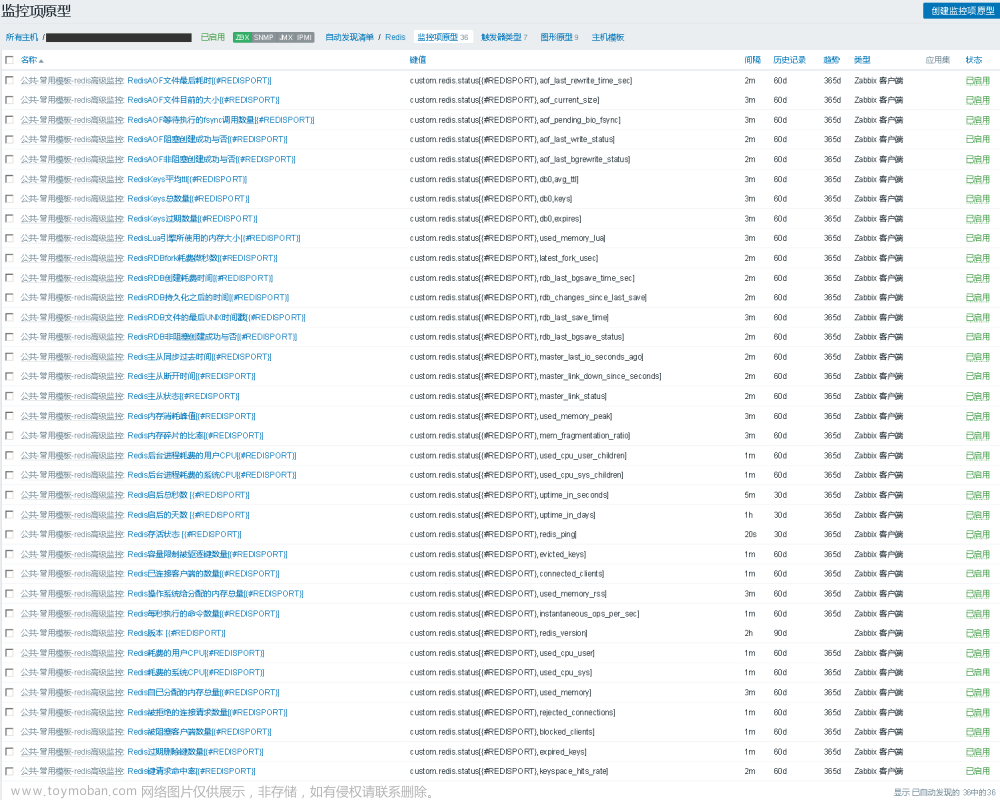Nginx是常见的反向代理服务器,以为经常要安装,所以做了一个install-nginx.sh 脚本,一个命令安装nginx
#!/bin/sh
# https://nginx.org/
# 本脚本自动安装 nginxr 软件到/usr/local/nginx 路径
# 安装成功后执行`/usr/local/nginx/sbin/nginx`即可运行nginx
cd /usr/local/software
#下载源代码
wget http://nginx.org/download/nginx-1.25.3.tar.gz
#解压缩源代码
tar -zxvf nginx-1.25.3.tar.gz
cd nginx-1.25.3
#配置项目地址
#nginx编译参数说明文档 http://nginx.org/en/docs/configure.html
./configure --prefix=/usr/local/nginx --with-stream --with-http_stub_status_module --with-http_ssl_module --with-http_gzip_static_module
#编译
make -j4
#安装
make install这个脚本会把nginx安装到 /usr/local/nginx 目录下面
安装好之后记得创建快捷方式啦
ln -s /usr/local/nginx/sbin/nginx /usr/local/bin/nginx然后启动nginx,只需要执行 nginx就可以啦
nginx检测nginx是否启动成功,可以 执行`ps aux|grep nginx`
如果看到nginx进程,说明启动成功啦,如下图所示文章来源:https://www.toymoban.com/news/detail-802520.html
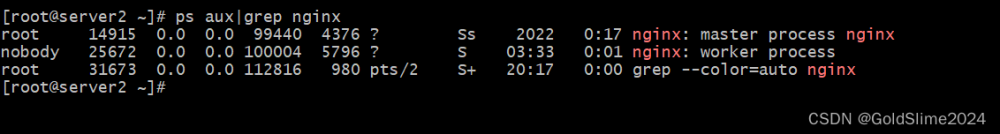 文章来源地址https://www.toymoban.com/news/detail-802520.html
文章来源地址https://www.toymoban.com/news/detail-802520.html
到了这里,关于centos源码编译安装nginx1.25.3脚本的文章就介绍完了。如果您还想了解更多内容,请在右上角搜索TOY模板网以前的文章或继续浏览下面的相关文章,希望大家以后多多支持TOY模板网!