This is a personal study notes of Apache Tomcat. Below are main reference material.
- YouTube Apache Tomcat Full Tutorial,owed by Alpha Brains Courses. https://www.youtube.com/watch?v=rElJIPRw5iM&t=801s
1、URL Mapping To Resources
1.1、What we request for when hitting a URL
When we hit a URL on browser like localhost:8080/example/hellowe are actually reqeusting a resource or service.
Resource refer to a file like .html,.image. For example when we hit example root full path which is localhost:8080/example, we are requesting index.htmland this file will be explained and rendered by browser and showed in a readable way.
I perceive those static files as a kind of resource.
But sometims we only request a service rather than a static file.
For example we click a buttton then browser sends a http request, supposing it’s URL is https://www.system.com/delete?id=1.
A Tomcat application recieve the request and provide service which is deleting a record in database.
This is requesting for a servcie.
1.2、Mapping Code
Mapping to a resource is easy. It usually is like access file system.
But mapping to a service is more tricky.
I’m going to show how Tomcatmapping URL to a resource or service.
Supposing our web application’s root URL is localhost:8080/myweb/
we have a war file like below. I omit some files for readability.
myweb.war
----index.html
----assets
--------hello.img
----WEB-INF
---------web.xml
---------classes
-------------HelloServlet.class
----META-INF
1.2.1、Mapping To Resources
As i mentioned, mapping URL to a resource basically is similar to accessing a file in file system.
For example, If we want to get index.html, just call localhost:8080/myweb/index.html.
If wanting hello.img, just call localhost:8080/myweb/assets/hello.img.
So it’s very similiar to file system.
Just notice that web root URL localhost:8080/myweb/represents hello.war’s first level subdirectory. Then you can get all static resources hierarchyly just as the same way in file system.
1.2.1.1、Access Resourses in ROOT
Tomcat can have mutiple web applications which are located under webappsfolder.
webapps
----myweb
----myweb1
----myweb2
----ROOT
---------root.txt
What I just showed is how to access static resources in myweb.
If accessig files in myweb, we should take localhost:8080/mywebas root URL.
If accessig files in myweb1, we should take localhost:8080/myweb1as root URL.
So mywebor myweb1is context which specifies which web apps you want to access.
Besides those web applicaton developed by programmer, Tomcatalways has a folder called ROOTunder webapps.
If you want to access static resources under ROOT, root.txtfor example, just remove the context and take localhost:8080/as the root URL representig the first level subdirectory of ROOT.
Thus just call localhost:8080/root.txtthen you can get root.txt.
1.2.2、Mapping To Service
Mapping URL to service could be more tricky. Because Java servlet classes usually have more deeper file structure, making URL too long.
com.org.servlet.MyServlet.java # It has 4 levels directory in total
acme.personnel.management.MedicalPlan # very long
For readability Tomcat has a configuration file called web.xmlto map to resources with a more simple name.
Supposing we have a servlet called DeleteRecordServletwhose doGetmethod is to delete a record in database, whose location is myweb.war/com/org/servlet/DeleteRecordServlet.java.
myweb.war # omit some files
----com
--------org
------------servlet
----------------DeleteRecordServlet.java
----META-INF
--------web.xml
--------classes
------------com
----------------org
--------------------servlet
------------------------DeleteRecordServlet.class
Now we need to configure some mapping in web.xml, mapping a shorter url to DeleteRecordServlet.文章来源:https://www.toymoban.com/news/detail-802607.html
<?xml version = "1.0" encoding = "ISO-8859-1"?>
<web-app>
<servlet>
<servlet-name>deleteServlet</servlet-name>
<servlet-class>com.org.servlet.DeleteRecordServlet</servlet-class>
</servlet>
<servlet-mapping>
<servlet-name>deleteServlet</servlet-name>
<url-pattern>/delete</url-pattern>
</servlet-mapping>
<welcome-file-list>
<welcome-file>index.html</welcome-file>
</welcome-file-list>
</web-app>
In this way we can hit localhost:8080/myweb/deletewhich is more simple than normal url to call DeleteRecordServlet.文章来源地址https://www.toymoban.com/news/detail-802607.html
到了这里,关于Tomcat Notes: URL Mapping的文章就介绍完了。如果您还想了解更多内容,请在右上角搜索TOY模板网以前的文章或继续浏览下面的相关文章,希望大家以后多多支持TOY模板网!

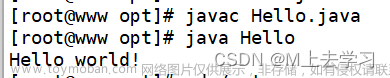








![SpringBoot项目配置Eureka时,内嵌TomCat无法启动java.lang.IllegalStateException: StandardEngine[Tomcat].Standa](https://imgs.yssmx.com/Uploads/2024/02/700400-1.png)



