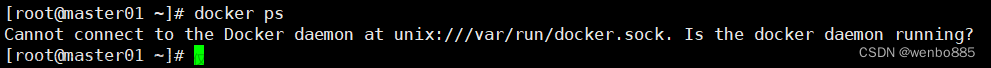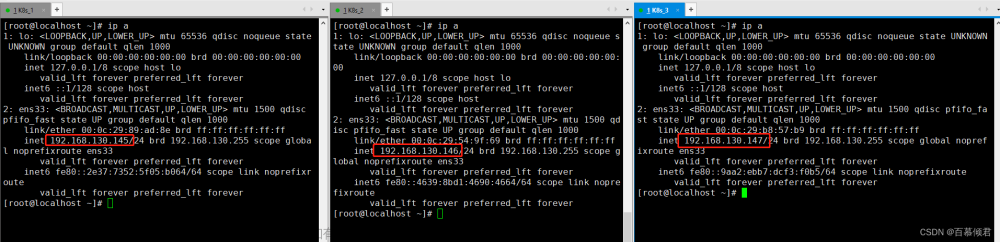前期准备
创建StorageClass,支持动态pvc创建,StorageClass使用nfs-client,同时使用华为云sfs作为数据持久化存储目录
etcd部署步骤
- 角色认证(rabc.yaml)
kind: ClusterRole
apiVersion: rbac.authorization.k8s.io/v1
metadata:
name: nfs-client-provisioner-runner
rules:
2. apiGroups: [""]
resources: ["persistentvolumes"]
verbs: ["get", "list", "watch", "create", "delete"]
3. apiGroups: [""]
resources: ["persistentvolumeclaims"]
verbs: ["get", "list", "watch", "update"]
4. apiGroups: [""]
resources: ["endpoints"]
verbs: ["get", "list", "watch", "create", "update", "patch"]
5. apiGroups: ["storage.k8s.io"]
resources: ["storageclasses"]
verbs: ["get", "list", "watch"]
6. apiGroups: [""]
resources: ["events"]
verbs: ["create", "update", "patch"]
---
kind: ClusterRoleBinding
apiVersion: rbac.authorization.k8s.io/v1
metadata:
name: run-nfs-client-provisioner
subjects:
7. kind: ServiceAccount
name: nfs-client-provisioner
namespace: default
roleRef:
kind: ClusterRole
name: nfs-client-provisioner-runner
apiGroup: rbac.authorization.k8s.io
---
kind: Role
apiVersion: rbac.authorization.k8s.io/v1
metadata:
name: leader-locking-nfs-client-provisioner
rules:
8. apiGroups: [""]
resources: ["endpoints"]
verbs: ["get", "list", "watch", "create", "update", "patch"]
---
kind: RoleBinding
apiVersion: rbac.authorization.k8s.io/v1
metadata:
name: leader-locking-nfs-client-provisioner
subjects:
9. kind: ServiceAccount
name: nfs-client-provisioner
# replace with namespace where provisioner is deployed
namespace: default
roleRef:
kind: Role
name: leader-locking-nfs-client-provisioner
apiGroup: rbac.authorization.k8s.io
- 创建nfs-provisioner(nfs-provisioner.yaml)
apiVersion: v1
kind: ServiceAccount
metadata:
name: nfs-client-provisioner
---
apiVersion: apps/v1
kind: Deployment
metadata:
name: nfs-client-provisioner
labels:
app: nfs-client-provisioner
# replace with namespace where provisioner is deployed
namespace: default
spec:
replicas: 1
strategy:
type: Recreate
selector:
matchLabels:
app: nfs-client-provisioner
template:
metadata:
labels:
app: nfs-client-provisioner
spec:
serviceAccountName: nfs-client-provisioner
containers:
- name: nfs-client-provisioner
image: vbouchaud/nfs-client-provisioner:latest
volumeMounts:
- name: nfs-client-root
mountPath: /persistentvolumes
env:
- name: PROVISIONER_NAME
value: fuseim.pri/ifs #外部制备器名称,根据情况修改
- name: NFS_SERVER
value: 172.18.0.181 # NFS服务器地址
- name: NFS_PATH
value: / # NFS共享的目录
volumes:
- name: nfs-client-root
nfs:
server: 172.18.0.181 # NFS服务器地址
path: /
- 设置nfs-client(nfs-client.yaml)
apiVersion: storage.k8s.io/v1
kind: StorageClass
metadata:
name: nfs-client
provisioner: fuseim.pri/ifs # 外部制备器提供者,需要与nfs-provisioner.yaml deploy中保持一致
parameters:
archiveOnDelete: "false" # 是否存档,false表示不存档,会删除oldPath下面的数据,true表示存档,会重命名路径
reclaimPolicy: Retain # 回收策略,默认为Delete,可配置为Retain
volumeBindingMode: Immediate # 默认为Immediate,表示创建PVC立即进行绑定
- 创建svc,后续apisix中会使用到(svc.yaml)
apiVersion: v1
kind: Service
metadata:
name: apisix-etcd-headless
namespace: default
labels:
app.kubernetes.io/instance: apisix-etcd
app.kubernetes.io/name: apisix-etcd
spec:
ports:
1. name: client
port: 2379
protocol: TCP
targetPort: 2379
2. name: peer
port: 2380
protocol: TCP
targetPort: 2380
clusterIP: None
selector:
app.kubernetes.io/instance: apisix-etcd
app.kubernetes.io/name: apisix-etcd
publishNotReadyAddresses: true
---
apiVersion: v1
kind: Service
metadata:
name: apisix-etcd
namespace: default
labels:
app.kubernetes.io/instance: apisix-etcd
app.kubernetes.io/name: apisix-etcd
spec:
ports:
3. name: client
port: 2379
protocol: TCP
targetPort: 2379
4. name: peer
port: 2380
protocol: TCP
targetPort: 2380
selector:
app.kubernetes.io/instance: apisix-etcd
app.kubernetes.io/name: apisix-etcd
-
挨个执行以上yaml文件,kubectl apply -f ***.yaml
-
创建etcd有状态服务(etcd.yaml)
apiVersion: apps/v1
kind: StatefulSet
metadata:
name: apisix-etcd
namespace: default
labels:
app.kubernetes.io/instance: apisix-etcd
app.kubernetes.io/name: apisix-etcd
spec:
podManagementPolicy: Parallel
replicas: 3
serviceName: apisix-etcd-headless
selector:
matchLabels:
app.kubernetes.io/instance: apisix-etcd
app.kubernetes.io/name: apisix-etcd
template:
metadata:
labels:
app.kubernetes.io/instance: apisix-etcd
app.kubernetes.io/name: apisix-etcd
spec:
affinity:
podAntiAffinity:
preferredDuringSchedulingIgnoredDuringExecution:
- podAffinityTerm:
labelSelector:
matchLabels:
app.kubernetes.io/instance: apisix-etcd
app.kubernetes.io/name: apisix-etcd
topologyKey: kubernetes.io/hostname
weight: 1
containers:
- name: apisix-etcd-app
image: bitnami/etcd:3.4.24
imagePullPolicy: IfNotPresent
ports:
- containerPort: 2379
name: client
protocol: TCP
- containerPort: 2380
name: peer
protocol: TCP
env:
- name: BITNAMI_DEBUG
value: 'false'
- name: MY_POD_IP
valueFrom:
fieldRef:
apiVersion: v1
fieldPath: status.podIP
- name: MY_POD_NAME
valueFrom:
fieldRef:
apiVersion: v1
fieldPath: metadata.name
- name: MY_STS_NAME
value: apisix-etcd
- name: ETCDCTL_API
value: '3'
- name: ETCD_ON_K8S
value: 'yes'
- name: ETCD_START_FROM_SNAPSHOT
value: 'no'
- name: ETCD_DISASTER_RECOVERY
value: 'no'
- name: ETCD_NAME
value: $(MY_POD_NAME)
- name: ETCD_DATA_DIR
value: /bitnami/etcd/data
- name: ETCD_LOG_LEVEL
value: info
- name: ALLOW_NONE_AUTHENTICATION
value: 'yes'
- name: ETCD_ADVERTISE_CLIENT_URLS
value: http://$(MY_POD_NAME).apisix-etcd-headless.default.svc.cluster.local:2379
- name: ETCD_LISTEN_CLIENT_URLS
value: http://0.0.0.0:2379
- name: ETCD_INITIAL_ADVERTISE_PEER_URLS
value: http://$(MY_POD_NAME).apisix-etcd-headless.default.svc.cluster.local:2380
- name: ETCD_LISTEN_PEER_URLS
value: http://0.0.0.0:2380
- name: ETCD_INITIAL_CLUSTER_TOKEN
value: apisix-etcd-cluster-k8s
- name: ETCD_INITIAL_CLUSTER_STATE
value: new
- name: ETCD_INITIAL_CLUSTER
value: apisix-etcd-0=http://apisix-etcd-0.apisix-etcd-headless.default.svc.cluster.local:2380,apisix-etcd-1=http://apisix-etcd-1.apisix-etcd-headless.default.svc.cluster.local:2380,apisix-etcd-2=http://apisix-etcd-2.apisix-etcd-headless.default.svc.cluster.local:2380
- name: ETCD_CLUSTER_DOMAIN
value: apisix-etcd-headless.default.svc.cluster.local
volumeMounts:
- name: data
mountPath: /bitnami/etcd
lifecycle:
preStop:
exec:
command:
- /opt/bitnami/scripts/etcd/prestop.sh
livenessProbe:
exec:
command:
- /opt/bitnami/scripts/etcd/healthcheck.sh
initialDelaySeconds: 60
timeoutSeconds: 5
periodSeconds: 30
successThreshold: 1
failureThreshold: 5
readinessProbe:
exec:
command:
- /opt/bitnami/scripts/etcd/healthcheck.sh
initialDelaySeconds: 60
timeoutSeconds: 5
periodSeconds: 10
successThreshold: 1
failureThreshold: 5
securityContext:
fsGroup: 1001
volumeClaimTemplates:
1. metadata:
name: data
spec:
accessModes:
- ReadWriteOnce
storageClassName: nfs-client
resources:
requests:
storage: 1Gi

 文章来源:https://www.toymoban.com/news/detail-804038.html
文章来源:https://www.toymoban.com/news/detail-804038.html
apisix部署
- apisix-admin(apisix.yaml)
kind: Deployment
apiVersion: apps/v1
metadata:
name: apisix
namespace: default
labels:
app.kubernetes.io/instance: apisix
app.kubernetes.io/name: apisix
app.kubernetes.io/version: 2.10.0
spec:
replicas: 2
selector:
matchLabels:
app.kubernetes.io/instance: apisix
app.kubernetes.io/name: apisix
template:
metadata:
creationTimestamp: null
labels:
app.kubernetes.io/instance: apisix
app.kubernetes.io/name: apisix
spec:
volumes:
- name: apisix-config
configMap:
name: apisix
defaultMode: 420
initContainers:
- name: wait-etcd
image: busybox:1.28
command:
- sh
- '-c'
- >-
until nc -z 172.18.0.14 2379; do echo
waiting for etcd `date`; sleep 2; done;
resources: {}
terminationMessagePath: /dev/termination-log
terminationMessagePolicy: File
imagePullPolicy: IfNotPresent
containers:
- name: apisix
image: apache/apisix:2.10.0-alpine
ports:
- name: http
containerPort: 9080
protocol: TCP
- name: tls
containerPort: 9443
protocol: TCP
- name: admin
containerPort: 9180
protocol: TCP
resources: {}
volumeMounts:
- name: apisix-config
mountPath: /usr/local/apisix/conf/config.yaml
subPath: config.yaml
readinessProbe:
tcpSocket:
port: 9080
initialDelaySeconds: 10
timeoutSeconds: 1
periodSeconds: 10
successThreshold: 1
failureThreshold: 6
lifecycle:
preStop:
exec:
command:
- /bin/sh
- '-c'
- sleep 30
terminationMessagePath: /dev/termination-log
terminationMessagePolicy: File
imagePullPolicy: IfNotPresent
restartPolicy: Always
terminationGracePeriodSeconds: 30
dnsPolicy: ClusterFirst
securityContext: {}
schedulerName: default-scheduler
strategy:
type: RollingUpdate
rollingUpdate:
maxUnavailable: 25%
maxSurge: 25%
revisionHistoryLimit: 10
progressDeadlineSeconds: 600
---
kind: ConfigMap
apiVersion: v1
metadata:
name: apisix
namespace: default
data:
config.yaml: >-
apisix:
node_listen: 9080 # APISIX listening port
enable_heartbeat: true
enable_admin: true
enable_admin_cors: true
enable_debug: false
enable_dev_mode: false # Sets nginx worker_processes to 1 if set to true
enable_reuseport: true # Enable nginx SO_REUSEPORT switch if set to true.
enable_ipv6: true
config_center: etcd # etcd: use etcd to store the config value
proxy_cache: # Proxy Caching configuration
cache_ttl: 10s # The default caching time if the upstream does not specify the cache time
zones: # The parameters of a cache
- name: disk_cache_one # The name of the cache, administrator can be specify
memory_size: 50m # The size of shared memory, it's used to store the cache index
disk_size: 1G # The size of disk, it's used to store the cache data
disk_path: "/tmp/disk_cache_one" # The path to store the cache data
cache_levels: "1:2" # The hierarchy levels of a cache
allow_admin: # http://nginx.org/en/docs/http/ngx_http_access_module.html#allow
- 127.0.0.1/24
port_admin: 9180
admin_key:
# admin: can everything for configuration data
- name: "admin"
key: edd1c9f034335f136f87ad84b625c8f1
role: admin
# viewer: only can view configuration data
- name: "viewer"
key: 4054f7cf07e344346cd3f287985e76a2
role: viewer
router:
http: 'radixtree_uri' # radixtree_uri: match route by uri(base on radixtree)
# radixtree_host_uri: match route by host + uri(base on radixtree)
ssl: 'radixtree_sni' # radixtree_sni: match route by SNI(base on radixtree)
dns_resolver_valid: 30
resolver_timeout: 5
ssl:
enable: false
enable_http2: true
listen_port: 9443
ssl_protocols: "TLSv1 TLSv1.1 TLSv1.2 TLSv1.3"
ssl_ciphers: "ECDHE-ECDSA-AES128-GCM-SHA256:ECDHE-RSA-AES128-GCM-SHA256:ECDHE-ECDSA-AES256-GCM-SHA384:ECDHE-RSA-AES256-GCM-SHA384:ECDHE-ECDSA-CHACHA20-POLY1305:ECDHE-RSA-CHACHA20-POLY1305:DHE-RSA-AES128-GCM-SHA256:DHE-RSA-AES256-GCM-SHA384:DHE-RSA-CHACHA20-POLY1305:ECDHE-ECDSA-AES128-SHA256:ECDHE-RSA-AES128-SHA256:ECDHE-ECDSA-AES128-SHA:ECDHE-RSA-AES128-SHA:ECDHE-ECDSA-AES256-SHA384:ECDHE-RSA-AES256-SHA384:ECDHE-ECDSA-AES256-SHA:ECDHE-RSA-AES256-SHA:DHE-RSA-AES128-SHA256:DHE-RSA-AES256-SHA256:AES128-GCM-SHA256:AES256-GCM-SHA384:AES128-SHA256:AES256-SHA256:AES128-SHA:AES256-SHA:DES-CBC3-SHA"
discovery:
nacos:
host:
- "http://nacos:nacos.123qwe.@172.18.0.127:8848"
prefix: "/nacos/v1/"
fetch_interval: 30
weight: 100
timeout:
connect: 2000
send: 2000
read: 5000
nginx_config: # config for render the template to
genarate nginx.conf
error_log: "/dev/stderr"
error_log_level: "warn" # warn,error
worker_rlimit_nofile: 20480 # the number of files a worker process can open, should be larger than worker_connections
event:
worker_connections: 10620
http:
access_log: "/dev/stdout"
keepalive_timeout: 60s # timeout during which a keep-alive client connection will stay open on the server side.
client_header_timeout: 60s # timeout for reading client request header, then 408 (Request Time-out) error is returned to the client
client_body_timeout: 60s # timeout for reading client request body, then 408 (Request Time-out) error is returned to the client
send_timeout: 10s # timeout for transmitting a response to the client.then the connection is closed
underscores_in_headers: "on" # default enables the use of underscores in client request header fields
real_ip_header: "X-Real-IP" # http://nginx.org/en/docs/http/ngx_http_realip_module.html#real_ip_header
real_ip_from: # http://nginx.org/en/docs/http/ngx_http_realip_module.html#set_real_ip_from
- 127.0.0.1
- 'unix:'
etcd:
host: # it's possible to define multiple etcd hosts addresses of the same etcd cluster.
- "http://172.18.0.14:2379" #etcd集群,作者将etcd服务端口 通过svc映射出来,绑定到华文云elbs上,此ip为elb地址
prefix: "/apisix" # apisix configurations prefix
timeout: 30 # 30 seconds
plugins: # plugin list
- api-breaker
- authz-keycloak
- basic-auth
- batch-requests
- consumer-restriction
- cors
- echo
- fault-injection
- grpc-transcode
- hmac-auth
- http-logger
- ip-restriction
- ua-restriction
- jwt-auth
- kafka-logger
- key-auth
- limit-conn
- limit-count
- limit-req
- node-status
- openid-connect
- authz-casbin
- prometheus
- proxy-cache
- proxy-mirror
- proxy-rewrite
- redirect
- referer-restriction
- request-id
- request-validation
- response-rewrite
- serverless-post-function
- serverless-pre-function
- sls-logger
- syslog
- server-info
- tcp-logger
- udp-logger
- uri-blocker
- wolf-rbac
- zipkin
- server-info
- traffic-split
- gzip
- real-ip
stream_plugins:
- mqtt-proxy
- ip-restriction
- limit-conn
plugin_attr:
server-info:
report_interval: 60
report_ttl: 3600
---
kind: Service
apiVersion: v1
metadata:
name: apisix-admin
namespace: default
labels:
app.kubernetes.io/instance: apisix
app.kubernetes.io/name: apisix
app.kubernetes.io/version: 2.10.0
spec:
ports:
- name: apisix-admin
protocol: TCP
port: 9180
targetPort: 9180
selector:
app.kubernetes.io/instance: apisix
app.kubernetes.io/name: apisix
type: ClusterIP
---
kind: Service
apiVersion: v1
metadata:
name: apisix-gateway
namespace: default
labels:
app.kubernetes.io/instance: apisix
app.kubernetes.io/name: apisix
app.kubernetes.io/version: 2.10.0
spec:
ports:
- name: apisix-gateway
protocol: TCP
port: 80
targetPort: 9080
nodePort: 31684
selector:
app.kubernetes.io/instance: apisix
app.kubernetes.io/name: apisix
type: NodePort
sessionAffinity: None
externalTrafficPolicy: Cluster
- 部署apisix dashboard(apisix-dashboard)
kind: Deployment
apiVersion: apps/v1
metadata:
name: apisix-dashboard
namespace: default
labels:
app.kubernetes.io/instance: apisix-dashboard
app.kubernetes.io/name: apisix-dashboard
app.kubernetes.io/version: 2.9.0
spec:
replicas: 1
selector:
matchLabels:
app.kubernetes.io/instance: apisix-dashboard
app.kubernetes.io/name: apisix-dashboard
template:
metadata:
creationTimestamp: null
labels:
app.kubernetes.io/instance: apisix-dashboard
app.kubernetes.io/name: apisix-dashboard
spec:
volumes:
- name: apisix-dashboard-config
configMap:
name: apisix-dashboard
defaultMode: 420
containers:
- name: apisix-dashboard
image: apache/apisix-dashboard:2.9.0
ports:
- name: http
containerPort: 9000
protocol: TCP
resources: {}
volumeMounts:
- name: apisix-dashboard-config
mountPath: /usr/local/apisix-dashboard/conf/conf.yaml
subPath: conf.yaml
livenessProbe:
httpGet:
path: /ping
port: http
scheme: HTTP
timeoutSeconds: 1
periodSeconds: 10
successThreshold: 1
failureThreshold: 3
readinessProbe:
httpGet:
path: /ping
port: http
scheme: HTTP
timeoutSeconds: 1
periodSeconds: 10
successThreshold: 1
failureThreshold: 3
terminationMessagePath: /dev/termination-log
terminationMessagePolicy: File
imagePullPolicy: IfNotPresent
securityContext: {}
restartPolicy: Always
terminationGracePeriodSeconds: 30
dnsPolicy: ClusterFirst
serviceAccountName: apisix-dashboard
serviceAccount: apisix-dashboard
securityContext: {}
schedulerName: default-scheduler
strategy:
type: RollingUpdate
rollingUpdate:
maxUnavailable: 25%
maxSurge: 25%
revisionHistoryLimit: 10
progressDeadlineSeconds: 600
---
#kind: Service #此处注释是因为作者直接在华为cce控制台手动创建svc,将dashboard的9000端口映射出来绑定到elb上面
#apiVersion: v1
#metadata:
# name: apisix-dashboard
# namespace: default
# labels:
# app.kubernetes.io/instance: apisix-dashboard
# app.kubernetes.io/name: apisix-dashboard
# app.kubernetes.io/version: 2.9.0
#spec:
# ports:
# - name: http
# protocol: TCP
# port: 80
# targetPort: http
# selector:
# app.kubernetes.io/instance: apisix-dashboard
# app.kubernetes.io/name: apisix-dashboard
# type: ClusterIP
---
kind: ConfigMap
apiVersion: v1
metadata:
name: apisix-dashboard
namespace: default
labels:
app.kubernetes.io/instance: apisix-dashboard
app.kubernetes.io/name: apisix-dashboard
app.kubernetes.io/version: 2.9.0
data:
conf.yaml: |-
conf:
listen:
host: 0.0.0.0
port: 9000
etcd:
endpoints:
- 172.18.0.170:2379
log:
error_log:
level: warn
file_path: /dev/stderr
access_log:
file_path: /dev/stdout
authentication:
secert: secert
expire_time: 3600
users:
- username: admin
password: admin
---
apiVersion: v1
kind: ServiceAccount
metadata:
name: apisix-dashboard
namespace: default

#本文用到的公共资源:elb、sfs共享存储,不足之处请多多评论指出文章来源地址https://www.toymoban.com/news/detail-804038.html
到了这里,关于基于k8s集群容器化部署etcd集群和apisix服务的文章就介绍完了。如果您还想了解更多内容,请在右上角搜索TOY模板网以前的文章或继续浏览下面的相关文章,希望大家以后多多支持TOY模板网!