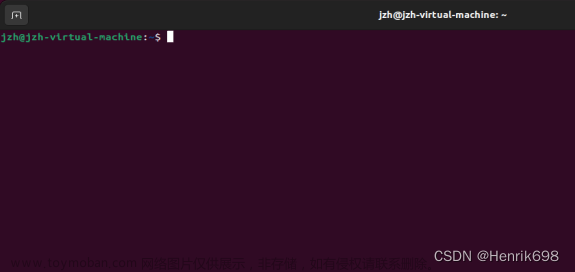- 在安装Python库时使用清华源镜像是为了改善库的下载速度和稳定性
- 地址:https://pypi.tuna.tsinghua.edu.cn/simple
命令安装
-
安装命令:
pip install 包名 -i https://pypi.tuna.tsinghua.edu.cn/simple -
以wordcloud库为例,在终端输入后回车:
pip install wordcloud -i https://pypi.tuna.tsinghua.edu.cn/simple

配置安装
- 依次点击PyCharm的File,Settings:

- 再依次点击Project,Python Interpreter,+:

- 点击Manage Repositories:

- 点击+,输入清华源镜像地址:https://pypi.tuna.tsinghua.edu.cn/simple,点击OK:

- 再点击OK:

- 以wordcloud为例,输入想要安装的库名,点击Install Package,还能在右边选择版本:

- 安装成功:

其它镜像
-
豆瓣:http://pypi.douban.com/simple/
-
阿里云:http://mirrors.aliyun.com/pypi/simple/文章来源:https://www.toymoban.com/news/detail-804349.html
-
中国科学技术大学:http://pypi.mirrors.ustc.edu.cn/simple/文章来源地址https://www.toymoban.com/news/detail-804349.html
到了这里,关于Python pip更换清华源镜像的文章就介绍完了。如果您还想了解更多内容,请在右上角搜索TOY模板网以前的文章或继续浏览下面的相关文章,希望大家以后多多支持TOY模板网!