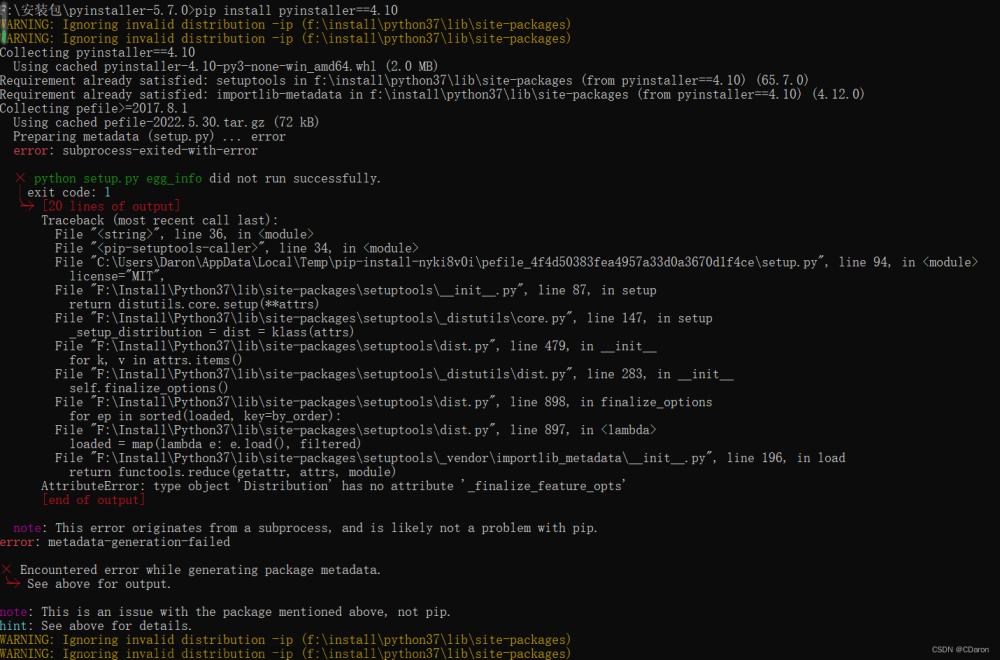LINUX系统,在Anaconda虚拟环境中pip install 包报错
报错的具体信息:
Preparing metadata (setup.py) ... error
error: subprocess-exited-with-error
× python setup.py egg_info did not run successfully.
│ exit code: 1
╰─> [15 lines of output]
The 'sklearn' PyPI package is deprecated, use 'scikit-learn'
rather than 'sklearn' for pip commands.
Here is how to fix this error in the main use cases:
- use 'pip install scikit-learn' rather than 'pip install sklearn'
- replace 'sklearn' by 'scikit-learn' in your pip requirements files
(requirements.txt, setup.py, setup.cfg, Pipfile, etc ...)
- if the 'sklearn' package is used by one of your dependencies,
it would be great if you take some time to track which package uses
'sklearn' instead of 'scikit-learn' and report it to their issue tracker
- as a last resort, set the environment variable
SKLEARN_ALLOW_DEPRECATED_SKLEARN_PACKAGE_INSTALL=True to avoid this error
More information is available at
https://github.com/scikit-learn/sklearn-pypi-package
[end of output]
note: This error originates from a subprocess, and is likely not a problem with pip.
error: metadata-generation-failed
× Encountered error while generating package metadata.
╰─> See above for output.
note: This is an issue with the package mentioned above, not pip.
hint: See above for details.
网上找的改正方法是:
pip install --upgrade setuptools
但是不行,最后仔细看了报错信息,谜底就在谜面上啊!Here is how to fix this error in the main use cases:这一行给出了修补方法,我直接简单粗暴整最后一个。
在环境中加入SKLEARN_ALLOW_DEPRECATED_SKLEARN_PACKAGE_INSTALL=True这个就可以了
具体命令行为:
vim ~/.bashrc
# i进入编辑模式
export SKLEARN_ALLOW_DEPRECATED_SKLEARN_PACKAGE_INSTALL=True
# esc键退出编辑模式,:wq保存并退出
source ~/.bashrc
如果你跟我一样是在anaconda里面装的虚拟环境的话,注意这个时候你又返回到base环境中,需要激活你的环境再pip install 你要安装的包,就可以成功了。文章来源:https://www.toymoban.com/news/detail-805022.html
祝你也successfully installed。文章来源地址https://www.toymoban.com/news/detail-805022.html
到了这里,关于error: subprocess-exited-with-error × python setup.py egg_info did not run successfully.报错的文章就介绍完了。如果您还想了解更多内容,请在右上角搜索TOY模板网以前的文章或继续浏览下面的相关文章,希望大家以后多多支持TOY模板网!