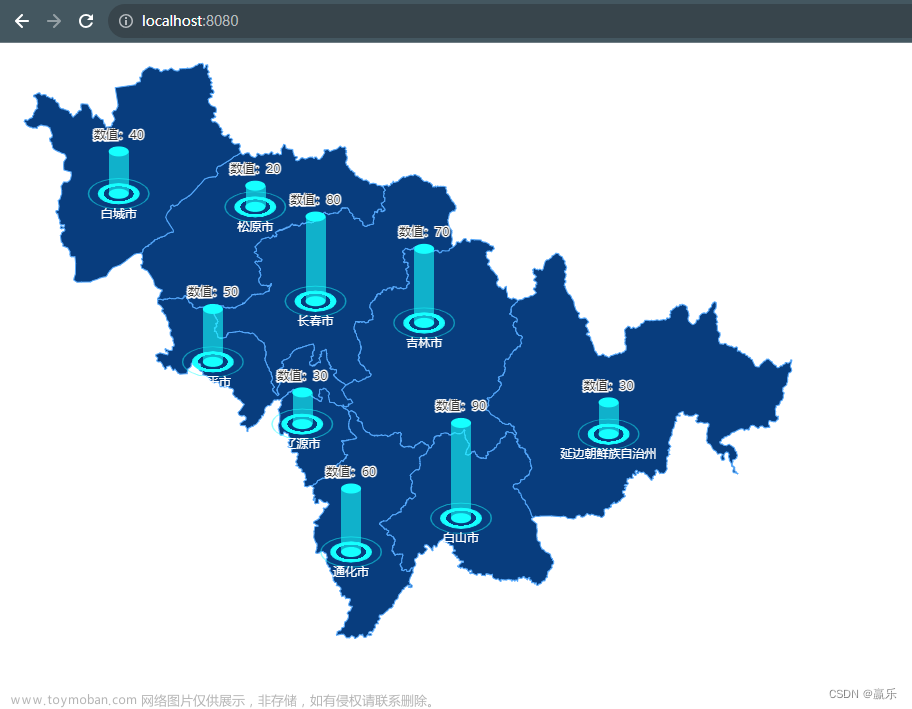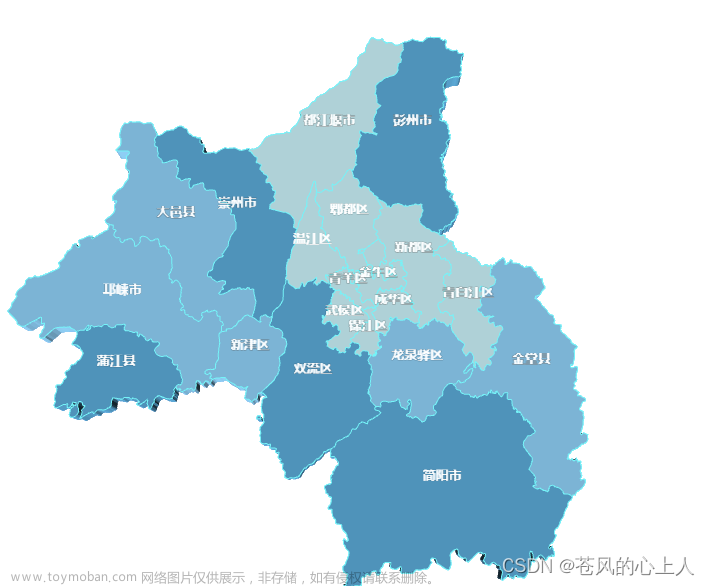示例

 文章来源:https://www.toymoban.com/news/detail-805350.html
文章来源:https://www.toymoban.com/news/detail-805350.html
Echarts折线图中数据根据正负数显示不同区域背景色 文章来源地址https://www.toymoban.com/news/detail-805350.html
- Piecewise 分段类型
- Continuous 连续类型
Echarts配置
option = {
backgroundColor: "#030A41",
xAxis: {
type: 'category',
data: ['Mon', 'Tue', 'Wed', 'Thu', 'Fri', 'Sat', 'Sun'],
axisTick: {
show: false,
},
axisLabel: { //设置x轴坐标配置
margin: 10,
color: '#fff',
textStyle: {
fontSize: 14
},
},
},
yAxis: { //设置y轴坐标配置
type: 'value',
splitLine: {
show: true,
lineStyle: {
color: '#132987',
},
},
axisLabel: {
margin: 10,
color: '#fff', //y轴坐标文字颜色设置
textStyle: {
fontSize: 14
},
},
},
visualMap: [
{
type: 'piecewise',
show: false,
pieces: [
{
lte: 0, //数据<0配置
color: 'rgba(255, 87, 87, 0.3)', //设置区域背景色
},
{
gte: 0.1, //数据>0配置
color: 'rgba(69, 215, 224, 0.3)', //设置区域背景色
},
],
seriesIndex: 0,
},
],
series: [
{
data: [100,-100, -200, 224, 147, -260,100,200],
type: 'line',
smooth: true,
symbol: 'none', //'circle' 圆点
sampling: 'average',
areaStyle: {}
// itemStyle: {
// normal: {
// lineStyle: {
// width: 2,
// color: '#9DD3E8'
// }
// }
// }
}
]
};
完整使用
import * as echarts from 'echarts';
var chartDom = document.getElementById('main');
var myChart = echarts.init(chartDom);
var option;
option = {
backgroundColor: '#030A41',
xAxis: {
type: 'category',
data: ['Mon', 'Tue', 'Wed', 'Thu', 'Fri', 'Sat', 'Sun'],
axisTick: {
show: false
},
axisLabel: {
//设置x轴坐标配置
margin: 10,
color: '#fff',
textStyle: {
fontSize: 14
}
}
},
yAxis: {
//设置y轴坐标配置
type: 'value',
splitLine: {
show: true,
lineStyle: {
color: '#132987'
}
},
axisLabel: {
margin: 10,
color: '#fff', //y轴坐标文字颜色设置
textStyle: {
fontSize: 14
}
}
},
visualMap: [
{
type: 'piecewise',
show: false,
pieces: [
{
lte: 0, //数据<0配置
color: 'rgba(255, 87, 87, 0.3)' //设置区域背景色
},
{
gte: 0.1, //数据>0配置
color: 'rgba(69, 215, 224, 0.3)' //设置区域背景色
}
],
seriesIndex: 0
}
],
series: [
{
data: [100, -100, -200, 224, 147, -260, 100, 200],
type: 'line',
smooth: true,
symbol: 'none', //'circle' 圆点
sampling: 'average',
areaStyle: {}
// itemStyle: {
// normal: {
// lineStyle: {
// width: 2,
// color: '#9DD3E8'
// }
// }
// }
}
]
};
option && myChart.setOption(option);
到了这里,关于Echarts折线图中数据根据正负数显示不同区域背景色-配置的文章就介绍完了。如果您还想了解更多内容,请在右上角搜索TOY模板网以前的文章或继续浏览下面的相关文章,希望大家以后多多支持TOY模板网!