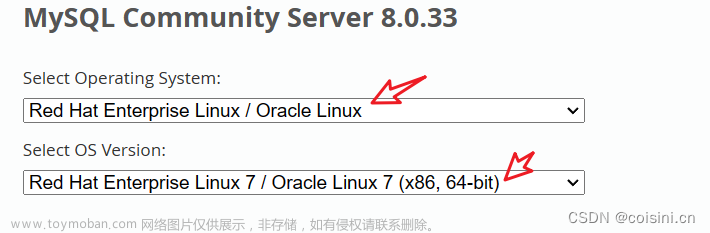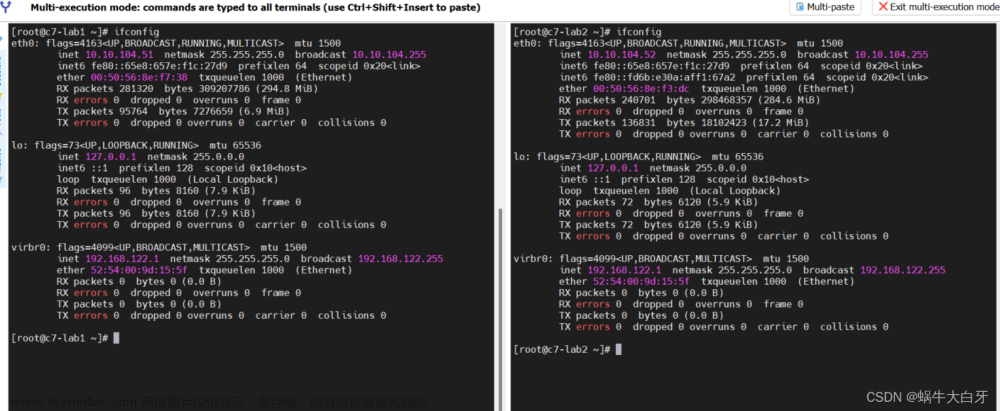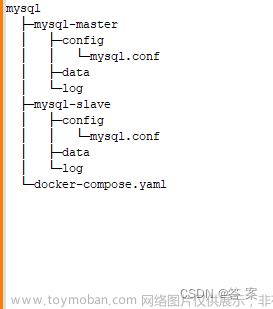MySQL8主从复制之一主一从实战
实战环境,Windows Server 2008R2+MySQL8.0.27
| 操作系统 | MySQL版本 | 主/从库 | IP | 同步用户 | 同步用户密码 |
|---|---|---|---|---|---|
| Windows Server 2008R2+ | mysql-8.0.27-winx64.zip | master | 192.168.3.246 | synchadmin | synchadmin |
| Windows Server 2008R2+ | mysql-8.0.27-winx64.zip | slave | 192.168.3.247 | – | – |
1. 下载与环境变量配置
截至到2021-11-29最新版本为Mysql-8.0.27
- 官网下载:https://dev.mysql.com/downloads/
- 安装文件:mysql-8.0.27-winx64.zip
- 解压到D下:如:D:\MySqlServer\mysql-8.0.27-winx64
- 环境变量配置
- 在系统变量中新增下面配置
变量名:MYSQL_HOME
变量值:D:\MySqlServer\mysql-8.0.27-winx64
- 在系统变量的path变量值后面新增下面代码
xxxx;%MYSQL_HOME%\bin
2. 主库安装与配置
- 在D:\MySqlServer\mysql-8.0.27-winx64下新建my.ini,内容如下
[mysql]
# 设置mysql客户端默认字符集
default-character-set=utf8mb4
[mysqld]
# 设置3306端口
port = 3306
# 设置mysql的安装目录
basedir=D:\\MySqlServer\\mysql-8.0.27-winx64
# 设置 mysql数据库的数据的存放目录,MySQL 8+ 不需要以下配置,系统自己生成即可,否则有可能报错
# datadir=D:\\MySqlServer\\mysql-8.0.27-winx64 #8.0以下版本需要配置数据目录
# 允许最大连接数
max_connections=20
# 服务端使用的字符集默认为8比特编码的latin1字符集
character-set-server=utf8mb4
# 创建新表时将使用的默认存储引擎
default-storage-engine=INNODB
# 默认使用“mysql_native_password”插件认证解决客户端无法连接的问题
default_authentication_plugin=mysql_native_password
#主从-主库配置
#1.主服务器id唯一【必须】
server-id=1
#2.启用二进制日志【必须】
log-bin=mysql-bin
#3.主从,都可读可写
#read-only=0
#4.设置不要复制的数据库【可选】
binlog-ignore-db=mysql
#5.设置需要复制的数据库【可选】
#binlog-do-db=要复制的数据库名字
- 进入D:\MySqlServer\mysql-8.0.27-winx64\bin目录下,以管理员身份打开cmd窗口,执行下面命令,产生root密码,牢记此密码
mysqld --initialize --console

cmd窗口中的内容如下
Microsoft Windows [版本 6.1.7601]
版权所有 (c) 2009 Microsoft Corporation。保留所有权利。
D:\MySqlServer\mysql-8.0.27-winx64\bin>mysqld --initialize --console
2021-11-29T07:09:43.953126Z 0 [Warning] [MY-010918] [Server] 'default_authentica
tion_plugin' is deprecated and will be removed in a future release. Please use a
uthentication_policy instead.
2021-11-29T07:09:43.953128Z 0 [System] [MY-013169] [Server] D:\MySqlServer\mysql
-8.0.27-winx64\bin\mysqld.exe (mysqld 8.0.27) initializing of server in progress
as process 2056
2021-11-29T07:09:44.218752Z 1 [System] [MY-013576] [InnoDB] InnoDB initializatio
n has started.
2021-11-29T07:09:53.125000Z 1 [System] [MY-013577] [InnoDB] InnoDB initializatio
n has ended.
2021-11-29T07:09:59.234376Z 0 [Warning] [MY-013746] [Server] A deprecated TLS ve
rsion TLSv1 is enabled for channel mysql_main
2021-11-29T07:09:59.234377Z 0 [Warning] [MY-013746] [Server] A deprecated TLS ve
rsion TLSv1.1 is enabled for channel mysql_main
2021-11-29T07:09:59.359379Z 6 [Note] [MY-010454] [Server] A temporary password i
s generated for root@localhost: !pz0fpjAHg7M
D:\MySqlServer\mysql-8.0.27-winx64\bin>
# root@localhost: 后面就是生产的root密码
root@localhost: !pz0fpjAHg7M
- 进入到MySQL的bin目录下,执行下面命令
mysqld --install [服务名](服务名可以不加默认为mysql)
D:\MySqlServer\mysql-8.0.27-winx64\bin>mysqld --install
Service successfully installed.
D:\MySqlServer\mysql-8.0.27-winx64\bin>
如果出现下面这,表示已经安装过mysql,则使用 命令sc delete mysql删除后重新安装
D:\mysql-8.0.23-winx64\bin>mysqld --install
The service already exists!
- 安装完成后,启动mysql服务
#启动服务
net start mysql
# 停止服务
net stop mysql
3. 从库安装与配置
1. 虚拟机中安装
如果在WMWare或VitiualBox中安装,
- 则直接复制整个操作系统即可;
- 复制开机后先将IP地址改一下
- 将my.ini改一下即可完成从库的安装
2. 实体机中安装
- 将从库my.ini中的server-id改一下,其他配置与主库无区别,如下:
[mysql]
# 设置mysql客户端默认字符集
default-character-set=utf8mb4
[mysqld]
# 设置3306端口
port = 3306
# 设置mysql的安装目录
basedir=D:\\MySqlServer\\mysql-8.0.27-winx64
# 设置 mysql数据库的数据的存放目录,MySQL 8+ 不需要以下配置,系统自己生成即可,否则有可能报错
# datadir=D:\\MySqlServer\\mysql-8.0.27-winx64 #8.0以下版本需要配置数据目录
# 允许最大连接数
max_connections=20
# 服务端使用的字符集默认为8比特编码的latin1字符集
character-set-server=utf8mb4
# 创建新表时将使用的默认存储引擎
default-storage-engine=INNODB
# 默认使用“mysql_native_password”插件认证解决客户端无法连接的问题
default_authentication_plugin=mysql_native_password
#主从-从库配置
#1.从库服务器id唯一,因主库为1,这里配置为2【必须】
server-id=2
#2.启用二进制日志【必须】
log-bin=mysql-bin
#3.主从,都可读可写
#read-only=0
#4.设置不要复制的数据库【可选】
binlog-ignore-db=mysql
#5.设置需要复制的数据库【可选】
#binlog-do-db=要复制的数据库名字
4. 一主一从配置
1.主库配置操作
- 创建同步用户
create user 'synchadmin'@'从库IP' identified by 'synchadmin';
mysql> create user 'synchadmin'@'192.168.3.247' identified by 'synchadmin';
Query OK, 0 rows affected (0.09 sec)
- 授权
# 注意:如果不给同步用户synchadmin,则查看slave状态时 会出现 “Slave_IO_Running: Connecting”
mysql> grant replication slave on *.* to 'synchadmin'@'192.168.3.247';
Query OK, 0 rows affected (0.07 sec)
mysql>
- 刷新权限
mysql> flush privileges;
Query OK, 0 rows affected (0.18 sec)
- 查看master状态
mysql> show master status;
+------------------+----------+--------------+------------------+-------------------+
| File | Position | Binlog_Do_DB | Binlog_Ignore_DB | Executed_Gtid_Set |
+------------------+----------+--------------+------------------+-------------------+
| mysql-bin.000002 | 446 | | mysql | |
+------------------+----------+--------------+------------------+-------------------+
1 row in set (0.00 sec)
mysql>
- 查看server_id
mysql> show variables like 'server_id';
+---------------+-------+
| Variable_name | Value |
+---------------+-------+
| server_id | 1 |
+---------------+-------+
1 row in set, 1 warning (0.04 sec)
mysql>
2. 从库配置操作
- 使用root账户登录msyql数据库并执行下面命令
change master to
master_host='192.168.3.246',
master_user='synchadmin',
master_password='synchadmin',
master_log_file='mysql-bin.000002',# 主库执行`show master status`命令 结果中的 File 值
master_log_pos=1151, # 主库执行`show master status`命令结果中的Position值
master_connect_retry=30;
- 命令说明:
说明:
master_host :主库IP,
master_port:Master的端口号
master_user:主库中创建的用于数据同步的用户(如:synchadmin)
master_password:主库中创建的用于同步的用户的密码(如:synchadmin)
master_log_file:指定 Slave 从哪个日志文件开始复制数据,即上文中提到的 File 字段的值
master_log_pos:从哪个 Position 开始读,即上文中提到的 Position 字段的值
master_connect_retry:如果连接失败,重试的时间间隔,单位是秒,默认是60秒
在Slave 中的mysql终端执行show slave status \G;用于查看主从同步状态。
- 具体执行结果如下:
Microsoft Windows [版本 6.1.7601]
版权所有 (c) 2009 Microsoft Corporation。保留所有权利。
D:\MySqlServer\mysql-8.0.27-winx64\bin>mysql -u root -p
Enter password: ****
Welcome to the MySQL monitor. Commands end with ; or \g.
Your MySQL connection id is 8
Server version: 8.0.27 MySQL Community Server - GPL
Copyright (c) 2000, 2021, Oracle and/or its affiliates.
Oracle is a registered trademark of Oracle Corporation and/or its
affiliates. Other names may be trademarks of their respective
owners.
Type 'help;' or '\h' for help. Type '\c' to clear the current input statement.
mysql> change master to master_host='192.168.3.246',master_user='synchadmin',mas
ter_password='synchadmin',master_log_file='mysql-bin.000003',master_log_pos=624,m
aster_connect_retry=30;
Query OK, 0 rows affected, 8 warnings (0.17 sec)
mysql>
change master to master_host='192.168.3.246',master_user='synchadmin',master_password='synchadmin',master_log_file='mysql-bin000006',master_log_pos=156,master_connect_retry=30;
- 查看状态
mysql> show slave status \G;
*************************** 1. row ***************************
Slave_IO_State:
Master_Host: 192.168.3.246
Master_User: synchadmin
Master_Port: 3306
Connect_Retry: 30
Master_Log_File: mysqlbin.000002
Read_Master_Log_Pos: 446
Relay_Log_File: WIN-EC523ISE0QP-relay-bin.000001
Relay_Log_Pos: 4
Relay_Master_Log_File: mysqlbin.000002
Slave_IO_Running: No
Slave_SQL_Running: No
Replicate_Do_DB:
Replicate_Ignore_DB:
Replicate_Do_Table:
Replicate_Ignore_Table:
Replicate_Wild_Do_Table:
Replicate_Wild_Ignore_Table:
Last_Errno: 0
Last_Error:
Skip_Counter: 0
Exec_Master_Log_Pos: 446
Relay_Log_Space: 156
Until_Condition: None
Until_Log_File:
Until_Log_Pos: 0
Master_SSL_Allowed: No
Master_SSL_CA_File:
Master_SSL_CA_Path:
Master_SSL_Cert:
Master_SSL_Cipher:
Master_SSL_Key:
Seconds_Behind_Master: NULL
Master_SSL_Verify_Server_Cert: No
Last_IO_Errno: 0
Last_IO_Error:
Last_SQL_Errno: 0
Last_SQL_Error:
Replicate_Ignore_Server_Ids:
Master_Server_Id: 0
Master_UUID:
Master_Info_File: mysql.slave_master_info
SQL_Delay: 0
SQL_Remaining_Delay: NULL
Slave_SQL_Running_State:
Master_Retry_Count: 86400
Master_Bind:
Last_IO_Error_Timestamp:
Last_SQL_Error_Timestamp:
Master_SSL_Crl:
Master_SSL_Crlpath:
Retrieved_Gtid_Set:
Executed_Gtid_Set:
Auto_Position: 0
Replicate_Rewrite_DB:
Channel_Name:
Master_TLS_Version:
Master_public_key_path:
Get_master_public_key: 0
Network_Namespace:
1 row in set, 1 warning (0.01 sec)
ERROR:
No query specified
mysql>
- 启动从机服务器的复制功能
mysql> start slave;
Query OK, 0 rows affected (0.03 sec)
- 再次查看slave状态,如果发现
Slave_IO_Running: No;则说明没成功
show slave status\G;
mysql> show slave status\G;
*************************** 1. row ***************************
Slave_IO_State:
Master_Host: 192.168.3.246
Master_User: synchadmin
Master_Port: 3306
Connect_Retry: 30
Master_Log_File: mysqlbin.000003
Read_Master_Log_Pos: 624
Relay_Log_File: WIN-EC523ISE0QP-relay-bin.000001
Relay_Log_Pos: 4
Relay_Master_Log_File: mysqlbin.000003
Slave_IO_Running: No
Slave_SQL_Running: Yes
Replicate_Do_DB:
Replicate_Ignore_DB:
Replicate_Do_Table:
Replicate_Ignore_Table:
Replicate_Wild_Do_Table:
Replicate_Wild_Ignore_Table:
Last_Errno: 0
Last_Error:
Skip_Counter: 0
Exec_Master_Log_Pos: 624
Relay_Log_Space: 156
Until_Condition: None
Until_Log_File:
Until_Log_Pos: 0
Master_SSL_Allowed: No
Master_SSL_CA_File:
Master_SSL_CA_Path:
Master_SSL_Cert:
Master_SSL_Cipher:
Master_SSL_Key:
Seconds_Behind_Master: NULL
Master_SSL_Verify_Server_Cert: No
Last_IO_Errno: 13117
Last_IO_Error: Fatal error: The slave I/O thread stops because m
aster and slave have equal MySQL server ids; these ids must be different for rep
lication to work (or the --replicate-same-server-id option must be used on slave
but this does not always make sense; please check the manual before using it).
Last_SQL_Errno: 0
Last_SQL_Error:
Replicate_Ignore_Server_Ids:
Master_Server_Id: 1
Master_UUID:
Master_Info_File: mysql.slave_master_info
SQL_Delay: 0
SQL_Remaining_Delay: NULL
Slave_SQL_Running_State: Replica has read all relay log; waiting for more
updates
Master_Retry_Count: 86400
Master_Bind:
Last_IO_Error_Timestamp: 211129 16:41:58
Last_SQL_Error_Timestamp:
Master_SSL_Crl:
Master_SSL_Crlpath:
Retrieved_Gtid_Set:
Executed_Gtid_Set:
Auto_Position: 0
Replicate_Rewrite_DB:
Channel_Name:
Master_TLS_Version:
Master_public_key_path:
Get_master_public_key: 0
Network_Namespace:
1 row in set, 1 warning (0.00 sec)
- 停止主从复制
mysql> stop slave;
Query OK, 0 rows affected (0.03 sec)
5. 首次登陆MySQL服务修改root密码
- 使用下面命令登录MySQL服务
D:\MySqlServer\mysql-8.0.27-winx64\bin>mysql -u root -p
Enter password: ************ # 首次登陆输入安装过程中产生的root用户密码,如:!pz0fpjAHg7M
Welcome to the MySQL monitor. Commands end with ; or \g.
Your MySQL connection id is 8
Server version: 8.0.27
Copyright (c) 2000, 2021, Oracle and/or its affiliates.
Oracle is a registered trademark of Oracle Corporation and/or its
affiliates. Other names may be trademarks of their respective
owners.
Type 'help;' or '\h' for help. Type '\c' to clear the current input statement.
mysql>
- 修改root密码,举例:如密码改为 root
Type 'help;' or '\h' for help. Type '\c' to clear the current input statement.
mysql> alter user 'root'@'localhost' identified with mysql_native_password by 'root1';
Query OK, 0 rows affected (0.03 sec)
## alter user 'root'@'%' identified with mysql_native_password by 'root';
6. 设置客户端可连接远程MySQL服务器
- 用root账号登陆,切换至mysql库
mysql> use mysql;
Database changed
mysql>
- 查看host字段
# localhost 表示只能在本地访问
mysql> use mysql;
Database changed
mysql> select user,host from user;
+------------------+-----------+
| user | host |
+------------------+-----------+
| mysql.infoschema | localhost |
| mysql.session | localhost |
| mysql.sys | localhost |
| root | localhost |
+------------------+-----------+
4 rows in set (0.00 sec)
mysql>
- 修改host为值为”%“
# 修为改远程访问, % 远程任何主机可以访问root账户
mysql> update user set host='%' where user='root';
Query OK, 1 row affected (0.01 sec)
Rows matched: 1 Changed: 1 Warnings: 0
# 刷新下权限
mysql>flush privileges;
-
再次使用客户端远程连接时则会连接成功
-
授权语句5.7.x与8.x区别
# 5.7.x
grant all privileges on *.* to 'root'@'%' identified by 'root2' with grant option;
flush privileges;
# 8.x
grant all privileges on *.* to 'root'@'%' with grant option;
flush privileges;
7. 主从配置常见问题
- 主从IP、网络配置是否正确
- 防火墙是否未关闭
- 同步用户是否授权了
1. Slave_IO_Running: No
- 出现问题后,查看从库的server_id,发现更主库id是一样的,所以问题就出现在这里
mysql> show variables like 'server_id';
+---------------+-------+
| Variable_name | Value |
+---------------+-------+
| server_id | 1 |
+---------------+-------+
1 row in set, 1 warning (0.18 sec)
- 解决方式,将从库的my.ini中的server_id 改为2 ,然后重启数据库即可解决
2. Last_IO_Errno: 13114
- 问题描述:
Slave_IO_Running: No
Last_IO_Errno: 13114
Last_IO_Error: Got fatal error 1236 from master when reading data from binary log: 'Could not find first log file name in binary log index file'
-
分析
-
主要查看data下的bin文件名是否正确,如mysql8中正确的bin文件名为
mysql-bin.000001 -
主库使用
show master status查看File与Position值 -
解决方式
-
改为正确的bin文件名;
-
从库中重新使用主从链路 change master to …
8. 常见问题及处理方法
1. 安装Mysql8时提示 VCRUNTIME140.dll错误

- 解决方法
vc++官网下载:https://docs.microsoft.com/zh-CN/cpp/windows/latest-supported-vc-redist?view=msvc-170
- X64快速下载地址:https://aka.ms/vs/17/release/vc_redist.x64.exe
- X86快速下载地址:https://aka.ms/vs/17/release/vc_redist.x86.exe
- ARM64快速下载地址:https://aka.ms/vs/17/release/vc_redist.arm64.exe
原因分析:
- 缺少
VC_redist.x64_v2015-2022.exe的安装- 版本号:14.30.30704
- 最好下载一个最新版本,如果安装MySQL8时只安装了VC++2015,则会提示
VCRUNTIME140_1.dll的错误
只安装了vc++2015,版本为14.0.xxx,则会提示下面问题,所以安装最高版本的VC++不会有这种问题 文章来源:https://www.toymoban.com/news/detail-805807.html
文章来源:https://www.toymoban.com/news/detail-805807.html
2. 提示没有创建目录的权限
此问题往往是my.ini中的配置错误导致的,如盘符指定错误、安装位置指定错误都有可能导致这种问题
文章来源地址https://www.toymoban.com/news/detail-805807.html
D:\MySqlServer\mysql-8.0.27-winx64\bin>mysqld --initialize --console
mysqld: Can't create directory 'E:\MySqlServer\mysql-8.0.27-winx64\data\' (OS er
rno 13 - Permission denied)
2021-11-29T07:02:16.453126Z 0 [Warning] [MY-010918] [Server] 'default_authentica
tion_plugin' is deprecated and will be removed in a future release. Please use a
uthentication_policy instead.
2021-11-29T07:02:16.453128Z 0 [System] [MY-013169] [Server] D:\MySqlServer\mysql
-8.0.27-winx64\bin\mysqld.exe (mysqld 8.0.27) initializing of server in progress
as process 2596
2021-11-29T07:02:16.453129Z 0 [ERROR] [MY-010338] [Server] Can't find error-mess
age file 'E:\MySqlServer\mysql-8.0.27-winx64\share\errmsg.sys'. Check error-mess
age file location and 'lc-messages-dir' configuration directive.
2021-11-29T07:02:16.453131Z 0 [ERROR] [MY-013236] [Server] The designated data d
irectory E:\MySqlServer\mysql-8.0.27-winx64\data\ is unusable. You can remove al
l files that the server added to it.
2021-11-29T07:02:16.453132Z 0 [ERROR] [MY-010119] [Server] Aborting
2021-11-29T07:02:16.453134Z 0 [System] [MY-010910] [Server] D:\MySqlServer\mysql
-8.0.27-winx64\bin\mysqld.exe: Shutdown complete (mysqld 8.0.27) MySQL Communit
y Server - GPL.
D:\MySqlServer\mysql-8.0.27-winx64\bin>
't find error-mess
age file 'E:\MySqlServer\mysql-8.0.27-winx64\share\errmsg.sys'. Check error-mess
age file location and 'lc-messages-dir' configuration directive.
2021-11-29T07:02:16.453131Z 0 [ERROR] [MY-013236] [Server] The designated data d
irectory E:\MySqlServer\mysql-8.0.27-winx64\data\ is unusable. You can remove al
l files that the server added to it.
2021-11-29T07:02:16.453132Z 0 [ERROR] [MY-010119] [Server] Aborting
2021-11-29T07:02:16.453134Z 0 [System] [MY-010910] [Server] D:\MySqlServer\mysql
-8.0.27-winx64\bin\mysqld.exe: Shutdown complete (mysqld 8.0.27) MySQL Communit
y Server - GPL.
D:\MySqlServer\mysql-8.0.27-winx64\bin>
到了这里,关于MySQL8主从复制之一主一从实战的文章就介绍完了。如果您还想了解更多内容,请在右上角搜索TOY模板网以前的文章或继续浏览下面的相关文章,希望大家以后多多支持TOY模板网!