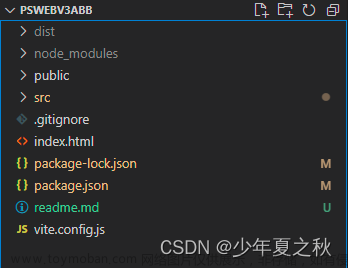1.下载vue-jsonp解决跨域问题
npm install vue-jsonp2.在main.js中引用
import { VueJsonp } from 'vue-jsonp'
Vue.use(VueJsonp)3.调用腾讯地图API文章来源:https://www.toymoban.com/news/detail-805844.html
var url = 'https://apis.map.qq.com/ws/location/v1/ip';
this.$jsonp(url, {
key: '你的Key',
output: 'jsonp',
// 以下填写需要携带的参数(有几个写一个)
ip: ip,
}).then(res => {
if (res.status == 0) {
this.location = {
cityId: '510100',
lat: res.result.location.lat,
lon: res.result.location.lng,
time: new Date().getTime(),
};
console.log('定位结果', this.location);
this.getCity(res.result.location.lat, res.result.location.lng)
} else {
this.location = {
cityId: this.supplier == 'FXZB' ? '510100' : 16,
city: "成都",
};
this.$store.commit("CITY_GET", this.location);
sessionStorage.setItem("location", JSON.stringify(this.location));
sessionStorage.setItem("place", JSON.stringify(this.location));
Toast.clear();
}
// 请求成功后的数据
})4.获取本机IP文章来源地址https://www.toymoban.com/news/detail-805844.html
async fetchIP() {
const res = await fetch('https://api.ipify.org?format=json')
const json = await res.json()
return json.ip
},
const ip = await this.fetchIP()到了这里,关于vue调用腾讯地图API报错跨域问题解决Access to XMLHttpRequest at‘httplocalhost的文章就介绍完了。如果您还想了解更多内容,请在右上角搜索TOY模板网以前的文章或继续浏览下面的相关文章,希望大家以后多多支持TOY模板网!