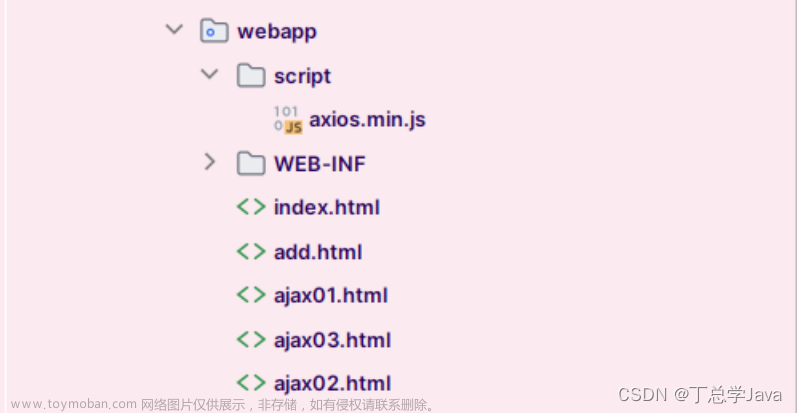axios的get和post请求传headers、query、body等参数
一、get传headers和query
// 方法一:get请求传query可以拼接在url后面,也可以放在params中
const age = 15;
const result = await axios.get(`/a?age=${age}&type=1`,{
headers: {
"Content-Type": testApiData.value.extContentType,
},
});
// 方法二:get请求传query也可以放在params中
const query = {
age: 15,
type: 1,
};
const result = await axios.get("/a", {
params: query,
headers: {
"Content-Type": testApiData.value.extContentType,
},
});
2.post请求传query、body、headers
// 方法一
const result = await axios.post("/a", body, {
headers: { "Content-Type": "application/x-www-form-urlencoded" },
params: query
});
// 方法二
const query = {
age: 15,
type: 1,
};
const result = await axios({
url: "/a",
method: "post",
data: body,
params: query,
headers: {
"Content-Type": "application/json",
},
});
文章来源地址https://www.toymoban.com/news/detail-805854.html
文章来源:https://www.toymoban.com/news/detail-805854.html
到了这里,关于axios的get和post请求传headers、query、body等参数的文章就介绍完了。如果您还想了解更多内容,请在右上角搜索TOY模板网以前的文章或继续浏览下面的相关文章,希望大家以后多多支持TOY模板网!