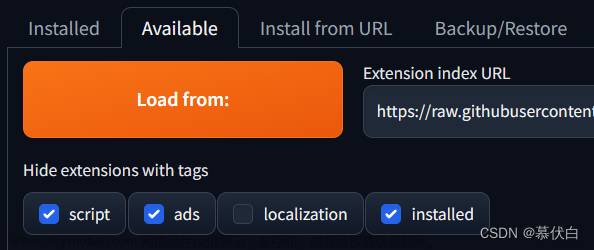Stable Diffusion `一键安装包( 解压即用 防爆显存 ):https://www.bilibili.com/video/BV1iM4y1y7oA/
相关博文:
1.stable-diffusion-webui安装(2):扩展模块extensions——汉化、双语等
2. stable-diffusion 训练GUI安装——lora、dreambooth


前言
虽然,当前B站有很多stable-diffusion-webui 的一键安装包,但是不易于理解该项目
主要介绍了,手动安装 stable-diffusion-webui 基础功能的过程,手动安装,了解代码结构、依赖、模型出处
一、手动下载stable-diffusion-webui
- https://github.com/AUTOMATIC1111/stable-diffusion-webui
cd stable-diffusion-webui
conda create -n sd-webui python=3.10.6 -y
conda activate sd-webui
运行 launch.py 的结果
python launch.py

问题1:无法安装某些git项目

方法1.1 重新安装
python launch.py
方法1.2,下载到服务器,手动安装
python -m pip install ./open_clip-main
问题2: 无法下载某些git项目
报错提示:
方法2.1 手动下载到服务器指定位置(windows下名称会多个master)
这些项目位置在,stable-diffusion-webui/repositories/:
(可能存在的问题,代码版本与web-ui官方指定不一致)
其中CodeFormer需要安装
cd repositories/CodeFormer
pip install -r requirements.txt
二、安装程序的主依赖
cd yourpath/stable-diffusion-webui/
pip install -r requirements.txt
三、模型下载
No checkpoints found. When searching for checkpoints, looked at:
- filestable-diffusion-webui/model.ckpt
- directory stable-diffusion-webui/models/Stable-diffusion
Can't run without a checkpoint. Find and place a .ckpt file into any of those locations. The program will exit.
迅雷下载NovalAI(动漫生成)模型
- https://cyberes.github.io/stable-diffusion-models/
magnet:?xt=urn:btih:5bde442da86265b670a3e5ea3163afad2c6f8ecc&dn=novelaileak&tr=udp%3A%2F%2Ftracker.opentrackr.org%3A1337%2Fannounce&tr=udp%3A%2F%2F9.rarbg.com%3A2810%2Fannounce&tr=udp%3A%2F%2Ftracker.openbittorrent.com%3A6969%2Fannounce&tr=http%3A%2F%2Ftracker.openbittorrent.com%3A80%2Fannounce&tr=udp%3A%2F%2Fopentracker.i2p.rocks%3A6969%2Fannounce

 文章来源:https://www.toymoban.com/news/detail-806174.html
文章来源:https://www.toymoban.com/news/detail-806174.html
下载界面
 文章来源地址https://www.toymoban.com/news/detail-806174.html
文章来源地址https://www.toymoban.com/news/detail-806174.html
启动
python webui.py --listen
到了这里,关于stable-diffusion-webui的基础功能手动安装,了解代码结构、依赖、模型出处的文章就介绍完了。如果您还想了解更多内容,请在右上角搜索TOY模板网以前的文章或继续浏览下面的相关文章,希望大家以后多多支持TOY模板网!