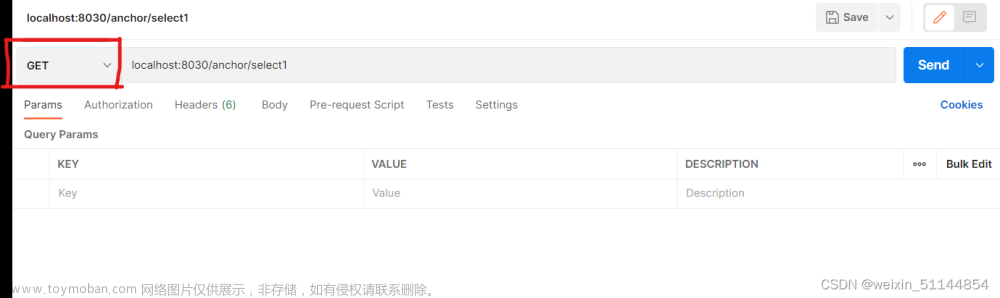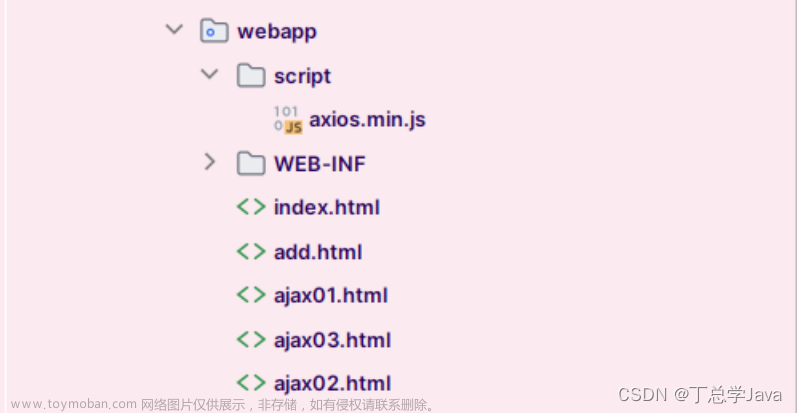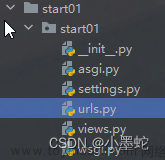1、HttpRequest.post
public static String getView1(JSONObject body) {
String url = "https://";
String respStr = null;
try {
respStr = HttpRequest.post(url)
.header("Content-Type", "application/json") //消息头,可多个
.body(body.toJSONString()) //接收String类型数据
.timeout(5000)
.execute()
.body();
} catch (HttpException e) {
return null;
}
return respStr;
}会返回你需要的数据,类型为String
2、HttpRequest.get
public static String getView(String url, String type) {
String respStr = null;
try {
respStr = HttpRequest.get(url)
.form(type) //接收String类型数据
.timeout(5000)
.execute()
.body();
} catch (HttpException e) {
return null;
}
return respStr;
}HttpRequest.get获取网络发过来的String类型的数据,如需获取里面的某一参数,需对数据进行解析。解析方式如下:
示例接收到的String类型转JSON后格式:文章来源:https://www.toymoban.com/news/detail-806291.html
{
"cname":"经营情况",
"key":"manageSituationFlag",
"status":"2",
"flag":0,
"data":{
}
}解析:文章来源地址https://www.toymoban.com/news/detail-806291.html
String respStr = getView(url,type);
JSONObject jsonObject = JSONObject.parseObject(respStr);
JSONObject data = jsonObject.getJSONObject("data");
Long total = data.getLong("total"); //获取data里面的参数数据,返回某一类型到了这里,关于HttpRequest发送网络请求POST/GET的文章就介绍完了。如果您还想了解更多内容,请在右上角搜索TOY模板网以前的文章或继续浏览下面的相关文章,希望大家以后多多支持TOY模板网!