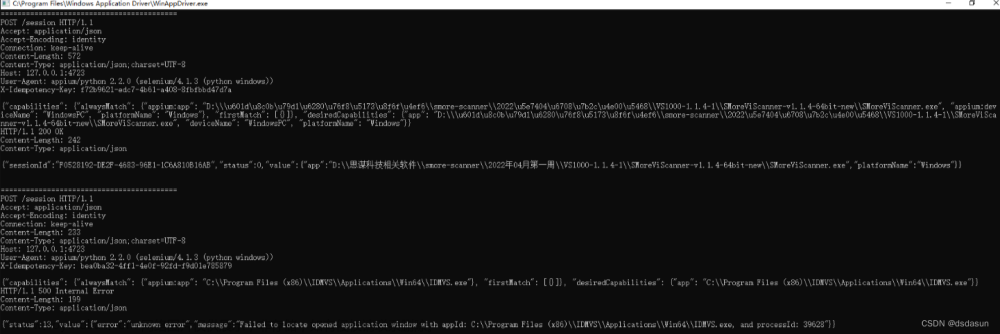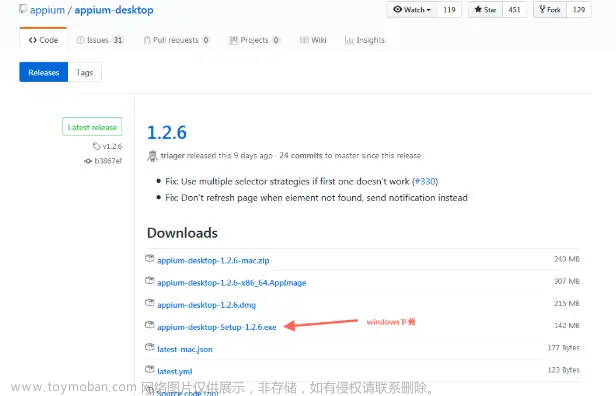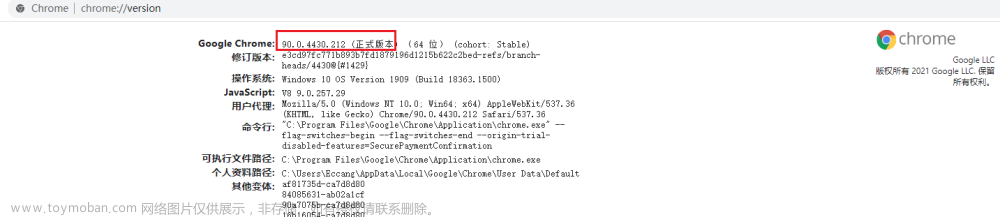RPA对微信和企业微信的UI元素探测
元素定位原理(用.net自己写一个试一试)
windows10 下UI自动化框架存在于下列路径:
C:\Program Files (x86)\Reference Assemblies\Microsoft\Framework\.NETFramework\v4.7.2
2018/03/26 16:24 46,776 UIAutomationClient.dll
2018/03/26 16:24 28,904 UIAutomationClientsideProviders.dll
2018/03/26 16:24 31,424 UIAutomationProvider.dll
2018/03/26 16:24 39,600 UIAutomationTypes.dll
早期我们去探测windows元素用SPY++或者User32.Dll调用可以很方便的获取到句柄
原理如下:鼠标坐标或者标题、类名
[DllImport("user32.dll", EntryPoint = "WindowFromPoint")]//指定坐标处窗体句柄
public static extern int WindowFromPoint(
int xPoint,
int yPoint
);IntPtr hwnd = WindowFromPoint(point.X, point.Y);//获取指定坐标处窗口的句柄IntPtr hwnd = Win32.FindWindow(lpszClass, lpWindowName);由于windows从System.Windows.Forms到Windows.UI.Core 很多自定义的控件出现了,我们无法通过句柄探测到元素。微软的自动化dll对部分UI元素不能获取。
下面是使用了微软UIAutomation 中的 AutomationElement能力对企业微信进行了探测:
AutomationElement element = AutomationElement.FromPoint(new System.Windows.Point(Cursor.Position.X, Cursor.Position.Y));

通过测试无论鼠标定位在哪里,我们探测的始终为顶层菜单。
接下来我使用(影刀、Power Automate、uiBot、实在智能)RPA工具进行了微信及企业微信测试,如下结果:
acc:Windows.UI.Core.CoreWindow
whd:windowsHandle
uia:AutomationElement
cv
影刀







微软Power Automate




uiBot



 文章来源:https://www.toymoban.com/news/detail-806476.html
文章来源:https://www.toymoban.com/news/detail-806476.html
实在智能



 文章来源地址https://www.toymoban.com/news/detail-806476.html
文章来源地址https://www.toymoban.com/news/detail-806476.html
到了这里,关于RPA.1.桌面UI自动化RPA性能测试:影刀、微软Power Automate、uiBot、实在智能对微信和企业微信的探测的文章就介绍完了。如果您还想了解更多内容,请在右上角搜索TOY模板网以前的文章或继续浏览下面的相关文章,希望大家以后多多支持TOY模板网!