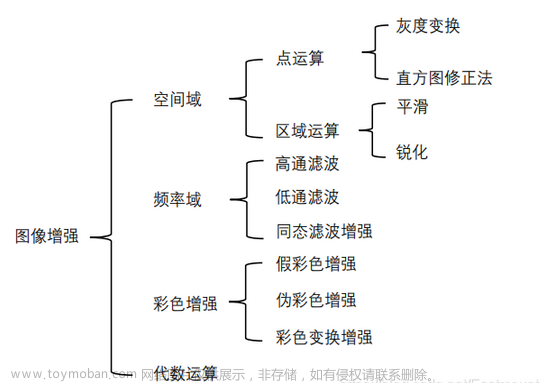Histogram aggregation
[ˈhɪstəˌɡræm] ,直方图聚合。属于分桶聚合。
基于数值类型的字段或者数值范围类型的字段进行聚合。按照固定间隔动态构建分桶。
-
field:用于聚合的字段。
-
interval:指定每个桶之间的间隔。该值必须是一个大于 0 的双精度浮点数。
-
keyed:默认 false,则使用数组格式返回数据;如果设置 true,则使用键值对格式返回数据。
-
missing:如果文档没有聚合的字段,则指定一个缺省值。
-
min_doc_count:每个桶中的文档数需要大于等于该值时,才会返回。如果该值大于 0,则空桶不会被返回。
-
extended_bounds:用于拓展分桶数。可以指定 min、max 值。在 min 到 max 范围内,如果遇到空桶也会进行返回。
-
hard_bounds:用于限制分桶的范围。可以指定 min、max 值。限制返回 min 到 max 范围内的所有分桶。
-
order:指定排序规则。支持
_key、_count。默认按照_key升序排序。
GET kibana_sample_data_flights/_search
{
"track_total_hits": true,
"size": 0,
"query": {
"bool": {
"filter": [
{
"range": {
"FlightTimeMin": {
"gte": 0,
"lt": 500
}
}
}
]
}
}
}
查询 FlightTimeMin 在 [0, 500) 范围内的所有文档,结果命中文档的数量为 6466。
接着我们使用 histogram 聚合并且 interval 参数设置为 500。
GET kibana_sample_data_flights/_search
{
"track_total_hits": true,
"size": 0,
"aggs": {
"FlightTimeMin_histrogram": {
"histogram": {
"field": "FlightTimeMin",
"missing": 0,
"min_doc_count": 0,
"interval": 500
}
}
}
}
输出的聚合结果如下:
"aggregations" : {
"FlightTimeMin_histrogram" : {
"buckets" : [
{
"key" : 0.0,
"doc_count" : 6466
},
{
"key" : 500.0,
"doc_count" : 5581
},
{
"key" : 1000.0,
"doc_count" : 935
},
{
"key" : 1500.0,
"doc_count" : 77
}
]
}
}
可见,[0, 500) 范围内的文档数同样为 6466。
使用 hard_bounds 参数限制返回的分桶范围。
GET kibana_sample_data_flights/_search
{
"track_total_hits": true,
"size": 0,
"aggs": {
"FlightTimeMin_histrogram": {
"histogram": {
"field": "FlightTimeMin",
"missing": 0,
"min_doc_count": 0,
"interval": 500,
"hard_bounds": {
"min": 0,
"max": 1000
}
}
}
}
}
聚合结果的输出如下:
"aggregations" : {
"FlightTimeMin_histrogram" : {
"buckets" : [
{
"key" : 0.0,
"doc_count" : 6466
},
{
"key" : 500.0,
"doc_count" : 5581
},
{
"key" : 1000.0,
"doc_count" : 935
}
]
}
}
可见,只返回了 0 到 1000 范围的三个桶。
指定 order 参数,按照文档数降序排序。
GET kibana_sample_data_flights/_search
{
"track_total_hits": true,
"size": 0,
"aggs": {
"FlightTimeMin_histrogram": {
"histogram": {
"field": "FlightTimeMin",
"missing": 0,
"min_doc_count": 0,
"interval": 500,
"order": {
"_count": "desc"
}
}
}
}
}
聚合结果输出如下:
"aggregations" : {
"FlightTimeMin_histrogram" : {
"buckets" : [
{
"key" : 0.0,
"doc_count" : 6466
},
{
"key" : 500.0,
"doc_count" : 5581
},
{
"key" : 1000.0,
"doc_count" : 935
},
{
"key" : 1500.0,
"doc_count" : 77
}
]
}
}
对 histogram 类型的字段进行直方图聚合。
PUT company-staff-001
{
"mappings": {
"properties": {
"grade": {
"type": "histogram"
}
}
}
}
接着插入两条数据。
PUT company-staff-001/_doc/1
{
"grade": {
"values": [1, 2, 3, 4, 5],
"counts": [100, 120, 150, 200, 220]
}
}
PUT company-staff-001/_doc/2
{
"grade": {
"values": [2, 3, 4, 5, 6],
"counts": [100, 120, 150, 200, 220]
}
}
然后使用直方图聚合。
GET company-staff-001/_search
{
"size": 0,
"aggs": {
"latency_buckets": {
"histogram": {
"field": "grade",
"interval": 5
}
}
}
}
聚合结果输出如下:
"aggregations" : {
"latency_buckets" : {
"buckets" : [
{
"key" : 0.0,
"doc_count" : 940
},
{
"key" : 5.0,
"doc_count" : 640
}
]
}
}
histogram 聚合作为 terms 聚合的子聚合。
按照 DestCountry 分成三个桶,再对每个桶中 FlightTimeMin 进行直方图聚合,间隔为 500,按照文档数降序排序。
GET kibana_sample_data_flights/_search
{
"track_total_hits": true,
"size": 0,
"aggs": {
"DestCountry_terms": {
"terms": {
"field": "DestCountry",
"size": 3
},
"aggs": {
"FlightTimeMin_histogram": {
"histogram": {
"field": "FlightTimeMin",
"interval": 500,
"order": {
"_count": "desc"
}
}
}
}
}
}
}
聚合结果输出如下:
"aggregations" : {
"DestCountry_terms" : {
"doc_count_error_upper_bound" : 0,
"sum_other_doc_count" : 7605,
"buckets" : [
{
"key" : "IT",
"doc_count" : 2371,
"FlightTimeMin_histogram" : {
"buckets" : [
{
"key" : 0.0,
"doc_count" : 1368
},
{
"key" : 500.0,
"doc_count" : 897
},
{
"key" : 1000.0,
"doc_count" : 101
},
{
"key" : 1500.0,
"doc_count" : 5
}
]
}
},
{
"key" : "US",
"doc_count" : 1987,
"FlightTimeMin_histogram" : {
"buckets" : [
{
"key" : 500.0,
"doc_count" : 933
},
{
"key" : 0.0,
"doc_count" : 905
},
{
"key" : 1000.0,
"doc_count" : 142
},
{
"key" : 1500.0,
"doc_count" : 7
}
]
}
},
{
"key" : "CN",
"doc_count" : 1096,
"FlightTimeMin_histogram" : {
"buckets" : [
{
"key" : 500.0,
"doc_count" : 563
},
{
"key" : 0.0,
"doc_count" : 434
},
{
"key" : 1000.0,
"doc_count" : 90
},
{
"key" : 1500.0,
"doc_count" : 9
}
]
}
}
]
}
}
Date_histogram aggregation
[ˈhɪstəˌɡræm] ,日期直方图聚合。属于分桶聚合。
和直方图聚合相似,但是只能对日期类型的字段或者日期范围类型的字段进行聚合。
-
field:用于聚合的字段。
-
format:限制 key_as_string 返回的时间格式、以及 extended_bounds、hard_bounds 参数的 min、max 指定的时间格式。
-
time_zone:指定时区。比如 -01:00、+08:00。
-
keyed:默认 false,则使用数组格式返回数据;如果设置 true,则使用键值对格式返回数据。
-
missing:如果文档没有聚合的字段,则指定一个缺省值。
-
min_doc_count:每个桶中的文档数需要大于等于该值时,才会返回。如果该值大于 0,则空桶不会被返回。
-
extended_bounds:用于拓展分桶数。可以指定 min、max 值。在 min 到 max 范围内,如果遇到空桶也会进行返回。
-
hard_bounds:用于限制分桶的范围。可以指定 min、max 值。限制返回 min 到 max 范围内的所有分桶。
-
order:指定排序规则。支持
_key、_count。默认按照_key升序排序。 -
calendar_interval:指定间隔时间。支持如下几种值:
- minute、1m
- hour、1h
- day、1d
- week、1w
- month、1M
- quarter、1q
- year、1y
-
fixed_interval:指定间隔时间。支持如下几种值:n 为某个数字
- n milliseconds、ms
- n seconds、s
- n minutes、m
- n hours、h
- n days、d
对 timestamp 字段进行聚合,间隔为一个月。
GET kibana_sample_data_flights/_search
{
"track_total_hits": true,
"size": 0,
"aggs": {
"timestamp_histogram": {
"date_histogram": {
"field": "timestamp",
"calendar_interval": "1M",
"format": "yyyy-MM-dd"
}
}
}
}
聚合结果输出如下:
"aggregations" : {
"timestamp_histogram" : {
"buckets" : [
{
"key_as_string" : "2022-07-01",
"key" : 1656633600000,
"doc_count" : 4379
},
{
"key_as_string" : "2022-08-01",
"key" : 1659312000000,
"doc_count" : 8680
}
]
}
}
对 timestamp 字段进行聚合,间隔为 30 天。
GET kibana_sample_data_flights/_search
{
"track_total_hits": true,
"size": 0,
"aggs": {
"timestamp_histogram": {
"date_histogram": {
"field": "timestamp",
"fixed_interval": "30d",
"format": "yyyy-MM-dd"
}
}
}
}
聚合结果输出如下:
"aggregations" : {
"timestamp_histogram" : {
"buckets" : [
{
"key_as_string" : "2022-06-27",
"key" : 1656288000000,
"doc_count" : 2881
},
{
"key_as_string" : "2022-07-27",
"key" : 1658880000000,
"doc_count" : 9305
},
{
"key_as_string" : "2022-08-26",
"key" : 1661472000000,
"doc_count" : 873
}
]
}
}
Auto_date_histogram aggregation
[ˈhɪstəˌɡræm] ,自动日期直方图聚合。属于分桶聚合。
与日期直方图聚合相似,但是不需要指定时间间隔,只需要指定分桶数,就会自动按照最佳的时间间隔进行分桶。
-
field:用于聚合的字段。
-
buckets:指定的分桶数。默认 10。实际返回的分桶数可能会小于等于该值。
-
format:限制 key_as_string 返回的时间格式。
-
time_zone:指定时区。比如 -01:00、+08:00。
-
missing:如果文档没有聚合的字段,则指定一个缺省值。
-
mimum_interval:指定最小的时间间隔。支持 year、month、day、hour、minute、second。
时间间隔按照天对 timestamp 字段分成 10 个桶。文章来源:https://www.toymoban.com/news/detail-807193.html
GET kibana_sample_data_flights/_search
{
"track_total_hits": true,
"size": 0,
"aggs": {
"timestamp_auto_date_histogram": {
"auto_date_histogram": {
"field": "timestamp",
"format": "yyyy-MM-dd",
"buckets": 10,
"minimum_interval": "day"
}
}
}
}
聚合结果如下:文章来源地址https://www.toymoban.com/news/detail-807193.html
"aggregations" : {
"timestamp_auto_date_histogram" : {
"buckets" : [
{
"key_as_string" : "2022-07-18",
"key" : 1658102400000,
"doc_count" : 2202
},
{
"key_as_string" : "2022-07-25",
"key" : 1658707200000,
"doc_count" : 2177
},
{
"key_as_string" : "2022-08-01",
"key" : 1659312000000,
"doc_count" : 2142
},
{
"key_as_string" : "2022-08-08",
"key" : 1659916800000,
"doc_count" : 2187
},
{
"key_as_string" : "2022-08-15",
"key" : 1660521600000,
"doc_count" : 2188
},
{
"key_as_string" : "2022-08-22",
"key" : 1661126400000,
"doc_count" : 2163
}
],
"interval" : "7d"
}
}
到了这里,关于Elasticsearch使用篇 - 直方图聚合、日期直方图聚合、自动日期直方图聚合的文章就介绍完了。如果您还想了解更多内容,请在右上角搜索TOY模板网以前的文章或继续浏览下面的相关文章,希望大家以后多多支持TOY模板网!