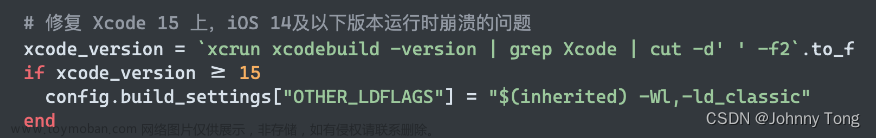更新到最新的xcode后,自动下载Simulator总是失败。
解决方法如下:
从官网直接下载:
打开https://developer.apple.com/download/all/?q=ios
下载:IOS 17.2 Simulator Runtime.dmg安装文件文章来源:https://www.toymoban.com/news/detail-807637.html
手动安装文章来源地址https://www.toymoban.com/news/detail-807637.html
sudo xcode-select -s /Applications/Xcode.app
xcodebuild -runFirstLaunch
xcrun simctl runtime add '/Users/用户/Downloads/iOS_17.2_Simulator_Runtime.dmg'
到了这里,关于解决更新Xcode 15.2后,下载 iOS_17 Simulator失败的文章就介绍完了。如果您还想了解更多内容,请在右上角搜索TOY模板网以前的文章或继续浏览下面的相关文章,希望大家以后多多支持TOY模板网!