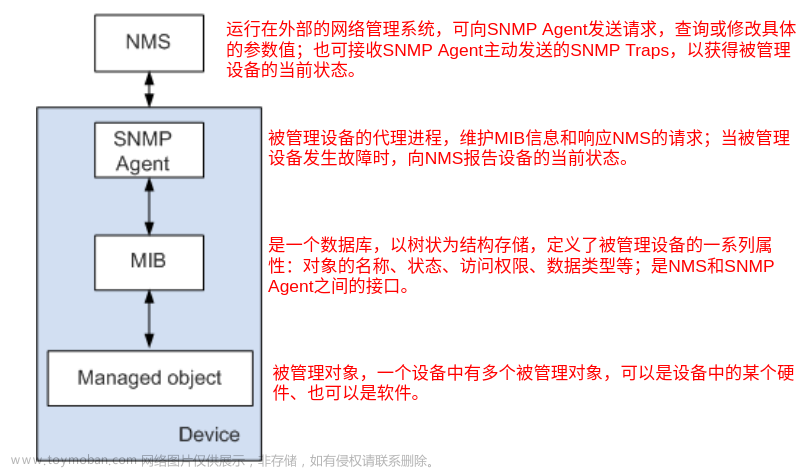1 概述
线上站点普遍是https,因此监控https web站点的证书的过期时间,是一个基础性需求。例如,证书过期会导致tls握手失败,进而导致用户无法正常访问web站点。
blackbox-expoter是一个web服务,它暴露了一个接口,访问这个接口能使得它去访问目标站点,并向客户端响应相关的web站点指标信息。prometheus和black-expoter结合使用,可以监控https web站点的响应时间、证书过期时间等。
2 blackbox-expoter
2.1 指标接口
格式:
GET /probe?module=模块名&target=<网址>
例子:
GET /probe?module=http_get_2xx&target=https://www.baidu.com

2.2 部署
blackbox-exporter的配置中定义了多种模块,例如ping,http_get_2xx等,模块名称可以自行定义。
apiVersion: v1
kind: Namespace
metadata:
name: monitoring
---
apiVersion: v1
kind: Service
metadata:
name: blackbox-exporter
namespace: monitoring
labels:
k8s-app: blackbox-exporter
spec:
type: ClusterIP
ports:
- name: http
port: 9115
targetPort: 9115
selector:
k8s-app: blackbox-exporter
---
apiVersion: apps/v1
kind: Deployment
metadata:
name: blackbox-exporter
namespace: monitoring
labels:
k8s-app: blackbox-exporter
spec:
replicas: 1
selector:
matchLabels:
k8s-app: blackbox-exporter
template:
metadata:
labels:
k8s-app: blackbox-exporter
spec:
containers:
- name: blackbox-exporter
image: prom/blackbox-exporter:latest
args:
- --config.file=/etc/blackbox_exporter/blackbox.yml
- --web.listen-address=:9115
- --log.level=info
ports:
- name: http
containerPort: 9115
resources:
limits:
cpu: 200m
memory: 256Mi
requests:
cpu: 100m
memory: 50Mi
livenessProbe:
tcpSocket:
port: 9115
initialDelaySeconds: 5
timeoutSeconds: 5
periodSeconds: 10
successThreshold: 1
failureThreshold: 3
readinessProbe:
tcpSocket:
port: 9115
initialDelaySeconds: 5
timeoutSeconds: 5
periodSeconds: 10
successThreshold: 1
failureThreshold: 3
volumeMounts:
- name: config
mountPath: /etc/blackbox_exporter
volumes:
- name: config
configMap:
name: blackbox-exporter
---
apiVersion: v1
kind: ConfigMap
metadata:
name: blackbox-exporter
namespace: monitoring
labels:
app: blackbox-exporter
data:
blackbox.yml: |-
modules:
## ----------- TCP 检测模块配置 -----------
tcp_connect:
prober: tcp
timeout: 5s
## ----------- ICMP 检测配置 -----------
ping:
prober: icmp
timeout: 5s
icmp:
preferred_ip_protocol: "ip4"
## ----------- HTTP GET 2xx 检测模块配置 -----------
http_get_2xx:
prober: http
timeout: 10s
http:
method: GET
preferred_ip_protocol: "ip4"
valid_http_versions: ["HTTP/1.1","HTTP/2"]
valid_status_codes: [200] # 验证的HTTP状态码,默认为2xx
no_follow_redirects: false # 是否不跟随重定向
## ----------- HTTP GET 3xx 检测模块配置 -----------
http_get_3xx:
prober: http
timeout: 10s
http:
method: GET
preferred_ip_protocol: "ip4"
valid_http_versions: ["HTTP/1.1","HTTP/2"]
valid_status_codes: [301,302,304,305,306,307] # 验证的HTTP状态码,默认为2xx
no_follow_redirects: false # 是否不跟随重定向
## ----------- HTTP POST 监测模块 -----------
http_post_2xx:
prober: http
timeout: 10s
http:
method: POST
preferred_ip_protocol: "ip4"
valid_http_versions: ["HTTP/1.1", "HTTP/2"]
#headers: # HTTP头设置
# Content-Type: application/json
#body: '{}' # 请求体设置


3 部署prometheus
apiVersion: v1
kind: Namespace
metadata:
name: monitoring
---
apiVersion: v1
kind: ServiceAccount
metadata:
name: prometheus-app
namespace: monitoring
---
apiVersion: apps/v1
kind: Deployment
metadata:
labels:
app: prometheus-app
name: prometheus-app
namespace: monitoring
spec:
replicas: 1
selector:
matchLabels:
app: prometheus-app
template:
metadata:
labels:
app: prometheus-app
name: prometheus-app
spec:
containers:
- args:
- --config.file=/etc/prometheus/prometheus.yml
- --storage.tsdb.retention=7d
- --web.enable-lifecycle
- --log.level=debug
image: prom/prometheus:v2.31.0
imagePullPolicy: IfNotPresent
name: prometheus
ports:
- containerPort: 9090
name: web
protocol: TCP
volumeMounts:
- mountPath: /etc/prometheus
name: config-volume
- mountPath: /etc/prometheus/etc.d
name: blackbox-web-target
dnsPolicy: ClusterFirst
restartPolicy: Always
serviceAccount: prometheus-app
serviceAccountName: prometheus-app
volumes:
- configMap:
name: prometheus-app
name: config-volume
- configMap:
name: blackbox-web-target
name: blackbox-web-target
---
apiVersion: v1
kind: Service
metadata:
labels:
app: prometheus-app
name: prometheus-app
name: prometheus-app
namespace: monitoring
spec:
ports:
- name: http
port: 9090
protocol: TCP
targetPort: 9090
selector:
app: prometheus-app
sessionAffinity: None
type: ClusterIP
---
apiVersion: rbac.authorization.k8s.io/v1
kind: ClusterRole
metadata:
name: prometheus
rules:
- apiGroups:
- ""
resources:
- nodes
- nodes/proxy
- services
- endpoints
- pods
verbs:
- get
- list
- watch
- apiGroups:
- ""
resources:
- configmaps
verbs:
- get
- nonResourceURLs:
- /metrics
verbs:
- get
---
apiVersion: rbac.authorization.k8s.io/v1
kind: ClusterRoleBinding
metadata:
annotations:
name: prometheus
roleRef:
apiGroup: rbac.authorization.k8s.io
kind: ClusterRole
name: prometheus
subjects:
- kind: ServiceAccount
name: prometheus-app
namespace: monitoring
---
apiVersion: v1
data:
prometheus.yml: |-
global:
scrape_interval: 15s
scrape_configs:
- job_name: blackbox
metrics_path: /probe
params:
module: [http_get_2xx] # 会变成http的参数:module=http_get_2xx
file_sd_configs:
- files:
- '/etc/prometheus/etc.d/web.yml' # 被监控的目标站点是写在此文件
refresh_interval: 30s # 30秒热更新一次,不必重启prometheus
relabel_configs:
- source_labels: [__address__]
target_label: __param_target # 会变成http的参数:target=目标url
- source_labels: [__param_target]
target_label: instance
- target_label: __address__
replacement: blackbox-exporter.monitoring.svc.cluster.local:9115
kind: ConfigMap
metadata:
name: prometheus-app
namespace: monitoring
---
apiVersion: v1
kind: ConfigMap
metadata:
name: blackbox-web-target
namespace: monitoring
labels:
app: blackbox-exporter
data:
web.yml: |-
---
- targets:
- https://www.baidu.com # 被监控的站点
labels:
env: prod
app: baidu-web
project: baidu
desc: desc for baidu web
- targets:
- https://blog.csdn.net # 被监控的站点
labels:
env: prod
app: csdn-web
project: csdn
desc: desc for csdn

4 promethues界面效果


指标probe_ssl_earliest_cert_expiry表示证书的过期时间的时间戳,那么以下公式表示多少秒后证书过期:
probe_ssl_earliest_cert_expiry - time()
5 grafana
5.1 部署
apiVersion: apps/v1
kind: Deployment
metadata:
name: grafana
namespace: monitoring
labels:
app: grafana
spec:
replicas: 1
selector:
matchLabels:
app: grafana
template:
metadata:
labels:
app: grafana
spec:
containers:
- name: grafana
image: grafana/grafana
resources:
limits:
memory: "128Mi"
cpu: "50m"
readinessProbe:
httpGet:
path: /api/health
port: 3000
initialDelaySeconds: 15
periodSeconds: 10
livenessProbe:
tcpSocket:
port: 3000
initialDelaySeconds: 15
periodSeconds: 10
ports:
- containerPort: 3000
---
apiVersion: v1
kind: Service
metadata:
name: grafana
namespace: monitoring
spec:
selector:
app: grafana
type: NodePort
ports:
- protocol: TCP
port: 3000

5.2 配置数据源
添加prometheus数据源,prometheus实例在kubernetes中的service名称为prometheus-app,因此使用http://prometheus-app:9090作为地址即可。
5.3 导入模板
使用编号为13230的grafana模板。

 文章来源:https://www.toymoban.com/news/detail-808141.html
文章来源:https://www.toymoban.com/news/detail-808141.html
6 小结
prometheus和blackbox-exporter一起协同监控web站点,blackbox-exporter作为一个中间层解耦prometheus和目标web站点,blackbox-exporter是真正去获取目标web站点证书并暴露metrics的服务,prometheus只需要抓取blackbox-exporter暴露的指标即可。文章来源地址https://www.toymoban.com/news/detail-808141.html
到了这里,关于prometheus通过blackbox-exporter监控web站点证书的文章就介绍完了。如果您还想了解更多内容,请在右上角搜索TOY模板网以前的文章或继续浏览下面的相关文章,希望大家以后多多支持TOY模板网!