一、创建工作空间
mkdir catkin_ws
cd catkin_ws
mkdir src
cd src二、下载wpr_simulation源码
git clone https://github.com/6-robot/wpr_simulation.git
三、编译
- ~/catkin_make 目录下catkin_make
- source devel/setup.bash
四、运行
roslaunch wpr_simulation wpb_simple.launch
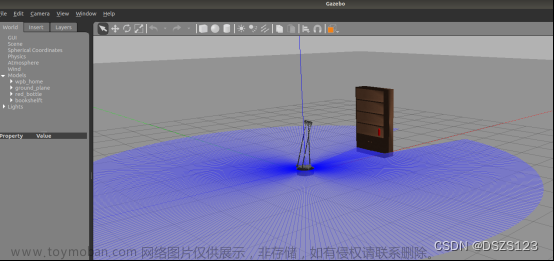
启动另一个终端,执行:
rosrun rqt_robot_steering rqt_robot_steering
 文章来源:https://www.toymoban.com/news/detail-808200.html
文章来源:https://www.toymoban.com/news/detail-808200.html
鼠标改变速度和角度值,仿真机器人发生位姿变化。文章来源地址https://www.toymoban.com/news/detail-808200.html
到了这里,关于(二)基于wpr_simulation 的Ros机器人运动控制,gazebo仿真的文章就介绍完了。如果您还想了解更多内容,请在右上角搜索TOY模板网以前的文章或继续浏览下面的相关文章,希望大家以后多多支持TOY模板网!












