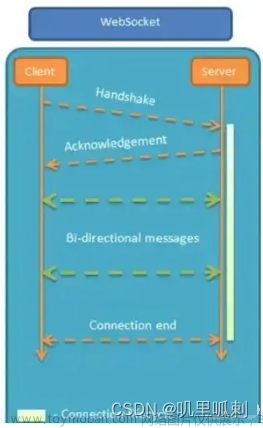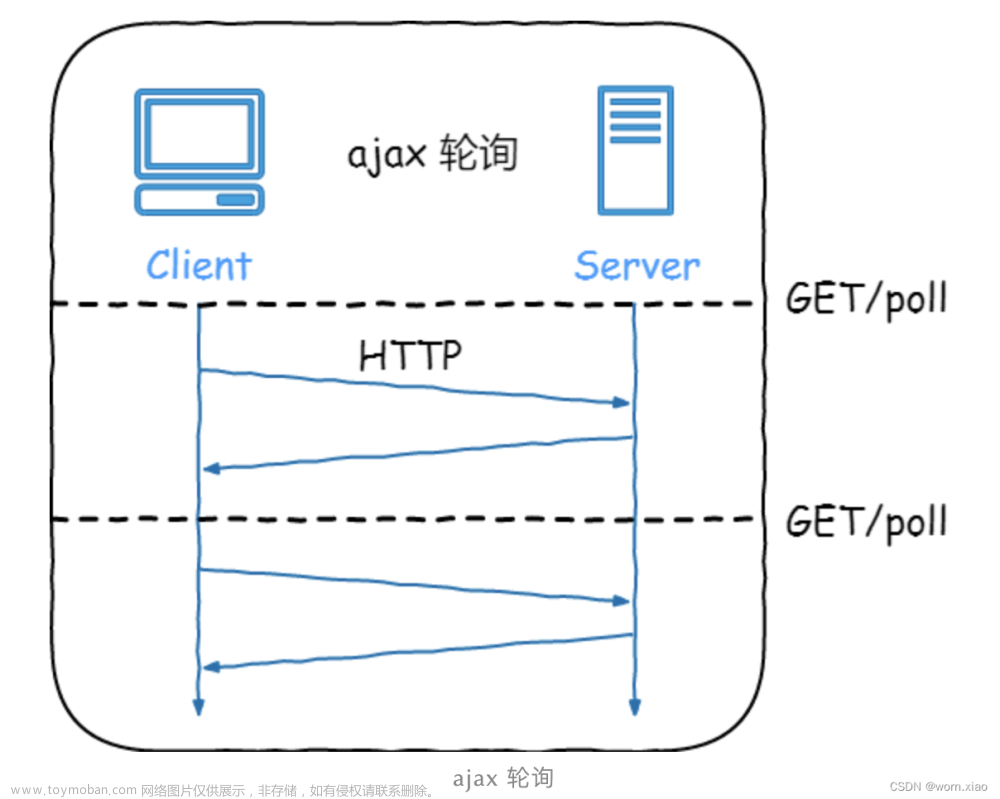前言
Netty是一个高性能、异步事件驱动的网络应用框架,用于快速开发可维护的高性能协议服务器和客户端。以下是Netty的主要优势:
- 高性能:Netty基于NIO(非阻塞IO)模型,采用事件驱动的设计,具有高性能的特点。它通过零拷贝技术、内存池化技术等手段,进一步提高了IO性能,降低了资源消耗。
- 易用性:Netty提供了丰富的API和功能,如对TCP、UDP和文件传输的支持,以及对SSL/TLS、压缩、编解码等功能的内置实现。这些功能简化了网络应用的开发,降低了学习和使用的难度。
- 可扩展性:Netty采用了模块化设计,各个模块之间耦合度低,易于扩展。开发者可以根据需要定制和扩展Netty的功能,如添加新的编解码器、处理器或协议。
- 稳定性:Netty经过了大规模生产环境的验证,具有高稳定性。它通过合理的线程模型、资源管理和错误处理机制,保证了系统的稳定性和可靠性。
- 社区活跃:Netty拥有一个活跃的开源社区,不断有新的功能和优化被贡献出来。这为开发者提供了强大的支持,也促进了Netty的发展和完善。
- 跨平台性:Netty可以在多种操作系统和平台上运行,如Windows、Linux和Mac OS等。这一特性使得开发者可以轻松地在不同环境下部署和维护网络应用。
WebSocket 是一种网络通信协议,相比传统的HTTP协议,它具有以下优势:
- 实时性:WebSocket 允许服务器主动向客户端推送数据,从而实现实时通信,这对于需要即时反馈的应用(如在线游戏、聊天应用等)至关重要。
- 全双工通信:WebSocket 支持双向通信,服务器和客户端可以同时发送和接收数据,提高了通信的灵活性。
- 节省带宽:由于 WebSocket 在单个 TCP 连接上运行,避免了为每个消息创建新连接所需的额外开销,减少了数据传输量。
- 更好的二进制支持:WebSocket 定义了二进制帧,可以更轻松地处理二进制内容,如图片、音视频等。
- 跨域通信:WebSocket 支持跨域通信,使得客户端可以与不同域名的服务器进行通信,增加了应用的灵活性和可访问性。
- 可扩展性:WebSocket 定义了扩展机制,用户可以根据需要扩展协议或实现自定义的子协议。
- 更好的支持实时应用:由于 WebSocket 的实时性和全双工通信特性,它特别适合用于需要实时反馈的应用,例如在线游戏、实时音视频聊天等。
- 更快的传输速度:由于 WebSocket 减少了不必要的连接和状态转换,通信速度更快。
- 更低的延迟:由于 WebSocket 建立的是持久连接,减少了建立和关闭连接的开销,从而降低了通信延迟。
- 更强的兼容性:虽然 WebSocket 协议并未在所有浏览器中得到完全支持,但有各种库和框架可以帮助实现兼容性,例如通过 polyfill 技术。
说明:以下为SpringBoot整合Netty+Websocket实现实时的消息通讯
一、引入Netty依赖
<!--netty-->
<dependency>
<groupId>io.netty</groupId>
<artifactId>netty-all</artifactId>
<version>4.1.25.Final</version>
</dependency>二、 使用步骤
1.配置服务启动类
package com.pzg.chat.communication;
import io.netty.bootstrap.ServerBootstrap;
import io.netty.channel.ChannelFuture;
import io.netty.channel.nio.NioEventLoopGroup;
import io.netty.channel.socket.nio.NioServerSocketChannel;
import lombok.extern.slf4j.Slf4j;
import org.springframework.beans.factory.annotation.Autowired;
import org.springframework.stereotype.Component;
import javax.annotation.PostConstruct;
@Slf4j
@Component
public class WebSocketNettyServer {
@Autowired
WebSocketChannelInitializer webSocketChannelInitializer;
/**
* Netty服务器启动对象
*/
private final ServerBootstrap serverBootstrap = new ServerBootstrap();;
@PostConstruct
public void WebSocketNettyServerInit() {
// 初始化服务器启动对象
// 主线程池
NioEventLoopGroup mainGrp = new NioEventLoopGroup();
// 从线程池
NioEventLoopGroup subGrp = new NioEventLoopGroup();
serverBootstrap
// 指定使用上面创建的两个线程池
.group(mainGrp, subGrp)
// 指定Netty通道类型
.channel(NioServerSocketChannel.class)
// 指定通道初始化器用来加载当Channel收到事件消息后
.childHandler(webSocketChannelInitializer);
}
public void start() throws InterruptedException {
// 绑定服务器端口,以异步的方式启动服务器
ChannelFuture future = serverBootstrap.bind("0.0.0.0",8089).sync();
if (future.isSuccess()){
log.info("netty初始化完成,端口8088");
}
}
}
说明:@PostConstruct用来保证容器初始化后触发该注解下的方法
2.Netty服务初始化器
package com.pzg.chat.communication;
import com.pzg.chat.handler.ChatHandler;
import io.netty.channel.ChannelInitializer;
import io.netty.channel.ChannelPipeline;
import io.netty.channel.socket.SocketChannel;
import io.netty.handler.codec.http.HttpObjectAggregator;
import io.netty.handler.codec.http.HttpServerCodec;
import io.netty.handler.codec.http.websocketx.WebSocketServerProtocolHandler;
import io.netty.handler.stream.ChunkedWriteHandler;
import io.netty.handler.timeout.IdleStateHandler;
import org.springframework.beans.factory.annotation.Autowired;
import org.springframework.stereotype.Component;
@Component
public class WebSocketChannelInitializer extends ChannelInitializer<SocketChannel> {
@Autowired
private ChatHandler chatHandler;
@Override
protected void initChannel(SocketChannel socketChannel) {
//获取对应的管道
ChannelPipeline pipeline = socketChannel.pipeline();
pipeline
//添加HTTP编码解码器
.addLast(new HttpServerCodec())
//添加对大数据流的支持
.addLast(new ChunkedWriteHandler())
//添加聚合器
.addLast(new HttpObjectAggregator(1024 * 64))
//设置websocket连接前缀前缀
//心跳检查(8秒)
.addLast(new IdleStateHandler(8,0,0))
//添加自定义处理器
.addLast(new WebSocketServerProtocolHandler("/ws",null,true))
.addLast(chatHandler);
}
}
3.自定义处理器类
package com.pzg.chat.handler;
import com.alibaba.fastjson.JSON;
import com.alibaba.fastjson.JSONObject;
import com.pzg.chat.communication.context.impl.WebSocketContext;
import com.pzg.chat.service.ChannelService;
import io.netty.channel.*;
import io.netty.channel.group.ChannelGroup;
import io.netty.channel.group.DefaultChannelGroup;
import io.netty.handler.codec.http.FullHttpRequest;
import io.netty.handler.codec.http.websocketx.CloseWebSocketFrame;
import io.netty.handler.codec.http.websocketx.PingWebSocketFrame;
import io.netty.handler.codec.http.websocketx.TextWebSocketFrame;
import io.netty.handler.codec.http.websocketx.WebSocketFrame;
import io.netty.handler.timeout.IdleState;
import io.netty.handler.timeout.IdleStateEvent;
import io.netty.util.concurrent.GlobalEventExecutor;
import lombok.extern.slf4j.Slf4j;
import org.springframework.beans.factory.annotation.Autowired;
import org.springframework.stereotype.Component;
import javax.annotation.PostConstruct;
@ChannelHandler.Sharable
@SuppressWarnings("all")
@Component
@Slf4j
public class ChatHandler extends SimpleChannelInboundHandler<WebSocketFrame> {
private static ChatHandler chatHandler;
@Autowired
private ChannelService channelService;
@Autowired
private WebSocketContext webSocketContext;
@PostConstruct
public void init() {
chatHandler = this;
}
/**
* 创建ChannelGroup对象存储所有连接的用户
*/
private static final ChannelGroup clients = new DefaultChannelGroup(GlobalEventExecutor.INSTANCE);
/**
* 有新消息时会调用这个方法
*
* @param channelHandlerContext 上下文处理器
* @param textWebSocketFrame 文本
* @throws Exception
*/
@Override
@SuppressWarnings("all")
public void channelRead0(ChannelHandlerContext ctx, WebSocketFrame frame) throws Exception {
System.out.println(frame.getClass());
if (frame instanceof FullHttpRequest) {
}
//判断是否为关闭事件
if (frame instanceof CloseWebSocketFrame) {
ctx.channel().close();
return;
}
if (frame instanceof PingWebSocketFrame) {
return;
}
if (frame instanceof TextWebSocketFrame) {
TextWebSocketFrame textWebSocketFrame = (TextWebSocketFrame) frame;
JSONObject jsonObject = JSON.parseObject(textWebSocketFrame.text());
webSocketContext.executeWebSocketContext(jsonObject,ctx.channel());
//类型转为(前后端达成的消息体)
}
//遍历出所有连接的通道
}
/**
* 有新的连接建立时
*
* @param ctx
* @throws Exception
*/
@Override
public void handlerAdded(ChannelHandlerContext ctx) throws Exception {
//加入通道组
clients.add(ctx.channel());
}
/**
* 不活跃时会调用这个方法
*
* @param ctx
* @throws Exception
*/
@Override
public void channelInactive(ChannelHandlerContext ctx) throws Exception {
//移除出通道组
try {
channelService.deleteBindUserIdAndIdChannel(ctx.channel().id().asShortText());
channelService.deleteChannelBindUserId(ctx.channel());
}catch (Exception e){
}
clients.remove(ctx.channel());
}
@Override
public void channelActive(ChannelHandlerContext ctx) throws Exception {
// 获取参数
super.channelActive(ctx);
}
//检查客户端写心跳事件
@Override
public void userEventTriggered(ChannelHandlerContext ctx, Object evt) throws Exception {
Channel channel = ctx.channel();
if (evt instanceof IdleStateEvent) {
IdleStateEvent idleStateEvent = (IdleStateEvent) evt;
if (idleStateEvent.state() == IdleState.READER_IDLE) {
try {
channelService.deleteBindUserIdAndIdChannel(ctx.channel().id().asShortText());
channelService.deleteChannelBindUserId(ctx.channel());
}catch (Exception e){
}
clients.remove(channel);
channel.close();
}
} else {
super.userEventTriggered(ctx, evt);
}
}
}
说明:webSocketContext.executeWebSocketContext(jsonObject,ctx.channel()); 为自己定义的处理消息的类,textWebSocketFrame.text()为对应的消息,可自行处理
4.缓存用户Channel接口和对应实现类
1.接口
package com.pzg.chat.service;
import io.netty.channel.Channel;
public interface ChannelService {
void setUserIdBindChannel(Channel channel);
void setIdBindChannel(String id,Channel channel);
void setChannelBindUserId(Channel channel);
String getChannelBindUserId(Channel channel);
void deleteChannelBindUserId(Channel channel);
void deleteBindUserIdChannel();
void deleteBindIdChannel(String id);
void setUserIdAndIdBindChannel(String id ,Channel channel);
void deleteBindUserIdAndIdChannel(String id);
Channel getUserIdChannel(String userId);
Channel getIdBindChannel(String Id);
}
2.实现类
package com.pzg.chat.service.impl;
import com.pzg.chat.service.ChannelService;
import com.pzg.chat.utils.UserUtil;
import io.netty.channel.Channel;
import org.springframework.stereotype.Service;
import java.util.*;
@Service
public class ChannelServiceImpl implements ChannelService {
//保存用户id和channel的映射
public static HashMap<String,Channel> userIdChannel = new HashMap<>();
//保存channelId和channel映射关系
public static HashMap<String,Channel> idChannel = new HashMap<>();
//保存channel和userID映射关系
public static HashMap<Channel,String> ChannelUserId = new HashMap<>();
@Override
public void setUserIdBindChannel(Channel channel) {
String userId = String.valueOf(UserUtil.getUserDetailsDTO().getId());
userIdChannel.put(userId,channel);
}
@Override
public void setIdBindChannel(String id, Channel channel) {
idChannel.put(id,channel);
}
@Override
public void setChannelBindUserId(Channel channel) {
String userId = String.valueOf(UserUtil.getUserDetailsDTO().getId());
System.out.println("----------------------->"+userId);
ChannelUserId.put(channel,userId);
}
@Override
public String getChannelBindUserId(Channel channel) {
return ChannelUserId.get(channel);
}
@Override
public void deleteChannelBindUserId(Channel channel) {
ChannelUserId.remove(channel);
}
@Override
public void deleteBindUserIdChannel() {
String userId = String.valueOf(UserUtil.getUserDetailsDTO().getId());
userIdChannel.remove(userId);
}
@Override
public void deleteBindIdChannel(String id) {
idChannel.remove(id);
}
@Override
public void setUserIdAndIdBindChannel(String id, Channel channel) {
setUserIdBindChannel(channel);
setIdBindChannel(id,channel);
}
@Override
public void deleteBindUserIdAndIdChannel(String id) {
deleteBindIdChannel(id);
deleteBindUserIdChannel();
}
@Override
public Channel getUserIdChannel(String userId) {
return userIdChannel.get(userId);
}
@Override
public Channel getIdBindChannel(String Id) {
return idChannel.get(Id);
}
}
说明:缓存Channel主要保证消息能发送到对应的Channel中,消息可携带用户id通过id查找Channel,将信息存入即可 ,通过channel.writeAndFlush(new TextWebSocketFrame("消息内容"));刷出消息。
5.调用start()启动Netty服务
package com.pzg.chat.listener;
import com.pzg.chat.communication.WebSocketNettyServer;
import org.springframework.beans.factory.annotation.Autowired;
import org.springframework.context.ApplicationListener;
import org.springframework.context.event.ContextRefreshedEvent;
import org.springframework.stereotype.Component;
@Component
public class NettyStartListener implements ApplicationListener<ContextRefreshedEvent> {
/**
* 注入启动器
*/
@Autowired
private WebSocketNettyServer webSocketNettyServer;
@Override
public void onApplicationEvent(ContextRefreshedEvent event) {
//判断event上下文中的父级是否为空
if (event.getApplicationContext().getParent() == null) {
try {
//为空则调用start方法
webSocketNettyServer.start();
} catch (Exception e) {
e.printStackTrace();
}
}
}
}
6.Websocket配置
// 导出socket对象
import {getToken} from '@/utils/auth';
export {
socket
}
import { Message } from 'element-ui'
import {header} from "../../listening/header";
import {asidefriend} from "../../listening/asidefriend";
import {chatbox} from "../../listening/chatbox";
import {chatcontent} from "../../listening/chatcontent";
import {videocalls} from "../../listening/videocalls";
import {voicecalls} from "../../listening/voicecalls";
// socket主要对象
var socket = {
websock: null,
ws_url: "ws://localhost:8089/ws",
/**
* 开启标识
* */
socket_open: false,
/**
* 心跳timer
* */
hearbeat_timer: null,
/**
* 心跳发送频率
* */
hearbeat_interval: 5000,
/**
* 是否开启重连
* */
is_reonnect: true,
/**
* 重新连接的次数
* */
reconnect_count: 3,
/**
* 当前重新连接的次数,默认为:1
* */
reconnect_current: 1,
/**
* 重新连接的时间类型
* */
reconnect_timer: null,
/**
* 重新连接的间隔
* */
reconnect_interval: 3000,
i : 0,
timer:null,
/**
* 初始化连接
*/
init: () => {
if (!("WebSocket" in window)) {
Message({
message: '当前浏览器与网站不兼容丫',
type: 'error',
});
return null
}
if (socket.websock && socket.websock.readyState===1) {
return socket.websock
}
socket.websock = new WebSocket(socket.ws_url)
//接收消息
socket.websock.onmessage = function (e) {
//调用处理消息的方法
socket.receive(e)
}
// 关闭连接
socket.websock.onclose = function (e) {
clearInterval(socket.hearbeat_interval);
socket.socket_open = false;
if (socket.websock!=null){
header.getWebsocketStatus(socket.websock.readyState);
}
// 需要重新连接
if (socket.is_reonnect) {
socket.reconnect_timer = setTimeout(() => {
// 超过重连次数
if (socket.reconnect_current > socket.reconnect_count) {
clearTimeout(socket.reconnect_timer)
return
}
// 记录重连次数
socket.reconnect_current++
socket.reconnect()
}, socket.reconnect_interval)
}
}
// 连接成功
socket.websock.onopen = function () {
// Message({
// message: '连接成功',
// type: 'success',
// });
header.getWebsocketStatus(socket.websock.readyState);
let data = {
"action": 10002,
"token":getToken(),
"chatMsg": null,
"extend": 1,
};
socket.send(data);
socket.socket_open = true;
socket.is_reonnect = true;
//重修刷新好友内容
window.dispatchEvent(new CustomEvent('connectInit'));
// 开启心跳
socket.heartbeat()
};
// 连接发生错误
socket.websock.onerror = function (err) {
Message({
message: '服务连接发送错误!',
type: 'error',
});
}
},
/**
* 获取websocket对象
* */
getSocket:()=>{
//创建了直接返回,反之重来
if (socket.websock) {
return socket.websock
}else {
socket.init();
}
},
getStatus:()=> {
if (socket.websock.readyState === 0) {
return "未连接";
} else if (socket.websock.readyState === 1) {
return "已连接";
} else if (socket.websock.readyState === 2) {
return "连接正在关闭";
} else if (socket.websock.readyState === 3) {
return "连接已关闭";
}
},
/**
* 发送消息
* @param {*} data 发送数据
* @param {*} callback 发送后的自定义回调函数
*/
send: (data, callback = null) => {
// 开启状态直接发送
if (socket.websock!=null && socket.websock.readyState === socket.websock.OPEN) {
try {
socket.websock.send(JSON.stringify(data));
}catch (e) {
if (socket.timer !=null){
return
}
socket.timer = setInterval(()=>{
if (i>=6){
clearInterval(socket.timer);
socket.timer = null;
socket.i = 0;
return
}
socket.websock.send(JSON.stringify(data));
socket.i++;
},2000)
}
if (callback) {
callback()
}
// 正在开启状态,则等待1s后重新调用
} else if (socket.websock!=null && socket.websock.readyState === socket.websock.CONNECTING) {
setTimeout(function () {
socket.send(data, callback)
}, 1000)
// 未开启,则等待1s后重新调用
} else if (socket.websock!=null){
socket.init();
setTimeout(function () {
socket.send(data, callback)
}, 1000)
}
},
/**
* 接收消息
* @param {*} message 接收到的消息
*/
receive: (message) => {
var recData = JSON.parse(message.data);
/**
*这部分是我们具体的对消息的处理
* */
console.log(recData)
// 自行扩展其他业务处理...
},
/**
* 心跳
*/
heartbeat: () => {
if (socket.hearbeat_timer) {
clearInterval(socket.hearbeat_timer)
}
socket.hearbeat_timer = setInterval(() => {
//发送心跳包
let data = {
"action": 10000,
"token":getToken(),
"chatMsg": null,
"extend": null,
};
socket.send(data)
}, socket.hearbeat_interval)
},
/**
* 主动关闭连接
*/
close: () => {
if (socket.websock==null){
return
}
let data = {
"action": 10002,
"token":getToken(),
"chatMsg": null,
"extend": 0,
};
socket.send(data);
clearInterval(socket.hearbeat_interval);
socket.is_reonnect = false;
socket.websock.close();
header.getWebsocketStatus(socket.websock.readyState);
socket.websock=null
},
/**
* 重新连接
*/
reconnect: () => {
if (socket.websock && socket.socket_open) {
socket.websock.close()
}
socket.init()
},
}
说明:通过登入后,在某个全局页面中调用socket.start()即可连接netty服务器,通过socket.send("消息")来发送消息。文章来源:https://www.toymoban.com/news/detail-808215.html
三、结束语
以上就是整个的使用教程,如果报错或者有异常,可以在私信我,看到消息第一时间帮你解决,坚持就是胜利,加油!。文章来源地址https://www.toymoban.com/news/detail-808215.html
到了这里,关于SpringBoot整合Netty+Websocket实现消息推送的文章就介绍完了。如果您还想了解更多内容,请在右上角搜索TOY模板网以前的文章或继续浏览下面的相关文章,希望大家以后多多支持TOY模板网!