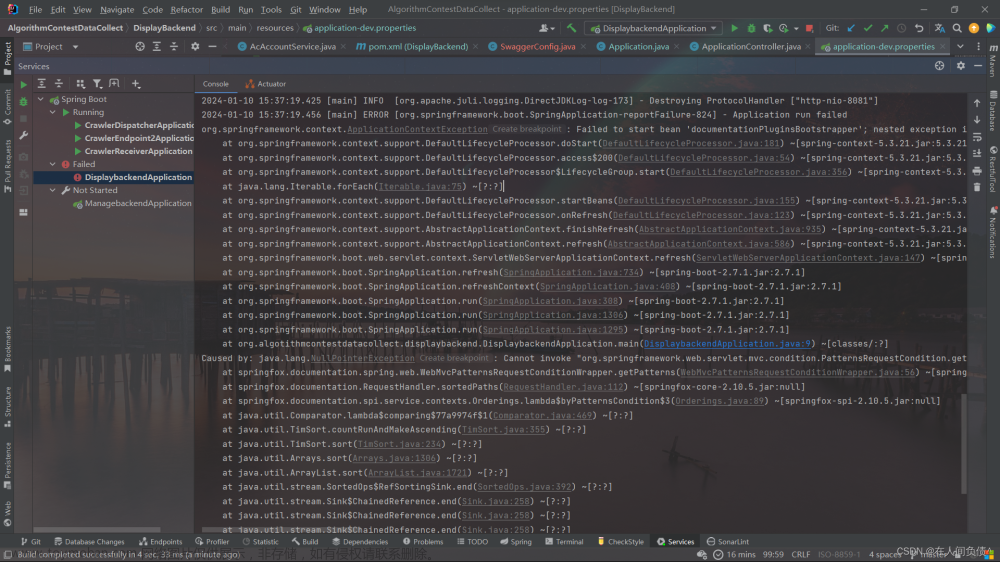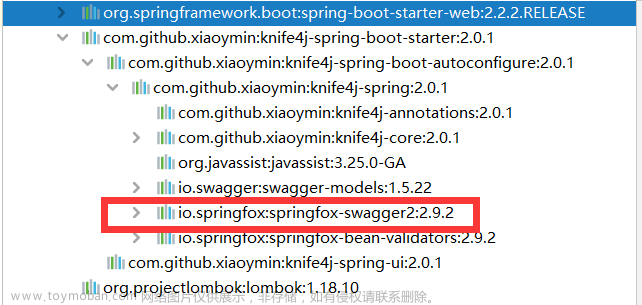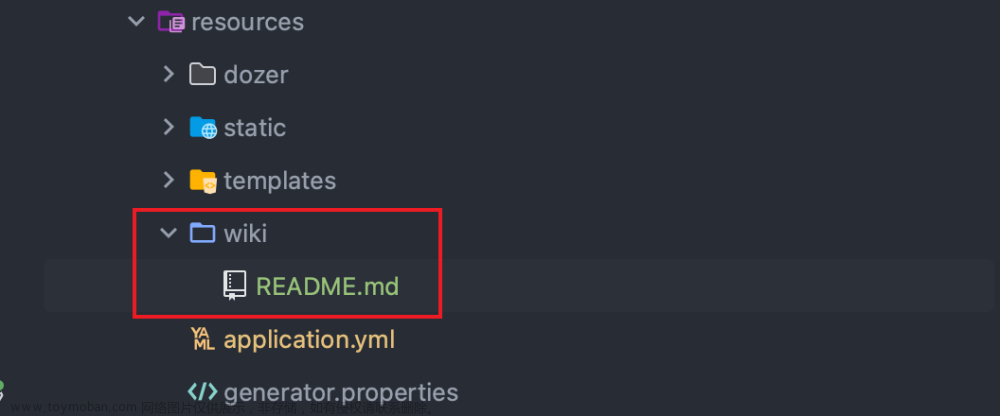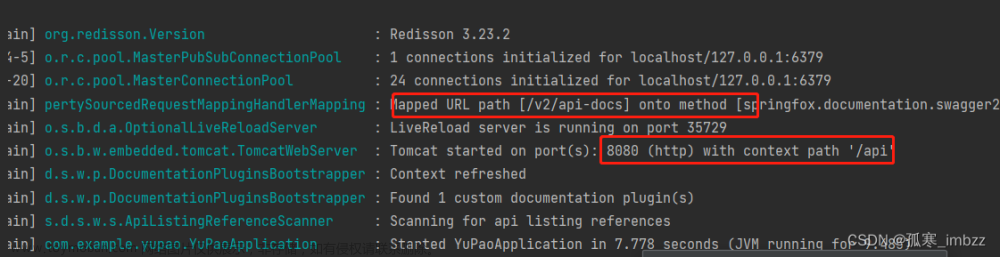Swagger 接口文档的整合:
- 引入依赖(Swagger 或 Knife4j)。
- 自定义 Swagger 配置类。
- 定义需要生成接口文档的代码位置(Controller)。
- 注意:线上环境不要把接口暴露出去!!!可以通过在 SwaggerConfig 配置文件开头加上 @Profile({“dev”, “test”}) 限定配置仅在部分环境开启。
- 启动接口文档。
- 可以通过在 controller 方法上添加 @Api、@ApiImplicitParam(name = “name”,value = “姓名”,required = true) @ApiOperation(value = “向客人问好”) 等注解来自定义生成的接口描述信息
Swagger
Swagger 官网
- 依赖引入
<!-- swagger 接口文档 -->
<dependency>
<groupId>io.springfox</groupId>
<artifactId>springfox-swagger2</artifactId>
<version>2.9.2</version>
</dependency>
<dependency>
<groupId>io.springfox</groupId>
<artifactId>springfox-swagger-ui</artifactId>
<version>2.9.2</version>
</dependency>
- 创建 config 文件
package com.heo.matchmatebackend.config;
import org.springframework.context.annotation.Bean;
import org.springframework.context.annotation.Configuration;
import org.springframework.context.annotation.Profile;
import springfox.documentation.builders.ApiInfoBuilder;
import springfox.documentation.builders.PathSelectors;
import springfox.documentation.builders.RequestHandlerSelectors;
import springfox.documentation.service.ApiInfo;
import springfox.documentation.service.Contact;
import springfox.documentation.spi.DocumentationType;
import springfox.documentation.spring.web.plugins.Docket;
import springfox.documentation.swagger2.annotations.EnableSwagger2;
/**
* 自定义 Swagger 接口文档的配置
*/
@Configuration // 配置类
@EnableSwagger2 // 开启 swagger2 的自动配置
@Profile({"dev", "test"}) //版本控制访问
public class SwaggerConfig {
@Bean(value = "defaultApi2")
public Docket docket() {
// 创建一个 swagger 的 bean 实例
return new Docket(DocumentationType.SWAGGER_2)
.apiInfo(apiInfo())
// 配置接口信息
.select() // 设置扫描接口
// 配置如何扫描接口
.apis(RequestHandlerSelectors
//.any() // 扫描全部的接口,默认
//.none() // 全部不扫描
.basePackage("com.heo.matchmatebackend.controller") // 扫描指定包下的接口,最为常用
//.withClassAnnotation(RestController.class) // 扫描带有指定注解的类下所有接口
//.withMethodAnnotation(PostMapping.class) // 扫描带有只当注解的方法接口
)
.paths(PathSelectors
.any() // 满足条件的路径,该断言总为true
//.none() // 不满足条件的路径,该断言总为false(可用于生成环境屏蔽 swagger)
//.ant("/user/**") // 满足字符串表达式路径
//.regex("") // 符合正则的路径
)
.build();
}
/**
* api 信息
* @return
*/
private ApiInfo apiInfo() {
Contact contact = new Contact(
"heo", // 作者姓名
"https://blog.csdn.net/XiugongHao", // 作者网址
"xxx@qq.com"); // 作者邮箱
return new ApiInfoBuilder()
.title("matchmate") // 标题
.description("matchmate 接口文档") // 描述
.termsOfServiceUrl("https://blog.csdn.net/XiugongHao") // 跳转连接
.version("1.0") // 版本
.contact(contact)
.build();
}
}
- yml 配置(如果 springboot version >= 2.6,需要添加如下配置 pathmatch)
spring:
mvc:
pathmatch:
matching-strategy: ant_path_matcher
profiles:
active: dev
- 最后运行启动。
http://localhost:8080/api/swagger-ui.html

Knife4j
Knife4j 官网
- 依赖引入。
<!-- knife4j 接口文档 -->
<dependency>
<groupId>com.github.xiaoymin</groupId>
<artifactId>knife4j-spring-boot-starter</artifactId>
<version>2.0.7</version>
</dependency>
- config 文件配置。
package com.heo.matchmatebackend.config;
import org.springframework.context.annotation.Bean;
import org.springframework.context.annotation.Configuration;
import org.springframework.context.annotation.Profile;
import springfox.documentation.builders.ApiInfoBuilder;
import springfox.documentation.builders.PathSelectors;
import springfox.documentation.builders.RequestHandlerSelectors;
import springfox.documentation.service.ApiInfo;
import springfox.documentation.service.Contact;
import springfox.documentation.spi.DocumentationType;
import springfox.documentation.spring.web.plugins.Docket;
import springfox.documentation.swagger2.annotations.EnableSwagger2;
/**
* 自定义 Swagger 接口文档的配置
*/
@Configuration // 配置类
@EnableSwagger2 // 开启 swagger2 的自动配置
@Profile({"dev", "test"}) //版本控制访问
public class SwaggerConfig {
@Bean(value = "defaultApi2")
public Docket docket() {
// 创建一个 swagger 的 bean 实例
return new Docket(DocumentationType.SWAGGER_2)
.apiInfo(apiInfo())
// 配置接口信息
.select() // 设置扫描接口
// 配置如何扫描接口
.apis(RequestHandlerSelectors
//.any() // 扫描全部的接口,默认
//.none() // 全部不扫描
.basePackage("com.heo.matchmatebackend.controller") // 扫描指定包下的接口,最为常用
//.withClassAnnotation(RestController.class) // 扫描带有指定注解的类下所有接口
//.withMethodAnnotation(PostMapping.class) // 扫描带有只当注解的方法接口
)
.paths(PathSelectors
.any() // 满足条件的路径,该断言总为true
//.none() // 不满足条件的路径,该断言总为false(可用于生成环境屏蔽 swagger)
//.ant("/user/**") // 满足字符串表达式路径
//.regex("") // 符合正则的路径
)
.build();
}
/**
* api 信息
* @return
*/
private ApiInfo apiInfo() {
Contact contact = new Contact(
"heo", // 作者姓名
"https://blog.csdn.net/XiugongHao", // 作者网址
"xxx@qq.com"); // 作者邮箱
return new ApiInfoBuilder()
.title("matchmate") // 标题
.description("matchmate 接口文档") // 描述
.termsOfServiceUrl("https://blog.csdn.net/XiugongHao") // 跳转连接
.version("1.0") // 版本
.contact(contact)
.build();
}
}
- yml 配置。
spring:
mvc:
pathmatch:
matching-strategy: ant_path_matcher
profiles:
active: dev
- 启动。
http://localhost:8080/api/doc.html#/home文章来源:https://www.toymoban.com/news/detail-808447.html
 文章来源地址https://www.toymoban.com/news/detail-808447.html
文章来源地址https://www.toymoban.com/news/detail-808447.html
到了这里,关于Swagger + Knife4j 接口文档的整合的文章就介绍完了。如果您还想了解更多内容,请在右上角搜索TOY模板网以前的文章或继续浏览下面的相关文章,希望大家以后多多支持TOY模板网!