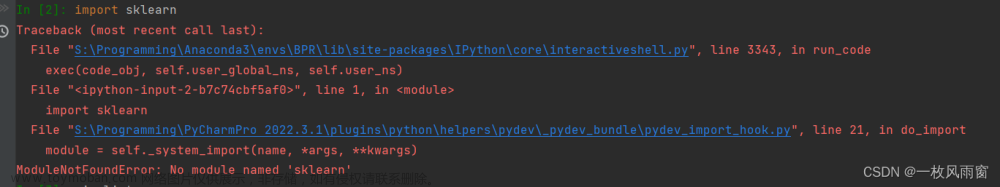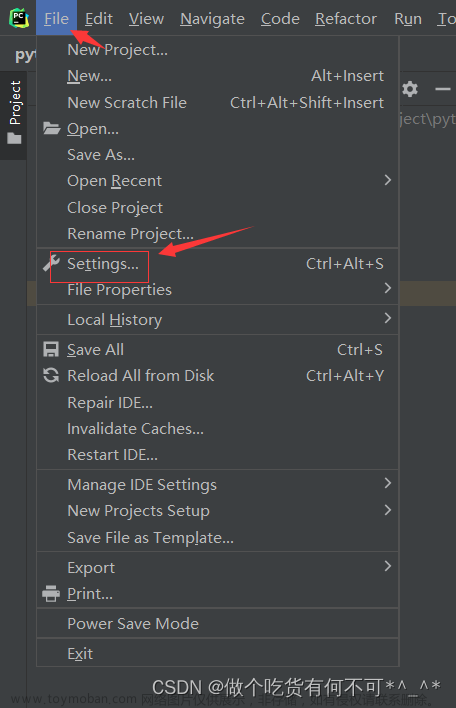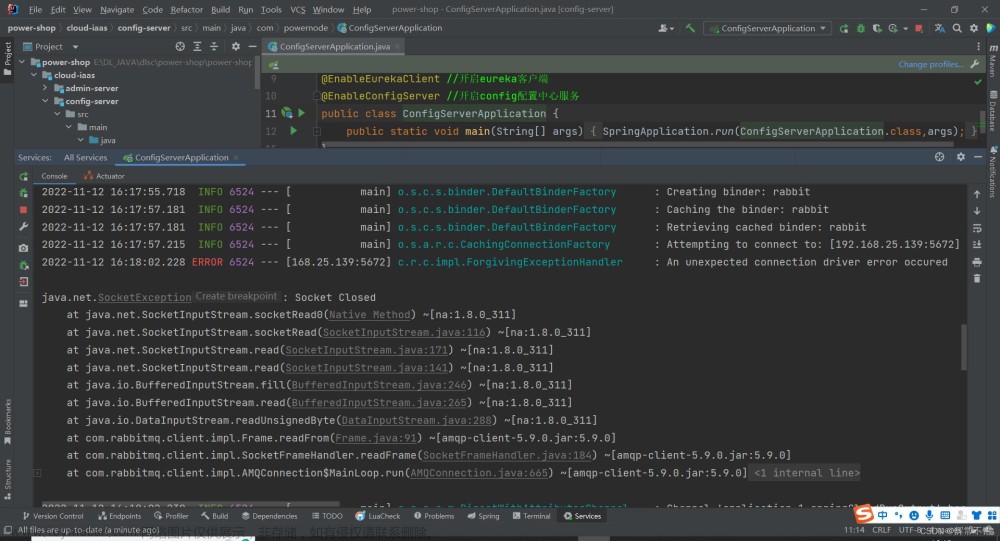在setting->python Interpreter 中用“+” 安装库时,出现一个弹窗,提示信息如下:
Error updating package list: Connect timed out通过查阅资料,发现是镜像源的问题,具体的解决方案如下:
1. 更新一下pip版本
pip install --upgrade pip
2. 用pip安装库时加上源的地址
pip install 包名 -i https://pypi.tuna.tsinghua.edu.cn/simple/
我这里时安装的pandas库,所以我终端里输入的是:
pip install pandas -i https://pypi.tuna.tsinghua.edu.cn/simple/
运行结果如下:


此时pandas库已经安装成功了! !终于解决了!!!我还以为是http 代理的问题(我是设置了不使用代理),但其实并不是,我修改完之后没什么用。。
注:
清华:https://pypi.tuna.tsinghua.edu.cn/simple
阿里:http://mirrors.aliyun.com/pypi/simple/
豆瓣:http://pypi.douban.com/simple/
华中理工大学:http://pypi.hustunique.com/
山东理工大学:http://pypi.sdutlinux.org/
中国科学技术大学:http://pypi.mirrors.ustc.edu.cn/
文章来源:https://www.toymoban.com/news/detail-809115.html
感谢大家的关注与支持~ 文章来源地址https://www.toymoban.com/news/detail-809115.html
到了这里,关于PyCharm 安装库时显示连接超时的文章就介绍完了。如果您还想了解更多内容,请在右上角搜索TOY模板网以前的文章或继续浏览下面的相关文章,希望大家以后多多支持TOY模板网!