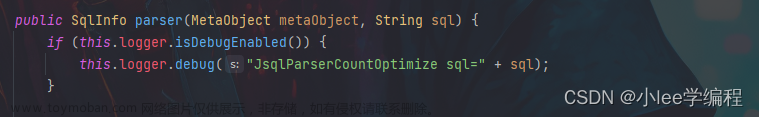MyBatis-Plus不写任何resultMap和SQL执行一对一、一对多、多对多关联查询
MyBatis-Plus不写任何resultMap和SQL执行一对一、一对多、多对多关联查询
com.github.dreamyoung mprelation 0.0.3.2-RELEASE
注解工具使用优缺点:
优点:
使用简单,通过在实体类上添加@OneToOne / @OneToMany / @ManyToOne / @ManyToMany 等注解即可。
注解命名参考了Hibernate命名,如果使用过Hibernate则即刻可上手。
1对1、1对多、多对1、多对多映射时,可以不再写SQL及XML配置文件,免去配置冗长的的麻烦。
Service层及Mapper层不需要再添加 getLinkById 、 selectLinkById 之类的方法来关联映射
重写过的ServiceImpl各种内置的查询方法都自动关联查询,非内置方法可以调用autoMapper相关方法进行自动或手动关联
所有执行采用非join方式查询,同时解决关联处理的1+n问题
1
2
3
4
5
6
7
8
9
10
11
缺点:
目前只针对SqlSession/Mappe形式有效(ActiveRecord形式暂未涉及修改,也没有测试)
非事务下, 1个连接(1个SqlSession)只执行一条SQL,而自动获取每个关联属性的sql都会创建12个SqlSession(并执行12条SQL)。如果需要使用非内置方法(即除ServiceImpl外的方法),必须配置只读事务来减少SqlSession创建。
如果有多个延迟加载的关联属性,类上可注解@AutoLazy(false)或没有标注该注解(默认),之后通过initialize方法在事务范围内的一个SqlSession中同时加载需要的多个延迟加载的属性。
1
2
3
4
5
使用注意点:
非ServiceImpl内置的业务查询,配置事务管理,减少SqlSession的创建。
实体上可用注解@AutoLazy(true/false)来标注是否自动触发延迟加载,该注解只针对需要延迟的属性。
★ true或无值的话,则获取延迟的关联属性时自动关联。但每一个延迟属性的获取都消耗一个SqlSession。适合于只有一个延迟属性的情况。
★ false或者不标注该注解的话,需要手动通过initialize()方法对延迟的关联属性进行获取,否则不会自动关联获取,此时关联为空。适合于有多个延迟属性的情况。
如果可以,不使用延迟加载(延迟加载的使用是在SqlSession关闭后执行的,需要重新创建SqlSession)。
如果确实需要延迟加载,可使用ServiceImpl 或 AutoMapper 相关的initialize方法一次性加载所有需要的被延迟的属性(只需要创建额外的一个SqlSession,毕竟SqlSession之前已经关闭)
1
2
3
4
5
6
7
8
9
10
11
注解使用:
一对多(多对一) :
Company实体类中配置:
复制代码
@Data
public class Company {
@TableId(value = “company_id”)
private Long id;
private String name;
//一对多
@TableField(exist = false)
@OneToMany //一对多默认为延迟加载,即@Lazy/@Lazy(true)/或此时不标注
@JoinColumn(name=“company_id”,referencedColumnName = “company_id”)//@TableId与一方相关属性中@TableField名称保持一致时@JoinColumn可省略
private Set employees;
1
2
3
4
5
}
Man实体类中配置:
@Data
public class Man {
@TableId(value = “man_id”)
private Long id;
private String name;
//多对一
@TableField(“company_id”)
private Long companyId;
@TableField(exist = false)
@ManyToOne //多对一默认为立即加载,即@Lazy(false)或此时不标注
@JoinColumn(name = “company_id”, referencedColumnName = “company_id”) //相关的@TableField与多方的@TableId名称一致时@JoinColumn可省略
private Company company;
1
2
3
4
5
6
7
8
9
10
11
12
}
一对多(多对一)表结构: company: (compnay_id, name) man: (man_id, name, company_id)
一对一:
Woman实体类配置:
@Data
public class Woman {
@TableId(value = “woman_id”)
private Long id;
private String name;
//一对一
@TableField(“lao_gong_id”)
private Long laoGongId;
@TableField(exist = false)
@OneToOne //一对一默认为立即加载,即@Lazy(false)或此时不标注
@JoinColumn(name = “lao_gong_id”, referencedColumnName = “man_id”)
private Man laoGong;
1
2
3
4
5
6
7
8
}
Man实体类配置:
@Data
public class Man {
@TableId(value = “man_id”)
private Long id;
private String name;
//一对一
@TableField(“lao_po_id”)
private Long laoPoId;
@TableField(exist = false)
@OneToOne
@JoinColumn(name = “lao_po_id”, referencedColumnName = “woman_id”)
private Woman laoPo;
1
2
3
4
5
6
7
8
}
一对一表结构:(实际可以减少一方) woman: (woman_id, name, lao_gong_id) man: (man_id, name, lao_po_id)
多对多:
Course实体类配置:
@Data
public class Course {
@TableId(value = “course_id”)
private Long id;
private String name;
//多对多
@TableField(exist = false)
@ManyToMany //多对多默认为延迟加载,即@Lazy(true)或此时不标注
@JoinTable(targetMapper = StudentCourseMapper.class) //第三方命名为StudentCourseMapper或CourseStudentMapper时@JoinTable注解一般可省略
@JoinColumn(name = “course_id”, referencedColumnName = “course_id”)
@InverseJoinColumn(name = “child_id”, referencedColumnName = “student_id”)
private List students;
1
2
3
4
5
6
7
}
Child实体类配置:
@Data
public class Child {
@TableId(“child_id”)
private Long id;
private String name;
//多对多
@TableField(exist = false)
@ManyToMany
@JoinTable(targetMapper=StudentCourseMapper.class)
@JoinColumn(name = “child_id”, referencedColumnName = “student_id”)
@InverseJoinColumn(name = “course_id”, referencedColumnName = “course_id”)
private List courses;
1
2
3
4
5
6
7
}
StudenCourse中间类(多对多必须要有,如果命名为StudentCourse或CourseStudent,则上边的@JoinTable可省略):
@Data
public class StudentCourse {
//可以有也可以无此ID
private Long id;
@TableField(“student_id”)
private Long studentId;
@TableField(“course_id”)
private Long courseId;
1
2
3
4
5
}
多对多表结构:course: (course_id, name) child: (child_id, name) student_course:(id, student_id, course_id)
mprelation 关联查询,使用过程:
POM中引入mprelation:
com.github.dreamyoung mprelation 0.0.3.2-RELEASE
配置 AutoMapper (只要是扫描被注解的实体类)
@Configuration
public class AutoMapperConfig {
@Bean
public AutoMapper autoMapper() {
return new AutoMapper(new String[] { “demo.entity”,“demo.bean” }); //配置实体类所在目录(可多个,暂时不支持通过符*号配置)
}
}
在实体类中配置注解(更多的注解配置见上边注解部分,这里只列出其中一个)
@Data
@AutoLazy //不需要手动触发加载延迟属性,当延迟属性被调用时自动创建Session进行获取。可见如果有多个延迟属性需要被使用时,会造成多次创建Session,此时可以标注为AutoLazy(false)或不标注,然后采用initialze方法手动一次性加载需要的属性
public class Man {
@TableId(value = “man_id”)
private Long id;
private String name;
private Long laoPoId;
@TableField(exist = false)
@OneToOne
@JoinColumn(name = “lao_po_id”, referencedColumnName = “woman_id”)
private Woman laoPo;
@TableField(“company_id”)
private Long companyId;
@TableField(exist = false)
@ManyToOne
@JoinColumn(name = “company_id”, referencedColumnName = “company_id”)
private Company company;
@TableField(exist = false)
@OneToMany
@JoinColumn(name = “man_id”, referencedColumnName = “lao_han_id”)
@Lazy(false)
private List waWa;
@TableField(exist = false)
@OneToMany
@JoinColumn(name = “man_id”, referencedColumnName = “man_id”)
@Lazy(false)
private Set tels;
1
2
3
4
5
6
7
8
9
10
11
12
13
14
15
16
17
18
19
20
21
22
23
24
25
26
27
28
}
在Service层、Mapper层的使用,见下面:
以下是基于Mybatis-Plus官方示例修改而来的测试程序:
通过继承工具类重写过的IService / ServiceImpl 会自动执行关联映射, 无须再写gettLinkById之类的方法(可以使得各实现类没有任何方法):
mapper接口:
public interface ManMapper extends BaseMapper {}
service接口:
public interface IManService extends IService {} // IService为重写过的同名接口
Service实现:
@Service
public class ManServiceImpl extends ServiceImpl<ManMapper, Man> implements IManService {} // ServiceImpl为重写过的同名接口
测试调用:
public class ServiceTest {
@Autowired
ManService manService;
@Test
public void t_man_serviceImpl() {
Man man = manService.getById(1); // 原Mybatis-Plus的ServiceImpl的各种查询,被重写过后,都可以自动关联,
System.out.println(man);
}
1
2
3
4
5
}
结果输出:
Man(
id=1,
name=程序猿小明,
laoPoId=1,
laoPo=Woman(id=1, name=程序猿小明老婆, laoGongId=1, laoGong=null, waWa=null),
companyId=1,
company=Company(id=1, name=百度, employees=null),
waWa=[
Child(id=1,name=xxx1,lao_han_id=null, laoHan=null, lao_ma_id=null, laoMa=null, courses=null),
Child(id=2,name=xxxx2, lao_han_id=null, laoHan=null, lao_ma_id=null, laoMa=null, courses=null)
],
tels=[
Tel(id=1, tel=139xxxxxx, manId=1, laoHan=null),
Tel(id=4, tel=159xxxxxx, manId=1, laoHan=null),
Tel(id=2, tel=137xxxxxx, manId=1, laoHan=null)
]
)
如需需要对其关联属性对象的关联属性进行自动加载,可以继续使用AutoMapper对象的mapperEntity、mapperEntityList、mapperEntitySet、mapperEntityPage来操作:
比如想获取(填充)waWas 的关联,则:
List waWas=man.getWaWas();
autoMapper.mapperEntityList(waWas);
AutoMapper类中的几个常用方法说明:
mapperEntity(entity) 可以对一个实体类,实现自动关联。
mapperEntityList(entity_list) 可以对一个实体类List,实现自动关联。
mapperEntitySet(entity_set) 可以对一个实体类Set,实现自动关联。
mapperEntityCollection(entity_list_or_set) 可以对一个实体类Set或List,实现自动关联。
mapperEntityPage(entity_page) 可以对一个实体类Page,实现自动关联。
mapper(entity_entityListOrSet_entityPage) 统一上边的各种方法,直接对实体类,列表,分页都可以实现自动关联。
initialize(entity/entityList/entitySet/entityPage, OneOrMoreLazyPropertyName …)
可以对一个实体类/实体类List/实体类Set/实体类Page,在事务范围内,手动立即触发其各个被@Lazy(true)标注的关联属性。
该方法在重写过的ServiceImpl内也存在(供Controller层调用来加载延迟关联的属性)。
1
2
3
4
5
6
7
8
9
10
11
12
13
14
15
16
17
18
AutoMapper在重写过的ServiceImpl类中已经自动注入可用(名为autoMapper),其它情况也可以手动注入:
public class MPRTest2 {
@Autowired
AutoMapper autoMapper;
@Resource
private ManMapper manMapper;
@Test
public void t_man() {
Man man = manMapper.selectById(1L);
autoMapper.mapperEntity(man);
System.out.println(man);
}文章来源:https://www.toymoban.com/news/detail-809351.html
1
2
3
4
5
6
7
8
9
}
————————————————
版权声明:本文为CSDN博主「He少年」的原创文章,遵循CC 4.0 BY-SA版权协议,转载请附上原文出处链接及本声明。
原文链接:https://blog.csdn.net/vsmybits/article/details/123995224文章来源地址https://www.toymoban.com/news/detail-809351.html
到了这里,关于MyBatis-Plus不写任何resultMap和SQL执行一对一、一对多、多对多关联查询的文章就介绍完了。如果您还想了解更多内容,请在右上角搜索TOY模板网以前的文章或继续浏览下面的相关文章,希望大家以后多多支持TOY模板网!