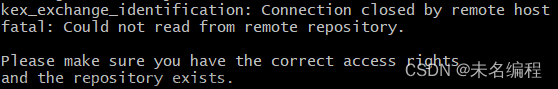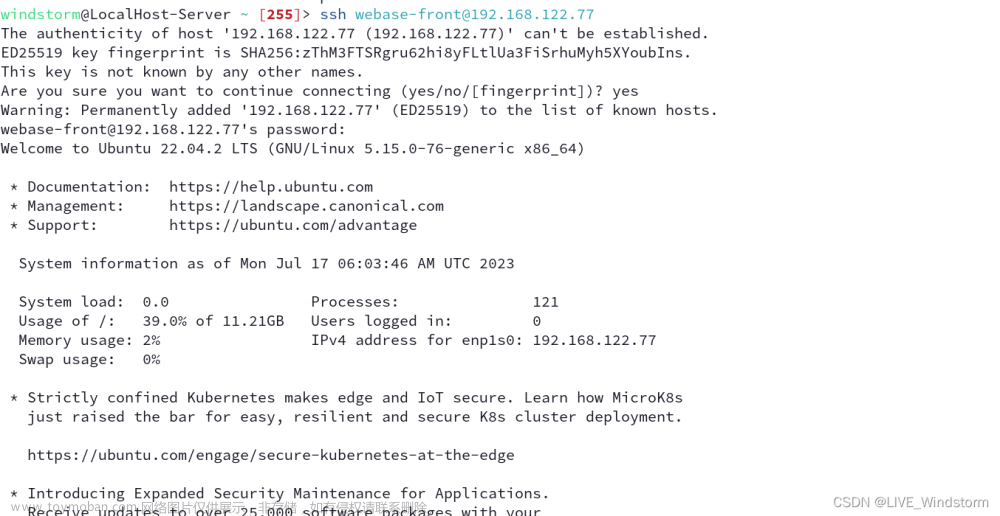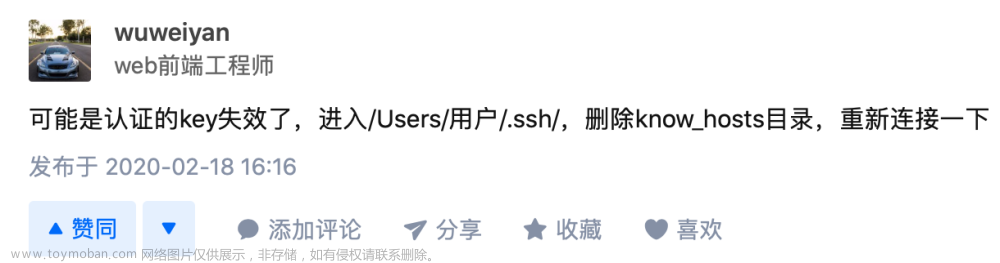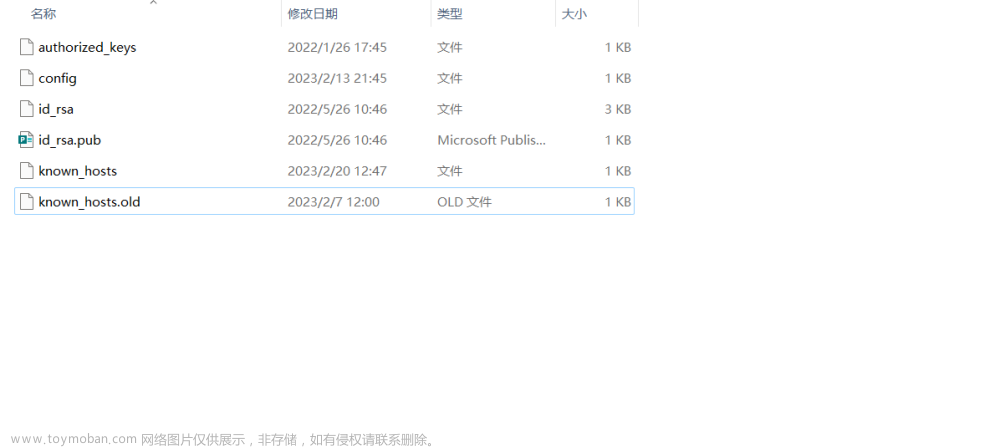服务器改了密码,试过密码多次后出现:
1
ssh_exchange_identification: read: Connection reset by peer
可以通过ssh -v查看连接时详情
OpenSSH_6.6.1, OpenSSL 1.0.1k-fips 8 Jan 2015
debug1: Reading configuration data /etc/ssh/ssh_config
debug1: /etc/ssh/ssh_config line 56: Applying options for *
debug1: Connecting to xxx [xx] port 22.
debug1: Connection established.
debug1: identity file /home/yanue/.ssh/id_rsa type -1
debug1: identity file /home/yanue/.ssh/id_rsa-cert type -1
debug1: identity file /home/yanue/.ssh/id_dsa type -1
debug1: identity file /home/yanue/.ssh/id_dsa-cert type -1
debug1: identity file /home/yanue/.ssh/id_ecdsa type -1
debug1: identity file /home/yanue/.ssh/id_ecdsa-cert type -1
debug1: identity file /home/yanue/.ssh/id_ed25519 type -1
debug1: identity file /home/yanue/.ssh/id_ed25519-cert type -1
…
最后找打解决方法:
vi /etc/hosts.allow
追加:
1
sshd: ALL

重启ssh就ok了
1
service sshd restart
报错信息:
ssh_exchange_identification: read: Connection reset by peer
[root@test2 ~]# ssh root@192.168.2.128
ssh_exchange_identification: read: Connection reset by peer
报错分析:
-v:表示查看连接的详细信息
[root@test2 ~]# ssh -v root@192.168.2.128
OpenSSH_7.4p1, OpenSSL 1.0.2k-fips 26 Jan 2017
debug1: Reading configuration data /etc/ssh/ssh_config
debug1: /etc/ssh/ssh_config line 58: Applying options for *
debug1: Connecting to 192.168.2.128 [192.168.2.128] port 22.
debug1: Connection established.
debug1: permanently_set_uid: 0/0
debug1: identity file /root/.ssh/id_rsa type 1
debug1: key_load_public: No such file or directory
debug1: identity file /root/.ssh/id_rsa-cert type -1
debug1: key_load_public: No such file or directory
debug1: identity file /root/.ssh/id_dsa type -1
debug1: key_load_public: No such file or directory
debug1: identity file /root/.ssh/id_dsa-cert type -1
debug1: key_load_public: No such file or directory
debug1: identity file /root/.ssh/id_ecdsa type -1
debug1: key_load_public: No such file or directory
debug1: identity file /root/.ssh/id_ecdsa-cert type -1
debug1: key_load_public: No such file or directory
debug1: identity file /root/.ssh/id_ed25519 type -1
debug1: key_load_public: No such file or directory
debug1: identity file /root/.ssh/id_ed25519-cert type -1
debug1: Enabling compatibility mode for protocol 2.0
debug1: Local version string SSH-2.0-OpenSSH_7.4
ssh_exchange_identification: read: Connection reset by peer
解决方法:
1.在要连接的主机128上修改配置文件
[root@localhost ~]# vim /etc/hosts.allow
…
sshd:ALL //允许其他所有ip主机连接本机
[root@localhost ~]# systemctl restart sshd
提醒:
若是要限制只有某些IP地址可以连接该主机,则在/etc/hosts.allow文件中添加允许的主机IP(如:sshd:192.168.2.130:allow),然后再到/etc/hosts.deny文件中添加“sshd:ALL”拒绝所有(除了/etc/hosts.allow文件中允许的IP地址)就可以达到除了设置允许的IP地址可以连接,其他的IP主机都无法连接的效果。
相关博客: 基于Linux下限制指定用户或IP地址通过SSH登录(访问控制)
2.重新尝试连接128主机
[root@test2 ~]# ssh root@192.168.2.128
Last login: Thu Jun 18 11:42:17 2020 from gateway
[root@localhost ~]# ifconfig ens37
ens37: flags=4163<UP,BROADCAST,RUNNING,MULTICAST> mtu 1500
inet 192.168.2.128 netmask 255.255.255.0 broadcast 192.168.2.255
inet6 fe80::58f3:f0e0:999e:dc3c prefixlen 64 scopeid 0x20
ether 00:0c:29:48:a1:65 txqueuelen 1000 (Ethernet)
RX packets 6671316 bytes 1274253678 (1.1 GiB)
RX errors 0 dropped 0 overruns 0 frame 0
TX packets 7124037 bytes 3235376682 (3.0 GiB)
TX errors 0 dropped 0 overruns 0 carrier 0 collisions 0
3.查看ssh成功连接的详细信息
登录后复制
[root@test2 ~]# ssh -v root@192.168.2.128
OpenSSH_7.4p1, OpenSSL 1.0.2k-fips 26 Jan 2017
debug1: Reading configuration data /etc/ssh/ssh_config
debug1: /etc/ssh/ssh_config line 58: Applying options for *
debug1: Connecting to 192.168.2.128 [192.168.2.128] port 22.
debug1: Connection established.
debug1: permanently_set_uid: 0/0
debug1: identity file /root/.ssh/id_rsa type 1
debug1: key_load_public: No such file or directory
debug1: identity file /root/.ssh/id_rsa-cert type -1
debug1: key_load_public: No such file or directory
debug1: identity file /root/.ssh/id_dsa type -1
debug1: key_load_public: No such file or directory
debug1: identity file /root/.ssh/id_dsa-cert type -1
debug1: key_load_public: No such file or directory
debug1: identity file /root/.ssh/id_ecdsa type -1
debug1: key_load_public: No such file or directory
debug1: identity file /root/.ssh/id_ecdsa-cert type -1
debug1: key_load_public: No such file or directory
debug1: identity file /root/.ssh/id_ed25519 type -1
debug1: key_load_public: No such file or directory
debug1: identity file /root/.ssh/id_ed25519-cert type -1
debug1: Enabling compatibility mode for protocol 2.0
debug1: Local version string SSH-2.0-OpenSSH_7.4
debug1: Remote protocol version 2.0, remote software version OpenSSH_7.4
debug1: match: OpenSSH_7.4 pat OpenSSH* compat 0x04000000
debug1: Authenticating to 192.168.2.128:22 as ‘root’
debug1: SSH2_MSG_KEXINIT sent
debug1: SSH2_MSG_KEXINIT received
debug1: kex: algorithm: curve25519-sha256
debug1: kex: host key algorithm: ecdsa-sha2-nistp256
debug1: kex: server->client cipher: chacha20-poly1305@openssh.com MAC: compression: none
debug1: kex: client->server cipher: chacha20-poly1305@openssh.com MAC: compression: none
debug1: kex: curve25519-sha256 need=64 dh_need=64
debug1: kex: curve25519-sha256 need=64 dh_need=64
debug1: expecting SSH2_MSG_KEX_ECDH_REPLY
debug1: Server host key: ecdsa-sha2-nistp256 SHA256:NPzH2XoAuBsa8cuKFIaVQRxHPXTsq397mZklQiPanAw
debug1: Host ‘192.168.2.128’ is known and matches the ECDSA host key.
debug1: Found key in /root/.ssh/known_hosts:9
debug1: rekey after 134217728 blocks
debug1: SSH2_MSG_NEWKEYS sent
debug1: expecting SSH2_MSG_NEWKEYS
debug1: SSH2_MSG_NEWKEYS received
debug1: rekey after 134217728 blocks
debug1: SSH2_MSG_EXT_INFO received
debug1: kex_input_ext_info: server-sig-algs=<rsa-sha2-256,rsa-sha2-512>
debug1: SSH2_MSG_SERVICE_ACCEPT received
debug1: Authentications that can continue: publickey,gssapi-keyex,gssapi-with-mic,password
debug1: Next authentication method: gssapi-keyex
debug1: No valid Key exchange context
debug1: Next authentication method: gssapi-with-mic
debug1: Unspecified GSS failure. Minor code may provide more information
No Kerberos credentials available (default cache: KEYRING:persistent:0)
debug1: Unspecified GSS failure. Minor code may provide more information
No Kerberos credentials available (default cache: KEYRING:persistent:0)
debug1: Next authentication method: publickey
debug1: Offering RSA public key: /root/.ssh/id_rsa
debug1: Server accepts key: pkalg rsa-sha2-512 blen 279
debug1: Authentication succeeded (publickey).
Authenticated to 192.168.2.128 ([192.168.2.128]:22).
debug1: channel 0: new [client-session]
debug1: Requesting no-more-sessions@openssh.com
debug1: Entering interactive session.
debug1: pledge: network
debug1: client_input_global_request: rtype hostkeys-00@openssh.com want_reply 0
debug1: Sending environment.
debug1: Sending env LANG = zh_CN.UTF-8
Last login: Thu Jun 18 13:33:49 2020 from 192.168.2.129
2、调整SSH配置文件中的连接数限制
出现SSH远程登录服务器失败,也可能是由于SSH连接数被限制了,导致无法连接。通常情况下SSH配置文件中的MaxStartups默认值是10,您可以运行下面命令查看连接数。
$ cat /etc/ssh/sshd_config | grep MaxStartups
增加SSH连接数
如果默认值不能达到要求,您可以将属性设置为更高的值。
3、安装缺少的依赖
如果缺少SSH服务所需的依赖项或库时,也会出现SSH远程登录服务器失败。在这种情况下,您可以考虑修复 Ubuntu / Debian 系统上显示的任何损坏的软件包。
$ sudo apt-get upgrade -f
对于 RHEL / CentOS 系统,只需升级系统即可。文章来源:https://www.toymoban.com/news/detail-809550.html
$ sudo yum update文章来源地址https://www.toymoban.com/news/detail-809550.html
到了这里,关于解决ssh_exchange_identification:read connection reset by peer 原因的文章就介绍完了。如果您还想了解更多内容,请在右上角搜索TOY模板网以前的文章或继续浏览下面的相关文章,希望大家以后多多支持TOY模板网!