解决报错/usr/bin/env: ‘python’: No such file or directory
一.启动某个程序报错
/usr/bin/env: ‘python’: No such file or directory
解决方法
1.查看python3的版本
python3 --version
2.查找python3的安装位置:
whereis python3
3.为其创建符号连接:文章来源:https://www.toymoban.com/news/detail-810001.html
sudo ln -s /usr/bin/python3 /usr/bin/python
4.尝试再次启动文章来源地址https://www.toymoban.com/news/detail-810001.html
Python 3.11.5 (v3.11.5:cce6ba91b3, Aug 24 2023, 10:50:31) [Clang 13.0.0 (clang-1300.0.29.30)] on darwin
Type "help", "copyright", "credits" or "license" for more information.到了这里,关于/usr/bin/env: ‘python’: No such file or directory的文章就介绍完了。如果您还想了解更多内容,请在右上角搜索TOY模板网以前的文章或继续浏览下面的相关文章,希望大家以后多多支持TOY模板网!

![FileNotFoundError: [Errno 2] No such file or directory: ‘/usr/local/cuda-10.2:/bin/nvcc‘](https://imgs.yssmx.com/Uploads/2024/02/639223-1.jpeg)



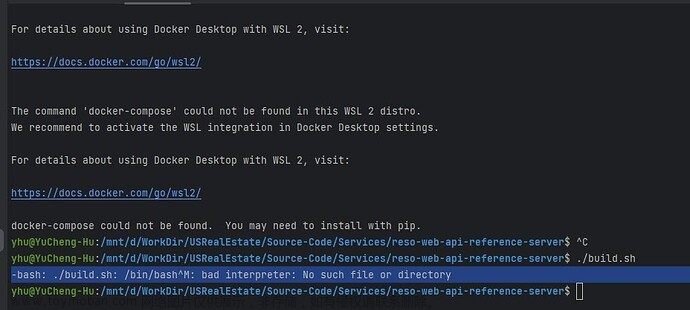

![nginx: [error] open() “/usr/local/nginx/logs/nginx.pid“ failed (2: No such file or directory)](https://imgs.yssmx.com/Uploads/2024/02/566146-1.png)



