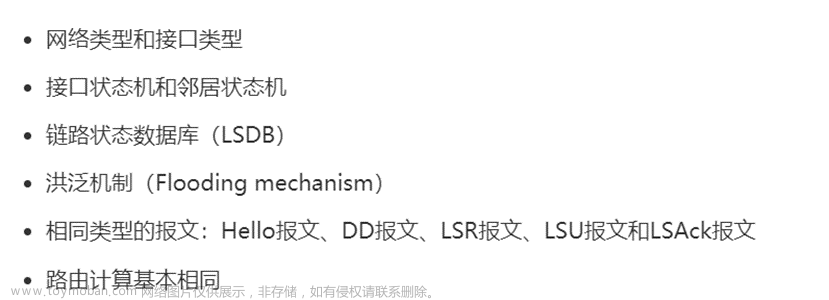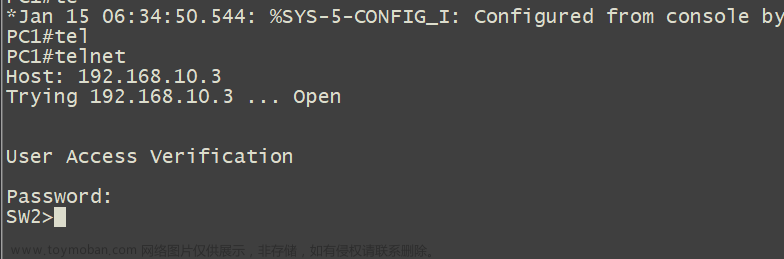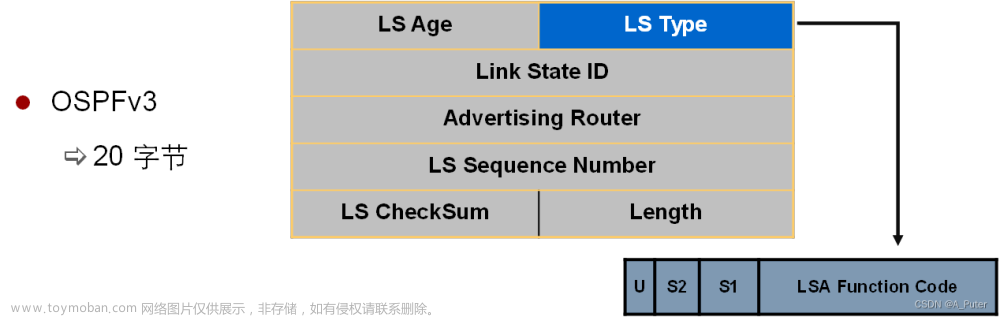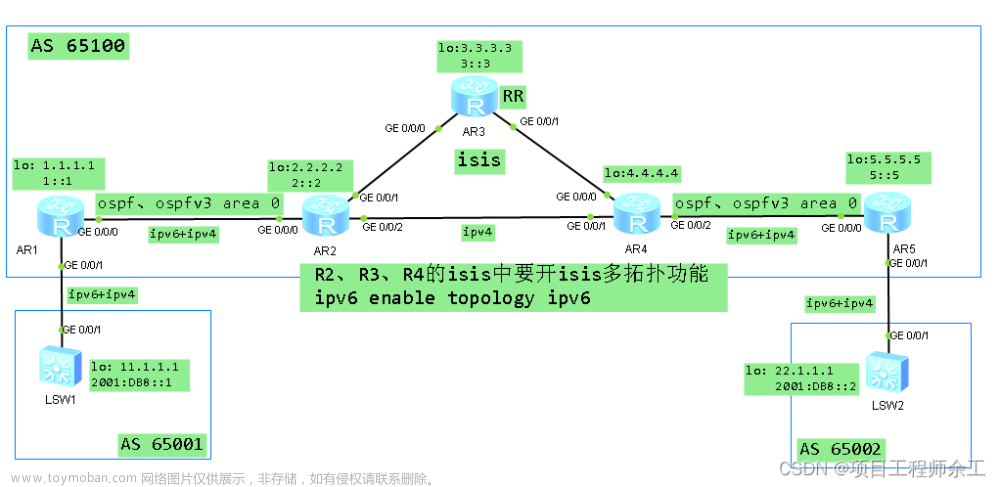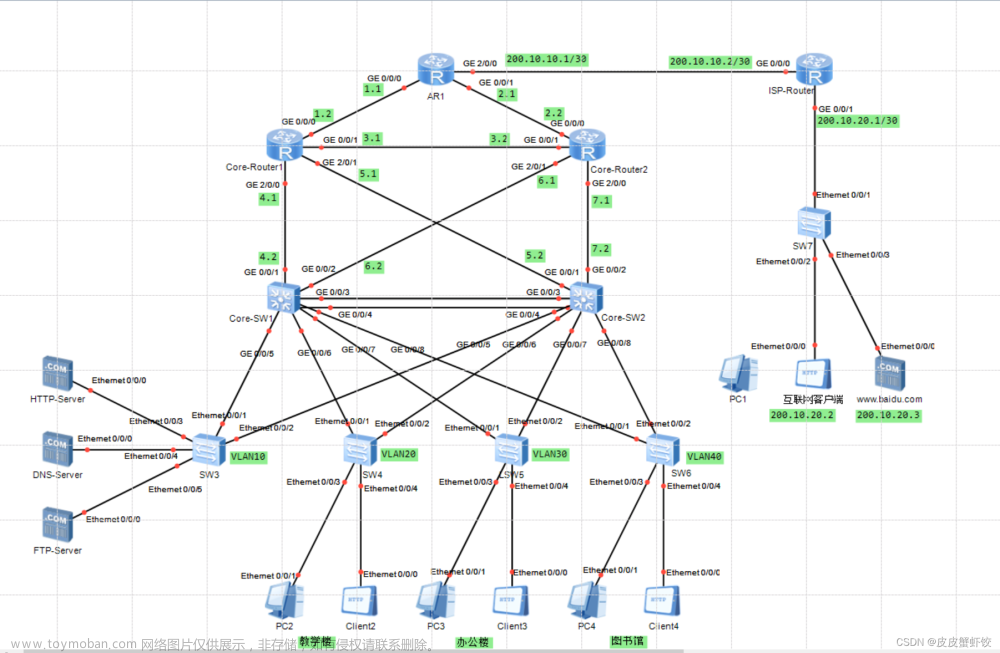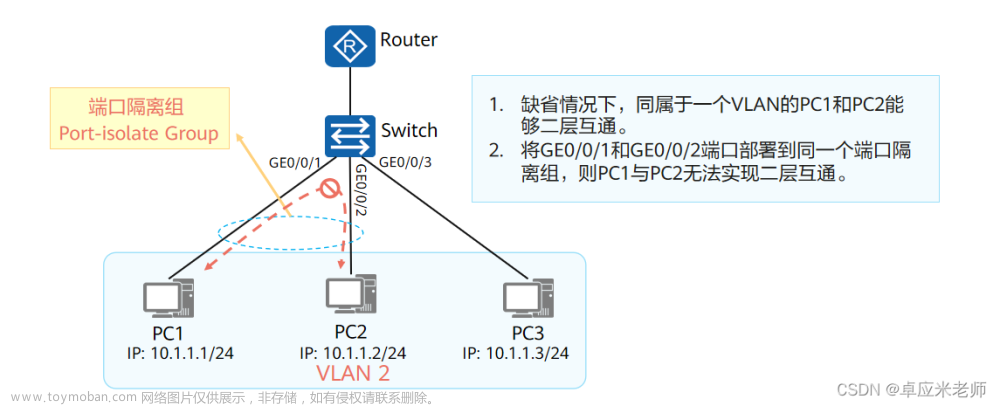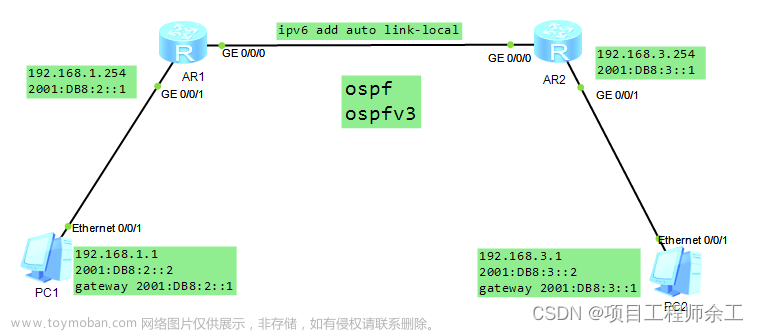
R1
ipv6
ospfv3 1
router-id 1.1.1.1
interface GigabitEthernet0/0/0
ipv6 enable
ip address 10.0.12.1 255.255.255.0
ipv6 address auto link-local
ospfv3 1 area 0.0.0.0
interface GigabitEthernet0/0/1
ipv6 enable
ip address 192.168.1.254 255.255.255.0
ipv6 address 2001:DB8:2::1/64
ospfv3 1 area 0.0.0.0
ospf 1
area 0.0.0.0
network 10.0.12.1 0.0.0.0
network 192.168.1.254 0.0.0.0
R2
ipv6
ospfv3 1
router-id 2.2.2.2
interface GigabitEthernet0/0/0
ipv6 enable
ip address 10.0.12.2 255.255.255.0
ipv6 address auto link-local
ospfv3 1 area 0.0.0.0
interface GigabitEthernet0/0/1
ipv6 enable
ip address 192.168.3.254 255.255.255.0
ipv6 address 2001:DB8:3::1/64
ospfv3 1 area 0.0.0.0
ospf 1
area 0.0.0.0
network 10.0.12.2 0.0.0.0
network 192.168.3.254 0.0.0.0
 文章来源:https://www.toymoban.com/news/detail-810871.html
文章来源:https://www.toymoban.com/news/detail-810871.html
 文章来源地址https://www.toymoban.com/news/detail-810871.html
文章来源地址https://www.toymoban.com/news/detail-810871.html
到了这里,关于华为ospf和ospfv3双栈简单配置的文章就介绍完了。如果您还想了解更多内容,请在右上角搜索TOY模板网以前的文章或继续浏览下面的相关文章,希望大家以后多多支持TOY模板网!