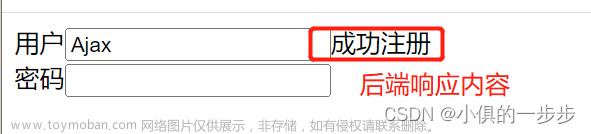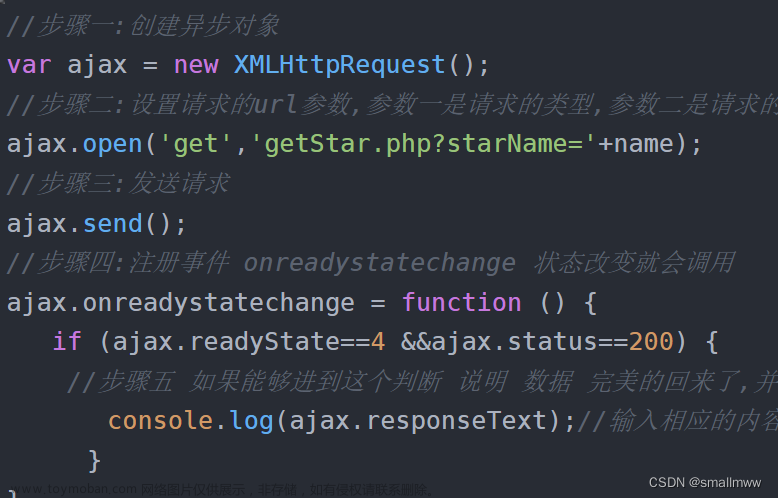一、处理AJAX之准备工作:
首先我们创建一个新的工程:
我们将pom.xml复制过来:
<?xml version="1.0" encoding="UTF-8"?> <project xmlns="http://maven.apache.org/POM/4.0.0" xmlns:xsi="http://www.w3.org/2001/XMLSchema-instance" xsi:schemaLocation="http://maven.apache.org/POM/4.0.0 http://maven.apache.org/xsd/maven-4.0.0.xsd"> <modelVersion>4.0.0</modelVersion> <groupId>com.rgf</groupId> <artifactId>spring_MVC_helloWorld</artifactId> <version>1.0-SNAPSHOT</version> <packaging>war</packaging> <properties> <maven.compiler.source>8</maven.compiler.source> <maven.compiler.target>8</maven.compiler.target> <project.build.sourceEncoding>UTF-8</project.build.sourceEncoding> </properties> <dependencies> <!--SpringMVC--> <dependency> <groupId>org.springframework</groupId> <artifactId>spring-webmvc</artifactId> <version>5.3.1</version> </dependency> <!--日志--> <dependency> <groupId>ch.qos.logback</groupId> <artifactId>logback-classic</artifactId> <version>1.2.3</version> </dependency> <!--ServletAPI--> <dependency> <groupId>javax.servlet</groupId> <artifactId>javax.servlet-api</artifactId> <version>3.1.0</version> <scope>provided</scope> </dependency> <!--Spring和Thymeleaf整合包--> <dependency> <groupId>org.thymeleaf</groupId> <artifactId>thymeleaf-spring5</artifactId> <version>3.0.12.RELEASE</version> </dependency> <dependency> <groupId>com.alibaba</groupId> <artifactId>tools</artifactId> <version>1.8.0</version> <scope>compile</scope> </dependency> </dependencies> </project>我们进行添加web.xml:
进行创建web.xml:文章来源:https://www.toymoban.com/news/detail-811021.html
<?xml version="1.0" encoding="UTF-8"?> <web-app xmlns="http://xmlns.jcp.org/xml/ns/javaee" xmlns:xsi="http://www.w3.org/2001/XMLSchema-instance" xsi:schemaLocation="http://xmlns.jcp.org/xml/ns/javaee http://xmlns.jcp.org/xml/ns/javaee/web-app_4_0.xsd" version="4.0"> <filter> <filter-name>CharacterEncodingFilter</filter-name> <filter-class>org.springframework.web.filter.CharacterEncodingFilter</filter-class> <!--自定义编码,处理请求的编码--> <init-param> <param-name>encoding</param-name> <param-value>UTF-8</param-value> </init-param> <!--处理响应的编码--> <init-param> <param-name>forceEncoding</param-name> <param-value>true</param-value> </init-param> </filter> <filter-mapping> <filter-name>CharacterEncodingFilter</filter-name> <url-pattern>/*</url-pattern> </filter-mapping> <filter> <filter-name>HiddenHttpMethodFilter</filter-name> <filter-class>org.springframework.web.filter.HiddenHttpMethodFilter</filter-class> </filter> <filter-mapping> <filter-name>HiddenHttpMethodFilter</filter-name> <url-pattern>/*</url-pattern> </filter-mapping> <servlet> <servlet-name>SpringMVC</servlet-name> <servlet-class>org.springframework.web.servlet.DispatcherServlet</servlet-class> <init-param> <param-name>contextConfigLocation</param-name> <param-value>classpath:springmvc.xml</param-value> </init-param> <load-on-startup>1</load-on-startup> </servlet> <servlet-mapping> <servlet-name>SpringMVC</servlet-name> <url-pattern>/</url-pattern> </servlet-mapping> </web-app>之后我们进行创建springmvc.xml配置文件:文章来源地址https://www.toymoban.com/news/detail-811021.html
<?xml version="1.0" encoding="UTF-8"?> <beans xmlns="http://www.springframework.org/schema/beans" xmlns:xsi="http://www.w3.org/2001/XMLSchema-instance" xmlns:context="http://www.springframework.org/schema/context" xmlns:mvc="http://www.springframework.org/schema/mvc" xsi:schemaLocation="http://www.springframework.org/schema/beans http://www.springframework.org/schema/beans/spring-beans.xsd http://www.springframework.org/schema/context https://www.springframework.org/schema/context/spring-context.xsd http://www.springframework.org/schema/mvc https://www.springframework.org/schema/mvc/spring-mvc.xsd"> <!--扫描控制层组件--> <context:component-scan base-package="com.rgf"></context:component-scan> <!--配置Thymeleaf视图解析器--> <bean id="viewResolver" class="org.thymeleaf.spring5.view.ThymeleafViewResolver"> <property name="order" value="1"/> <property name="characterEncoding" value="UTF-8"/> <property name="templateEngine"><!--模板引擎--> <bean class="org.thymeleaf.spring5.SpringTemplateEngine"> <property name="templateResolver"><!--模板解析器--> <bean class="org.thymeleaf.spring5.templateresolver.SpringResourceTemplateResolver"> <!--/WEB-INF/templates/index.html--> <!--视图前缀+逻辑视图+视图后缀就是我们完整的物理视图,即访问index.html,不用完整路径,即index即可进行访问--> <!--视图前缀--> <property name="prefix" value="/WEB-INF/templates/"/> <!--视图后缀--> <property name="suffix" value=".html"/> <property name="templateMode" value="HTML5"/> <property name="characterEncoding" value="UTF-8" /> </bean> </property> </bean> </property> </bean> <!--开启mvc的注解驱动--> <mvc:annotation-driven/> <!--配置默认的servlet处理静态资源 当前工程的web.xml配置的前端控制器DispatcherServlet的url-pattern是/ tomcat的web.xml配置的默认的DefaultServlet的url-pattern也是/ 此时,浏览器发送的请求会优先被DispatcherServlet进行处理,但是DispatcherServlet无法处理静态资源 若配置了<mvc:default-servlet-ha
到了这里,关于SpringMVC(八)处理AJAX请求的文章就介绍完了。如果您还想了解更多内容,请在右上角搜索TOY模板网以前的文章或继续浏览下面的相关文章,希望大家以后多多支持TOY模板网!