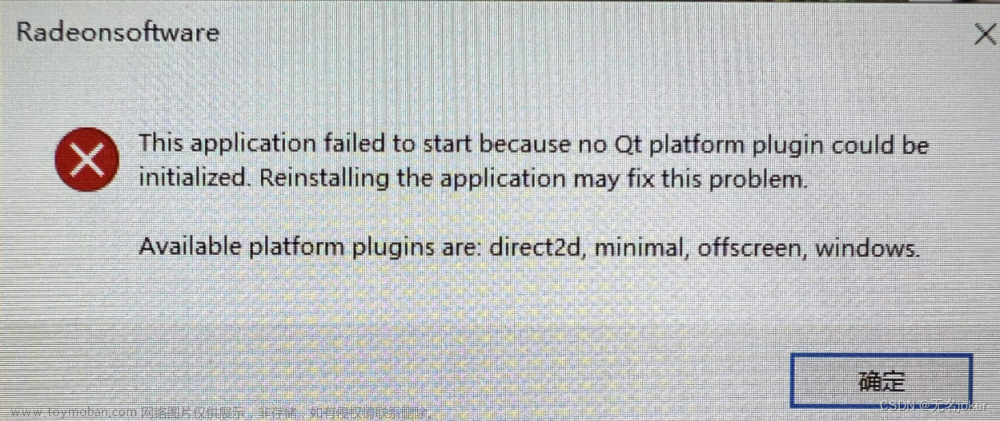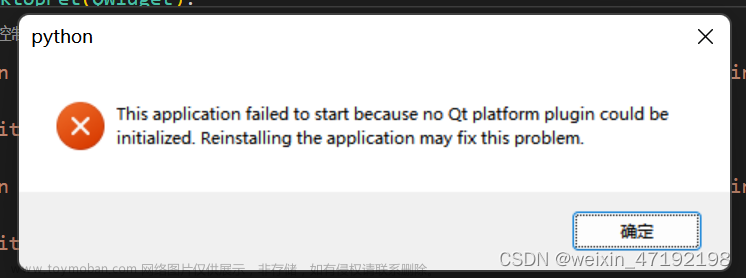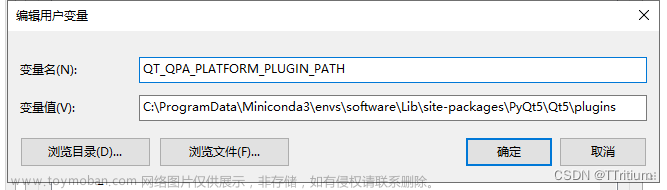- valgrind安装:
tar -jxvf valgrind-3.12.0.tar.bz2
cd valgrind-3.12.0
./configure
make
sudo make install
2.在ARM的板子上运行valgrind, 程序出现valgrind Fatal error at startup: a function redirection的错误提示。查找了下,发现是因为libc或ld.so库进行过strip操作。
直接安装一个debug版本的库就可以了。文章来源地址https://www.toymoban.com/news/detail-811557.html
sudo apt-get install libc6-dbg
文章来源:https://www.toymoban.com/news/detail-811557.html
到了这里,关于valgrind being installed on Arm platform的文章就介绍完了。如果您还想了解更多内容,请在右上角搜索TOY模板网以前的文章或继续浏览下面的相关文章,希望大家以后多多支持TOY模板网!