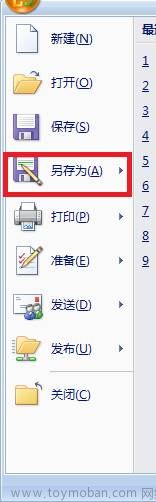在Node.js中,可以使用一些库来实现将WebP图像转换为JPEG。一个常用的库是sharp,它是一个快速、高效的图像处理库。以下是一个简单的Node.js脚本示例,演示如何使用sharp库将WebP转换为JPEG:
首先,确保已经安装了sharp库。可以通过运行以下命令进行安装:
npm install sharp
main.js,将指定路径的webp文件转换成jpg
const sharp = require('sharp');
// 输入WebP文件路径和输出JPEG文件路径
const inputWebPPath = 'path/to/input.webp';
const outputJpgPath = 'path/to/output.jpg';
// 使用sharp库进行转换
sharp(inputWebPPath)
.toFormat('jpeg') // 设置输出格式为JPEG
.toFile(outputJpgPath, (err, info) => {
if (err) {
console.error(err);
} else {
console.log('Conversion successful:', info);
}
});
替换inputWebPPath和outputJpgPath为实际的输入和输出文件路径。
如果批量还可以使用webp在线转换工具:文章来源:https://www.toymoban.com/news/detail-811949.html
https://www.strerr.com/cn/webp2jpg.html文章来源地址https://www.toymoban.com/news/detail-811949.html
到了这里,关于node.js如何将webp转jpg图片的文章就介绍完了。如果您还想了解更多内容,请在右上角搜索TOY模板网以前的文章或继续浏览下面的相关文章,希望大家以后多多支持TOY模板网!


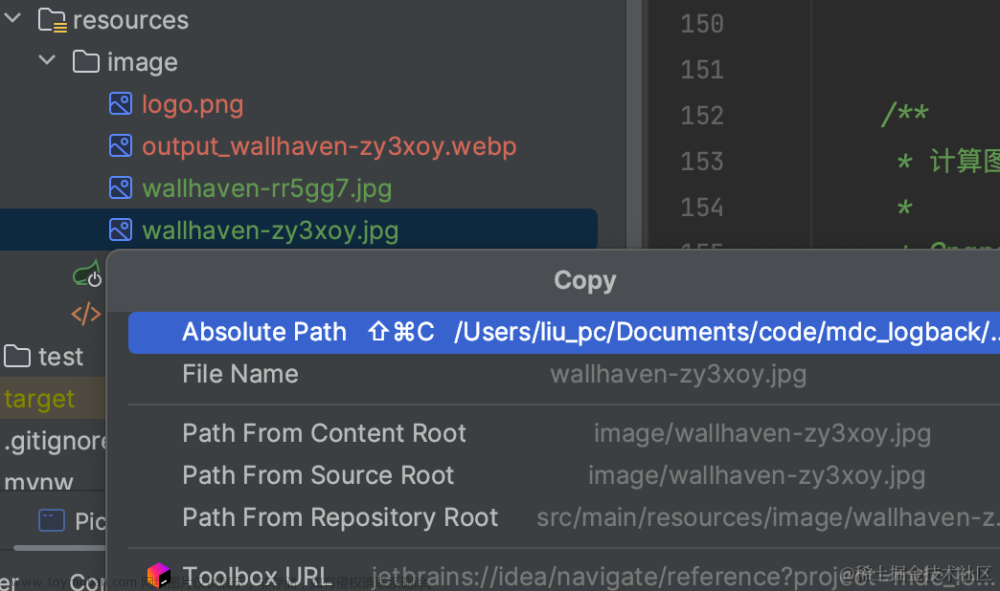
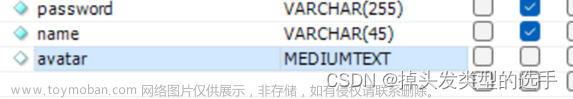


![[Node.js]如何在IDEA中配置Node.js](https://imgs.yssmx.com/Uploads/2024/01/805361-1.png)