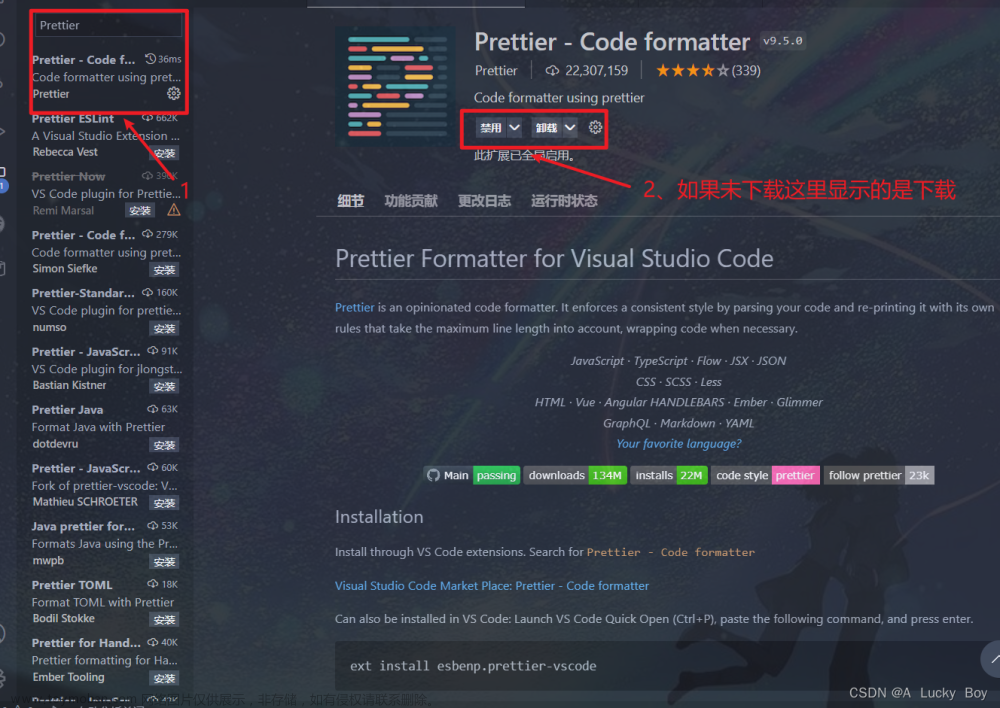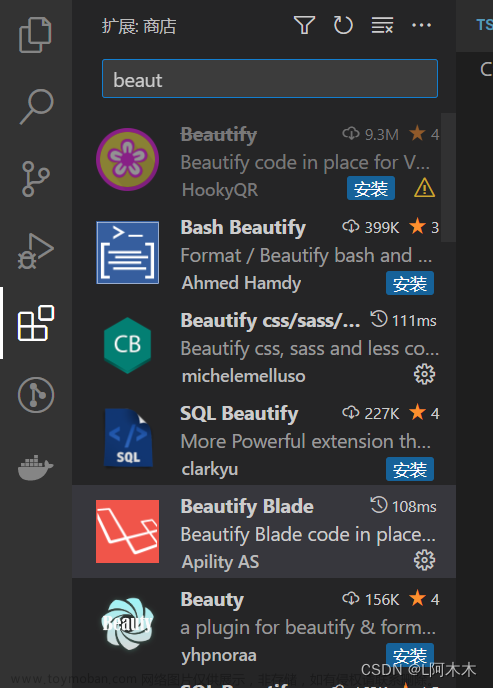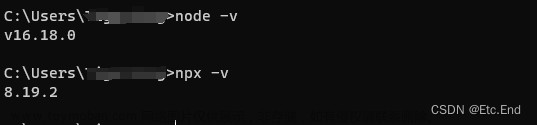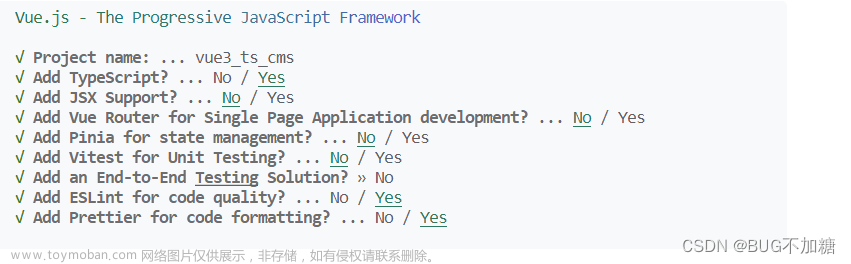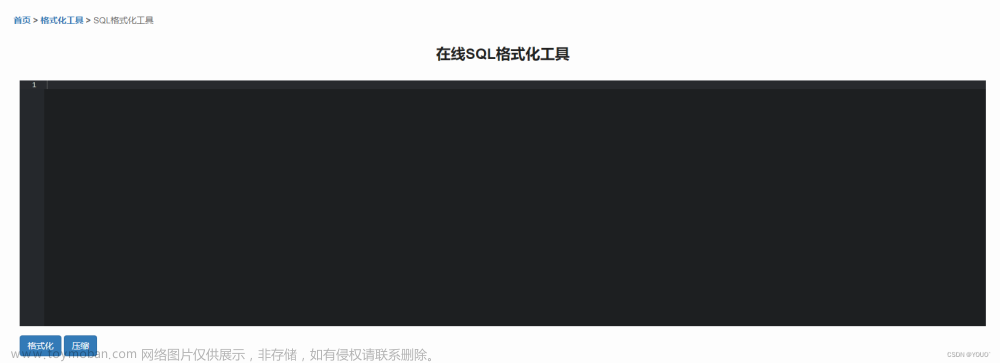版本:DataGrip 2023.2.1
配置方法:Settings > Code Style > SQL > General(或其他语言)
Case 通用
Word Case 单词大小写设置
- Keywords:关键字大小写设置(例如
SELECT、WHERE、AS等) - Identifiers:标识符大小写设置(例如表名、列名等)
- Built-in types:内置类型大小写设置(例如
INT、VARCHAR等) - Custom types:用户类型大小写设置
- Aliases:别名大小写设置
- Build-in functions:内置方法的大小写设置(例如
COUNT、CASE等) - Quoted identifiers:引用的标识符(例如用引号括起来的表名、列名等)
- Use original case:
Quotation 引号设置
- Identifier quotation:标识符前后的引号设置
- Unquote:去除标识符前后的引号(但是当已被引号括起来的标识符中包含空格等字符时,不会去除)
- Quote:在标识符前后添加引号
- Quotation character:引号符号设置
Queries 查询语句
Common:通用
- Align the first word of clause:是否将所有子句的左侧对齐
- Place clause elements on :将子句放在关键字之后的什么位置
- Place comma:将每一行的逗号放置在什么位置(行首或行尾)(DataGrip 在将原本至于行首的格式化为行尾时,会出现很多异常,很不稳定
- Collapse short statement:是否折叠短的表达式
- Keep section elements under section header:
- Align section elements:
- Align line comments at right of elements:对齐每一行之后的注释(在格式化之前,每行注释之前必须有大于等于 1 个空格),包括字段后的注释等
INSERT statements and VALUES clause:INSERT 表达式和 VALUES 字句
- Place INTO on the new line:将 INTO 关键字放到什么位置
- Place INTO clause elements on :
- Place VALUES clause elements (rows) on:
- Place the opening parenthesis:
- Place columns or values:
- Place the closing parenthesis:
- Wrap columns or values:
- Place comma:
- Spaces within parentheses:
- Collapse short multi-row values:是否折叠短的多条待插入数据
UPDATE statement:UPDATE 表达式
- Place elements on:
- Wrap elements:
- Place comma:
- Align
=:是否将各个字段的=对齐
WITH clause:WITH 字句
- Place elements on:
- Wrap subqueries:
- Place comma:
- Align AS:是否将各个中间表的
AS对齐
SELECT clause:SELECT 字句
- Place elements on:
- Wrap elements:
- Place comma:
- New line after ALL, DISTINCT:
- Keep elements on the one line if <=:
- Use AS:是否使用
AS或省略 - Align AS:是否对齐所有的
AS - Treat asterisk as a regular element:
FROM caluse:FROM 字句
- Place elements on:第一个表名是跟在 FROM 关键字之后还是另起一行
- Wrap elements:FROM 字句是否换行
- Place comma:多个表时逗号的位置
- Wrap the first JOIN:第一个 JOIN 字句是否换行
- Wrap the next JOIN:除第一个外的其他 JOIN 字句是否换行
- ident JOIN:在每个 JOIN 字句前是否加额外的空格
- Place JOIN in join-only queries under
- Align joinedtables:是否对其每 join 字句中的表名
- Align table aliases:
- Wrap ON/USING:是否在 ON 和 USING 之前换行
- Place ON/USING under:如果 Wrap ON/USING 开启的话,将 ON/USING 语句与什么对齐
WHERE and HAVING clauses:WHERE 和 HAVING 字句
- Place elements on:第一个 WHERE 条件是跟在 WHERE 关键字之后还是另起一行
- Wrap elemnts:括号中的条件是否换行?
- Place top-level AND / OR:如何防止最上一层的 AND 和 OR 关键字
- begin:每行的开头位置
- end:每行的结尾位置
GROUP BY and ORDER BY clauses:GROUP BY 和 ORDER BY 字句
- Place elements on:
- Wrap elements:
- Place comma:
- Align ASC / DESC:
Subquery:子查询
-
Place the opening parenthesis:如何放置子查询的左括号
-
Place subquery:如果放置子查询的主体(即 SELECT 关键字)
-
Place the closing parenthesis:如何放置子查询的右括号
- Under opening:与左括号的列对齐(新起一行)
-
Space after keyword:在子查询前的关键字(例如 FROM、IN、EXISTS) 之后是否添加空格文章来源:https://www.toymoban.com/news/detail-812170.html
-
Spaces within parentheses:在子查询的括号之间是否添加空格文章来源地址https://www.toymoban.com/news/detail-812170.html
DDL 数据定义语言
CREATE TABLE
- Place the opening parenthesis:如何放置左括号
- Place elements:
- Place the closing parenthesis:如何放置右括号
- Collapse when short:当建表语句很短时是否折叠为一行
ALTER TABLE
- Wrap altering instructions:
- INdent altering instructions
- Align altering instructions
- Wrap altered items
- Indent altered items
- Align altered items
CREATE or ALTER TABLE
- Align types:是否对齐各个字段的类型
- Align defaults:是否对齐各个字段的
defaults部分 - Align nullabilities:是否对齐各个字段的
NOT NULL部分
CONSTRAINT
- Wrap CONSTRAINT:
- Wrap KEY/CHECK:
- Wrap REFERENCES:
- Wrap cascade and deferrability:
CREATE SCHEMA
- Indent content:
- Minimum blank lines between declaration
- Maximum blank lines between declaration
Views
- Wrap AS:是否对齐各个字段的 AS
- Wrap the beginning of the query:
- Indent query
Postfix options
- Wrap first option:
- Wrap next option:vpt
- Indent options:
- Align options:
Code
Script
- Wrap command-ending semicolon:
- Commands follow by blank lines:
Impreative Commons
- Wrap every statement
- Keep blank lines in code
Declared variables
- Wrap section
- Wrap variables
- Align types
- Align assignments
- Align expressions
Routine arguments
- Place the opening parenthesis
- Place elements
- Place the closing parenthesis
- Wrap elements
- Place comma
- Spaces within parentheses
- Align types
Routine statement
- Wrap AS
- Wrap opening
$$ - Wrap the content after opening
$$ - Wrap before closing
$$ - Wrap options after closing
$$
IF … THEN … ELSE
- Wrap
THEN - Wrap
ELSE - Wrap inner code
- indent
THENandELSE - indent
END IF - Collapse when short:当整个
IF ... THEN ... ELSE语句很短时,是否折叠为一行
Loops
- Wrap
LOOP - Indent
Loop - Indent
END LOOP - Collapse when short
Expressions
Cortege
- Add space before
( - Space within parentheses
- Place comma to begin
- Space before comma
- Space after comma
Binary expression
- Use spaces around operators
- Align operands in binary expressions
- Space within parenthesized sub-expressions
Function or procedure call
- Space within parentheses
- Space before comma
- Space after comma
CASE clause:CASE 从句
- Wrap
WHEN:是否在第一个WHEN关键字之前换行 - Indent
WHENif wrapped:如果在第一个WHEN关键字之前换行,是否在WHEN关键字之前缩进 - Wrap
THEN:是否在THEN关键词之前换行 - Align
THEN:是否对齐THEN关键字 - Align
ELSEunderTHENwhenTHENaligned:如果THEN关键字对齐,那么ELSE是否与THEN对齐(否则与WHEN对齐) - Align
END:如何将END对齐 - Keep new line after
THEN,ELSE: - Collapse short clause:是否压缩较短的 CASE 从句
Tabs and Indents
- Use tab character:是否使用制表符(
\t) - Tab size:Tab(制表符)对应的半角字符数
- Indent:缩进的半角字符数
- Continuation indent
- Keep indents on empty lines
Wrapping
Keep when reformatting
- Line breaks
- Comment at first column
到了这里,关于DataGrip|SQL 自动格式化常用配置(完整版)的文章就介绍完了。如果您还想了解更多内容,请在右上角搜索TOY模板网以前的文章或继续浏览下面的相关文章,希望大家以后多多支持TOY模板网!