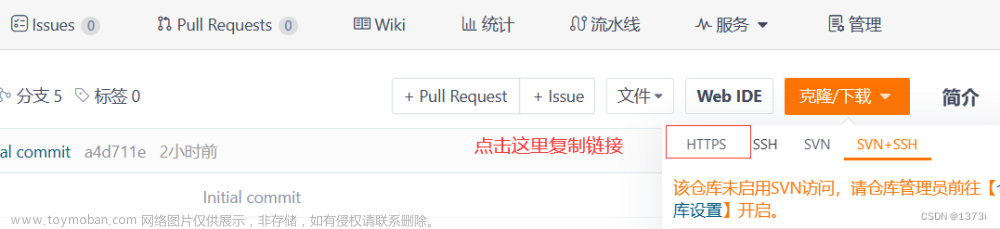关于 Git 使用 Proxy , 网上很多教程讲的都是 如何设置 Http 下 Git 使用 Proxy , 但是并没有提到 SSH 下如何使用 Proxy . 即便有些文章讲到了, 也有不少是 Windows 平台下的, Linux 平台下的很少提及, 所以这里就记录一下, 如何在 Ubuntu 中, 使用 Git 在 SSH 协议下应用代理.
# 如何设置 git http proxy
$ git config --global http.proxy http://127.0.0.1:1080
$ git config --global https.proxy http://127.0.0.1:1080
$ cat ~/.gitconfig
[http]
proxy = http://127.0.0.1:1080
[https]
proxy = http://127.0.0.1:1080
Ncat
首先你需要 安装一个 Ncat 工具, 在 Ubuntu 下这样安装即可,
$ sudo apt install ncat -y
ncat 和 nc 类似, 都是用于在两台电脑之间建立连接并返回数据, nc 是 netcat 的 OpenBSD 实现, 而 ncat 是从 nmap 项目抽离出来的 netcat 实现.
如果想看更加详细的介绍, 可以点击下面的链接 或者 在 Google 查询
10 个例子教你学会 ncat (nc) 命令
What are the differences between ncat, nc and netcat?
Linux每天一个命令:nc/ncat
为 SSH 设置代理,
为 Git 以 ssh 的方式拉取项目设置代理的实质, 其实就是为 ssh config 中的 github.com 设置代理, 那么说到为ssh设置代理, 自然绕不开 ~/.ssh/config,
我们需要在 ~/.ssh/config 中加入如下内容:
Host github.com
User git
Hostname github.com
ProxyCommand /usr/bin/ncat --proxy 127.0.0.1:1080 --proxy-type http %h %p
# 如果你的代理使用的协议是 socks4/5 , 修改 --proxy-type 后面的协议即可, 例如
# --proxy-type socks4
# --proxy-type socks5
接着尝试用 git 用户 SSH 连接 Github.com
$ ssh -T git@github.com
# 如果输出以下内容则代表成功.
Hi Kuri-su! You've successfully authenticated, but GitHub does not provide shell access.
Success !!
Part of the content reference from
https://blog.systemctl.top/2017/2017-09-28_set-proxy-for-git-and-ssh-with-socks5/文章来源:https://www.toymoban.com/news/detail-812929.html
https://kuricat.com/gist/git-use-ssh-protocal-with-proxy-in-ubuntu-6cv0p/文章来源地址https://www.toymoban.com/news/detail-812929.html
到了这里,关于Git 在 SSH 协议下使用代理的文章就介绍完了。如果您还想了解更多内容,请在右上角搜索TOY模板网以前的文章或继续浏览下面的相关文章,希望大家以后多多支持TOY模板网!