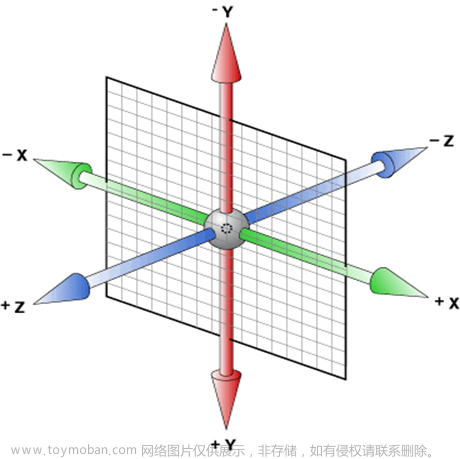代码如下:
<!DOCTYPE html>
<html lang="en">
<head>
<meta charset="UTF-8">
<title>轮播</title>
<style>
.boss {
position: relative;
width: 200px;
height: 200px;
overflow: hidden;
}
.boss>div {
width: 10000px;
height: 200px;
border: 1px solid #000;
}
.box {
display: flex;
position: absolute;
top: 0;
left: 0;
}
.box>div {
width: 200px;
height: 200px;
animation: move 10s infinite ease-out;
}
/* 关键帧 平移即可 */
@keyframes move {
0% {
transform: translateX(0%);
}
25% {
transform: translateX(-100%);
}
50% {
transform: translateX(-200%);
}
75% {
transform: translateX(-300%);
}
100% {
transform: translateX(-400%);
}
}
</style>
</head>
<body>
<div class="boss">
<div class="box">
<!-- 第一个背景颜色是pink 最后一个也是pink色 -->
<div style="background-color: red;"></div>
<div style="background-color: yellow;"></div>
<div style="background-color: blue;"></div>
<div style="background-color: green;"></div>
<div style="background-color: red;"></div>
</div>
</div>
</body>
</html>
样式:
css3轮播样式
上面代码中的:animation: move 10s infinite ease-out;文章来源:https://www.toymoban.com/news/detail-813020.html
10s是轮播所用时间。文章来源地址https://www.toymoban.com/news/detail-813020.html
到了这里,关于白学的小知识[css3轮播]的文章就介绍完了。如果您还想了解更多内容,请在右上角搜索TOY模板网以前的文章或继续浏览下面的相关文章,希望大家以后多多支持TOY模板网!