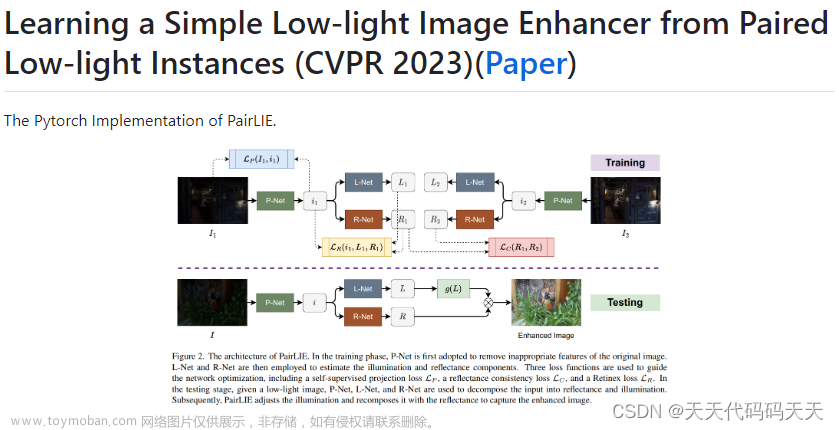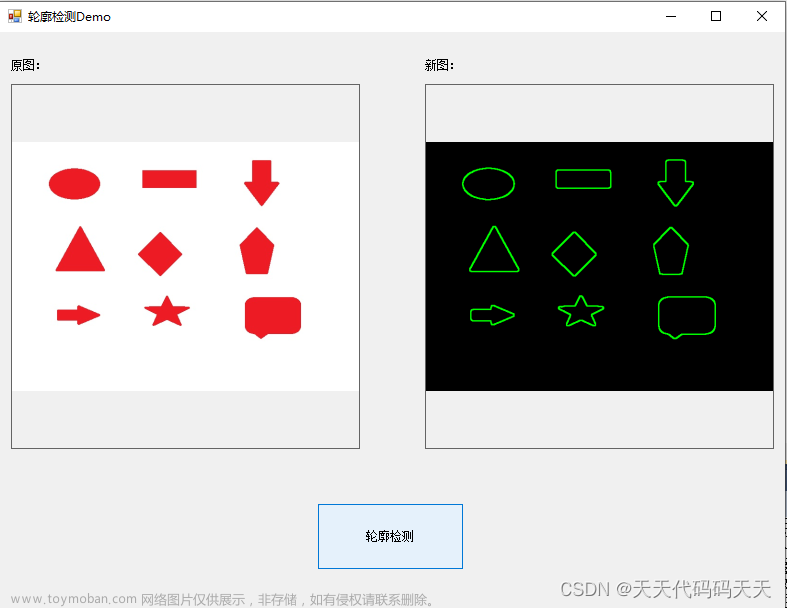目录
效果
模型信息
yolo_free_huge_widerface_192x320.onnx
face-quality-assessment.onnx
项目
代码
frmMain.cs
FreeYoloFace
FaceQualityAssessment.cs
下载
C# OpenCvSharp DNN FreeYOLO 人脸检测&人脸图像质量评估
效果

模型信息
yolo_free_huge_widerface_192x320.onnx
Inputs
-------------------------
name:input
tensor:Float[1, 3, 192, 320]
---------------------------------------------------------------
Outputs
-------------------------
name:output
tensor:Float[1, 1260, 6]
---------------------------------------------------------------
face-quality-assessment.onnx
Inputs
-------------------------
name:input
tensor:Float[1, 3, 112, 112]
---------------------------------------------------------------
Outputs
-------------------------
name:quality
tensor:Float[1, 10]
---------------------------------------------------------------
项目

代码
frmMain.cs
using OpenCvSharp;
using System;
using System.Collections.Generic;
using System.Drawing;
using System.Text;
using System.Windows.Forms;
namespace OpenCvSharp_DNN_Demo
{
public partial class frmMain : Form
{
public frmMain()
{
InitializeComponent();
}
string fileFilter = "*.*|*.bmp;*.jpg;*.jpeg;*.tiff;*.tiff;*.png";
string image_path = "";
DateTime dt1 = DateTime.Now;
DateTime dt2 = DateTime.Now;
StringBuilder sb = new StringBuilder();
Mat image;
Mat result_image;
FaceQualityAssessment fqa = new FaceQualityAssessment("model/face-quality-assessment.onnx");
FreeYoloFace face = new FreeYoloFace("model/yolo_free_huge_widerface_192x320.onnx");
private void button1_Click(object sender, EventArgs e)
{
OpenFileDialog ofd = new OpenFileDialog();
ofd.Filter = fileFilter;
if (ofd.ShowDialog() != DialogResult.OK) return;
pictureBox1.Image = null;
pictureBox2.Image = null;
textBox1.Text = "";
image_path = ofd.FileName;
pictureBox1.Image = new Bitmap(image_path);
image = new Mat(image_path);
}
private void Form1_Load(object sender, EventArgs e)
{
image_path = "test_img/1.jpg";
pictureBox1.Image = new Bitmap(image_path);
}
private unsafe void button2_Click(object sender, EventArgs e)
{
if (image_path == "")
{
return;
}
textBox1.Text = "检测中,请稍等……";
if (pictureBox2.Image != null)
{
pictureBox2.Image.Dispose();
}
pictureBox2.Image = null;
sb.Clear();
Application.DoEvents();
image = new Mat(image_path);
dt1 = DateTime.Now;
List<Face> ltFace = face.Detect(image);
dt2 = DateTime.Now;
if (ltFace.Count > 0)
{
sb.AppendLine("推理耗时:" + (dt2 - dt1).TotalMilliseconds + "ms");
result_image = image.Clone();
foreach (var item in ltFace)
{
Mat crop_img = new Mat(image, item.rect);
float fqa_prob_mean = fqa.Detect(crop_img);
crop_img.Dispose();
Cv2.Rectangle(result_image, new OpenCvSharp.Point(item.rect.X, item.rect.Y), new OpenCvSharp.Point(item.rect.X + item.rect.Width, item.rect.Y + item.rect.Height), new Scalar(0, 0, 255), 2);
string label = "prob:" + item.prob.ToString("0.00") + " fqa_score:" + fqa_prob_mean.ToString("0.00");
sb.AppendLine(label);
Cv2.PutText(result_image, label, new OpenCvSharp.Point(item.rect.X, item.rect.Y - 5), HersheyFonts.HersheySimplex, 1, new Scalar(0, 0, 255), 2);
}
pictureBox2.Image = new Bitmap(result_image.ToMemoryStream());
textBox1.Text = sb.ToString();
}
else
{
textBox1.Text = "未检测到人脸";
}
}
private void pictureBox2_DoubleClick(object sender, EventArgs e)
{
Common.ShowNormalImg(pictureBox2.Image);
}
private void pictureBox1_DoubleClick(object sender, EventArgs e)
{
Common.ShowNormalImg(pictureBox1.Image);
}
}
}文章来源:https://www.toymoban.com/news/detail-813480.html
FreeYoloFace.cs
using OpenCvSharp.Dnn;
using OpenCvSharp;
using System;
using System.Collections.Generic;
using System.Linq;
namespace OpenCvSharp_DNN_Demo
{
public class FreeYoloFace
{
float confThreshold;
float nmsThreshold;
int num_stride = 3;
float[] strides = new float[3] { 8.0f, 16.0f, 32.0f };
string modelpath;
int inpHeight;
int inpWidth;
List<string> class_names;
int num_class;
Net opencv_net;
Mat BN_image;
Mat image;
public FreeYoloFace(string modelpath)
{
opencv_net = CvDnn.ReadNetFromOnnx(modelpath);
class_names = new List<string> { "face" };
num_class = 1;
confThreshold = 0.8f;
nmsThreshold = 0.5f;
inpHeight = 192;
inpWidth = 320;
}
unsafe public List<Face> Detect(Mat image)
{
List<Face> ltFace = new List<Face>();
float ratio = Math.Min(1.0f * inpHeight / image.Rows, 1.0f * inpWidth / image.Cols);
int neww = (int)(image.Cols * ratio);
int newh = (int)(image.Rows * ratio);
Mat dstimg = new Mat();
Cv2.Resize(image, dstimg, new OpenCvSharp.Size(neww, newh));
Cv2.CopyMakeBorder(dstimg, dstimg, 0, inpHeight - newh, 0, inpWidth - neww, BorderTypes.Constant);
BN_image = CvDnn.BlobFromImage(dstimg);
//配置图片输入数据
opencv_net.SetInput(BN_image);
//模型推理,读取推理结果
Mat[] outs = new Mat[1] { new Mat() };
string[] outBlobNames = opencv_net.GetUnconnectedOutLayersNames().ToArray();
opencv_net.Forward(outs, outBlobNames);
int num_proposal = outs[0].Size(1);
int nout = outs[0].Size(2);
float* pdata = (float*)outs[0].Data;
List<float> confidences = new List<float>();
List<Rect> boxes = new List<Rect>();
List<int> classIds = new List<int>();
for (int n = 0; n < num_stride; n++)
{
int num_grid_x = (int)Math.Ceiling(inpWidth / strides[n]);
int num_grid_y = (int)Math.Ceiling(inpHeight / strides[n]);
for (int i = 0; i < num_grid_y; i++)
{
for (int j = 0; j < num_grid_x; j++)
{
float box_score = pdata[4];
int max_ind = 0;
float max_class_socre = 0;
for (int k = 0; k < num_class; k++)
{
if (pdata[k + 5] > max_class_socre)
{
max_class_socre = pdata[k + 5];
max_ind = k;
}
}
max_class_socre = max_class_socre * box_score;
max_class_socre = (float)Math.Sqrt(max_class_socre);
if (max_class_socre > confThreshold)
{
float cx = (0.5f + j + pdata[0]) * strides[n]; //cx
float cy = (0.5f + i + pdata[1]) * strides[n]; //cy
float w = (float)(Math.Exp(pdata[2]) * strides[n]); //w
float h = (float)(Math.Exp(pdata[3]) * strides[n]); //h
float xmin = (float)((cx - 0.5 * w) / ratio);
float ymin = (float)((cy - 0.5 * h) / ratio);
float xmax = (float)((cx + 0.5 * w) / ratio);
float ymax = (float)((cy + 0.5 * h) / ratio);
int left = (int)((cx - 0.5 * w) / ratio);
int top = (int)((cy - 0.5 * h) / ratio);
int width = (int)(w / ratio);
int height = (int)(h / ratio);
confidences.Add(max_class_socre);
boxes.Add(new Rect(left, top, width, height));
classIds.Add(max_ind);
}
pdata += nout;
}
}
}
int[] indices;
CvDnn.NMSBoxes(boxes, confidences, confThreshold, nmsThreshold, out indices);
for (int ii = 0; ii < indices.Length; ++ii)
{
int idx = indices[ii];
Rect box = boxes[idx];
ltFace.Add(new Face(box, confidences[idx]));
}
outs[0].Dispose();
BN_image.Dispose();
dstimg.Dispose();
return ltFace;
}
}
}
FaceQualityAssessment.cs
using OpenCvSharp;
using OpenCvSharp.Dnn;
using System.Linq;
namespace OpenCvSharp_DNN_Demo
{
public class FaceQualityAssessment
{
Net net;
int inpWidth = 112;
int inpHeight = 112;
float[] mean = new float[] { 0.5f, 0.5f, 0.5f };
float[] std = new float[] { 0.5f, 0.5f, 0.5f };
public FaceQualityAssessment(string modelpath)
{
net = CvDnn.ReadNetFromOnnx(modelpath);
}
unsafe public float Detect(Mat cropped)
{
Mat rgbimg = new Mat();
Cv2.CvtColor(cropped, rgbimg, ColorConversionCodes.BGR2RGB);
Cv2.Resize(rgbimg, rgbimg, new Size(inpWidth, inpHeight));
Mat normalized_mat = Normalize(rgbimg);
Mat blob = CvDnn.BlobFromImage(normalized_mat);
//配置图片输入数据
net.SetInput(blob);
//模型推理,读取推理结果
Mat[] outs = new Mat[1] { new Mat() };
string[] outBlobNames = net.GetUnconnectedOutLayersNames().ToArray();
net.Forward(outs, outBlobNames);
float* pdata = (float*)outs[0].Data; //形状1x10
int length = outs[0].Size(1);
float fqa_prob_mean = 0;
for (int i = 0; i < length; i++)
{
fqa_prob_mean += pdata[i];
}
fqa_prob_mean /= length;
rgbimg.Dispose();
normalized_mat.Dispose();
blob.Dispose();
outs[0].Dispose();
return fqa_prob_mean;
}
Mat Normalize(Mat src)
{
Mat[] bgr = src.Split();
for (int i = 0; i < bgr.Length; ++i)
{
bgr[i].ConvertTo(bgr[i], MatType.CV_32FC1, 1.0 / (255.0 * std[i]), (0.0 - mean[i]) / std[i]);
}
Cv2.Merge(bgr, src);
foreach (Mat channel in bgr)
{
channel.Dispose();
}
return src;
}
}
}
下载
源码下载文章来源地址https://www.toymoban.com/news/detail-813480.html
到了这里,关于C# OpenCvSharp DNN FreeYOLO 人脸检测&人脸图像质量评估的文章就介绍完了。如果您还想了解更多内容,请在右上角搜索TOY模板网以前的文章或继续浏览下面的相关文章,希望大家以后多多支持TOY模板网!