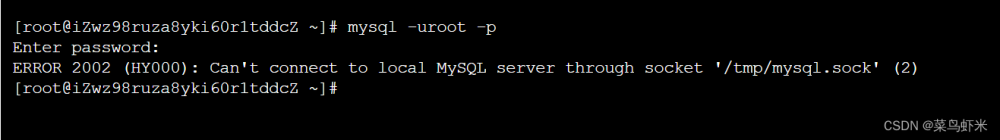2023年3月份Java selenium开始使用出现The path to the driver executable must be set by the webdriver.edge.driver system property; for more;
尝试更换chrome driver,以及根据网上的使用白名单来解决都不生效,
后续发现需要更新Java selenium的使用方式:
以Windows为例需要在之前配置上加上:
1、为driver设置系统环境变量
环境变量path下加入C:\WebDriver其中包含exe

2、
Java selenium新版引入了一个webdrivermanager后续貌似都要导入到Java项目
环境
最新的Java selenium配置见官网教程: Install browser drivers | Selenium
如果重新为idea开发工具配置Java selenium
按照官网给出的4步配置,也能进行正常使用。
后续的代码使用为文章来源:https://www.toymoban.com/news/detail-813806.html
 文章来源地址https://www.toymoban.com/news/detail-813806.html
文章来源地址https://www.toymoban.com/news/detail-813806.html
- Import WebDriverManager
import io.github.bonigarcia.wdm.WebDriverManager;
WebDriverManager.chromedriver().setup();
WebDriver driver = new ChromeDriver();到了这里,关于Java selenium使用出现The path to the driver executable must be set by the webdriver.edge.driver system的文章就介绍完了。如果您还想了解更多内容,请在右上角搜索TOY模板网以前的文章或继续浏览下面的相关文章,希望大家以后多多支持TOY模板网!


![[USF-ModelSim-48] Failed to locate ‘vsim.exe‘ executable in the shell environment ‘PATH‘ variable.](https://imgs.yssmx.com/Uploads/2024/02/691059-1.png)