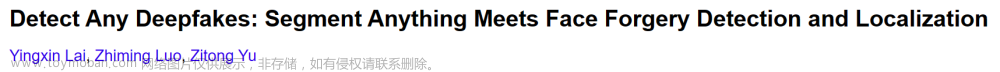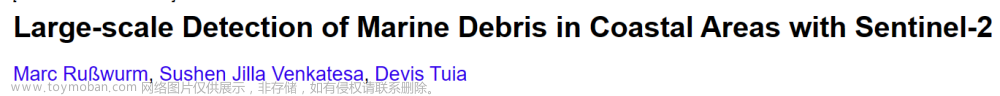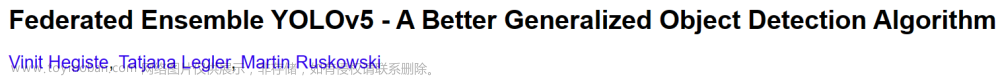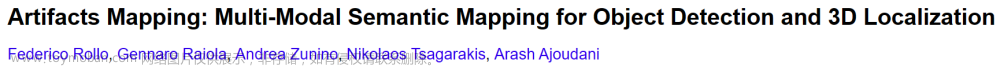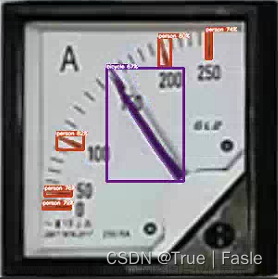介绍
在计算机视觉领域,目标检测是一项基础任务,使机器能够识别和定位图像或视频帧中的对象。这种能力在各个领域都有深远的影响,从自动驾驶车辆和机器人技术到医疗保健和监控应用。RetinaNet,作为一种开创性的目标检测框架,已经成为解决在复杂场景中检测各种大小的对象时准确性和效率方面挑战的显著解决方案。
目标检测:一个基础挑战
目标检测涉及在图像中识别多个对象,同时提供有关它们的空间位置和类别标签的信息。传统方法采用了滑动窗口方法、区域建议网络和特征工程等技术的组合来实现这一目标。然而,这些方法通常难以处理尺度变化、重叠对象和计算效率等问题。
介绍RetinaNet
由Tsung-Yi Lin、Priya Goyal、Ross Girshick、Kaiming He和Piotr Dollar在论文“Focal Loss for Dense Object Detection”中提出的RetinaNet为先前目标检测模型的缺陷提供了一种新颖的解决方案。RetinaNet的主要创新点在于其focal loss,该损失解决了大多数目标检测数据集中存在的类别不平衡问题。
focal loss:缓解类别不平衡
目标检测中一个重要的挑战是类别不平衡,其中大多数图像区域是背景,而包含感兴趣对象的区域相对较少。传统的损失函数(如交叉熵损失)平等地对待所有示例,因此赋予丰富的背景区域不当的重要性。这可能导致次优的学习,模型难以正确分类罕见的前景对象。
focal loss通过动态减小已分类良好示例的贡献,同时强调难以分类示例的重要性来解决这个问题。这是通过引入一个调制因子来实现的,该因子降低了已分类良好示例的损失,增加了误分类示例的损失。因此,RetinaNet可以将注意力集中在具有挑战性的实例上,这些实例通常是较小的对象或位于杂乱场景中的对象。
特征金字塔网络(FPN)架构
RetinaNet的架构基于特征金字塔网络(FPN),它使模型能够有效地检测各种大小的对象。FPN通过利用低分辨率和高分辨率特征图生成多尺度特征金字塔。这种金字塔结构有助于在各种尺度上检测对象,增强模型同时处理小型和大型对象的能力。
锚框和回归
RetinaNet采用锚框,这是预定义的具有不同尺度和长宽比的框,它们充当潜在的对象候选框。对于每个锚框,模型预测目标存在的可能性(对象得分),并执行边界框回归以调整锚点的位置和尺寸(如果确实存在对象)。这种双任务预测方法确保了模型处理各种对象大小和形状的能力。
优势和应用
RetinaNet的设计和focal loss机制提供了多个优势:
准确检测:focal loss优先考虑难以分类的示例,提高了准确性,特别是对于小型或具有挑战性的对象。
效率:通过减小背景示例的影响,RetinaNet在训练过程中加快了收敛速度。
尺度不变性:FPN架构和锚框使模型能够检测不同大小的对象,而无需使用单独的模型或进行大规模修改。
实际应用:RetinaNet在自动驾驶、监控、医学图像和工业自动化等各个领域都有应用,其中可靠而高效的目标检测至关重要。
代码
这是使用PyTorch库在Python中对RetinaNet目标检测模型进行简化实现的代码。请注意,此代码是一个高层次的概述,可能需要根据您的具体数据集和要求进行调整。
import torch
import torch.nn as nn
import torchvision.models as models
class FocalLoss(nn.Module):
def __init__(self, alpha=0.25, gamma=2):
super(FocalLoss, self).__init__()
self.alpha = alpha
self.gamma = gamma
def forward(self, pred, target):
ce_loss = nn.CrossEntropyLoss()(pred, target)
pt = torch.exp(-ce_loss)
focal_loss = self.alpha * (1 - pt) ** self.gamma * ce_loss
return focal_loss
class RetinaNet(nn.Module):
def __init__(self, num_classes, backbone='resnet50'):
super(RetinaNet, self).__init__()
# Load the backbone network (ResNet-50 in this case)
self.backbone = models.resnet50(pretrained=True)
# Remove the last classification layer
self.backbone = nn.Sequential(*list(self.backbone.children())[:-2])
# Create Feature Pyramid Network (FPN) layers
self.fpn = ...
# Create classification and regression heads for each FPN level
self.cls_heads = ...
self.reg_heads = ...
def forward(self, x):
# Forward pass through the backbone
C3, C4, C5 = self.backbone(x)
# Forward pass through FPN
features = self.fpn([C3, C4, C5])
# Generate class and regression predictions
cls_predictions = [cls_head(feature) for cls_head, feature in zip(self.cls_heads, features)]
reg_predictions = [reg_head(feature) for reg_head, feature in zip(self.reg_heads, features)]
return cls_predictions, reg_predictions
# Example usage
num_classes = 80 # Adjust based on your dataset
model = RetinaNet(num_classes)
# Define loss functions
cls_criterion = FocalLoss()
reg_criterion = nn.SmoothL1Loss()
# Define optimizer
optimizer = torch.optim.Adam(model.parameters(), lr=0.001)
# Training loop
for epoch in range(num_epochs):
for images, targets in dataloader: # Your data loading mechanism
optimizer.zero_grad()
cls_preds, reg_preds = model(images)
cls_loss = cls_criterion(cls_preds, targets['class_labels'])
reg_loss = reg_criterion(reg_preds, targets['bounding_boxes'])
total_loss = cls_loss + reg_loss
total_loss.backward()
optimizer.step()
print(f'Epoch [{epoch + 1}/{num_epochs}], Loss: {total_loss.item():.4f}')请注意,此代码是一个基本示例,不包括完全功能的RetinaNet实现所需的所有细节。您需要根据您的特定需求和数据集的结构实现FPN层、锚框生成、用于推理的后处理、数据加载和其他组件。此外,提供的示例使用ResNet-50骨干网络;您还可以尝试其他骨干网络以获得更好的性能。
以下是如何使用经过训练的RetinaNet模型进行对象检测的示例,使用COCO数据集和torchvision库:
import torch
from torchvision.models.detection import retinanet_resnet50_fpn
from torchvision.transforms import functional as F
from PIL import Image
# Load a pre-trained RetinaNet model
model = retinanet_resnet50_fpn(pretrained=True)
model.eval()
# Load an example image
image_path = 'path/to/your/image.jpg'
image = Image.open(image_path)
# Apply transformations to the image
image_tensor = F.to_tensor(image)
image_tensor = F.normalize(image_tensor, mean=[0.485, 0.456, 0.406], std=[0.229, 0.224, 0.225])
# Perform inference
with torch.no_grad():
predictions = model([image_tensor])
# Use torchvision to visualize detections
import torchvision.transforms as T
from torchvision.ops import boxes as box_ops
v_image = image.copy()
v_image = T.ToTensor()(v_image)
v_image = T.Normalize(mean=[0.485, 0.456, 0.406], std=[0.229, 0.224, 0.225])(v_image)
results = predictions[0]
scores = results['scores']
boxes = results['boxes']
labels = results['labels']
# Keep only predictions with score > 0.5
keep = scores > 0.5
scores = scores[keep]
boxes = boxes[keep]
labels = labels[keep]
# Visualize the detections
v_image = v_image.squeeze().permute(1, 2, 0)
v_image = v_image.cpu().numpy()
draw = Image.fromarray((v_image * 255).astype('uint8'))
draw_boxes = box_ops.box_convert(boxes, 'xyxy', 'xywh')
draw_boxes[:, 2:] *= 0.5 # Scale the boxes
draw_boxes = draw_boxes.cpu().numpy()
for box, label, score in zip(draw_boxes, labels, scores):
color = tuple(map(int, (255, 0, 0)))
ImageDraw.Draw(draw).rectangle(box, outline=color, width=3)
ImageDraw.Draw(draw).text((box[0], box[1]), f"Class: {label}, Score: {score:.2f}", fill=color)
# Display the image with bounding boxes
draw. Show()在此示例中,我们使用torchvision中的`retinanet_resnet50_fpn`函数加载一个具有ResNet-50骨干网络和FPN架构的预训练RetinaNet模型。然后,我们使用变换对示例图像进行预处理,通过模型进行前向传播,并使用`RetinaNetPostProcessor`获取检测结果。检测结果包括每个检测到的对象的类别标签、得分和边界框坐标。

请确保将 'path/to/your/image.jpg' 替换为您要测试的实际图像路径。此外,如果尚未安装所需的软件包,可能需要执行以下命令:
pip install torch torchvision pillow请注意,此示例假定您具有经过训练的模型检查点和适用于测试的合适数据集。如果您想训练自己的模型,需要按照使用您的数据集的训练过程,然后加载已训练检查点进行推断。
结论
RetinaNet在推动计算机视觉中的目标检测领域取得了重要进展。通过引入focal loss并利用FPN架构,它解决了类别不平衡和尺度变化的挑战,从而提高了准确性和效率。这个框架在各种应用中已经证明了其价值,为跨行业的更安全、更智能的系统做出了贡献。随着计算机视觉研究的不断发展,RetinaNet的创新方法无疑为未来更复杂的目标检测模型奠定了基础。
· END ·
HAPPY LIFE
 文章来源:https://www.toymoban.com/news/detail-814414.html
文章来源:https://www.toymoban.com/news/detail-814414.html
本文仅供学习交流使用,如有侵权请联系作者删除文章来源地址https://www.toymoban.com/news/detail-814414.html
到了这里,关于RetinaNet:推动计算机视觉中的目标检测的文章就介绍完了。如果您还想了解更多内容,请在右上角搜索TOY模板网以前的文章或继续浏览下面的相关文章,希望大家以后多多支持TOY模板网!