element 树形控件 点击当前节点,鼠标再离开后,当前节点就是个白色的背景颜色,我试了很多方法都不能完全性解决这个问题,最后是
>>>.el-tree-node:focus > .el-tree-node__content {
background-color: #06518c;
}文章来源:https://www.toymoban.com/news/detail-814765.html
.el-tree-node__content:active {
background-color: #06518c !important;
}
一起设置才得以解决文章来源地址https://www.toymoban.com/news/detail-814765.html
>>>.el-tree {
background: transparent;
color: #FFFFFF
}
>>>.el-tree-node__content:hover {
background-color: #06518c;
}
>>>.el-tree-node.is-current > .el-tree-node__content {
background-color: #06518c !important;
}
>>>.el-tree-node:focus > .el-tree-node__content {
background-color: #06518c;
}
.el-tree-node__content:active {
background-color: #06518c !important;
}
}到了这里,关于element ui 树形控件点击的文章就介绍完了。如果您还想了解更多内容,请在右上角搜索TOY模板网以前的文章或继续浏览下面的相关文章,希望大家以后多多支持TOY模板网!

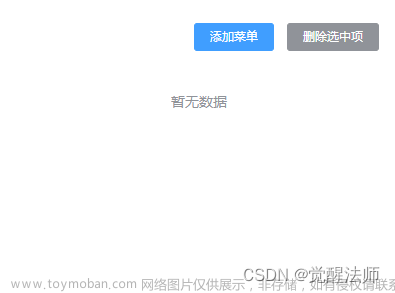
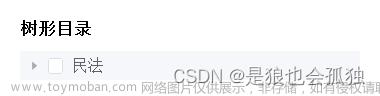

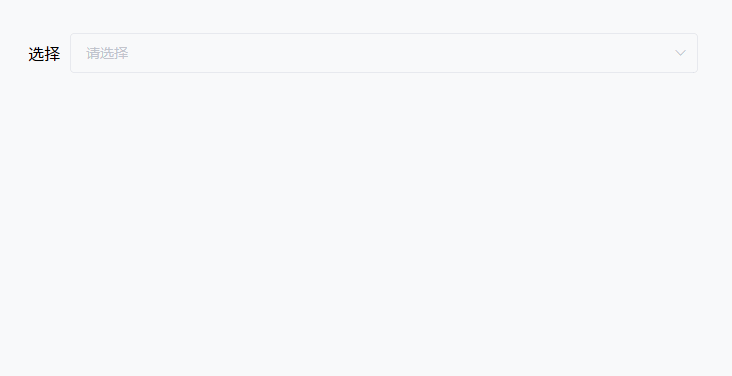

![[vue]使用Element--Tree 树形控件使用props解决自定义slot-scope=“{ node, data }“的对象问题](https://imgs.yssmx.com/Uploads/2024/02/516298-1.png)

![[vue3] Tree/TreeSelect树形控件使用](https://imgs.yssmx.com/Uploads/2024/02/477136-1.png)



