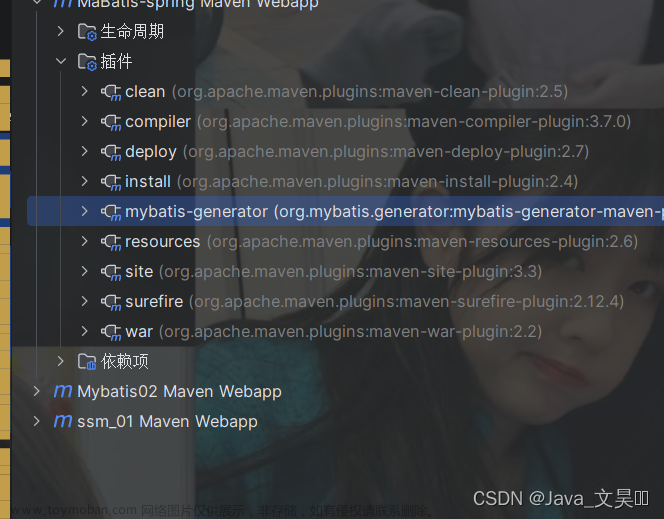Spring、Spring-MVC、Mybatis、Mybatis-generator整合核心配置文件记录
Spring、Spring-MVC、Mybatis、Mybatis-generator整合核心配置xml文件记录文章来源地址https://www.toymoban.com/news/detail-814831.html
1. spring.xml
<?xml version="1.0" encoding="UTF-8"?>
<beans xmlns="http://www.springframework.org/schema/beans"
xmlns:xsi="http://www.w3.org/2001/XMLSchema-instance"
xmlns:context="http://www.springframework.org/schema/context"
xsi:schemaLocation="http://www.springframework.org/schema/beans
http://www.springframework.org/schema/beans/spring-beans.xsd
http://www.springframework.org/schema/context
http://www.springframework.org/schema/context/spring-context.xsd">
<!--引入系统配置的资源文件,多个文件使用 , 隔开-->
<context:property-placeholder location="classpath:dbConfig.properties"/>
<!--Spring自动扫描的dao与service包,自动注入这两个包下的所有-->
<context:component-scan base-package="com.ssm.dao,com.ssm.service"/>
</beans>
2. spring-mvc.xml
<?xml version="1.0" encoding="UTF-8"?>
<beans xmlns="http://www.springframework.org/schema/beans"
xmlns:xsi="http://www.w3.org/2001/XMLSchema-instance"
xmlns:context="http://www.springframework.org/schema/context"
xmlns:p="http://www.springframework.org/schema/p"
xmlns:mvc="http://www.springframework.org/schema/mvc"
xsi:schemaLocation="
http://www.springframework.org/schema/beans
http://www.springframework.org/schema/beans/spring-beans.xsd
http://www.springframework.org/schema/context
http://www.springframework.org/schema/context/spring-context-4.0.xsd
http://www.springframework.org/schema/mvc
http://www.springframework.org/schema/mvc/spring-mvc.xsd">
<!-- 自动扫描controllers下的所有类,使其成为Spring MVC的控制器 -->
<context:component-scan base-package="com.ssm.controller"/>
<!--下面两句不加上,有时候会出现handler无法访问的问题-->
<!--将SpringMVC不能处理的请求交给Tomcat 这样可以访问静态资源-->
<mvc:default-servlet-handler/>
<!--能支持springMVC更高级的一些功能,JSR303校验,快捷Ajax,映射动态请求-->
<mvc:annotation-driven/>
<!-- 避免IE执行Ajax时,返回的数据类型为JSON数据时出现下载文件的下载框 -->
<bean id="mappingJackson2HttpMessageConverter" class="org.springframework.http.converter.json.MappingJackson2HttpMessageConverter">
<property name="supportedMediaTypes">
<list>
<value>text/html;charset=UTF-8</value>
</list>
</property>
</bean>
<!--spring 3.1 开始AnnotationMethodHandlerAdapter与DefaultAnnotationHandlerMapping已经过时。
用 RequestMappingHandlerMapping 来替换 DefaultAnnotationHandlerMapping,
用 RequestMappingHandlerAdapter 来替换 AnnotationMethodHandlerAdapter
-->
<bean class="org.springframework.web.servlet.mvc.method.annotation.RequestMappingHandlerAdapter">
<property name="messageConverters">
<list>
<ref bean="mappingJackson2HttpMessageConverter"></ref>
</list>
</property>
</bean>
<!--发布webservice同步接口 注意端口号不要和已有的冲突 项目启动即发布-->
<bean class="org.springframework.remoting.jaxws.SimpleJaxWsServiceExporter">
<property name="baseAddress" value="http://127.0.0.1:1231/"/>
</bean>
<bean id="accountSynchronousService" class="com.ssm.controller.sysManagement.AccountSynchronousService">
</bean>
<!--视图解析器:对模型视图名称的解析,即在模型视图名称添加前缀与后缀-->
<bean class="org.springframework.web.servlet.view.InternalResourceViewResolver" p:prefix="/WEB-INF/views/" p:suffix=".jsp"/>
<!--配置自定义的拦截器-->
<!-- 当设置多个拦截器时,先按顺序调用preHandle方法,然后逆序调用每个拦截器的postHandle和afterCompletion方法 -->
<mvc:interceptors>
<!--配置拦截器(不)作用于那些请求路径-->
<!--<bean class="com.ssm.DefineInterceptor.LoginInterceptor"></bean>-->
<mvc:interceptor>
<!--作用于所有请求-->
<mvc:mapping path="/*.action"/>
<mvc:mapping path="/*/*.action"/>
<mvc:mapping path="/views/*.jsp"/>
<!--不作用于 URL为:“/userController/userLogin.action”的请求-->
<mvc:exclude-mapping path="/emp/empLogin.action"/>
<mvc:exclude-mapping path="/emp/ssoLogin.action"/>
<mvc:exclude-mapping path="/login.jsp"/>
<mvc:exclude-mapping path="/ssoLogin.jsp"/>
<bean class="com.ssm.UserDefinedInterceptor.LoginInterceptor"></bean>
</mvc:interceptor>
</mvc:interceptors>
<!--文件上传-->
<bean id="multipartResolver" class="org.springframework.web.multipart.commons.CommonsMultipartResolver">
<property name="defaultEncoding">
<value>UTF-8</value>
</property>
<!--<property name="maxUploadSize">
<value>1048576000</value><!–上传文件大小限制为1000M,1000*1024*1024–>
</property>-->
<property name="maxInMemorySize">
<value>4096</value>
</property>
</bean>
</beans>
3. mybatis-config.xml
<?xml version="1.0" encoding="UTF-8" ?>
<!DOCTYPE configuration
PUBLIC "-//mybatis.org//DTD Config 3.0//EN"
"http://mybatis.org/dtd/mybatis-3-config.dtd">
<configuration>
<!--全局配置-->
<settings>
<!--开启驼峰命名规则-->
<setting name="mapUnderscoreToCamelCase" value="true"/>
<!--控制台打印SQL,带参数及结果-->
<setting name="logImpl" value="STDOUT_LOGGING"/>
</settings>
<typeAliases>
<package name="com.ssm.model"/>
</typeAliases>
<!--配置分页插件-->
<plugins>
<plugin interceptor="com.github.pagehelper.PageInterceptor"></plugin>
</plugins>
</configuration>
- spring-mybatis.xml
<?xml version="1.0" encoding="UTF-8"?>
<beans xmlns="http://www.springframework.org/schema/beans"
xmlns:xsi="http://www.w3.org/2001/XMLSchema-instance"
xmlns:tx="http://www.springframework.org/schema/tx" xmlns:aop="http://www.springframework.org/schema/aop"
xsi:schemaLocation="http://www.springframework.org/schema/beans
http://www.springframework.org/schema/beans/spring-beans.xsd
http://www.springframework.org/schema/tx
http://www.springframework.org/schema/tx/spring-tx-4.0.xsd
http://www.springframework.org/schema/aop http://www.springframework.org/schema/aop/spring-aop.xsd">
<!-- 配置数据源 druid -->
<bean name="dataSource" class="com.alibaba.druid.pool.DruidDataSource" init-method="init" destroy-method="close">
<property name="driverClassName" value="${jdbc_driverClassName}"/>
<property name="url" value="${jdbc_url}" />
<property name="username" value="${jdbc_username}" />
<property name="password" value="${jdbc_password}" />
<!-- 初始化连接大小 -->
<property name="initialSize" value="0" />
<!-- 连接池最大使用连接数量 -->
<property name="maxActive" value="20" />
<!-- 连接池最大空闲 -->
<!--<property name="maxIdle" value="20" />-->
<!-- 连接池最小空闲 -->
<property name="minIdle" value="0" />
<!-- 获取连接最大等待时间 -->
<property name="maxWait" value="60000" />
<property name="validationQuery" value="${validationQuery}" />
<property name="testOnBorrow" value="false" />
<property name="testOnReturn" value="false" />
<property name="testWhileIdle" value="true" />
<!-- 配置间隔多久才进行一次检测,检测需要关闭的空闲连接,单位是毫秒 -->
<property name="timeBetweenEvictionRunsMillis" value="60000" />
<!-- 配置一个连接在池中最小生存的时间,单位是毫秒 -->
<property name="minEvictableIdleTimeMillis" value="25200000" />
<!-- 打开removeAbandoned功能 -->
<property name="removeAbandoned" value="true" />
<!-- 1800秒,也就是30分钟 -->
<property name="removeAbandonedTimeout" value="1800" />
<!-- 关闭abanded连接时输出错误日志 -->
<property name="logAbandoned" value="true" />
<!-- 监控数据库 -->
<!-- <property name="filters" value="stat" /> -->
<property name="filters" value="mergeStat" />
</bean>
<!--myBatis配置文件-->
<bean id="sqlSessionFactory" class="org.mybatis.spring.SqlSessionFactoryBean">
<!--指定Mybatis全局配置文件位置-->
<property name="configLocation" value="classpath:mybatis-config.xml"></property>
<property name="dataSource" ref="dataSource"/>
<!-- 自动扫描entity文件,省掉Configuration.xml里面的手工配置,自动扫描mapping文件下的所有xml-->
<property name="mapperLocations" value="classpath:com/ssm/mappers/*/*.xml"></property>
</bean>
<bean class="org.mybatis.spring.mapper.MapperScannerConfigurer">
<property name="basePackage" value="com.ssm.dao"/>
<property name="sqlSessionFactoryBeanName" value="sqlSessionFactory"/>
</bean>
<!-- 配置一个可以执行批量的sqlSession -->
<bean id="sqlSession" class="org.mybatis.spring.SqlSessionTemplate">
<constructor-arg name="sqlSessionFactory" ref="sqlSessionFactory"></constructor-arg>
<constructor-arg name="executorType" value="BATCH"></constructor-arg>
</bean>
<!--配置事物管理器-->
<bean id="transactionManager" class="org.springframework.jdbc.datasource.DataSourceTransactionManager">
<property name="dataSource" ref="dataSource"/>
</bean>
<!--1.开启基于注解的事物;2.使用xml配置形式的事物(必须注意的是:推荐使用基于xml配置形式的事物)-->
<aop:config>
<!--切入点表达式,对 任意类型 service 包下及其子包中的任务方法中多个参数的方法进行事物控制-->
<aop:pointcut id="txPoint" expression="execution(* com.ssm.service..*(..))"/>
<!--配置事物增强-->
<aop:advisor advice-ref="transactionAdvice" pointcut-ref="txPoint"/>
</aop:config>
<!--注解方式配置事物-->
<!-- <tx:annotation-driven transaction-manager="transactionManager"/>-->
<!--配置事物增强,事物如何切入.注意【transaction-manager="transactionManager" 属性默认取值为transactionManager,可以省略,如果事物配置器id值不是transactionManager,则必须加上此属性】-->
<tx:advice id="transactionAdvice">
<tx:attributes>
<!--切入点切入的所有方法都是事物方法-->
<tx:method name="insert*"></tx:method>
<tx:method name="delete*"></tx:method>
<tx:method name="update*"></tx:method>
<tx:method name="modify*"></tx:method>
<tx:method name="import*"></tx:method>
<tx:method name="export*"></tx:method>
<!--切入点切入以get开头的的所有方法都是只读事物方法-->
<tx:method name="get*" read-only="true"></tx:method>
<tx:method name="select*" read-only="true"></tx:method>
<tx:method name="find*" read-only="true"></tx:method>
<tx:method name="query*" read-only="true"></tx:method>
<tx:method name="count*" read-only="true"></tx:method>
</tx:attributes>
</tx:advice>
</beans>
4. mybaits-generator.xml
<?xml version="1.0" encoding="UTF-8"?>
<!DOCTYPE generatorConfiguration
PUBLIC "-//mybatis.org//DTD MyBatis Generator Configuration 1.0//EN"
"http://mybatis.org/dtd/mybatis-generator-config_1_0.dtd">
<generatorConfiguration>
<!--【注意:修改此文件者,请慎重执行,以免覆盖之前的代码】-->
<context id="DB2Tables" targetRuntime="MyBatis3">
<!--阻止生成注释的配置-->
<commentGenerator>
<property name="suppressAllComments" value="true"/>
</commentGenerator>
<!--配置数据库连接信息-->
<jdbcConnection driverClass="oracle.jdbc.OracleDriver"
connectionURL="jdbc:oracle:thin:@192.168.1.254:1521:orcl"
userId="familyAccount"
password="familyaccount">
</jdbcConnection>
<javaTypeResolver>
<property name="forceBigDecimals" value="false"/>
</javaTypeResolver>
<!--指定JavaBen生成的位置 .\src指的是当前项目下的src目录下,注意:linux下使用的是./src,而windows下使用的是.\src-->
<javaModelGenerator targetPackage="testMBG.entity" targetProject="./src/main/java/">
<property name="enableSubPackages" value="true"/>
<property name="trimStrings" value="true"/>
</javaModelGenerator>
<!--指定映射文件生成的位置-->
<sqlMapGenerator targetPackage="testMBG.mappers" targetProject="./src/main/java/">
<property name="enableSubPackages" value="true"/>
</sqlMapGenerator>
<!--指定 dao 接口生成的位置,mapper接口-->
<javaClientGenerator type="XMLMAPPER" targetPackage="testMBG.dao" targetProject="./src/main/java/">
<property name="enableSubPackages" value="true"/>
</javaClientGenerator>
<!--<table schema="DB2ADMIN" tableName="ALLTYPES" domainObjectName="Customer" >
<property name="useActualColumnNames" value="true"/>
<generatedKey column="ID" sqlStatement="DB2" identity="true" />
<columnOverride column="DATE_FIELD" property="startDate" />
<ignoreColumn column="FRED" />
<columnOverride column="LONG_VARCHAR_FIELD" jdbcType="VARCHAR" />
</table>-->
<!--<table tableName="tb_department" domainObjectName="Department"></table>
<table tableName="tb_employee" domainObjectName="Employee"></table>
<table tableName="tb_menu" domainObjectName="Menu"></table>
<table tableName="TB_ORGANIZATION" domainObjectName="Organization"></table>-->
<!--<table tableName="tb_com_log" domainObjectName="ComLog" enableSelectByExample="false"
enableUpdateByExample="false" enableDeleteByExample="false" enableCountByExample="false"></table>-->
<!--文献资源库-->
<!-- <table tableName="TB_LITERATURE_RESOURCE" domainObjectName="LiteratureResource" enableSelectByExample="false"
enableUpdateByExample="false" enableDeleteByExample="false" enableCountByExample="false"></table>
<!–逆向导入外网数据的表–>
<table tableName="V_IMPORT_LITERATURE" domainObjectName="ImportLiterature" enableSelectByExample="false"
enableUpdateByExample="false" enableDeleteByExample="false" enableCountByExample="false"
enableUpdateByPrimaryKey="false" enableDeleteByPrimaryKey="false"></table>
<table tableName="V_IMPORT_ATTACHMENT" domainObjectName="ImportAttachment" enableSelectByExample="false"
enableUpdateByExample="false" enableDeleteByExample="false" enableCountByExample="false"
enableUpdateByPrimaryKey="false" enableDeleteByPrimaryKey="false"></table>-->
<!--文献订阅-->
<!--<table tableName="TB_SUBSCRIBE" domainObjectName="Subscribe" enableSelectByExample="false"
enableUpdateByExample="false" enableDeleteByExample="false" enableCountByExample="false"></table>-->
<table tableName="tb_user" domainObjectName="TbUser" enableSelectByExample="false"
enableUpdateByExample="false" enableDeleteByExample="false" enableCountByExample="false"></table>
</context>
</generatorConfiguration>
5. ehcach.xml
<?xml version="1.0" encoding="UTF-8" ?>
<ehcache xmlns:xsi="http://www.w3.org/2001/XMLSchema-instance"
xsi:noNamespaceSchemaLocation="http://ehcache.org/ehcache.xsd" updateCheck="false">
<!--
java.io.tmpdir - Default temp file path 默认的 temp 文件目录
maxElementsInMemory:内存中最大缓存对象数.
maxElementsOnDisk:磁盘中最大缓存对象数,若是0表示无穷大.
eternal:Element是否永久有效,一但设置了,timeout将不起作用.
overflowToDisk:配置此属性,当内存中Element数量达到maxElementsInMemory时,Ehcache将会Element写到磁盘中
timeToIdleSeconds:设置Element在失效前的允许闲置时间。仅当element不是永久有效时使用,可选属性,默认值是0, 也就是可闲置时间无穷大
timeToLiveSeconds:设置Element在失效前允许存活时间。最大时间介于创建时间和失效时间之间。仅当element不是永久有效时使用,
默认是0.也就是element存活时间无穷大.
diskPersistent:是否缓存虚拟机重启期数据。
diskExpiryThreadIntervalSeconds:磁盘失效线程运行时间间隔,默认是120秒。
diskSpoolBufferSizeMB:这个参数设置DiskStore(磁盘缓存)的缓存区大小。默认是30MB。每个Cache都应该有自己的一个缓冲区.
-->
<diskStore path="D:\\ehcache" />
<defaultCache maxElementsInMemory="1000" eternal="false"
timeToIdleSeconds="120" timeToLiveSeconds="120" overflowToDisk="true"
maxElementsOnDisk="10000000" diskPersistent="false"
diskExpiryThreadIntervalSeconds="120" memoryStoreEvictionPolicy="LRU" />
</ehcache>
6. web.xml
<?xml version="1.0" encoding="UTF-8"?>
<web-app xmlns="http://xmlns.jcp.org/xml/ns/javaee"
xmlns:xsi="http://www.w3.org/2001/XMLSchema-instance"
xsi:schemaLocation="http://xmlns.jcp.org/xml/ns/javaee http://xmlns.jcp.org/xml/ns/javaee/web-app_4_0.xsd"
version="4.0">
<display-name>ssm</display-name>
<!--启动Spring IOC 容器-->
<context-param>
<param-name>contextConfigLocation</param-name>
<param-value>classpath:spring.xml,classpath:spring-mybatis.xml</param-value>
</context-param>
<!--监听配置-->
<listener>
<description>配置Spring监听器</description>
<listener-class>org.springframework.web.context.ContextLoaderListener</listener-class>
</listener>
<listener>
<description>防止spring内存溢出监听器,可配置可不配</description>
<listener-class>org.springframework.web.util.IntrospectorCleanupListener</listener-class>
</listener>
<!--字符编码过滤器 一定要放在其他过滤器之前-->
<filter>
<filter-name>characterEncodingFilter</filter-name>
<filter-class>org.springframework.web.filter.CharacterEncodingFilter</filter-class>
<init-param>
<param-name>encoding</param-name>
<param-value>utf-8</param-value>
</init-param>
<!--spring新版本中 将请求与响应的编码分开了,所以指定一下请求与响应各自的编码:取值为true与false,默认为false-->
<init-param>
<param-name>forceRequestEncoding</param-name>
<param-value>true</param-value>
</init-param>
<init-param>
<param-name>forceResponseEncoding</param-name>
<param-value>true</param-value>
</init-param>
</filter>
<filter-mapping>
<filter-name>characterEncodingFilter</filter-name>
<url-pattern>/</url-pattern>
</filter-mapping>
<!--使用REST风格的URI 将普通的POST请求转为DELETE或PUT请求-->
<filter>
<filter-name>hiddenHttpMethodFilter</filter-name>
<filter-class>org.springframework.web.filter.HiddenHttpMethodFilter</filter-class>
</filter>
<filter-mapping>
<filter-name>hiddenHttpMethodFilter</filter-name>
<url-pattern>/</url-pattern>
</filter-mapping>
<!--Spring MVC servlet配置-->
<servlet>
<description>Spring MVC servlet</description>
<servlet-name>dispatcherServlet</servlet-name>
<servlet-class>org.springframework.web.servlet.DispatcherServlet</servlet-class>
<init-param>
<param-name>contextConfigLocation</param-name>
<param-value>classpath:spring-mvc.xml</param-value>
</init-param>
<load-on-startup>1</load-on-startup>
</servlet>
<servlet-mapping>
<servlet-name>dispatcherServlet</servlet-name>
<!--这里指定应答以*.action结尾的请求,如果 是 / 则表示任意-->
<url-pattern>*.action</url-pattern>
</servlet-mapping>
<!-- druid监控页面,使用${pageContext.request.contextPath}/druid/index.html访问 -->
<servlet>
<servlet-name>druidStatView</servlet-name>
<servlet-class>com.alibaba.druid.support.http.StatViewServlet</servlet-class>
</servlet>
<servlet-mapping>
<servlet-name>druidStatView</servlet-name>
<url-pattern>/druid/*</url-pattern>
</servlet-mapping>
<!-- 配置session超时时间,单位分钟 -->
<session-config>
<session-timeout>30</session-timeout>
</session-config>
<welcome-file-list>
<welcome-file>/login.jsp</welcome-file>
<!--<welcome-file>/index.jsp</welcome-file>-->
</welcome-file-list>
</web-app>
文章来源:https://www.toymoban.com/news/detail-814831.html
到了这里,关于Spring、Spring-MVC、Mybatis、Mybatis-generator整合核心配置文件记录的文章就介绍完了。如果您还想了解更多内容,请在右上角搜索TOY模板网以前的文章或继续浏览下面的相关文章,希望大家以后多多支持TOY模板网!