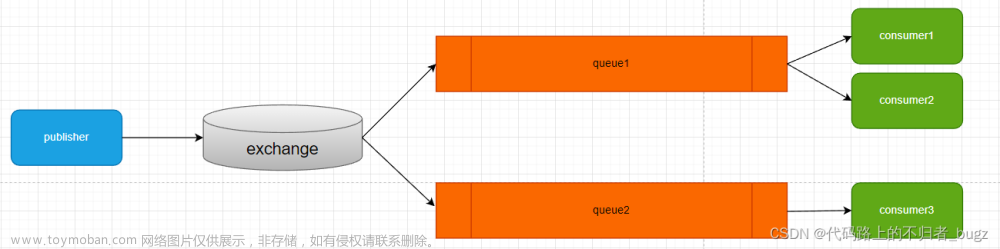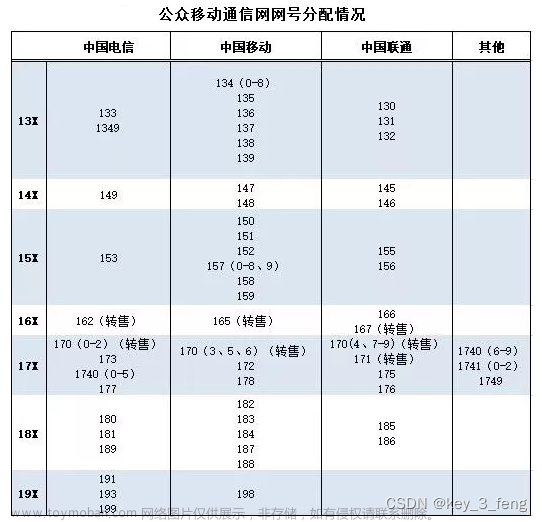记录一些Pycharm中经常遇到的问题
1. “Open file or Project” always in loading state (hang)
a) 老版本 (2021年左右)
since build 211.6693.14, it is possible to use a native file chooser on Windows. The feature is experimental; to enable it, add the following properties to the Help | Edit Custom Properties file and restart the IDE:
sun.awt.windows.useCommonItemDialog=true
ide.win.file.chooser.native=true
b) 新版本 (2023年左右)
add ide.ui.new.file.chooser=true in Help | Edit Custom Properties and restart the IDE
2. 2023版的pycharm,一关掉项目就提示closing project,而且等好久窗口都还在
pycharm 主页 Help -> Find Action -> 输入 Registry -> 禁用ide.await.scope.completion
3. Pycharm中右键运行python程序时出现Run ‘pytest in *****.py’ ,进入了Pytest模式,进入不了run模式
进入到File->Settings->Tools->Python integrated Tools页面
找到Testing下的Default test runner文章来源:https://www.toymoban.com/news/detail-815884.html
把Pytest设置为Unittests就可以了文章来源地址https://www.toymoban.com/news/detail-815884.html
到了这里,关于【pycharm】常见问题与解决的文章就介绍完了。如果您还想了解更多内容,请在右上角搜索TOY模板网以前的文章或继续浏览下面的相关文章,希望大家以后多多支持TOY模板网!