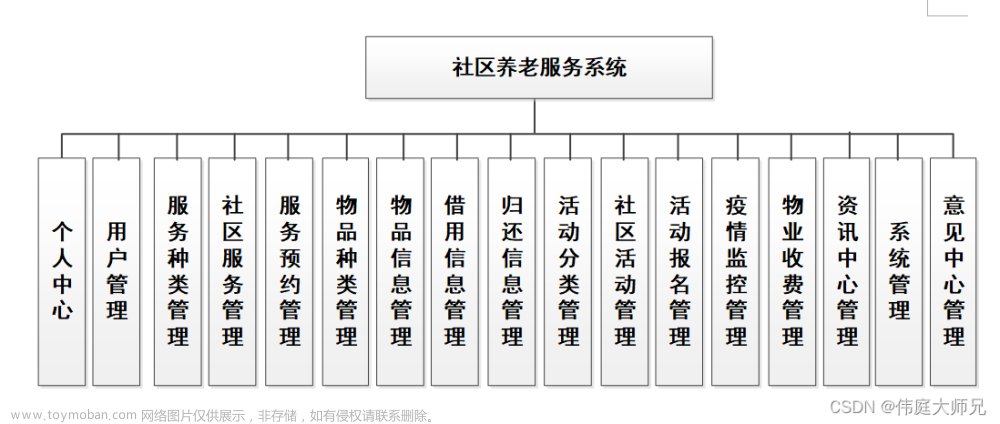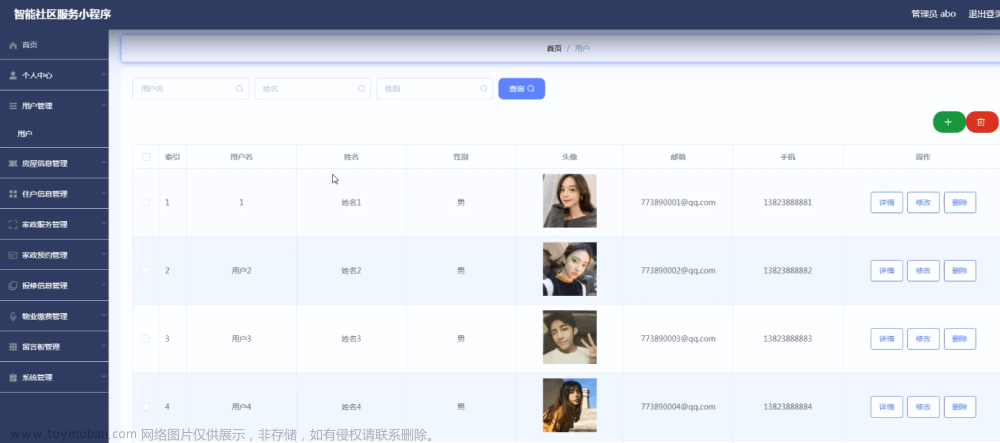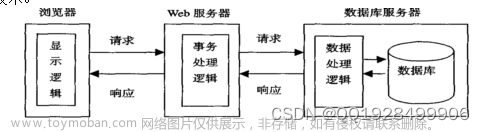社区服务 API 接口文档

基础相关信息
-
服务器请求地址:http://ts.lagou.uieee.com
客户端访问统一接口规则 :
/api/v2/gitHub 完整 API 接口服务文档查阅:https://github.com/slimkit/slimkit.github.io/tree/gh-pages/docs
-
体验版前台地址:http://ts.lagou.uieee.com/feeds
-
后台管理系统地址: http://ts.lagou.uieee.com/admin
体验账号:root
登陆密码:root
一、广告管理
1.1 查询所有广告位
GET /advertisingspace
Status: 200 OK
[
{
"id": 1,
"channel": "boot", // 广告位所属模块
"space": "boot", // 广告位标识
"alias": "启动图广告", // 广告位别名
"allow_type": "image", // 广告位允许的广告类型
"format": { // 广告数据格式
"image": {
"image": "图片|string|表单描述",
"link": "链接|string|表单描述"
}
},
"created_at": "2017-07-27 06:56:36",
"updated_at": "2017-07-27 06:56:36"
},
// 更多......
]
1.2 获取一个广告位的广告列表
// space 代表 广告位 ID 参数信息
GET /advertisingspace/:space/advertising
Status: 200 OK
[
{
"id": 1,
"space_id": 1, // 广告位id
"title": "广告1", // 广告标题
"type": "image", // 广告类型
"data": { // 广告数据
"image": "http://plus.bai/api/v2/files/1", // 广告图片地址
"link": "http://www.baidu.com" // 广告链接
},
"sort": 2,
"created_at": "2017-07-27 15:09:15",
"updated_at": "2017-07-27 15:09:16"
}
]
1.3 批量获取广告列表
GET /advertisingspace/advertising?space=1,2,3
| 名称 | 类型 | 描述 |
|---|---|---|
| space | 字符串 | 广告位id,多个以逗号隔开 |
Status: 200 OK
[
{
"id": 1,
"space_id": 1, // 广告位id
"title": "广告1", // 广告标题
"type": "image", // 广告类型
"data": { // 广告数据
"image": "http://plus.bai/api/v2/files/1", // 广告图片地址
"link": "http://www.baidu.com" // 广告链接
},
"sort": 2,
"created_at": "2017-07-27 15:09:15",
"updated_at": "2017-07-27 15:09:16"
}
]
二、动态管理
2.1 批量获取动态列表信息
GET /feeds
| 名称 | 类型 | 描述 |
|---|---|---|
| limit | Integer | 可选,默认值 20 ,获取条数 |
| after | Integer | 可选,上次获取到数据最后一条 ID,用于获取该 ID 之后的数据。 |
| type | String | 可选,默认值 new,可选值 new 、hot 、 follow 、users
|
| search | String | type = new时可选,搜索关键字 |
| user | Integer | type = users 时可选,默认值为当前用户id |
| screen | string | type = users 时可选,paid-付费动态 pinned - 置顶动态 |
id |
integer or string
|
可选,按照动态 ID 获取动态列表。 |
hot |
integer |
可选,仅 type=hot 时有效,用于热门数据翻页标记!上次获取数据最后一条的 hot 值 |
{
"ad": null,
"pinned": [...], // 置顶动态列表
"feeds": [
{
"id": 1,
"user_id": 1,
"feed_content": "12312312312",
"feed_from": 1,
"like_count": 0,
"feed_view_count": 4,
"feed_comment_count": 3,
"feed_latitude": "",
"feed_longtitude": "",
"feed_geohash": "",
"audit_status": 1,
"feed_mark": 12312312,
"pinned": 1,
"pinned_amount": 0,
"created_at": "2017-08-01 16:46:19",
"updated_at": "2017-08-05 03:29:55",
"deleted_at": null,
"comments": [
{
"id": 4,
"user_id": 1,
"target_user": 1,
"reply_user": 0,
"body": "辣鸡啊啊啊啊",
"commentable_id": 1,
"commentable_type": "feeds",
"created_at": "2017-08-05 03:29:55",
"updated_at": "2017-08-05 03:29:55",
"pinned": true
}
],
"has_collect": false,
"has_like": false,
"images": [],
"paid_node": null,
"topics": [ // 话题数据
{
"id": 1, // 话题 ID
"name": "第一个话题" // 话题名称
}
]
}
]
}
| 名称 | 类型 | 描述 |
|---|---|---|
| id | int | 动态数据id |
| user_id | int | 发布者id |
| feed_content | string | 动态内容 |
| feed_from | int | 动态来源 1:pc 2:h5 3:ios 4:android 5:其他 |
| like_count | int | 点赞数 |
| feed_view_count | int | 查看数 |
| feed_comment_count | int | 评论数 |
| feed_latitude | string | 纬度 |
| feed_longtitude | string | 经度 |
| feed_geohash | string | GEO |
| audit_status | int | 审核状态 |
| feed_mark | int | 标记 |
| pinned | int | 置顶标记 |
| pinned_amount | int | 置顶金额 |
| comments | array | 动态评论 列表中返回五条 |
| comments.id | int | 评论id |
| comments.user_id | int | 评论者id |
| comments.target_user | int | 资源作者id |
| comments.reply_user | int | 被回复者id |
| comments.body | string | 评论内容 |
| comments.pinned | bool | 评论置顶标记 不存在则为普通评论 |
| has_collect | bool | 是否已收藏 |
| has_like | bool | 是否已赞 |
| images | array | 图片信息 同单条动态数据结构一致 |
| paid_node | array | 付费节点信息 同单条动态数据结构一致 不存在时为null |
topics |
Array |
参考「动态详情」,内容一致。 |
2.2 获取指定 ID 动态详情
GET /feeds/:feed
{
"id": 13,
"created_at": "2017-06-21 01:54:52",
"updated_at": "2017-06-21 01:54:52",
"deleted_at": null,
"user_id": 1, // 发布动态的用户
"feed_content": "动态内容", // 内容
"feed_from": 2,
"like_count": 0, // 点赞数
"feed_view_count": 0, // 查看数
"feed_comment_count": 0, // 评论数
"feed_latitude": null, // 纬度
"feed_longtitude": null, // 经度
"feed_geohash": null, // GeoHash
"audit_status": 1, // 审核状态
"feed_mark": 12,
"has_like": true, // 是否点赞
"has_collect": false, // 用户是否收藏当前动态
"paid_node": {
"paid": true, // 当前用户是否已经付费
"node": 9, // 付费节点
"amount": 20 // 付费金额
},
"comment_paid_node": { // 评论收费信息.
"paid": true,
"node": 11,
"amount": 50
},
"reward": {
"count": 3, // 被打赏次数
"amount": "600" // 被打赏总金额
},
"images": [ // 图片
{
"file": 4, // 文件 file_with 标识 不收费图片只存在 file 这一个字段。
"size": null, // 图像尺寸,非图片为 null,图片没有尺寸也为 null,
"amount": 100, // 收费多少
"type": "download", // 收费方式
"paid": false, // 当前用户是否购买
"paid_node": 10 付费节点
},
{
"file": 5,
"size": '1930x1930' // 当图片有尺寸的时候采用 width x height 格式返回。
}
],
"likes": [
{
"id": 2,
"user_id": 1,
"target_user": 1,
"likeable_id": 1,
"likeable_type": "feeds",
"created_at": "2017-07-12 08:09:07",
"updated_at": "2017-07-12 08:09:07"
}
],
"topics": [ // 话题数据
{
"id": 1, // 话题 ID
"name": "第一个话题" // 话题名称
}
],
"repostable_type": null, // 转发资源类型
"repostable_id": null, // 转发资源 ID
}
2.3 创建一条动态
POST /feeds
| Name | Type | Description |
|---|---|---|
| feed_content | string | 分享内容。如果存在附件,则为可选,否则必须存在 |
| feed_from | integer | 客户端标识,1-PC、2-Wap、3-iOS、4-android、5-其他 |
| feed_mark | mixed | 客户端请求唯一标识 |
| feed_latitude | string | 纬度,当经度, GeoHash 任意一个存在,则本字段必须存在 |
| feed_longtitude | string | 经度,当纬度, GeoHash 任意一个存在,则本字段必须存在 |
| feed_geohash | string | GeoHash,当纬度、经度 任意一个存在,则本字段必须存在 |
| amount | inteter | 动态收费,不存在表示不收费,存在表示收费。 |
| images | array | 结构:{ id: <id>, amount: <amount>, type: <read,download> },amount 为可选,id 必须存在,amount 为收费金额,单位分, type 为收费方式
|
topics |
Array |
可选,需要关联的话题 ID 数组。 |
topics.* |
integer |
如果 topics 存在则必须,话题 ID。 |
repostable_type |
string |
可选,如果 repostable_id 存在则必须,转发资源类型标识。 |
repostable_id |
integer |
可选,如果 repostable_type 存在则必须,转发资源 ID。 |
{
"feed_content": "内容",
"feed_from": "5",
"feed_mark": "xxxxx1",
"images": [
{
"id": 1
},
{
"id": 1
"amount": 100,
"type": "read"
}
],
"feed_latitude": "12.32132123",
"feed_longtitude": "32.33332123",
"feed_geohash": "GdUDHyfghjd==",
"amount": 450,
"topics": [1, 2, 3]
}
Status: 201 Created
{
"message": [
"发布成功"
],
"id": 1
}
2.4 点赞、取消点赞、点赞列表 当前动态
点赞
POST /feeds/:feed/like
Status: 201 Created
{
"message": [
"操作成功"
]
}
取消点赞
DELETE /feeds/:feed/unlike
Status: 204 Not Content
点赞人列表
GET /feeds/:feed/likes
| 名称 | 类型 | 描述 |
|---|---|---|
| limit | Integer | 获取条数,默认 20 |
| after | Integer |
id 获取之后数据,默认 0 |
Status: 200 OK
[
{
"id": 3,
"user_id": 2,
"target_user": 1,
"likeable_id": 1,
"likeable_type": "feeds",
"created_at": "2017-07-12 08:09:07",
"updated_at": null,
"user": {
"id": 2,
"name": "test1",
"bio": "0",
"sex": 0,
"location": "0",
"created_at": "2017-06-12 07:38:55",
"updated_at": "2017-06-12 07:38:55",
"following": true,
"follower": false,
"avatar": null,
"bg": null,
"verified": null,
"extra": null
}
}
]
| 字段 | 描述 |
|---|---|
| id | 喜欢 ID |
| user_id | 点喜欢用户 ID |
| target_user | 接收喜欢用户 ID |
| likeable_id | 喜欢的资源 ID,配置 likeable_type 表示不同资源 |
| likeable_type | 喜欢的资源类型。 |
| created_at | 点喜欢时间 |
| updated_at | 更新时间 |
| user | 点喜欢的用户资料,结构参考 「用户信息」接口说明。 |
2.5 评论指定 ID 动态
发布一条评论
POST /feeds/:feed/comments
| Name | Type | Description |
|---|---|---|
| body | String | 评论内容 |
| reply_user | Integer | 评论用户 ID |
Status: 201 Created
{
"message": [
"操作成功"
],
"comment": {
"user_id": 1,
"reply_user": 0,
"target_user": 1,
"body": "我是第三条评论",
"commentable_type": "feeds",
"commentable_id": 1,
"updated_at": "2017-07-20 08:53:24",
"created_at": "2017-07-20 08:53:24",
"id": 3
}
}
获取当前动态所有评论
GET /feeds/:feed/comments
| Name | Type | Description |
|---|---|---|
| limit | Integer | 单次请求条数,默认为20 |
| after | Integer | 最后一条评论的 ID 用来做请求区分 |
Status: 200 OK
{
"pinneds": [
{
"id": 2,
"user_id": 1,
"target_user": 1,
"reply_user": 0,
"body": "我是第一条评论",
"commentable_id": 1,
"commentable_type": "feeds",
"created_at": "2017-07-20 08:35:18",
"updated_at": "2017-07-20 08:35:18"
}
],
"comments": [
{
"id": 3,
"user_id": 1,
"target_user": 1,
"reply_user": 0,
"body": "我是第三条评论",
"commentable_id": 1,
"commentable_type": "feeds",
"created_at": "2017-07-20 08:53:24",
"updated_at": "2017-07-20 08:53:24"
}
]
}
| Name | Description |
|---|---|
| pinneds | Pinned comments list. |
| comment | Comments list. |
| *.id | The ID of the comment. |
| *.user_id | Commentator. |
| *.target_user | Own dynamic publisher. |
| *.reply_user | Reverted to the user. |
| *.body | The body of the comment. |
| *.commentable_id | Feeds id. |
| *.commentable_type | Commentable type. |
| *.created_at | Comment release time. |
| *.updated_at | Comment update time. |
获取当前一条评论的详细信息
GET /feeds/:feed/comments/:comment
Status: 200 OK
{
"id": 1,
"user_id": 1,
"target_user": 1,
"reply_user": 0,
"body": "我是第一条评论",
"commentable_id": 1,
"commentable_type": "feeds",
"created_at": "2017-07-20 08:34:41",
"updated_at": "2017-07-20 08:34:41"
}
| Name | Description |
|---|---|
| id | The ID of the comment. |
| user_id | Commentator. |
| target_user | Own dynamic publisher. |
| reply_user | Reverted to the user. |
| body | The body of the comment. |
| commentable_id | Feeds id. |
| commentable_type | Commentable type. |
| created_at | Comment release time. |
| updated_at | Comment update time. |
删除一条评论
DELETE /feeds/:feed/comments/:comment
Status: 204 No Content
2.6 删除指定 ID动态
DELETE /feeds/:feed/currency
2.7 收藏、取消收藏当前动态
收藏
POST /feeds/:feed/collections
Status: 201 Created
{
"message": [
"收藏成功"
]
}
取消收藏
DELETE /feeds/:feed/uncollect
Status: 204 No Centent
收藏列表
GET /feeds/collections
| 名称 | 类型 | 描述 |
|---|---|---|
| limit | Integer | 可选,默认值 20 ,获取条数 |
| offset | Integer | 可选,偏移量,用于翻页,传入已请求过的数据总数 |
| user | Integer | type = users 时可选,默认值为当前用户id |
Status: 200 OK
[
{...} // 数据参考动态单条内容
]
2.8 举报一个动态
POST /feeds/:feed/reports
| 名称 | 描述 |
|---|---|
| reason | 举报理由 |
Http Status 201
{
"message": [
"操作成功"
]
}
三、资讯管理
3.1 批量获取资讯列表信息
GET /news
| 名称 | 说明 |
|---|---|
| limit | 数据返回条数 默认为20 |
| after | 数据翻页标识 |
| key | 搜索关键字 |
| cate_id | 分类id |
| recommend | 推荐筛选 =1为筛选推荐资讯列表 |
id |
需要按照 ID 获取的资讯 ID,多个使用半角 , 进行分割 |
Status: 200 OK
[
{
"id": 2,
"title": "asdasdasdad",
"subject": "阿拉拉啊拉",
"created_at": "2017-08-02 03:28:38",
"updated_at": "2017-08-02 09:08:51",
"from": "原创",
"author": "root",
"user_id": 1,
"hits": 10,
"has_collect": false,
"has_like": false,
"category": {
"id": 1,
"name": "1121",
"rank": 0
},
"image": {
"id": 2,
"size": "370x370"
}
},
{
"id": 1,
"title": "123",
"subject": "0",
"created_at": "2017-07-31 11:56:32",
"updated_at": "2017-07-31 06:31:31",
"from": "原创",
"author": "root",
"user_id": 1,
"hits": 5,
"has_collect": false,
"has_like": false,
"category": {
"id": 1,
"name": "1121",
"rank": 0
},
"image": {
"id": 1,
"size": "100x100"
}
}
]
| 名称 | 类型 | 说明 |
|---|---|---|
| id | int | 数据id |
| title | string | 资讯标题 |
| subject | string | 副标题 |
| from | string | 来源 |
| author | string | 作者 |
| user_id | int | 发布者id |
| hits | int | 点击数 |
| has_collect | bool | 当前用户是否已收藏 |
| has_like | bool | 当前用户是否已点赞 |
| category | array | 所属分类信息 |
| category.id | int | 所属分类id |
| category.name | string | 所属分类名称 |
| category.rank | int | 所属分类排序 |
| image | array/null | 资讯封面信息 为null时表示该资讯无缩略图 |
| image.id | int | 资讯封面附件id |
| image.size | string | 资讯封面尺寸 |
3.2 获取指定 ID 资讯详情信息
GET /news/{news}
Status: 200 OK
{
"id": 2,
"created_at": "2017-08-02 03:28:38",
"updated_at": "2017-08-02 09:08:51",
"title": "asdasdasdad",
"content": "@ adasd image @",
"digg_count": 0,
"comment_count": 0,
"hits": 4,
"from": "原创",
"is_recommend": 0,
"subject": "阿拉拉啊拉",
"author": "root",
"audit_status": 0,
"audit_count": 0,
"user_id": 1,
"contribute_amount": 100,
"has_collect": false,
"has_like": false,
"is_pinned": false,
"category": {
"id": 1,
"name": "1121",
"rank": 0
},
"image": {
"id": 2,
"size": "370x370"
},
"tags": [
{
"id": 2,
"name": "标签2",
"tag_category_id": 1
},
{
"id": 1,
"name": "标签1",
"tag_category_id": 1
}
]
}
| 名称 | 类型 | 说明 |
|---|---|---|
| id | int | 资讯id |
| title | string | 标题 |
| content | text | 资讯内容 markdown格式 含自定义标签() |
| digg_count | int | 点赞数 |
| comment_count | int | 评论数 |
| hits | int | 点击量 |
| from | string | 来源 |
| is_recommend | int | 是否为推荐 |
| subject | string | 副标题 |
| author | string | 作者 |
| audit_status | int | 审核状态 0-正常 1-待审核 2-草稿 3-驳回 4-删除 5-退款中 |
| audit_count | int | 审核驳回次数 |
| user_id | int | 发布者id |
| contribute_amount | int | 投稿金额 |
| has_collect | bool | 当前用户是否已收藏 |
| has_like | bool | 当前用户是否已点赞 |
| is_pinned | bool | 是否已置顶 1-已置顶 |
| category | array | 所属分类信息 |
| category.id | int | 所属分类id |
| category.name | string | 所属分类名称 |
| category.rank | int | 所属分类排序 |
| image | array | 资讯封面信息 |
| image.id | int | 资讯封面附件id |
| image.size | string | 资讯封面尺寸 |
| tags | array | 标签列表 |
| tags.id | int | 标签id |
| tags.name | string | 标签名称 |
| tags.tag_category_id | int | 标签分类id |
3.3 点赞、取消点赞、点赞列表当前资讯
喜欢资讯
POST /news/{news}/likes
Status: 201 Created
取消喜欢资讯
DELETE /news/{news}/likes
Status: 204 No Content
资讯喜欢列表
GET /news/{news}/likes
Status: 200 Ok
[
{
"id": 5,
"user_id": 1,
"target_user": 1,
"likeable_id": 4,
"likeable_type": "news",
"created_at": "2017-08-08 02:25:34",
"updated_at": "2017-08-08 02:25:34",
"user": {
"id": 1,
"name": "baishi",
"bio": null,
"sex": 1,
"location": null,
"created_at": "2017-07-31 03:16:19",
"updated_at": "2017-08-09 10:09:28",
"following": false,
"follower": false,
"avatar": null,
"bg": null,
"verified": null,
"extra": {
"user_id": 1,
"likes_count": 2,
"comments_count": 9,
"followers_count": 0,
"followings_count": 0,
"updated_at": "2017-08-17 07:05:06",
"feeds_count": 0,
"questions_count": 0,
"answers_count": 19
}
}
}
]
| 名称 | 类型 | 说明 |
|---|---|---|
| user_id | int | 喜欢用户id |
| target_user | int | 被喜欢用户id |
| likeable_id | int | 被喜欢资源id |
| created_at | date | 喜欢时间 |
| user | array | 用户信息 |
3.4 评论指定 ID 资讯
评论一条资讯
POST /news/{news}/comments
| 名称 | 描述 |
|---|---|
| body | 评论内容 |
| reply_user | 被回复用户id 默认为0 |
Status: 201 Created
{
"message": [
"操作成功"
],
"comment": {
"user_id": 1,
"reply_user": 0,
"target_user": 1,
"body": "baishi",
"commentable_type": "news",
"commentable_id": 2,
"updated_at": "2017-08-10 09:31:58",
"created_at": "2017-08-10 09:31:58",
"id": 5
}
}
| 名称 | 描述 |
|---|---|
| message | 消息 |
| comment | 评论信息 |
| comment.id | 评论id |
| comment.user_id | 评论者id |
| comment.target_user | 资讯发布者id |
| comment.reply_user | 被回复者id |
| comment.body | 评论内容 |
获取一条资讯的评论列表
GET /news/{news}/comments
| 名称 | 类型 | 必须 | 说明 |
|---|---|---|---|
| limit | int | - | 数据返回条数 |
| after | int | - | 数据翻页标识 |
Status: 200 OK
{
"pinneds": [],
"comments": [
{
"id": 2389,
"user_id": 215,
"target_user": 0,
"reply_user": 0,
"created_at": "2017-07-12 01:13:45",
"updated_at": "2017-07-12 01:13:45",
"commentable_type": "news",
"commentable_id": 31,
"body": "而且其实我想把这篇资讯分享到我的动态,然而……"
},
{
"id": 2388,
"user_id": 215,
"target_user": 0,
"reply_user": 0,
"created_at": "2017-07-12 01:13:01",
"updated_at": "2017-07-12 01:13:01",
"commentable_type": "news",
"commentable_id": 31,
"body": "我下拉到底部后,评论编辑窗口不见了……,"
}
]
}
| 名称 | 描述 |
|---|---|
| pinneds | 置顶评论 |
| comments | 评论列表 |
| id | 评论id |
| user_id | 评论者id |
| target_user | 资讯发布者id |
| reply_user | 被回复者id |
| body | 评论内容 |
删除一条资讯评论
DELETE /news/{news}/comments/{comment}
Status: 204 No Content
3.5 收藏、取消收藏资讯信息
收藏资讯
POST /news/{news}/collections
Status: 201 Created
取消收藏资讯
DELETE /news/{news}/collections
Status: 204 No Content
获取收藏资讯
GET /news/collections
| 名称 | 类型 | 必填 | 说明 |
|---|---|---|---|
| limit | int | - | 数据返回条数 |
| after | int | - | 数据翻页标识 |
Status: 200 Ok
[
{
"id": 2,
"title": "asdasdasdad",
"subject": "阿拉拉啊拉",
"created_at": "2017-08-02 03:28:38",
"updated_at": "2017-08-03 07:53:34",
"from": "原创",
"author": "root",
"user_id": 1,
"hits": 5,
"has_collect": true,
"has_like": false,
"category": {
"id": 1,
"name": "1121",
"rank": 0
},
"image": {
"id": 2,
"size": "370x370"
}
}
]
| 名称 | 类型 | 说明 |
|---|---|---|
| id | int | 数据id |
| title | string | 资讯标题 |
| subject | string | 副标题 |
| from | string | 来源 |
| author | string | 作者 |
| user_id | int | 发布者id |
| hits | int | 点击数 |
| has_collect | bool | 当前用户是否已收藏 |
| has_like | bool | 当前用户是否已点赞 |
| category | array | 所属分类信息 |
| category.id | int | 所属分类id |
| category.name | string | 所属分类名称 |
| category.rank | int | 所属分类排序 |
| image | array | 资讯封面信息 |
| image.id | int | 资讯封面附件id |
| image.size | string | 资讯封面尺寸 |
3.6 举报一个资讯
POST /news/:news/reports
| 名称 | 描述 |
|---|---|
| reason | 举报理由 |
Http Status 201
{
"message": [
"操作成功"
]
}
四、用户管理
4.1 用户注册 - 图形验证码
PS: 使用该图形验证码的目的是为了防止 短信、邮件 恶意注册
在这里验证码验证的过程掌握逻辑即可
<image :src=" 'http://ts.lagou.uieee.com/passport/captcha/' + Math.random() " />
4.2 用户注册 - 获取验证码
PS:使用验证码的目的是为了确保用户注册电话或者邮箱的唯一性,防止用户恶意注册
发送验证码支持
phone
非注册用户发送:
POST /verifycodes/register
注册用户发送:
POST /verifycodes
| 名称 | 类型 | 描述 |
|---|---|---|
| phone | String |
如果 email 不存在则必须,以 sms 模式给手机发送验证码。 |
| String |
如果 phone 不存在则必须,以 mail 模式给邮箱发送验证码。 |
Status: 202 Accepted
{
"message": [
"获取成功"
]
}
4.3 用户注册 - 提交注册信息
POST /users
| 名称 | 类型 | 描述 |
|---|---|---|
| name | 字符串 | 必须,用户名 |
| phone | 字符串 |
如果 verifiable_type 为 sms 则必须, 手机号码。 |
| String |
如果 verifiable_type 为 mail 则必须, E-Mail。 |
|
| password | String | 可选,密码,如果不输入密码,允许用户无密码注册。 |
| verifiable_type | 枚举: mail 或 sms
|
必须,验证码发送模式。 |
| verifiable_code | 字符串或数字 | 必须,用户收到的验证码。(教学阶段验证码统一使用 8888 ) |
Status: 201 Created
{
"token": "eyJ0eXAiOiJKV1QiLCJhbGciOiJIUzI1NiJ9.eyJzdWIiOjEsImlzcyI6Imh0dHA6Ly9wbHVzLmlvL2FwaS92Mi90b2tlbnMiLCJpYXQiOjE1MDAzNjU5MzQsImV4cCI6MTUwMTU3NTUzNCwibmJmIjoxNTAwMzY1OTM0LCJqdGkiOiJ1aXlvdTQwNnJsdU9pa3l3In0.OTM4mbH3QW7busunRsFUsheE5vysuIfrBrwjWnd0J6k",
"ttl": 20160,
"refresh_ttl": 40320
}
4.4 用户登陆
POST /auth/login
| 名称 | 类型 | 描述 |
|---|---|---|
| login | 字符串 |
必须,用户认证字段,可以是 name 、 email 和 phone 。 |
| password | 字符串 | 可选,用户密码。 |
verifiable_code |
string |
可选,登录验证码。 |
password或者verifiable_code必须选择一个,如果选择verifiable_code进行登录。那么login字段只能是phone或者
Status: 20o OK
{
"access_token": "eyJ0eXAiOiJKV1QiLCJhbGciOiJIUzI1NiJ9.eyJpc3MiOiJodHRwOi8vcGx1cy5pby9hcGkvdjIvYXV0aC9sb2dpbiIsImlhdCI6MTUxNTU3NDE0MSwiZXhwIjoxNTE1NTc3NzQxLCJuYmYiOjE1MTU1NzQxNDEsImp0aSI6Imx1MWtFcDd1UjZpWnoxV3giLCJzdWIiOjEsInBydiI6IjQ4ZTQ1MzgzMWNlYmE1ZTU3YTQ3NWU2ODY0OWNmZGVlNmU5N2Q4ZDIifQ.0_u1dgb-rSr2o7nIx4Q1n1NNcr1LMAtgTbKsFFdUvmg",
"token_type": "bearer",
"expires_in": 60,
"refresh_ttl": 20160
}
| 字段 | 描述 |
|---|---|
| access_token | 授权 Token |
| token_type | Token 类型 |
| expires_in | 过期时间,单位分 |
| refresh_ttl | 刷新过期时间,单位分 |
4.5 用户退出
POST|PUT|PATCH|GET /auth/logout
需要
认证
Status: 200 OK
{
"message": "退出成功"
}
4.6 刷新当前用户 Token
POST|PUT|PATCH|GET /auth/refresh
需要
认证
4.7 获取当前登录用户未读消息
Unread message count(未读消息统计)
GET /user/counts
Status: 200 OK
{
"user": { // 用户相关
"following": 1, // 用户关注者新增(粉丝新增)数量
"liked": 0, // 被点赞数
"commented": 0, // 被评论数
"system": 0, // 系统消息,
"news-comment-pinned": 0, // 置顶评论消息
"feed-comment-pinned": 0, // 动态置顶消息
"mutual": 0, // 其他消息
"at": 2, // At 我的消息
}
}
At me(@我的)
GET /user/message/atme
| Name | Type | Description |
|---|---|---|
limit |
integer |
可选,请求的数据条数,默认 15,允许范围 1 - 100。 |
index |
integer |
可选,数据开始查找的位置标记,默认 0,来源响应体的 id 字段。 |
direction |
enum |
可选,以 index 标记开始的数据顺序,默认 desc,允许值:asc/desc。 |
Status: 200 OK
[
{
"id": 1, // 消息 ID
"user_id": 1, // 消息接收人ID(当前用户ID)
"resourceable": { // 资源
"type": "feeds", // 资源类型
"id": 1 // 资源ID
},
"created_at": "2018-08-13T08:06:54Z" // 消息创建时间
}
]
4.8 获取当前登陆用户签到相关信息
获取签到信息
GET /user/checkin
Status: 200 OK
{
"rank_users": [
{
"id": 1,
"name": "Seven",
"bio": "Seven 的个人传记",
"sex": 2,
"location": "成都 中国",
"created_at": "2017-06-02 08:43:54",
"updated_at": "2017-07-25 03:59:39",
"avatar": "http://plus.io/api/v2/users/1/avatar",
"bg": "http://plus.io/storage/user-bg/000/000/000/01.png",
"verified": null,
"extra": {
"user_id": 1,
"likes_count": 0,
"comments_count": 8,
"followers_count": 0,
"followings_count": 1,
"updated_at": "2017-08-11 01:32:36",
"feeds_count": 0,
"questions_count": 5,
"answers_count": 3,
"checkin_count": 2,
"last_checkin_count": 2
}
}
],
"checked_in": true,
"checkin_count": 2,
"last_checkin_count": 2,
"attach_balance": 0
}
| 字段 | 描述 |
|---|---|
| rank_users | 当日前五签到用户,按照签到时间顺序排列。(参考「用户资料」接口文档) |
| checked_in | 当前用户是否已签到。 |
| checkin_count | 当前用户签到总天数。 |
| last_checkin_count | 当前用户连续签到天数。 |
| attach_balance | 签到用户积分增加值,单位是真实货币「分」单位。 |
签到
PUT /user/checkin
Status: 204 No Content
累计签到排行榜
GET /checkin-ranks
| 名称 | 类型 | 描述 |
|---|---|---|
| offset | Integer | 数据偏移数,默认为 0。 |
| limit | Integer | 查询数据条数 |
Status: 200 OK
[
{
"id": 1,
"name": "Seven",
"bio": "Seven 的个人传记",
"sex": 2,
"location": "成都 中国",
"created_at": "2017-06-02 08:43:54",
"updated_at": "2017-07-25 03:59:39",
"follwing": false,
"follower": false,
"avatar": "http://plus.io/api/v2/users/1/avatar",
"bg": "http://plus.io/storage/user-bg/000/000/000/01.png",
"verified": null,
"extra": {
"user_id": 1,
"likes_count": 0,
"comments_count": 8,
"followers_count": 0,
"followings_count": 1,
"updated_at": "2017-08-11 01:32:36",
"feeds_count": 0,
"questions_count": 5,
"answers_count": 3,
"checkin_count": 2,
"last_checkin_count": 2
}
},
{
"id": 2,
"name": "test1",
"bio": null,
"sex": 0,
"location": "0",
"created_at": "2017-06-12 07:38:55",
"updated_at": "2017-06-12 07:38:55",
"follwing": true,
"follower": false,
"avatar": null,
"bg": null,
"verified": null,
"extra": {
"user_id": 2,
"likes_count": 0,
"comments_count": 0,
"followers_count": 0,
"followings_count": 0,
"updated_at": null,
"feeds_count": 0,
"questions_count": 0,
"answers_count": 0,
"checkin_count": 0,
"last_checkin_count": 0
}
}
]
4.9 获取一个用户
- 获取指定用户:
GET /users/:user
| 变量 | 描述 |
| user | 这个变量可以是「用户名」、「邮箱」、「手机号码」和「用户ID」 |
| 参数 | 类型 | 描述 |
|---|---|---|
| following | Integer | 检查请求用户是否关注了指定的用户,传递要检查的用户 ID,默认为当前登录用户。 |
| follower | Integer | 检查请求用户是否被某个用户关注,传递要检查的用户 ID,默认为当前登录用户。 |
- 获取当前认证用户
GET /user
Status: 200 OK
{
"id": 1, // 用户 ID
"name": "创始人", // 用户名
"phone": "18364758373", // 用户手机号码,仅获取自己资料
"email": "shiweidu@outlook.com", // 用户邮箱,仅获取自己资料
"bio": "我是大管理员", // 用户描述
"sex": 0, // 用户性别,1 男,2 女,0 未知
"location": "成都市 四川省 中国", // 用户地区
"created_at": "2017-06-02 08:43:54",// 用户注册时间
"updated_at": "2017-07-06 07:04:06",// 用户最后一次更新资料时间
"avatar": { // 用户头像
"vendor": "local",
"url": "https://xxxxx",
"mize": "image/png",
"size": 8674535,
"dimension": {
"width": 240,
"height": 240,
}
},
"bg": null, // 同 `avatar` 字段
"extra": { // 用户拓展信息
"user_id": 1,
"likes_count": 0, // 喜欢数量
"comments_count": 0, // 评论数量
"followers_count": 0, // 关注者数量
"followings_count": 1, // 关注的人数量
"updated_at": "2017-07-16 09:44:25",
"feeds_count": 0 // 动态数量
},
"wallet": { // 钱包信息,仅获取自己资料存在
"id": 1,
"user_id": 1,
"balance": 90, // 钱包余额
"created_at": "2017-06-02 08:43:54",
"updated_at": "2017-07-05 08:29:49",
"deleted_at": null
},
"new_wallet": { // 钱包信息,仅获取自己资料存在
"owner_id": 1,
"balance": 1000, // 钱包余额
"total_income": 100, // 收入统计
"total_expenses": 100, // 支出统计
"created_at": "2018-01-22 10:05:44",
"updated_at": "2018-01-22 10:05:45"
},
"currency": { // 积分信息,仅获取自己资料存在
"owner_id": 1,
"type": 1, // 积分类型
"sum": 9400, // 积分数量
"created_at": "2018-01-17 06:57:18",
"updated_at": "2018-01-18 06:57:24"
}
}
4.10 更新认证用户资料
- 更新认证用户的手机号码和邮箱
- 更新认证用户密码
PATCH /user
| 字段 | 类型 | 描述 |
|---|---|---|
| name | 字符串 | 用户新的用户名。 |
| bio | 字符串 | 用户新的个人传记。 |
| sex | 数字 | 用户新的性别。 |
| location | 字符串 | 用户新的位置信息。 |
avatar |
FILE_STORAGE_NODE<string> |
可选,用户头像的 File node 值 |
bg |
FILE_STORAGE_NODE<string> |
可选,用户背景图片的 File node 值 |
Status: 204 No Content
- 更新认证用户的手机号码和邮箱
PUT /user
| 字段 | 类型 | 描述 |
|---|---|---|
| phone | 字符串 |
如果 email 不存在则必须,用户新的手机号码。 |
| 字符串 |
如果 phone 不存在则必须,用户新的邮箱地址。 |
|
| verifiable_code | 字符串或者数字 | 必须,验证码。 |
Status: 204 No Content
- 更新认证用户密码
PUT /user/password
| 名称 | 类型 | 描述 |
|---|---|---|
| old_password | 字符串 | 用户已设置密码时必须,用户密码。 |
| password | 字符串 | 必须,用户的新密码 |
| password_confirmation | 字符串 |
必须,用户的新密码,必须和 password 一致。 |
Status: 204 No Content
4.11 获取所有用户
GET /users
| 名称 | 类型 | 描述 |
|---|---|---|
limit |
integer |
可选,请求获取的数据量,默认为 20 条,最低获取 1 条,最多获取 50 条。 |
order |
string |
可选,排序方式,默认 desc,可选 asc 或 desc。 |
since |
integer |
可选,上次请求的最后一条的 id ,用于获取这个用户之后的数据。 |
name |
string |
可选用于检索包含 name 传递字符串用户名的用户;如果 fetch_by 是 username 那么这里就是完整的用户名,多个用户名使用 , 进行分割。 |
fetch_by |
string |
可选,获取数据的方式,默认是 id 已常规方式进行获取,允许值:username 使用 name 字段进行按照用户名获取、id 使用 id 字段按照用户 ID 进行获取。 |
id |
integer or string
|
可选,获取一个或者多个指定的用户,如果获取多个请使用 , 将用户 ID进行字符串拼接。 |
Status: 200 OK
[
{
"id": 1,
"name": "创始人",
"bio": "我是大管理员",
"sex": 0,
"location": "成都市 四川省 中国",
"created_at": "2017-06-02 08:43:54",
"updated_at": "2017-07-06 07:04:06",
"following": false,
"follower": false,
"avatar": "http://plus.io/api/v2/users/1/avatar",
"bg": null,
"extra": {
"user_id": 1,
"likes_count": 0,
"comments_count": 0,
"followers_count": 0,
"followings_count": 1,
"updated_at": "2017-07-16 09:44:25",
"feeds_count": 0
}
}
]
4.12 用户找回密码
PUT /user/retrieve-password
| 名称 | 类型 | 描述 |
|---|---|---|
| verifiable_type | 枚举:mail 或者 sms
|
必须,验证码发送模式。 |
| verifiable_code | 字符串或者整数 | 必须,用户收到的验证码。 |
| 字符串 | 如果 verifiable_type 值为 mail,那么这个字段为必须,用户邮箱。 |
|
| phone | 字符串 | 如果 verifiable_type 值为 sms。那么这个字段为必须,用户手机号码。 |
| password | 字符串 | 用户新密码。 |
Status: 204 No Content
4.13 解除用户 Phone 或者 E-Mail 绑定
解除用户 Phone 绑定:
DELETE /api/v2/user/phone
解除用户 E-Mail 绑定:
DELETE /api/v2/user/email
| 名称 | 类型 | 描述 |
|---|---|---|
| password | String | 用户密码。 |
| verifiable_code | Int 或者 String | 手机号码或者邮箱验证码。 |
Status: 204 No Content
五、文件上传管理
5.1 获取文件 hash 信息
PS:通过 微信 API 文件读取接口读取文件
filePath
let hash = await new Promise((resolve, reject) => {
uni.getFileInfo({
filePath,
success: (result) => {
resolve(result.digest)
}
})
})
5.2 文件上传检查
PS:依赖上一步获取到的
hash值文章来源:https://www.toymoban.com/news/detail-816706.html
GET /files/uploaded/`hash`
5.3 文件上传
POST /files
| 名称 | 类型 | 描述 |
|---|---|---|
| file | File | 待上传的文件 |
Status: 201 Created
{
"message": [
"上传成功"
],
"id": 1
}
let forms = new FormData()
forms.append('file',uni.getFileSystemManager().readFileSync(`filePath`))
await uni.request({
url: 'http://ts.lagou.uieee.com/api/v2/files',
method: "POST",
forms,
headers: {
'Content-Type': 'multipart/form-data',
'Accept': "application/json",
'Authorization': "Bearer " + uni.getStorageSync("accessToken").data
},
})
5.4 文件获取
GET /files/:file
这里的 :file 虽然叫做文件,实际是系统中的 file_with 标识,例如上传返回的都是 file_with 标识。文章来源地址https://www.toymoban.com/news/detail-816706.html
到了这里,关于UniAPP社区论坛项目实战--社区服务 API 接口文档的文章就介绍完了。如果您还想了解更多内容,请在右上角搜索TOY模板网以前的文章或继续浏览下面的相关文章,希望大家以后多多支持TOY模板网!