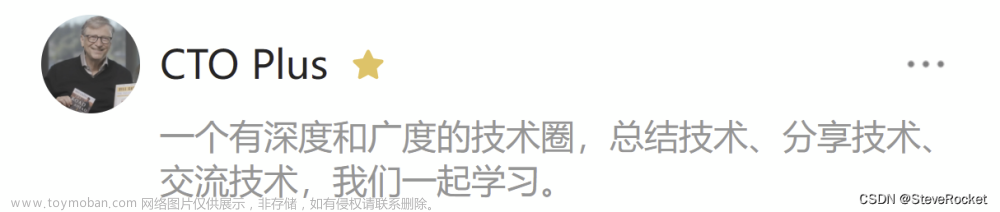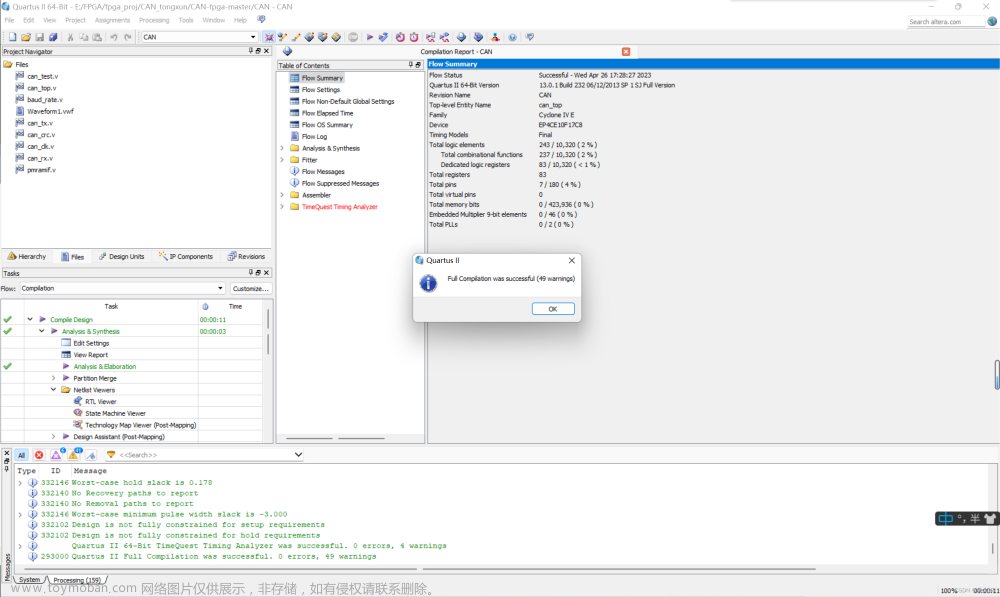1 SoftMax层设计
1.1 softmax
SoftMax函数的作用是输入归一化,计算各种类的概率,即计算0-9数字的概率,SoftMax层的原理图如图所示,输入和输出均为32位宽的10个分类,即32x10=320
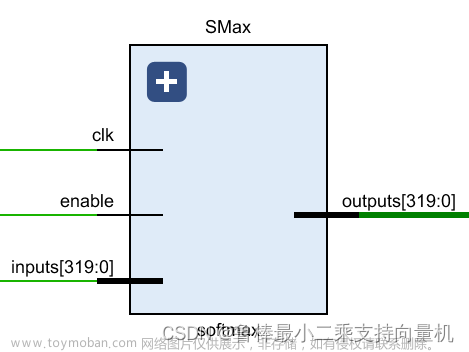
本项目softmax实现逻辑为:
- 指数计算(通过exponent实现)
- 计算指数和(通过floatAdd实现)
- 求指数和倒数(通过floatReciprocal实现)
- 计算每个元素的softmax值(通过floatMult实现)
1.2 exponent
每个输入分别输入到各自的exponent模块,计算指数,该模块的输入和输出位宽均为32位,输入1个数,计算输出1个指数

exponent模块展开原理图,如图所示,包含2个乘法器和1个加法器

1.3 floatAdd
加法器计算所有指数的和

1.4 floatReciprocal
floatReciprocal模块计算指数和的倒数

floatReciprocal模块展开原理图,如图所示

1.5 floatMult
乘法器计算各输入的softmax值,然后输出

2 代码实现
2.1 floatAdd
2.1.1 设计输入
创建floatAdd文件,操作如图:
输入文件名:

双击打开,输入代码:
module floatAdd (floatA,floatB,sum);
input [31:0] floatA, floatB;
output reg [31:0] sum;
reg sign;
reg [7:0] exponent;
reg [22:0] mantissa;
reg [7:0] exponentA, exponentB;
reg [23:0] fractionA, fractionB, fraction; //fraction = {1,mantissa}
reg [7:0] shiftAmount;
reg cout;
always @ (floatA or floatB) begin
exponentA = floatA[30:23];
exponentB = floatB[30:23];
fractionA = {1'b1,floatA[22:0]};
fractionB = {1'b1,floatB[22:0]};
exponent = exponentA;
if (floatA == 0) begin //special case (floatA = 0)
sum = floatB;
end else if (floatB == 0) begin //special case (floatB = 0)
sum = floatA;
end else if (floatA[30:0] == floatB[30:0] && floatA[31]^floatB[31]==1'b1) begin
sum=0;
end else begin
if (exponentB > exponentA) begin
shiftAmount = exponentB - exponentA;
fractionA = fractionA >> (shiftAmount);
exponent = exponentB;
end else if (exponentA > exponentB) begin
shiftAmount = exponentA - exponentB;
fractionB = fractionB >> (shiftAmount);
exponent = exponentA;
end
if (floatA[31] == floatB[31]) begin //same sign
{cout,fraction} = fractionA + fractionB;
if (cout == 1'b1) begin
{cout,fraction} = {cout,fraction} >> 1;
exponent = exponent + 1;
end
sign = floatA[31];
end else begin //different signs
if (floatA[31] == 1'b1) begin
{cout,fraction} = fractionB - fractionA;
end else begin
{cout,fraction} = fractionA - fractionB;
end
sign = cout;
if (cout == 1'b1) begin
fraction = -fraction;
end else begin
end
if (fraction [23] == 0) begin
if (fraction[22] == 1'b1) begin
fraction = fraction << 1;
exponent = exponent - 1;
end else if (fraction[21] == 1'b1) begin
fraction = fraction << 2;
exponent = exponent - 2;
end else if (fraction[20] == 1'b1) begin
fraction = fraction << 3;
exponent = exponent - 3;
end else if (fraction[19] == 1'b1) begin
fraction = fraction << 4;
exponent = exponent - 4;
end else if (fraction[18] == 1'b1) begin
fraction = fraction << 5;
exponent = exponent - 5;
end else if (fraction[17] == 1'b1) begin
fraction = fraction << 6;
exponent = exponent - 6;
end else if (fraction[16] == 1'b1) begin
fraction = fraction << 7;
exponent = exponent - 7;
end else if (fraction[15] == 1'b1) begin
fraction = fraction << 8;
exponent = exponent - 8;
end else if (fraction[14] == 1'b1) begin
fraction = fraction << 9;
exponent = exponent - 9;
end else if (fraction[13] == 1'b1) begin
fraction = fraction << 10;
exponent = exponent - 10;
end else if (fraction[12] == 1'b1) begin
fraction = fraction << 11;
exponent = exponent - 11;
end else if (fraction[11] == 1'b1) begin
fraction = fraction << 12;
exponent = exponent - 12;
end else if (fraction[10] == 1'b1) begin
fraction = fraction << 13;
exponent = exponent - 13;
end else if (fraction[9] == 1'b1) begin
fraction = fraction << 14;
exponent = exponent - 14;
end else if (fraction[8] == 1'b1) begin
fraction = fraction << 15;
exponent = exponent - 15;
end else if (fraction[7] == 1'b1) begin
fraction = fraction << 16;
exponent = exponent - 16;
end else if (fraction[6] == 1'b1) begin
fraction = fraction << 17;
exponent = exponent - 17;
end else if (fraction[5] == 1'b1) begin
fraction = fraction << 18;
exponent = exponent - 18;
end else if (fraction[4] == 1'b1) begin
fraction = fraction << 19;
exponent = exponent - 19;
end else if (fraction[3] == 1'b1) begin
fraction = fraction << 20;
exponent = exponent - 20;
end else if (fraction[2] == 1'b1) begin
fraction = fraction << 21;
exponent = exponent - 21;
end else if (fraction[1] == 1'b1) begin
fraction = fraction << 22;
exponent = exponent - 22;
end else if (fraction[0] == 1'b1) begin
fraction = fraction << 23;
exponent = exponent - 23;
end
end
end
mantissa = fraction[22:0];
sum = {sign,exponent,mantissa};
end
end
endmodule
如图所示:

2.1.2 分析与综合
将floatAdd设置为顶层:

对设计进行分析,操作如图:

分析后的设计,Vivado自动生成原理图,如图:

对设计进行综合,操作如图:

综合完成,关闭即可:

2.1.3 功能仿真
创建仿真激励文件,操作如图:

输入激励文件名:

确认创建:

双击打开,输入激励代码:
`timescale 1ns / 1ps
module tb_floatAdd();
reg [31:0] floatA;
reg [31:0] floatB;
wire [31:0] sum;
initial begin
// 0.0004125 + 0.000000525
#0
floatA = 32'hbab1cf4b;
floatB = 32'h3aaaad74;
// 0.0004125 + 0
#10
floatA = 32'b00111001110110000100010011010000;
floatB = 32'b00000000000000000000000000000000;
#10
$stop;
end
floatAdd FADD
(
.floatA(floatA),
.floatB(floatB),
.sum(sum)
);
endmodule
如图所示:

将tb_floatAdd设置为顶层:

开始进行仿真,操作如下:

仿真波形,如图:

仿真结束,关闭仿真:

2.2 floatMult
2.2.1 设计输入
创建floatMult文件,操作如图:

双击打开,输入代码:
module floatMult (floatA,floatB,product);
input [31:0] floatA, floatB;
output reg [31:0] product;
reg sign;
reg [7:0] exponent;
reg [22:0] mantissa;
reg [23:0] fractionA, fractionB; //fraction = {1,mantissa}
reg [47:0] fraction;
always @ (floatA or floatB) begin
if (floatA == 0 || floatB == 0) begin
product = 0;
end else begin
sign = floatA[31] ^ floatB[31];
exponent = floatA[30:23] + floatB[30:23] - 8'd127 + 8'd2;
fractionA = {1'b1,floatA[22:0]};
fractionB = {1'b1,floatB[22:0]};
fraction = fractionA * fractionB;
if (fraction[47] == 1'b1) begin
fraction = fraction << 1;
exponent = exponent - 1;
end else if (fraction[46] == 1'b1) begin
fraction = fraction << 2;
exponent = exponent - 2;
end else if (fraction[45] == 1'b1) begin
fraction = fraction << 3;
exponent = exponent - 3;
end else if (fraction[44] == 1'b1) begin
fraction = fraction << 4;
exponent = exponent - 4;
end else if (fraction[43] == 1'b1) begin
fraction = fraction << 5;
exponent = exponent - 5;
end else if (fraction[42] == 1'b1) begin
fraction = fraction << 6;
exponent = exponent - 6;
end else if (fraction[41] == 1'b1) begin
fraction = fraction << 7;
exponent = exponent - 7;
end else if (fraction[40] == 1'b1) begin
fraction = fraction << 8;
exponent = exponent - 8;
end else if (fraction[39] == 1'b1) begin
fraction = fraction << 9;
exponent = exponent - 9;
end else if (fraction[38] == 1'b0) begin
fraction = fraction << 10;
exponent = exponent - 10;
end else if (fraction[37] == 1'b1) begin
fraction = fraction << 11;
exponent = exponent - 11;
end else if (fraction[36] == 1'b1) begin
fraction = fraction << 12;
exponent = exponent - 12;
end else if (fraction[35] == 1'b1) begin
fraction = fraction << 13;
exponent = exponent - 13;
end else if (fraction[34] == 1'b1) begin
fraction = fraction << 14;
exponent = exponent - 14;
end else if (fraction[33] == 1'b1) begin
fraction = fraction << 15;
exponent = exponent - 15;
end else if (fraction[32] == 1'b1) begin
fraction = fraction << 16;
exponent = exponent - 16;
end else if (fraction[31] == 1'b1) begin
fraction = fraction << 17;
exponent = exponent - 17;
end else if (fraction[30] == 1'b1) begin
fraction = fraction << 18;
exponent = exponent - 18;
end else if (fraction[29] == 1'b0) begin
fraction = fraction << 19;
exponent = exponent - 19;
end else if (fraction[28] == 1'b1) begin
fraction = fraction << 20;
exponent = exponent - 20;
end else if (fraction[27] == 1'b1) begin
fraction = fraction << 21;
exponent = exponent - 21;
end else if (fraction[26] == 1'b1) begin
fraction = fraction << 22;
exponent = exponent - 22;
end else if (fraction[27] == 1'b1) begin
fraction = fraction << 23;
exponent = exponent - 23;
end
mantissa = fraction[47:25];
product = {sign,exponent,mantissa};
end
end
endmodule
如图所示:

2.2.2 分析与综合
将floatMult设置为顶层:

关闭上次的分析文件:

对设计进行分析,操作如图:

分析后的设计,Vivado自动生成原理图,如图:

对设计进行综合,综合完成,关闭即可:

2.2.3 功能仿真
创建激励文件tb_floatMult:

双击打开,输入激励:
`timescale 1ns / 1ps
module tb_floatMult();
reg [31:0] floatA;
reg [31:0] floatB;
wire [31:0] product;
initial begin
// 0.0004125 * 0.000000525
#0
floatA = 32'b00111001110110000100010011010000;
floatB = 32'b00110101000011001110110110111010;
// 0.0004125 * 0
#10
floatA = 32'b00111001110110000100010011010000;
floatB = 32'b00000000000000000000000000000000;
#10
$stop;
end
floatMult FM
(
.floatA(floatA),
.floatB(floatB),
.product(product)
);
endmodule
如图所示:

将tb_floatMult设置为顶层:

开始进行仿真:

仿真波形如图:

仿真结束,关闭仿真:

2.3 exponent
2.3.1 设计输入
创建exponent文件,如图:

双击打开,输入代码:
module exponent (x,clk,enable,output_exp,ack);
parameter DATA_WIDTH=32;
localparam taylor_iter=7;
input [DATA_WIDTH-1:0] x;
input clk;
input enable;
output reg ack;
output reg [DATA_WIDTH-1:0] output_exp;
reg [DATA_WIDTH*taylor_iter-1:0] divisors; // 1/6 1/5 1/4 1/3 1/2 1 1
reg [DATA_WIDTH-1:0] mult1; //is 1 in the first cycle and then the output of the second multiplication in the rest
reg [DATA_WIDTH-1:0] one_or_x; //one in the first cycle and then x for the rest
wire [DATA_WIDTH-1:0] out_m1; //output of the first multiplication which is either with 1 or x
wire [DATA_WIDTH-1:0] out_m2; //the output of the second muliplication and the input of the first
wire [DATA_WIDTH-1:0] output_add1;
reg [DATA_WIDTH-1:0] out_reg; //the output of the Addition each cycle
floatMult FM1 (mult1,one_or_x,out_m1);
floatMult FM2 (out_m1,divisors[31:0],out_m2);
floatAdd FADD1 (out_m2,out_reg,output_add1);
always @ (posedge clk) begin
if(enable==1'b0) begin
one_or_x=32'b00111111100000000000000000000000; //initially 1
mult1=32'b00111111100000000000000000000000; //initially 1
out_reg=32'b00000000000000000000000000000000; //initially 0
output_exp=32'b00000000000000000000000000000000; //output zero until ack is 1
divisors=224'b00111110001010101010101010101011_00111110010011001100110011001101_00111110100000000000000000000000_00111110101010101010101010101011_00111111000000000000000000000000_00111111100000000000000000000000_00111111100000000000000000000000;
ack=1'b0; // acknowledge is 0 at the beginning
end
else begin
one_or_x=x;
mult1=out_m2; //get the output of the second multiplication to multiply with x
divisors=divisors>>32; //shift 32 bit to divide the out_m1 with the new number to compute the factorial
out_reg=output_add1;
if(divisors==224'b00000000000000000000000000000000000000000000000000000000000000000000000000000000000000000000000000000000000000000000000000000000000000000000000000000000000000000000000000000000000000000000000000000000000000000000000000000000)
begin
output_exp=output_add1;
ack=1'b1;
end
end
end
endmodule
如图所示:

2.3.2 分析与综合
将exponent文件设置为顶层:

关闭上次的分析文件:

对本次设计进行分析,操作如图:

分析后的设计,Vivado自动生成原理图,如图:

对设计进行综合,操作如图:

综合完成,关闭即可:

2.3.3 功能仿真
创建TestBench,操作如图所示:

双击打开,输入激励代码:
`timescale 1ns / 1ps
module tb_exponent();
localparam DATA_WIDTH=32;
reg [DATA_WIDTH-1:0] x;
reg clk;
reg enable;
wire [DATA_WIDTH-1:0] output_exp;
wire ack;
exponent #(.DATA_WIDTH(DATA_WIDTH)) exp (.x(x),.clk(clk),.output_exp(output_exp),.ack(ack),.enable(enable));
localparam PERIOD = 100;
always
#(PERIOD/2) clk = ~clk;
initial begin
clk=1'b1;
x=32'b00111111010101100110110011110100; //0.8376
enable=1'b0;
#(PERIOD);
enable=1'b1;
while (ack!=1'b1) begin //7 clock cycles to finish
#(PERIOD);
end
//output is 2.31074953079 and real should be 2.310814361840001
x=32'b10111111011101011100001010001111; //-0.96
enable=1'b0;
#(PERIOD);
enable=1'b1;
while (ack!=1'b1) begin //7 clock cycles to finish
#(PERIOD);
end
//output is 0.383025914431 and real should be 0.38289288597511206
end
endmodule
如图所示:

将tb_exponent设置为顶层:

开始进行仿真,操作如图:

仿真波形,如图:

仿真完成,关闭:

2.4 floatReciprocal
2.4.1 设计输入
创建floatReciprocal文件,如图:

双击打开,输入代码:
module floatReciprocal(number,enable,clk,output_rec,ack);
parameter DATA_WIDTH=32;
input [DATA_WIDTH-1:0] number; //the number that we need to get the 1/number of
input clk,enable;
output reg[DATA_WIDTH-1:0] output_rec; // = 1/number
output reg ack;
wire [DATA_WIDTH-1:0] Ddash; // D' = Mantissa of D and exponent of -1
wire [DATA_WIDTH-1:0] P2Ddash; // (-32/17) * D'
wire [DATA_WIDTH-1:0] Xi ; // X[i]= 43/17 - (32/17)D'
wire [DATA_WIDTH-1:0] Xip1; //X[i+1]
wire [DATA_WIDTH-1:0] out0; // Xi*D
wire [DATA_WIDTH-1:0] out1; // 1-Xi*D
wire [DATA_WIDTH-1:0] out2; // X*(1-Xi*D)
reg [DATA_WIDTH-1:0] mux;
localparam P1=32'b01000000001101001011010010110101; // 43/17
localparam P2=32'b10111111111100001111000011110001; // -32/17
assign Ddash={{1'b0,8'b01111110},number[22:0]};
floatMult FM1 (P2,Ddash,P2Ddash); // -(32/17)* D'
floatAdd FADD1 (P2Ddash,P1,Xi); // 43/17 * (-32/17)D'
floatMult FM2 (mux,Ddash,out0); // Xi*D'
floatAdd FSUB1 (32'b00111111100000000000000000000000,{1'b1,out0[DATA_WIDTH-2:0]},out1); // 1-Xi*D
floatMult FM3 (mux,out1,out2); // X*(1-Xi*D)
floatAdd FADD2 (mux,out2,Xip1); //Xi+Xi*(1-D*Xi)
/*always @(number) begin
//when a new input is entered the ack signal is reset and the mux is Xi
ack=1'b0; //reset finish bit
reset=1'b1;
end*/
always @ (negedge clk) begin
if (enable==1'b0) begin
mux=Xi;
ack=1'b0;
end
else begin
if(mux==Xip1) begin
ack=1'b1; //set ack bit to show that the division is done
output_rec={{number[31],8'b11111101-number[30:23]},Xip1[22:0]}; //sign of number, new exponent, mantissa of Xip1
end
else begin
mux=Xip1; //continue until ack is 1
end
end
end
endmodule
如图所示:

2.4.2 分析与综合
将floatReciprocal文件设置为顶层:

关闭上次的分析文件:

对设计进行分析,操作如图:

分析后的设计,Vivado自动生成原理图,如图:

对设计进行综合,操作如图:

综合完成,关闭:

2.4.3 功能仿真
创建tb_floatReciprocal激励文件:

双击打开,输入激励代码:
`timescale 1ns / 1ps
module tb_floatReciprocal();
localparam DATA_WIDTH=32;
reg [DATA_WIDTH-1:0] num;
reg clk,enable;
wire [DATA_WIDTH-1:0] output_rec;
wire ack;
floatReciprocal #(.DATA_WIDTH(DATA_WIDTH)) FA (.number(num),.clk(clk),.output_rec(output_rec),.ack(ack),.enable(enable));
localparam PERIOD = 100;
always
#(PERIOD/2) clk = ~clk;
initial begin
clk=1'b1; //positive edge first
num=32'b00111110101100001010001111010111; //0.345
enable=1'b0;
#(PERIOD);
enable=1'b1;
while( ack!=1'b1) begin
#(PERIOD);
end
//output is 2.89855074883
num=32'b10111110111111101111100111011011;
enable=1'b0;
#(PERIOD);
enable=1'b1;
while (ack!=1'b1) begin
#(PERIOD);
end
//output is -2.00803232193
$stop;
end
endmodule
如图所示:

将tb_floatReciprocal设置为顶层:

开始进行仿真,操作如图:

仿真波形,如图:

仿真结束,关闭仿真:

2.5 softmax
2.5.1 设计输入
创建softmax文件,如图:

双击打开,输入代码:
module softmax(inputs,clk,enable,outputs,ackSoft);
parameter DATA_WIDTH=32;
localparam inputNum=10;
input [DATA_WIDTH*inputNum-1:0] inputs;
input clk;
input enable;
output reg [DATA_WIDTH*inputNum-1:0] outputs;
output reg ackSoft;
wire [DATA_WIDTH-1:0] expSum;
wire [DATA_WIDTH-1:0] expReciprocal;
wire [DATA_WIDTH-1:0] outMul;
wire [DATA_WIDTH*inputNum-1:0] exponents ;
wire [inputNum-1:0] acksExp; //acknowledge signals of exponents
wire ackDiv; //ack signal of the division unit
reg enableDiv; //signal to enable division unit initially zero
reg [DATA_WIDTH-1:0] outExpReg;
reg [3:0] mulCounter;
reg [3:0] addCounter;
genvar i;
generate
for (i = 0; i < inputNum; i = i + 1) begin
exponent #(.DATA_WIDTH(DATA_WIDTH)) exp (
.x(inputs[DATA_WIDTH*i+:DATA_WIDTH]),
.enable(enable),
.clk(clk),
.output_exp(exponents[DATA_WIDTH*i+:DATA_WIDTH]),
.ack(acksExp[i]));
end
endgenerate
floatAdd FADD1 (exponents[DATA_WIDTH*addCounter+:DATA_WIDTH],outExpReg,expSum);
floatReciprocal #(.DATA_WIDTH(DATA_WIDTH)) FR (.number(expSum),.clk(clk),.output_rec(expReciprocal),.ack(ackDiv),.enable(enableDiv));
floatMult FM1 (exponents[DATA_WIDTH*mulCounter+:DATA_WIDTH],expReciprocal,outMul); //multiplication with reciprocal
always @ (negedge clk) begin
if(enable==1'b1) begin
if(ackSoft==1'b0) begin
if(acksExp[0]==1'b1) begin //if the exponents finished
if(enableDiv==1'b0) begin //division still did not start
if(addCounter<4'b1001) begin
addCounter=addCounter+1;
outExpReg=expSum;
end
else begin
enableDiv=1'b1;
end
end
else if(ackDiv==1'b1) begin //check if the reciprocal is ready
if(mulCounter<4'b1010) begin
outputs[DATA_WIDTH*mulCounter+:DATA_WIDTH]=outMul;
mulCounter=mulCounter+1;
end
else begin
ackSoft=1'b1;
end
end
end
end
end
else begin
//if enable is off reset all counters and acks
mulCounter=4'b0000;
addCounter=4'b0000;
outExpReg=32'b00000000000000000000000000000000;
ackSoft=1'b0;
enableDiv=1'b0;
end
end
endmodule
如图所示:

2.5.2 分析与综合
将softmax文件设置为顶层:

关闭上次的分析,操作如图:

对设计进行分析,如图:

分析后的设计,Vivado自动生成原理图,如图:

对设计进行综合,操作如图:

2.5.3 功能仿真
创建tb_softmax文件,如图:

双击打开,输入激励代码:
`timescale 1ns / 1ps
module tb_softmax();
localparam DATA_WIDTH=32;
localparam inputNum=10;
reg [DATA_WIDTH*inputNum-1:0] inputs;
reg clk;
reg enable;
wire [DATA_WIDTH*inputNum-1:0] outputs;
wire ackSoft;
softmax #(.DATA_WIDTH(DATA_WIDTH)) soft(inputs,clk,enable,outputs,ackSoft);
localparam PERIOD = 100;
integer count;
always
#(PERIOD/2) clk = ~clk;
initial begin
clk=1'b1;
inputs=320'b00111110010011001100110011001101_10111110010011001100110011001101_00111111100110011001100110011010_00111111101001100110011001100110_10111111011001100110011001100110_00111110100110011001100110011010_01000000010001100110011001100110_10111100101000111101011100001010_00111111100011100001010001111011_00111110101001010110000001000010;
//inputs are 0.2 -0.2 1.2 1.3 -0.9 0.3 3.1 -0.02 1.11 0.323
count=1;
enable=1'b0;
#(PERIOD);
enable=1'b1;
while(ackSoft!=1'b1) begin
count=count+1;
#(PERIOD);
end
//outputs are 0.03255, 0.02182, 0.08847, 0.09776, 0.0108, 0.0359, 0.5687, 0.02612, 0.0808, 0.03681
inputs=320'b00111111001100001010001111010111_10111110010011001100110011001101_00111111100110011001100110011010_00111111101001100110011001100110_10111111011001100110011001100110_00111110100110011001100110011010_01000000010001100110011001100110_10111100101000111101011100001010_00111111100011100001010001111011_00111110101001010110000001000010;
//inputs are 0.69 -0.2 1.2 1.3 -0.9 0.3 3.1 -0.02 1.11 0.323
count=1;
enable=1'b0;
#(PERIOD);
enable=1'b1;
while(ackSoft!=1'b1) begin
count=count+1;
#(PERIOD);
end
//outputs are 0.05207118 0.0213835 0.0866926 0.09579553 0.01062096 0.03525543 0.5572659 0.0256007 0.07923851 0.0360757
end
endmodule
如图所示:

将tb_softmax文件设置为顶层:

开始进行仿真,如图:

仿真波形:

仿真结束,关闭:

2.6 integrationFC
2.6.1 设计输入
创建integrationFC文件,操作如图:

双击打开,输入代码:
module integrationFC(clk,reset,iFCinput,CNNoutput);
parameter DATA_WIDTH = 32;
parameter IntIn = 120;
parameter FC_1_out = 84;
parameter FC_2_out = 10;
input clk, reset;
input [IntIn*DATA_WIDTH-1:0] iFCinput;
output [FC_2_out*DATA_WIDTH-1:0] CNNoutput;
wire [FC_1_out*DATA_WIDTH-1:0] fc1Out;
wire [FC_1_out*DATA_WIDTH-1:0] fc1OutTanh;
wire [FC_2_out*DATA_WIDTH-1:0] fc2Out;
wire [FC_2_out*DATA_WIDTH-1:0] fc2OutSMax;
reg SMaxEnable;
wire DoneFlag;
softmax SMax(
.inputs(fc2Out),
.clk(clk),
.enable(SMaxEnable),
.outputs(CNNoutput),
.ackSoft(DoneFlag)
);
endmodule
如图所示:

2.6.2 分析与综合
将integrationFC设置为顶层:

关闭上次的分析文件:

对设计进行分析,操作如图:

分析后的设计,Vivado生成原理图:

希望本文对大家有帮助,上文若有不妥之处,欢迎指正文章来源:https://www.toymoban.com/news/detail-816898.html
分享决定高度,学习拉开差距文章来源地址https://www.toymoban.com/news/detail-816898.html
到了这里,关于一起学习用Verilog在FPGA上实现CNN----(六)SoftMax层设计的文章就介绍完了。如果您还想了解更多内容,请在右上角搜索TOY模板网以前的文章或继续浏览下面的相关文章,希望大家以后多多支持TOY模板网!