Elasticsearch 查询超过10000 的解决方案 - Python
法1:修改 设置 max_result_size (不推荐)
# 调大查询窗口大小,比如100w (不推荐,慎用)
PUT test/_settings
{
"index.max_result_window": "1000000"
}
# 查看 查询最大数
GET test/_settings
---
{
"demo_scroll" : {
"settings" : {
"index" : {
"number_of_shards" : "5",
"provided_name" : "demo_scroll",
"max_result_window" : "1000000",
"creation_date" : "1680832840425",
"number_of_replicas" : "1",
"uuid" : "OLV5W_D9R-WBUaZ_QbGeWA",
"version" : {
"created" : "6082399"
}
}
}
}
}
法2: scroll 分页
def getData(self):
current_time = datetime.datetime.now()
one_hour_ago = current_time - datetime.timedelta(hours=24)
current_time_str = current_time.strftime('%Y-%m-%d %H:%M:%S')
hours_ago_str = one_hour_ago.strftime('%Y-%m-%d %H:%M:%S')
# 改为从elasticsearch读取数据
es = Elasticsearch(hosts='http://127.0.0.1/9200',
timeout=1200)
size = 10000
query_scroll = {
"size": size,
"query": {
"range": {
"create_time.keyword": {
"gte": hours_ago_str.__str__(),
"lte": current_time_str.__str__()
}
}
},
"_source": ["ip_address", "OS", "host", "user", "create_time"],
}
scroll = "10m" # 该次连接超时时间设置
result = []
# first
init_res = es.search(index="nac-users", body=query_scroll, scroll=scroll)
scroll_id = init_res["_scroll_id"]
for item in init_res["hits"]["hits"]:
result.append({
'id': item['_id'],
'ip_address': item['_source']['ip_address'],
'operating_system': item['_source']['OS'],
'hostname': item['_source']['host'],
'username': item['_source']['user'],
'date_t': item['_source']['create_time'],
})
i = 0
while i < 16: # 剩下的数据 一天 24 小时数据估计不会超过 160000
res = es.scroll(scroll_id=scroll_id, scroll=scroll)
if len(res["hits"]["hits"]) == 0:
break
for item in res["hits"]["hits"]:
result.append({
'id': item['_id'],
'ip_address': item['_source']['ip_address'],
'operating_system': item['_source']['OS'],
'hostname': item['_source']['host'],
'username': item['_source']['user'],
'date_t': item['_source']['create_time'],
})
i = i + 1
# 原始的
# {"query": {"match_all": {}}, "size": 10000}
# res = es.search(index="nac-users", body=query_scroll)
#
# result = []
# for item in res['hits']['hits']:
# result.append({
# 'id': item['_id'],
# 'ip_address': item['_source']['ip_address'],
# 'operating_system': item['_source']['OS'],
# 'hostname': item['_source']['host'],
# 'username': item['_source']['user'],
# 'date_t': item['_source']['create_time'],
# })
self.data = pd.DataFrame(result)
法3: search_after 分页
def getData(self):
current_time = datetime.datetime.now()
one_hour_ago = current_time - datetime.timedelta(hours=24)
current_time_str = current_time.strftime('%Y-%m-%d %H:%M:%S')
hours_ago_str = one_hour_ago.strftime('%Y-%m-%d %H:%M:%S')
# 改为从elasticsearch读取数据
es = Elasticsearch(hosts='http://127.0.0.1:9200',
timeout=1200)
size = 10000
query_scroll = {
"size": size,
"query": {
"range": {
"create_time.keyword": {
"gte": hours_ago_str.__str__(),
"lte": current_time_str.__str__()
}
}
},
"sort": [
{
"create_time.keyword": {
"order": "desc"
}
}
],
"_source": ["ip_address", "OS", "host", "user", "create_time"],
}
result = []
init_res = es.search(index="nac-users", body=query_scroll)
if len(init_res["hits"]["hits"]) == 0:
self.data = pd.DataFrame(result)
return
sort = init_res["hits"]["hits"][0]["sort"] # 我这里是用时间来排序的,所以取到的是时间字段
for item in init_res["hits"]["hits"]:
result.append({
'id': item['_id'],
'ip_address': item['_source']['ip_address'],
'operating_system': item['_source']['OS'],
'hostname': item['_source']['host'],
'username': item['_source']['user'],
'date_t': item['_source']['create_time'],
})
i = 0
while i < 16:
query_scroll["search_after"] = sort
res = es.search(index="nac-users", body=query_scroll)
sort = res["hits"]["hits"][0]["sort"]
if len(res["hits"]["hits"]) == 0:
break
for item in res["hits"]["hits"]:
result.append({
'id': item['_id'],
'ip_address': item['_source']['ip_address'],
'operating_system': item['_source']['OS'],
'hostname': item['_source']['host'],
'username': item['_source']['user'],
'date_t': item['_source']['create_time'],
})
i = i + 1
self.data = pd.DataFrame(result)
还有一个方法是在参考文章2里面提到的track_total_hits,但是我测试的时候没起作用,目前还不太清楚原因。。。
我看参考文章里说到search_after 分页要比scroll快,但是在我的数据上是scroll要快很多,不是特别清楚,可能我这里的数据暂时只有2w多一点,感觉用到search_after 分页需要排序,可能是排序的字段的问题,时间字段我存的是字符串格式,,如有可以修改的地方,欢迎大家指正~ 有更多可以参考的方法欢迎贴在评论区供大家参考~文章来源:https://www.toymoban.com/news/detail-817517.html
【参考1】https://juejin.cn/post/7224369270141993019
【参考2】https://blog.csdn.net/u011250186/article/details/125483759文章来源地址https://www.toymoban.com/news/detail-817517.html
到了这里,关于Elasticsearch 查询超过10000 的解决方案 - Python的文章就介绍完了。如果您还想了解更多内容,请在右上角搜索TOY模板网以前的文章或继续浏览下面的相关文章,希望大家以后多多支持TOY模板网!


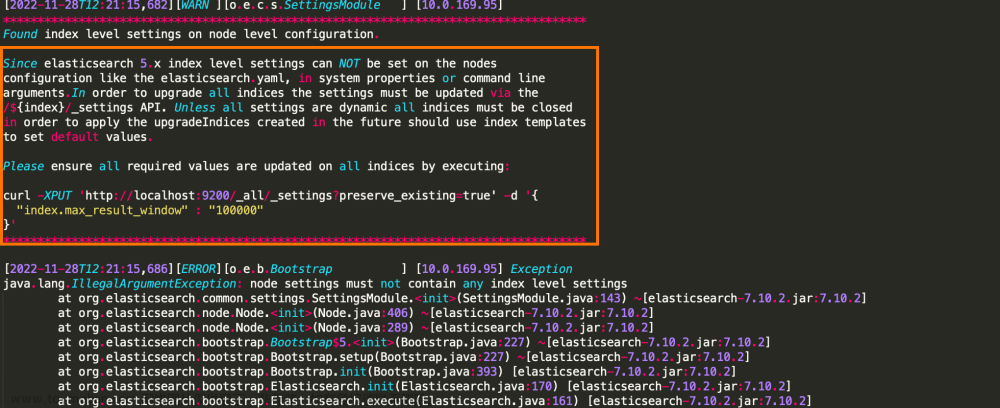
![[解决方案]基于Elasticsearch 为电商提供商品数据大数据查询](https://imgs.yssmx.com/Uploads/2024/02/484440-1.png)




![Elasticsearch分页搜索数量不能超过10000的解决This limit can be set by changing the [index.max_result_window] index](https://imgs.yssmx.com/Uploads/2024/02/756796-1.png)



