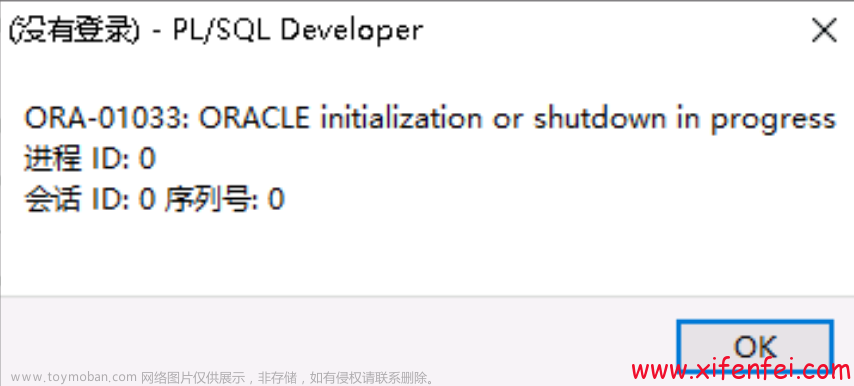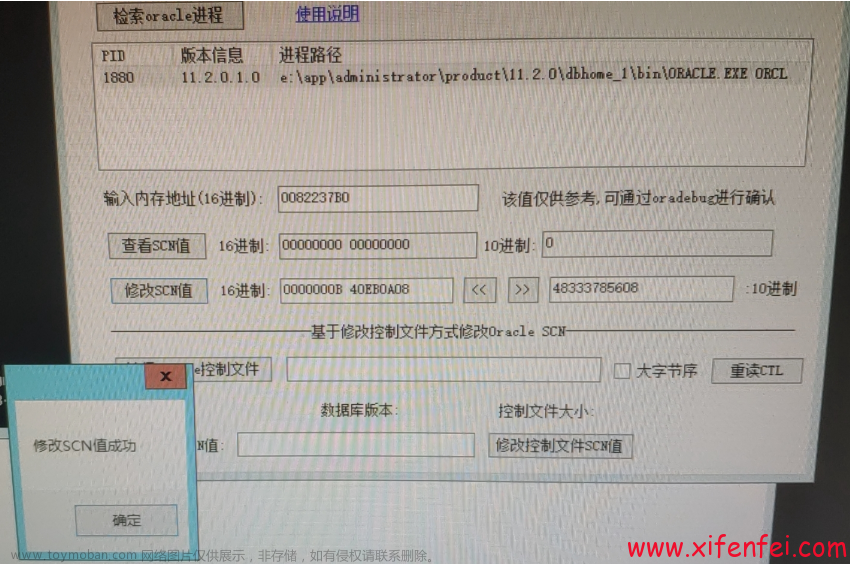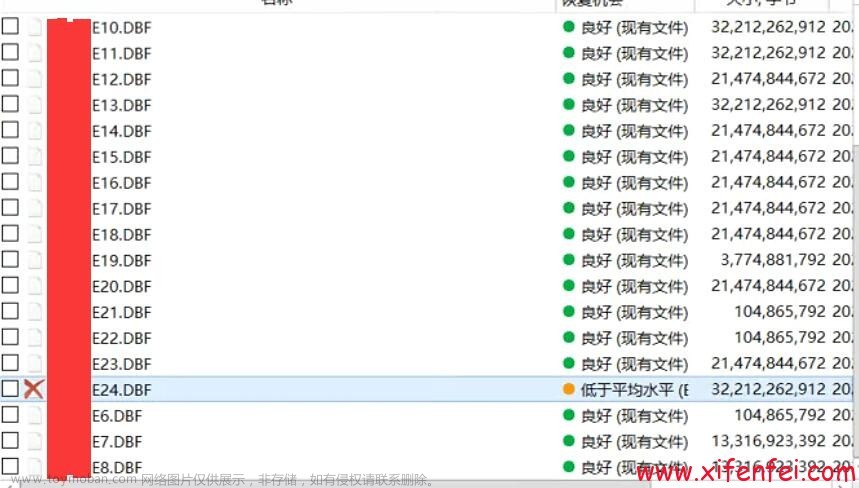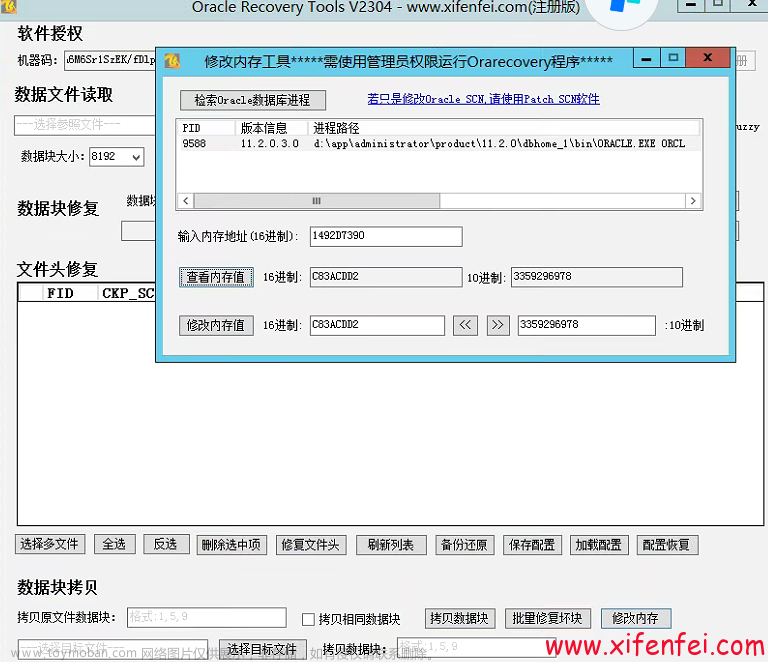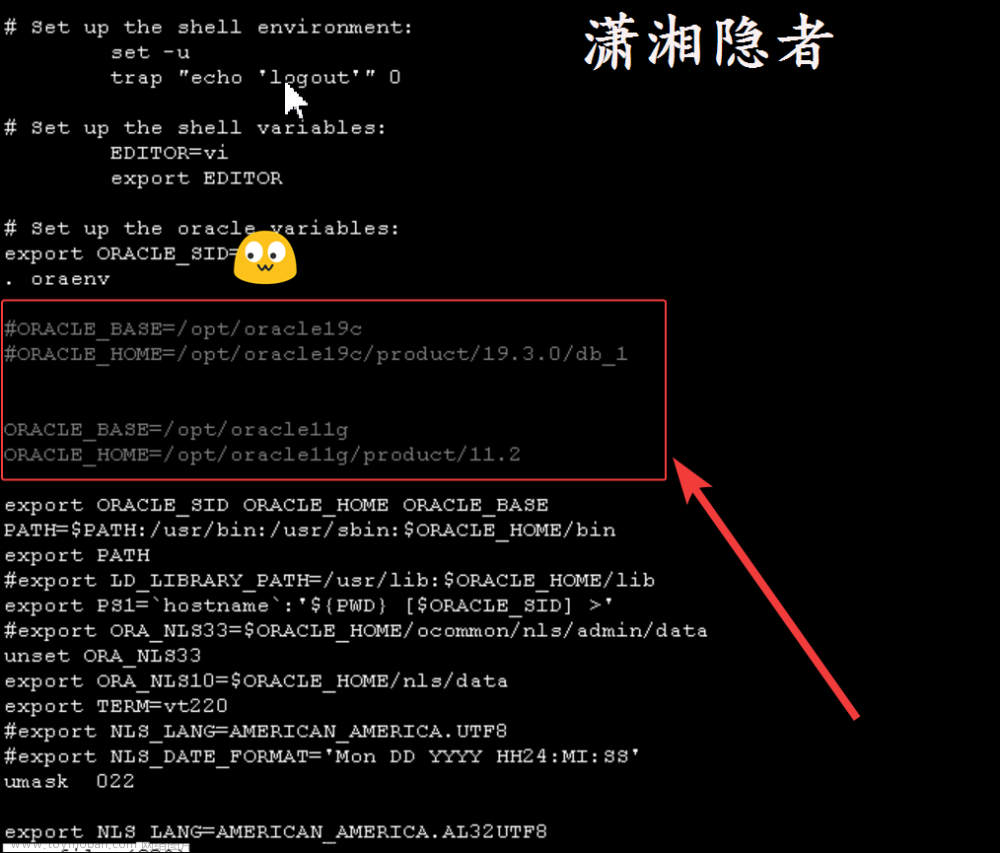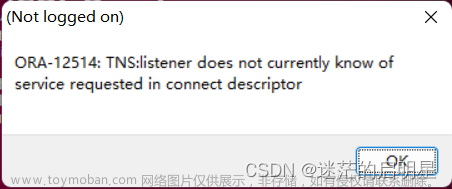| C:\Users\XIFENFEI>dbv file=d:/temp/orcl/system01.dbf
DBVERIFY: Release 11.2.0.1.0 - Production on 星期一 1月 22 21:07:18 2024
Copyright (c) 1982, 2009, Oracle and/or its affiliates. All rights reserved.
DBVERIFY - 开始验证: FILE = D:\TEMP\ORCL\SYSTEM01.DBF
页 106278 流入 - 很可能是介质损坏
Corrupt block relative dba: 0x00419f26 (file 1, block 106278)
Fractured block found during dbv:
Data in bad block:
type: 6 format: 2 rdba: 0x00419f26
last change scn: 0x0000.01410f78 seq: 0x2 flg: 0x04
spare1: 0x0 spare2: 0x0 spare3: 0x0
consistency value in tail: 0x00000000
check value in block header: 0xbf11
computed block checksum: 0xaf18
页 106279 标记为损坏
Corrupt block relative dba: 0x00419f27 (file 1, block 106279)
Bad header found during dbv:
Data in bad block:
type: 178 format: 3 rdba: 0xc8c9c1b6
last change scn: 0x0000.0a0df8c7 seq: 0x0 flg: 0x00
spare1: 0xbf spare2: 0xc9 spare3: 0xc9bf
consistency value in tail: 0x00000000
check value in block header: 0xbbb2
block checksum disabled
页 106280 标记为损坏
Corrupt block relative dba: 0x00419f28 (file 1, block 106280)
Bad header found during dbv:
Data in bad block:
type: 178 format: 3 rdba: 0xc8c9c1b6
last change scn: 0x0000.0a0df8c7 seq: 0x0 flg: 0x00
spare1: 0xbf spare2: 0xc9 spare3: 0xc9bf
consistency value in tail: 0x00000000
check value in block header: 0xbbb2
block checksum disabled
页 106281 标记为损坏
Corrupt block relative dba: 0x00419f29 (file 1, block 106281)
Bad header found during dbv:
Data in bad block:
type: 178 format: 3 rdba: 0xc8c9c1b6
last change scn: 0x0000.0a0df8c7 seq: 0x0 flg: 0x00
spare1: 0xbf spare2: 0xc9 spare3: 0xc9bf
consistency value in tail: 0x00000000
check value in block header: 0xbbb2
block checksum disabled
页 106282 标记为损坏
Corrupt block relative dba: 0x00419f2a (file 1, block 106282)
Bad header found during dbv:
Data in bad block:
type: 178 format: 3 rdba: 0xc8c9c1b6
last change scn: 0x0000.0a0df8c7 seq: 0x0 flg: 0x00
spare1: 0xbf spare2: 0xc9 spare3: 0xc9bf
consistency value in tail: 0x00000000
check value in block header: 0xbbb2
block checksum disabled
页 106283 标记为损坏
Corrupt block relative dba: 0x00419f2b (file 1, block 106283)
Bad header found during dbv:
Data in bad block:
type: 178 format: 3 rdba: 0xc8c9c1b6
last change scn: 0x0000.0a0df8c7 seq: 0x0 flg: 0x00
spare1: 0xbf spare2: 0xc9 spare3: 0xc9bf
consistency value in tail: 0x00000000
check value in block header: 0xbbb2
block checksum disabled
页 106284 标记为损坏
Corrupt block relative dba: 0x00419f2c (file 1, block 106284)
Bad header found during dbv:
Data in bad block:
type: 178 format: 3 rdba: 0xc8c9c1b6
last change scn: 0x0000.0a0df8c7 seq: 0x0 flg: 0x00
spare1: 0xbf spare2: 0xc9 spare3: 0xc9bf
consistency value in tail: 0x00000000
check value in block header: 0xbbb2
block checksum disabled
页 106285 标记为损坏
Corrupt block relative dba: 0x00419f2d (file 1, block 106285)
Bad header found during dbv:
Data in bad block:
type: 178 format: 3 rdba: 0xc8c9c1b6
last change scn: 0x0000.0a0df8c7 seq: 0x0 flg: 0x00
spare1: 0xbf spare2: 0xc9 spare3: 0xc9bf
consistency value in tail: 0x00000000
check value in block header: 0xbbb2
block checksum disabled
页 106286 标记为损坏
Corrupt block relative dba: 0x00419f2e (file 1, block 106286)
Bad header found during dbv:
Data in bad block:
type: 178 format: 3 rdba: 0xc8c9c1b6
last change scn: 0x0000.0a0df8c7 seq: 0x0 flg: 0x00
spare1: 0xbf spare2: 0xc9 spare3: 0xc9bf
consistency value in tail: 0x2c310602
check value in block header: 0xbbb2
block checksum disabled
页 143094 流入 - 很可能是介质损坏
Corrupt block relative dba: 0x00422ef6 (file 1, block 143094)
Fractured block found during dbv:
Data in bad block:
type: 6 format: 2 rdba: 0x00422ef6
last change scn: 0x0000.028f863b seq: 0x2 flg: 0x04
spare1: 0x0 spare2: 0x0 spare3: 0x0
consistency value in tail: 0x00000000
check value in block header: 0xda23
computed block checksum: 0x4210
页 143095 标记为损坏
Corrupt block relative dba: 0x00422ef7 (file 1, block 143095)
Bad header found during dbv:
Data in bad block:
type: 178 format: 3 rdba: 0xc8c9c1b6
last change scn: 0x0000.0a0df8c7 seq: 0x0 flg: 0x00
spare1: 0xbf spare2: 0xc9 spare3: 0xc9bf
consistency value in tail: 0x00000000
check value in block header: 0xbbb2
block checksum disabled
页 143096 标记为损坏
Corrupt block relative dba: 0x00422ef8 (file 1, block 143096)
Bad header found during dbv:
Data in bad block:
type: 178 format: 3 rdba: 0xc8c9c1b6
last change scn: 0x0000.0a0df8c7 seq: 0x0 flg: 0x00
spare1: 0xbf spare2: 0xc9 spare3: 0xc9bf
consistency value in tail: 0x00000000
check value in block header: 0xbbb2
block checksum disabled
页 143097 标记为损坏
Corrupt block relative dba: 0x00422ef9 (file 1, block 143097)
Bad header found during dbv:
Data in bad block:
type: 178 format: 3 rdba: 0xc8c9c1b6
last change scn: 0x0000.0a0df8c7 seq: 0x0 flg: 0x00
spare1: 0xbf spare2: 0xc9 spare3: 0xc9bf
consistency value in tail: 0x00000000
check value in block header: 0xbbb2
block checksum disabled
页 143098 标记为损坏
Corrupt block relative dba: 0x00422efa (file 1, block 143098)
Bad header found during dbv:
Data in bad block:
type: 178 format: 3 rdba: 0xc8c9c1b6
last change scn: 0x0000.0a0df8c7 seq: 0x0 flg: 0x00
spare1: 0xbf spare2: 0xc9 spare3: 0xc9bf
consistency value in tail: 0x00000000
check value in block header: 0xbbb2
block checksum disabled
页 143099 标记为损坏
Corrupt block relative dba: 0x00422efb (file 1, block 143099)
Bad header found during dbv:
Data in bad block:
type: 178 format: 3 rdba: 0xc8c9c1b6
last change scn: 0x0000.0a0df8c7 seq: 0x0 flg: 0x00
spare1: 0xbf spare2: 0xc9 spare3: 0xc9bf
consistency value in tail: 0x00000000
check value in block header: 0xbbb2
block checksum disabled
页 143100 标记为损坏
Corrupt block relative dba: 0x00422efc (file 1, block 143100)
Bad header found during dbv:
Data in bad block:
type: 178 format: 3 rdba: 0xc8c9c1b6
last change scn: 0x0000.0a0df8c7 seq: 0x0 flg: 0x00
spare1: 0xbf spare2: 0xc9 spare3: 0xc9bf
consistency value in tail: 0x00000000
check value in block header: 0xbbb2
block checksum disabled
页 143101 标记为损坏
Corrupt block relative dba: 0x00422efd (file 1, block 143101)
Bad header found during dbv:
Data in bad block:
type: 178 format: 3 rdba: 0xc8c9c1b6
last change scn: 0x0000.0a0df8c7 seq: 0x0 flg: 0x00
spare1: 0xbf spare2: 0xc9 spare3: 0xc9bf
consistency value in tail: 0x00000000
check value in block header: 0xbbb2
block checksum disabled
页 143102 标记为损坏
Corrupt block relative dba: 0x00422efe (file 1, block 143102)
Bad header found during dbv:
Data in bad block:
type: 178 format: 3 rdba: 0xc8c9c1b6
last change scn: 0x0000.0a0df8c7 seq: 0x0 flg: 0x00
spare1: 0xbf spare2: 0xc9 spare3: 0xc9bf
consistency value in tail: 0x8a780602
check value in block header: 0xbbb2
block checksum disabled
DBVERIFY - 验证完成
检查的页总数: 152320
处理的页总数 (数据): 115189
失败的页总数 (数据): 0
处理的页总数 (索引): 13086
失败的页总数 (索引): 0
处理的页总数 (其他): 9741
处理的总页数 (段) : 1
失败的总页数 (段) : 0
空的页总数: 14286
标记为损坏的总页数: 18
流入的页总数: 2
加密的总页数 : 0
最高块 SCN : 44036082 (0.44036082)
|