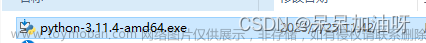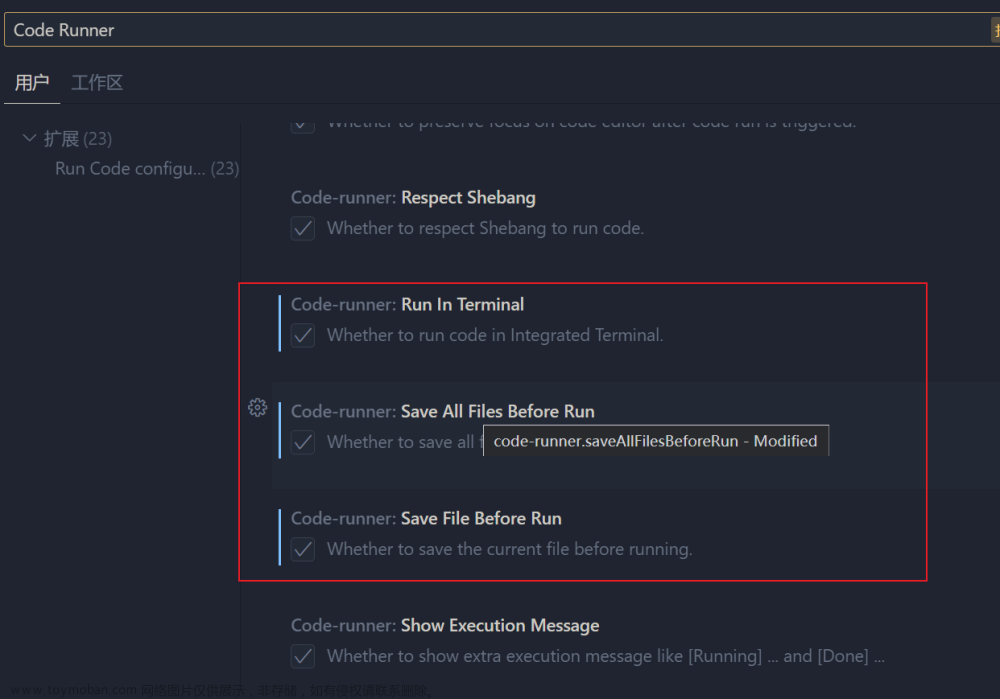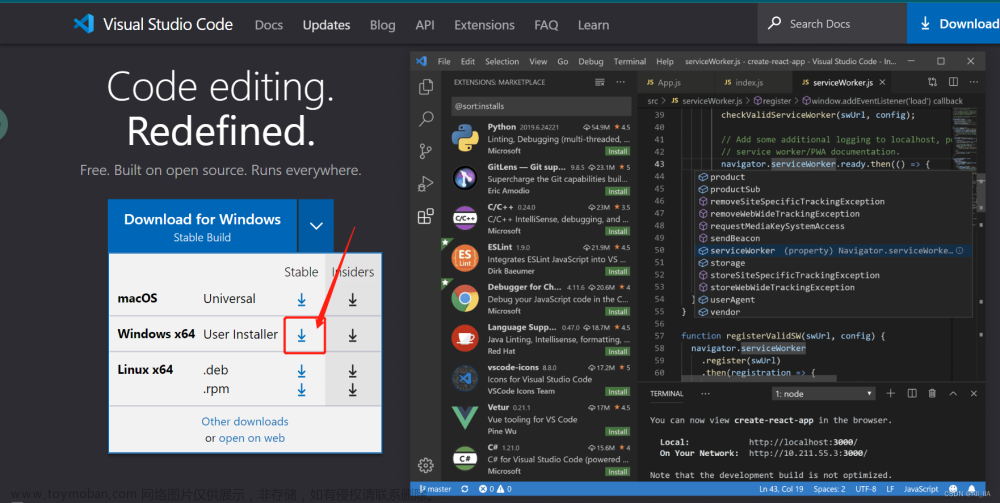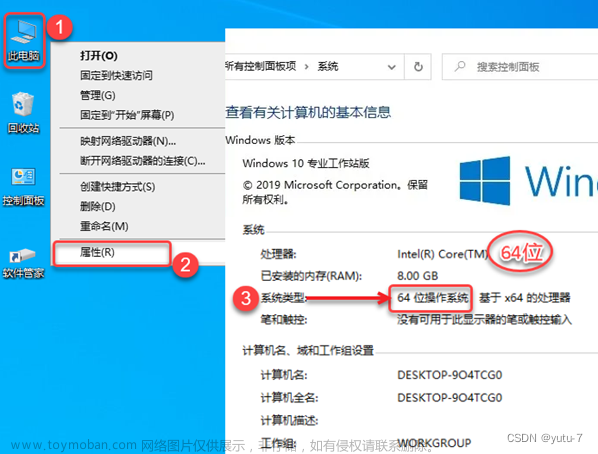win10 VsCode python 环境配置,及 pygame安装
在部署Python开发环境记录一下
Win10系统
一、部署初始
1、先安装 python
官方下载地址:https://www.python.org/downloads/windows/
python安装地址可自定义
2、再安装VsCode
官方下载地址:https://code.visualstudio.com/Download#
VsCode 安装地址自定义
二、 安装 pygame
cmd管理员权限运行
pip install pygame
若有红色提示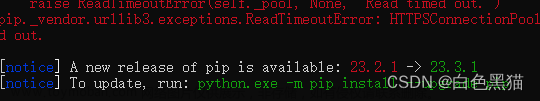
根据提示 升级pip
python.exe -m pip install --upgrade pip
然后
pip3 install pygame
安装成功后的地址
Python的安装目录中可以找到 \Python xx\Lib\site-packages\
VsCode 需要配置一下 pygame 路径(新版好像不需要)
“python.autoComplete.extraPaths”: [
路径\Python xxx \Lib\site-packages
]文章来源:https://www.toymoban.com/news/detail-817906.html
 文章来源地址https://www.toymoban.com/news/detail-817906.html
文章来源地址https://www.toymoban.com/news/detail-817906.html
到了这里,关于VsCode python 环境配置,及 pygame安装的文章就介绍完了。如果您还想了解更多内容,请在右上角搜索TOY模板网以前的文章或继续浏览下面的相关文章,希望大家以后多多支持TOY模板网!