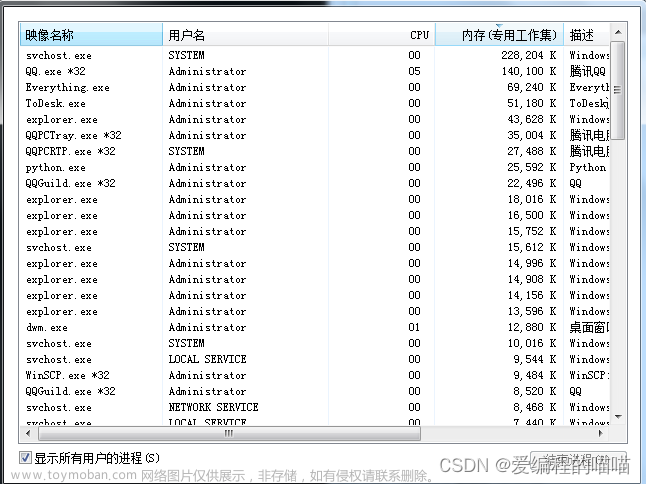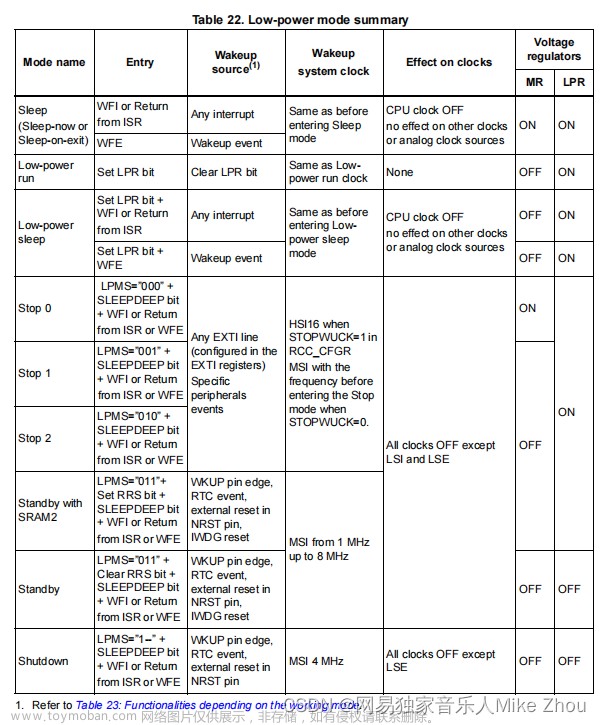前言:开发的时候发现一些运行到手机里的dialog显示不全,只显示一半左右

问了下chatgpt发现没有任何头绪,于是开始自己慢慢分析
显示去掉了原有的dialog的style发现问题解决了,但在原有基础上如何解决呢?
先看看xml,发现设置了宽高都不起作用
<?xml version="1.0" encoding="utf-8"?>
<LinearLayout xmlns:android="http://schemas.android.com/apk/res/android"
xmlns:app="http://schemas.android.com/apk/res-auto"
android:layout_width="@dimen/d2uc_dimen_1200"
android:layout_height="@dimen/dialog_agreement_height"
android:id="@+id/dialog_agreement_container"
android:layout_marginTop="@dimen/d2uc_dimen_47"
android:layout_marginStart="@dimen/d2uc_dimen_48"
android:layout_marginBottom="@dimen/d2uc_dimen_48"
android:background="@drawable/card_high_expand"
android:padding="@dimen/card_high_expand_stroke"
android:orientation="vertical">
....
</LinearLayout>使用LayoutInspector查看发现其宽高都特别小
 文章来源:https://www.toymoban.com/news/detail-817930.html
文章来源:https://www.toymoban.com/news/detail-817930.html
尝试把windows的宽度和高度设置为最大后发现问题解决了!!!!所以特此记录一下,这个问题花了我一二个小时折腾,macBookPro太老了原来越慢8G内存完全不够用!!!文章来源地址https://www.toymoban.com/news/detail-817930.html
getWindow().setLayout(ViewGroup.LayoutParams.MATCH_PARENT, ViewGroup.LayoutParams.MATCH_PARENT);到了这里,关于Android Dialog 显示不全的问题的文章就介绍完了。如果您还想了解更多内容,请在右上角搜索TOY模板网以前的文章或继续浏览下面的相关文章,希望大家以后多多支持TOY模板网!