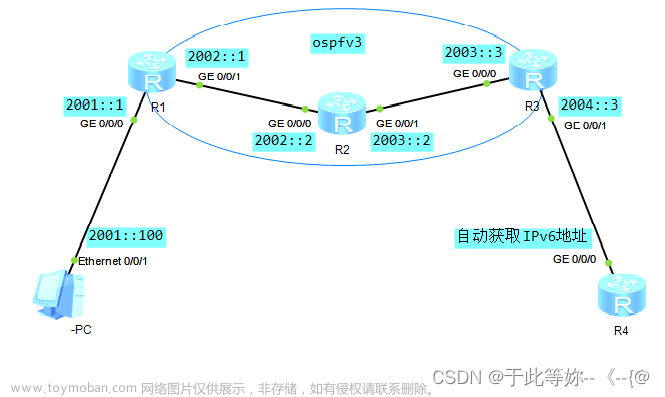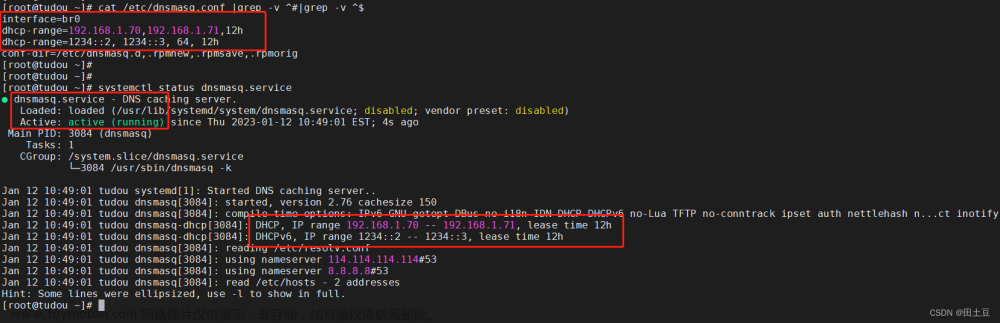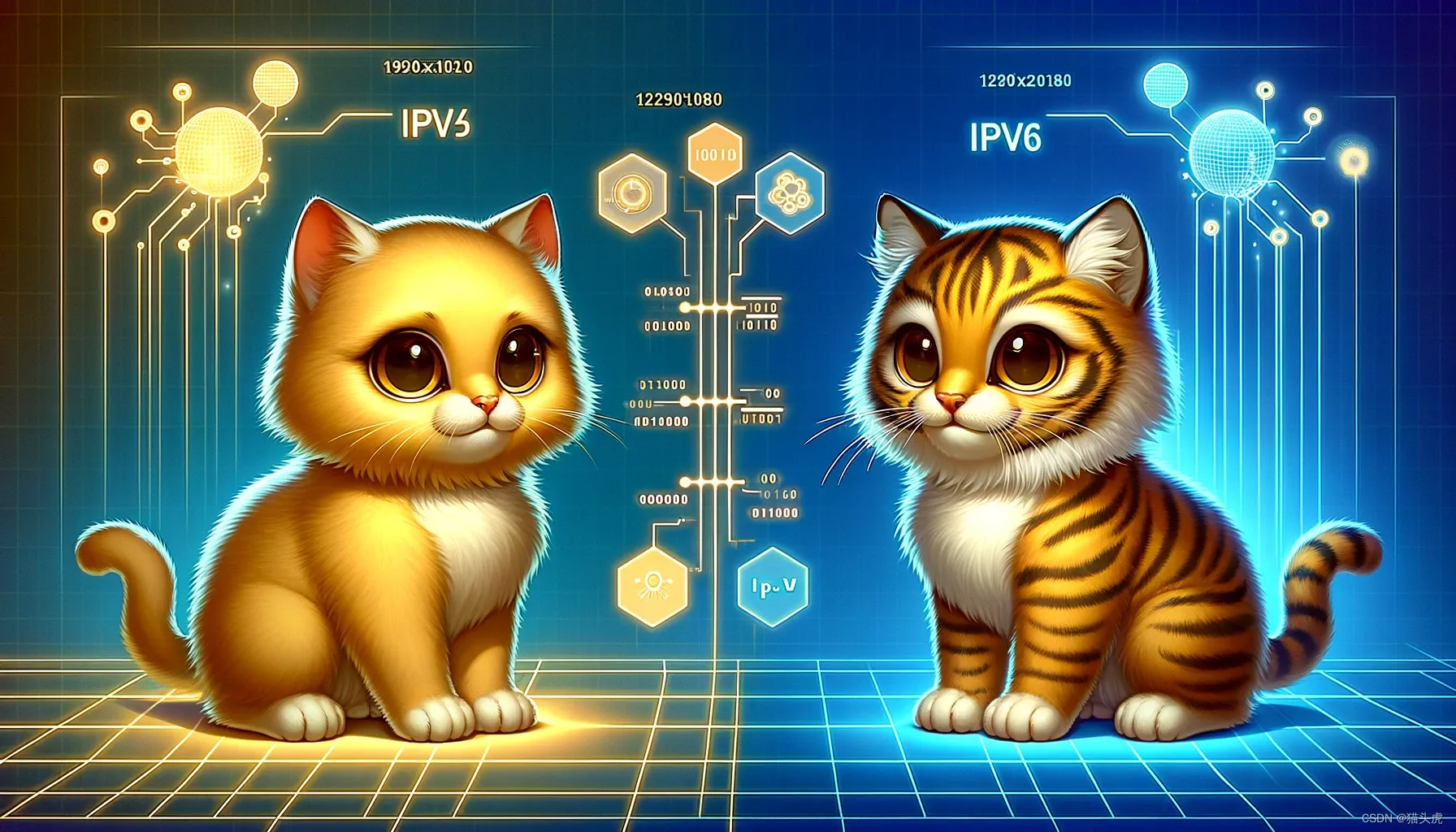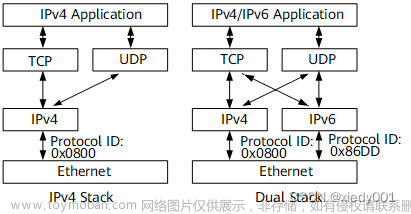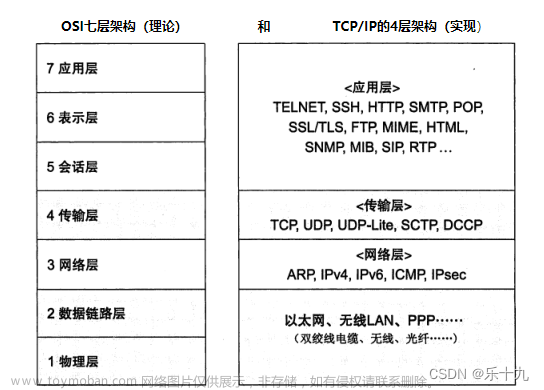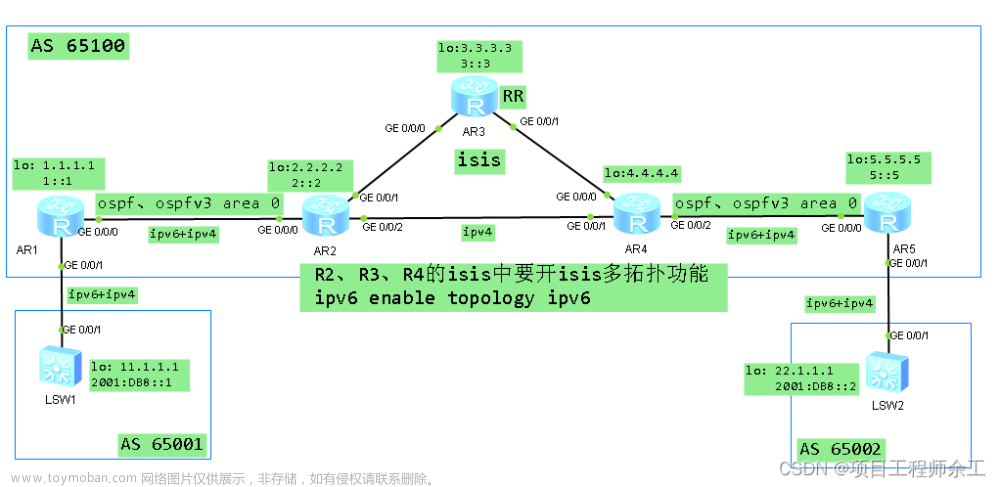
实现效果:sw1中的ipv4和ipv6地址能ping通sw2中的ipv4和ipv6地址
R2-R4为存IPV4连接,其它为ipv6和ipv4双连接
sw1
ipv6
interface Vlanif1
ipv6 enable
ip address 10.0.11.1 255.255.255.0
ipv6 address 2001:DB8:11::1/64
interface MEth0/0/1
interface GigabitEthernet0/0/1
port link-type access
interface LoopBack0
ipv6 enable
ip address 11.1.1.1 255.255.255.0
ipv6 address 2001:DB8::1/128
bgp 65001
peer 10.0.11.2 as-number 65100
peer 2001:DB8:11::2 as-number 65100
ipv4-family unicast
undo synchronization
network 11.1.1.0 255.255.255.0
peer 10.0.11.2 enable
ipv6-family unicast
undo synchronization
network 2001:DB8::1 128
peer 2001:DB8:11::2 enable
R1
ipv6
router id 1.1.1.1
ospfv3 1
router-id 1.1.1.1
firewall zone Local
priority 15
interface GigabitEthernet0/0/0
ipv6 enable
ip address 10.0.12.1 255.255.255.0
ipv6 address 2001:DB8:12::1/64
ospfv3 1 area 0.0.0.0 instance 1
interface GigabitEthernet0/0/1
ipv6 enable
ip address 10.0.11.2 255.255.255.0
ipv6 address 2001:DB8:11::2/64
interface LoopBack0
ipv6 enable
ip address 1.1.1.1 255.255.255.255
ipv6 address 1::1/128
ospfv3 1 area 0.0.0.0 instance 1
bgp 65100
peer 3.3.3.3 as-number 65100
peer 3.3.3.3 connect-interface LoopBack0
peer 10.0.11.1 as-number 65001
peer 3::3 as-number 65100
peer 3::3 connect-interface LoopBack0
peer 2001:DB8:11::1 as-number 65001
ipv4-family unicast
undo synchronization
peer 3.3.3.3 enable
peer 3.3.3.3 next-hop-local
peer 10.0.11.1 enable
ipv6-family unicast
undo synchronization
peer 3::3 enable
peer 3::3 next-hop-local
peer 2001:DB8:11::1 enable
ospf 1
area 0.0.0.0
network 1.1.1.1 0.0.0.0
network 10.0.12.1 0.0.0.0
R2
ipv6
router id 2.2.2.2
isis 1
is-level level-2
cost-style wide
network-entity 49.0001.0000.0000.0002.00
is-name r2
import-route ospf 1
ipv6 enable topology ipv6
ipv6 import-route ospfv3 1
ospfv3 1
router-id 2.2.2.2
import-route isis 1
firewall zone Local
priority 15
interface GigabitEthernet0/0/0
ipv6 enable
ip address 10.0.12.2 255.255.255.0
ipv6 address 2001:DB8:12::2/64
ospfv3 1 area 0.0.0.0 instance 1
interface GigabitEthernet0/0/1
ipv6 enable
ip address 10.0.23.2 255.255.255.0
ipv6 address 2001:DB8:23::2/64
isis enable 1
isis ipv6 enable 1
interface GigabitEthernet0/0/2
ip address 10.0.24.2 255.255.255.0
isis enable 1
interface NULL0
interface LoopBack0
ipv6 enable
ip address 2.2.2.2 255.255.255.255
ipv6 address 2::2/128
isis enable 1
isis ipv6 enable 1
bgp 65100
peer 3.3.3.3 as-number 65100
peer 3.3.3.3 connect-interface LoopBack0
peer 3::3 as-number 65100
peer 3::3 connect-interface LoopBack0
ipv4-family unicast
undo synchronization
peer 3.3.3.3 enable
ipv6-family unicast
undo synchronization
peer 3::3 enable
ospf 1
import-route isis 1
area 0.0.0.0
network 10.0.12.2 0.0.0.0
r3
ipv6
isis 1
is-level level-2
cost-style wide
network-entity 49.0001.0000.0000.0003.00
is-name r3
ipv6 enable topology ipv6
firewall zone Local
priority 15
interface GigabitEthernet0/0/0
ipv6 enable
ip address 10.0.23.3 255.255.255.0
ipv6 address 2001:DB8:23::3/64
isis enable 1
isis ipv6 enable 1
interface GigabitEthernet0/0/1
ipv6 enable
ip address 10.0.34.3 255.255.255.0
ipv6 address 2001:DB8:34::3/64
isis enable 1
isis ipv6 enable 1
interface GigabitEthernet0/0/2
interface NULL0
interface LoopBack0
ipv6 enable
ip address 3.3.3.3 255.255.255.255
ipv6 address 3::3/128
isis enable 1
isis ipv6 enable 1
bgp 65100
group ibgp internal
peer ibgp connect-interface LoopBack0
peer 1.1.1.1 as-number 65100
peer 1.1.1.1 group ibgp
peer 2.2.2.2 as-number 65100
peer 2.2.2.2 group ibgp
peer 4.4.4.4 as-number 65100
peer 4.4.4.4 group ibgp
peer 5.5.5.5 as-number 65100
peer 5.5.5.5 group ibgp
peer 1::1 as-number 65100
peer 1::1 group ibgp
peer 2::2 as-number 65100
peer 2::2 group ibgp
peer 4::4 as-number 65100
peer 4::4 group ibgp
peer 5::5 as-number 65100
peer 5::5 group ibgp
ipv4-family unicast
undo synchronization
peer ibgp enable
peer ibgp reflect-client
peer 1.1.1.1 enable
peer 1.1.1.1 group ibgp
peer 2.2.2.2 enable
peer 2.2.2.2 group ibgp
peer 4.4.4.4 enable
peer 4.4.4.4 group ibgp
peer 5.5.5.5 enable
peer 5.5.5.5 group ibgp
ipv6-family unicast
undo synchronization
peer ibgp enable
peer ibgp reflect-client
peer 1::1 enable
peer 1::1 group ibgp
peer 2::2 enable
peer 2::2 group ibgp
peer 4::4 enable
peer 4::4 group ibgp
peer 5::5 enable
peer 5::5 group ibgp
R4
ipv6
router id 4.4.4.4
isis 1
is-level level-2
cost-style wide
network-entity 49.0001.0000.0000.0004.00
is-name r4
import-route ospf 1
ipv6 enable topology ipv6
ipv6 import-route ospfv3 1
ospfv3 1
router-id 4.4.4.4
import-route isis 1
firewall zone Local
priority 15
interface GigabitEthernet0/0/0
ipv6 enable
ip address 10.0.34.4 255.255.255.0
ipv6 address 2001:DB8:34::4/64
isis enable 1
isis ipv6 enable 1
interface GigabitEthernet0/0/1
ip address 10.0.24.4 255.255.255.0
isis enable 1
interface GigabitEthernet0/0/2
ipv6 enable
ip address 10.0.45.4 255.255.255.0
ipv6 address 2001:DB8:45::4/64
ospfv3 1 area 0.0.0.0 instance 1
interface NULL0
interface LoopBack0
ipv6 enable
ip address 4.4.4.4 255.255.255.255
ipv6 address 4::4/128
isis enable 1
isis ipv6 enable 1
bgp 65100
peer 3.3.3.3 as-number 65100
peer 3.3.3.3 connect-interface LoopBack0
peer 3::3 as-number 65100
peer 3::3 connect-interface LoopBack0
ipv4-family unicast
undo synchronization
peer 3.3.3.3 enable
ipv6-family unicast
undo synchronization
peer 3::3 enable
ospf 1
import-route isis 1
area 0.0.0.0
network 10.0.45.4 0.0.0.0
r5
ipv6
router id 5.5.5.5
ospfv3 1
router-id 5.5.5.5
firewall zone Local
priority 15
interface GigabitEthernet0/0/0
ipv6 enable
ip address 10.0.45.5 255.255.255.0
ipv6 address 2001:DB8:45::5/64
ospfv3 1 area 0.0.0.0 instance 1
interface GigabitEthernet0/0/1
ipv6 enable
ip address 10.0.52.5 255.255.255.0
ipv6 address 2001:DB8:52::5/64
interface GigabitEthernet0/0/2
interface NULL0
interface LoopBack0
ipv6 enable
ip address 5.5.5.5 255.255.255.255
ipv6 address 5::5/128
ospfv3 1 area 0.0.0.0 instance 1
bgp 65100
peer 3.3.3.3 as-number 65100
peer 3.3.3.3 connect-interface LoopBack0
peer 10.0.52.2 as-number 65002
peer 3::3 as-number 65100
peer 3::3 connect-interface LoopBack0
peer 2001:DB8:52::2 as-number 65002
ipv4-family unicast
undo synchronization
peer 3.3.3.3 enable
peer 3.3.3.3 next-hop-local
peer 10.0.52.2 enable
ipv6-family unicast
undo synchronization
peer 3::3 enable
peer 3::3 next-hop-local
peer 2001:DB8:52::2 enable
ospf 1
area 0.0.0.0
network 5.5.5.5 0.0.0.0
network 10.0.45.5 0.0.0.0
SW2
ipv6
interface Vlanif1
ipv6 enable
ip address 10.0.52.2 255.255.255.0
ipv6 address 2001:DB8:52::2/64
interface GigabitEthernet0/0/1
port link-type access
interface LoopBack0
ipv6 enable
ip address 22.1.1.1 255.255.255.0
ipv6 address 2001:DB8::2/128
bgp 65002
peer 10.0.52.5 as-number 65100
peer 2001:DB8:52::5 as-number 65100
ipv4-family unicast
undo synchronization
network 22.1.1.0 255.255.255.0
peer 10.0.52.5 enable文章来源:https://www.toymoban.com/news/detail-818243.html
ipv6-family unicast
undo synchronization
network 2001:DB8::2 128
peer 2001:DB8:52::5 enable文章来源地址https://www.toymoban.com/news/detail-818243.html
到了这里,关于华为ipv4+ipv6双栈加isis多拓扑配置案例的文章就介绍完了。如果您还想了解更多内容,请在右上角搜索TOY模板网以前的文章或继续浏览下面的相关文章,希望大家以后多多支持TOY模板网!