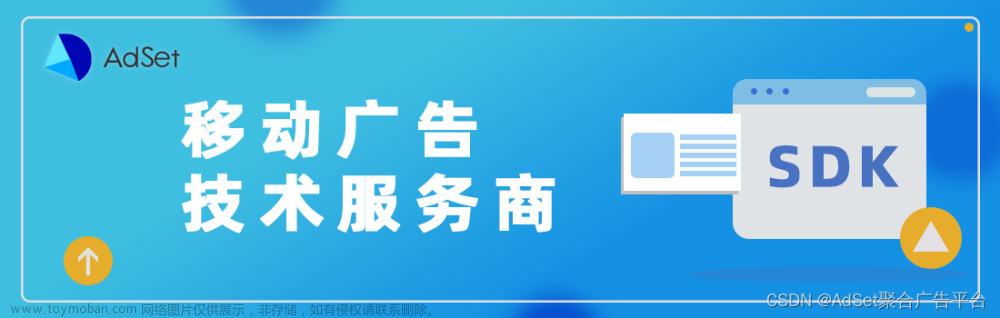"react-native": "0.73.1",
"react-native-safe-area-context": "^4.8.2",
distributionUrl=https\://services.gradle.org/distributions/gradle-8.3-all.zip
安装react-native-safe-area-context后一直编辑不通过,查了好久,终于找到原因:
> Task :app:compileDebugKotlin FAILED
Deprecated Gradle features were used in this build, making it incompatible with Gradle 9.0.
....
找到项目文件:android\build.gradle,用jcenter()替换mavenCentral()即可
repositories {
maven{ url 'https://maven.aliyun.com/repository/google'}
google()
+ jcenter()
- mavenCentral()
}感谢这位老哥的经验,参考:文章来源:https://www.toymoban.com/news/detail-819193.html
Deprecated Gradle features were used in this build, making it incompatible with Gradle 8.0.-CSDN博客文章来源地址https://www.toymoban.com/news/detail-819193.html
到了这里,关于React Native报错Task :app:compileDebugKotlin FAILED的文章就介绍完了。如果您还想了解更多内容,请在右上角搜索TOY模板网以前的文章或继续浏览下面的相关文章,希望大家以后多多支持TOY模板网!